[Plugin] Camera Stats
-
I built this as part of another project. Looking at it I wondered if there wouldn't be uses for it on its own. For example, being able to view two different models from exactly the same camera position or to focus exactly on the origin or some other point.
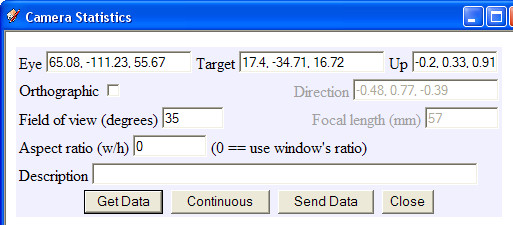
To install, extract to your Plugins directory. To use, restart SketchUP and click "Camera Statistics" in your Plugins menu. Continuous mode updates constantly as you zoom, pan, orbit, etc. The "Continuous" button becomes the "On Command" button in continuous mode.
Mac: my guess is that it will work but be ugly. Screen shots appreciated.
-
@martinrinehart said:
[...] For example, being able to view two different models from exactly the same camera position [...]
This is in particular useful.
Will have a look at it.
-
Martin, so does this just report the camera parameters or can it be used to controll the camera as well?
-
Windows users can try this for feedback:
Sketchup.send_action(10624)It will accept input, although it doesn't export/import.

-
@jim said:
It will accept input, although it doesn't export/import.
... it accepts input?? facepalm!
-

-
@jclements said:
Martin, so does this just report the camera parameters or can it be used to controll the camera as well?
Both.
-
@jim said:
Windows users can try this for feedback:
> Sketchup.send_action(10624) >Wish I'd known that!
Frustum? Adjusted or not?
Edit: I looked it up. Make a pyramid. Make a horizontal slice and discard the top. What's left is a frustum. What this has to do with a camera is a mystery.
-
Sorry Martin, haven't tried it yet, but can you, in your initial post, please explain the "send data" "get data" buttons?
-
@fletch said:
Sorry Martin, haven't tried it yet, but can you, in your initial post, please explain the "send data" "get data" buttons?
Try it. If these are not immediately meaningful, tell me and I'll add some words.
-
A
frustumis explained here... http://en.wikipedia.org/wiki/Viewing_frustum
It's the truncated pyramid, the camera's "view-box", in which there are objects that you will see... -
Oooh, a most useful plugin. Thank you, Martin.
-
Edit: 58 downloads and zero bugs? Hard to believe.
Mac folks: any problems?
-
This looks really great!
Works fine on my Mac so far.
Can you tell me about imputing the aspect ratio? i use sketchup to design tv sets so 16:9.
Also does the statistics window always disappear behind the main skp window? so we have to re-size our windows when its opened?Is it possible with this plugin to show a true camera zoom from a certain location? so i place my camera i can show what it looks like from this position and and THEN from that position what a zoom looks like?
-
@cmeed said:
Can you tell me about imputing the aspect ratio? i use sketchup to design tv sets so 16:9. Also does the statistics window always disappear behind the main skp window? so we have to re-size our windows when its opened?
Is it possible with this plugin to show a true camera zoom from a certain location? so i place my camera i can show what it looks like from this position and and THEN from that position what a zoom looks like?
Sorry to be so long. Somehow I missed your post.
On my PC, my stats window pops up in front of SketchUp. Stays in front until I click the SketchUp window.
For zoom, use two scenes. Use the Cam Stats plugin to set both scenes' cameras to identical eye, target and up values, but different field of view values. The SketchUp animation should give you a proper zoom.
-
@tig said:
A
frustumis ... the camera's "view-box", in which there are objects that you will see...What most newbies don't know about are the near and far Clipping Planes. Anything closer than the Near Clipping Plane or farther than the Far Clipping Plane will not be displayed. If you could show things that were arbitrarily near or arbitrarily far, the math would require too many decimal places (or bits in the CPU).
-
@martinrinehart said:
On my PC, my stats window pops up in front of SketchUp. Stays in front until I click the SketchUp window.
Need to open it modal on the Mac to make it stay on top. There is not a true modal WebDialog on a Mac as there is on Windows.
-
@jim said:
Need to open it modal on the Mac to make it stay on top.
Thanks, Jim.
I changed it to "show_modal" but it turned the friendly little guy into a huge pain. Almost useless. Certainly no fun.
Mac users: edit the code. It's
...Plugins/camera_stats/camera_stats.rb. Change the line at the bottom that now reads "wd.show()" to "wd.show_modal()". Is that better? -
@martinrinehart said:
I changed it to "show_modal" but it turned the friendly little guy into a huge pain. Almost useless. Certainly no fun.
What happened?
-
very good idea about the camera 'zoom'. I'll test your code for the mac users when i have the chance.... Work!!!
Advertisement







