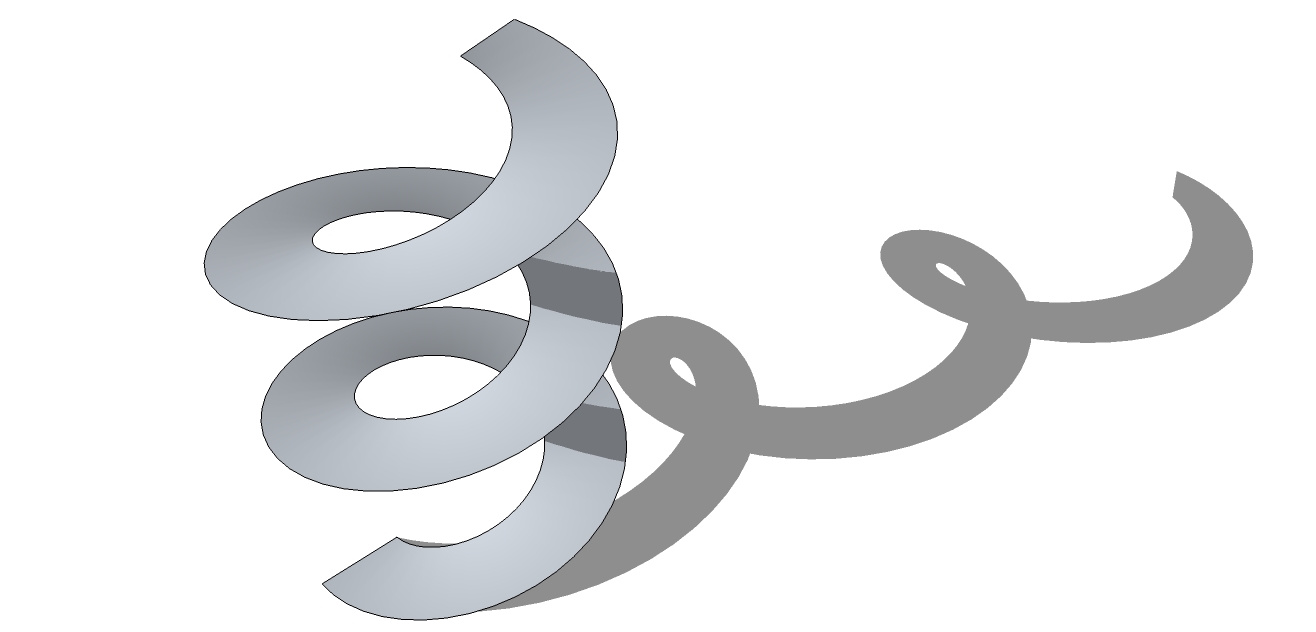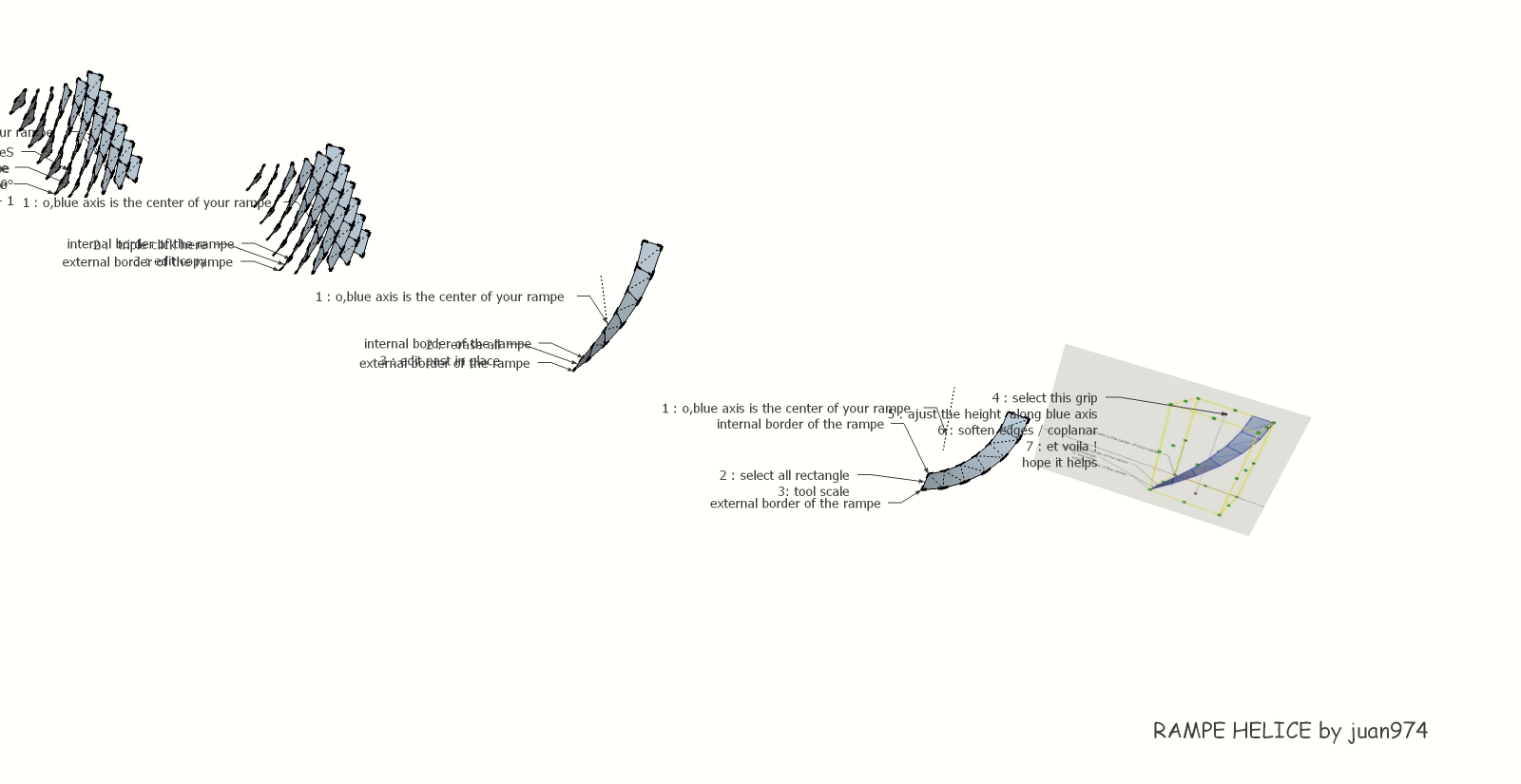Better Way To Make A Ramp
-
Hi everyone.. i'm trying to make a spiral ramp.. I did this using shape bender.. Normally we have to make ramps having slope say 1:10, or whatever.. is there a better way to make this?? i.e. through extrusion tools?? or any other better plugin??
-
I removed your double post.
-
-
@thomthom said:
I removed your double post.
Why??
 My query will have greater probability of getting answered yaar!! If anyone suppose doesn't visit su discussions and visits plugins forum..then he may answer here or vice versa!!
My query will have greater probability of getting answered yaar!! If anyone suppose doesn't visit su discussions and visits plugins forum..then he may answer here or vice versa!! -
[quote="Pilou"]1001bits video

My eyes really popped out after watching the 1001 bit video ...
...it popped out even harder after watching shape bender

but the thing is to make the sloping path.. i.e. the ramp that i'm trying to make is spiral sort of thing with all the measurements.. The perimeter of the straight rectangular ramp should be equal to the bent one.. which exceeds eventually after using shape bender. Still trying to figure out the awesome chris' shape bender method.. i will definitely use shape bender...!!!
-
-
@juan974 said:
old school :
please tell me .. juan.. how did you make it?? step by step tutorial please!!
-
With the bender
If you want only the slopy flat helix ramp, just erase the under/over road as you want
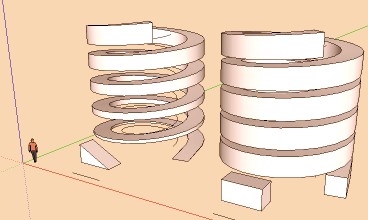
-
Probably the DrawHelix Ruby and Follow me and Keep Rb FAK.rb
D
Holy Guggenheim! How did he do that?!!!
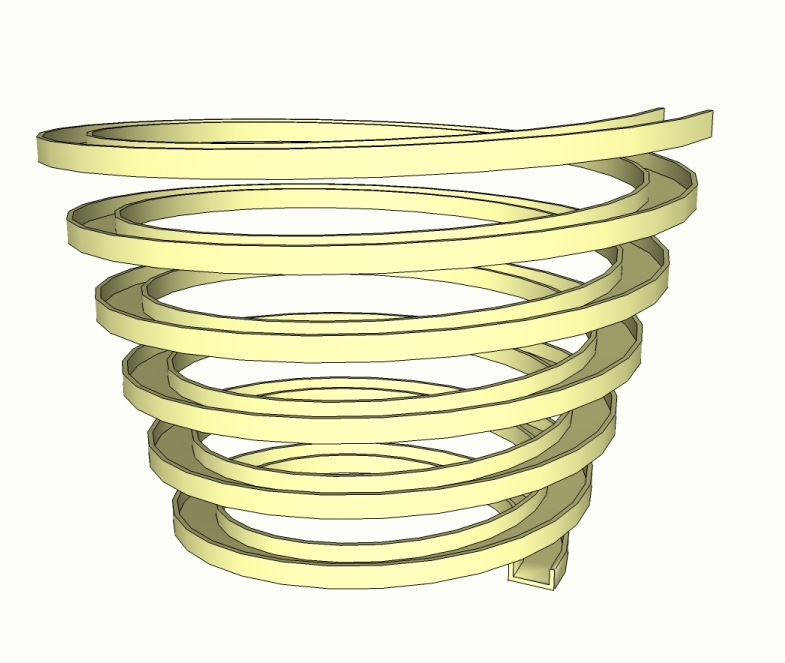
-
@arjunmax09 said:
@thomthom said:
I removed your double post.
Why??
 My query will have greater probability of getting answered yaar!! If anyone suppose doesn't visit su discussions and visits plugins forum..then he may answer here or vice versa!!
My query will have greater probability of getting answered yaar!! If anyone suppose doesn't visit su discussions and visits plugins forum..then he may answer here or vice versa!!Negative. We don't allow double posting for basic questions. It has always just led to confusion for the people who are trying to respond and follow the thread.
-
True. The most "painful" thing is to follow a discussion in two, different places.
-
@unknownuser said:
Probably the DrawHelix Ruby and Follow me and Keep Rb FAK.rb
[i]Holy Guggenheim! How did he do that?!!!all the sketchup plugin user hotshots!!! please write a step by step tutorial here.. I'm good at SketchUp but not at all expert in using these awesome plugins.. separate practice is required for mastering these out of the world experience things.!!!!
 And I want to draw ramps taking measurements. How to take accurate measurements in helixing??.. I'm an architecture student man!!
And I want to draw ramps taking measurements. How to take accurate measurements in helixing??.. I'm an architecture student man!! -
-
Well excuuuuuuuse MEEEEE!!!!!!. GEEEEEZ!
 Actually there is nothing VooDoo like in those 2 rubies. Just download--drop into the Plugins Folder and VOILA you're off to the races! They have On-screen menues and everything. Believe me if I can do it. . .you can. Ask anybody. .. that's saying something!
Actually there is nothing VooDoo like in those 2 rubies. Just download--drop into the Plugins Folder and VOILA you're off to the races! They have On-screen menues and everything. Believe me if I can do it. . .you can. Ask anybody. .. that's saying something!
TIG posted his DRAWHELIX ruby hereWhat I did:
- Draw your ramp cross section profile
- Draw the helix according to your specifactions using the DW13 Ruby. Draw>DrawHelix13
- that comes in as a group. Explode it.
- Select all geometry.
- Go to Plugins>Follow me and Keep
- Voila!
PS I shaped mine ramp using the Fredo Scale tool but I didn't want to go there since you are already mad at me. . .

-
Thanks a lot everyone for solving my problem... thank you very much... i'll try all your ways.. pilou.. i tried your way after closing the i.e. window and it didn't work yesterday.. today i tried this while keeping the IExplorer window open ..switching tween IE and sketchup and was able to make it... i was making the straight line unequal to ramp length that's where i was having the problem.. but now the ramp is looking **ZABARDAST!!!** [Hindi for Extreme, Awesome or Supercool]...!!! :heart_eyes: **Bahut Bahut Dhanyawaad**[Dhanyawaad=Thank you. .. bahut bahut= very very] :smile: -
@ Arjun : thx for Hindi lesson language

@ David
@unknownuser said:Holy Guggenheim! How did he do that?!!!
With that





-
 True. . .true. . .. but FLLW was just showing off wasn't he?
True. . .true. . .. but FLLW was just showing off wasn't he?@arjunmax09 said:
thank you very much... i'll try all your ways.. pilou..
so what am I? Chopped liver?
-
Pilou ! How did you get to see what was in my desk drawer ???

Those pens were 'a bugger' - getting the line the right width... then they'd 'blob'......... -
I"m not even sure which of the shown objects were 'pens'.....

-
@chris fullmer said:
I"m not even sure which of the shown objects were 'pens'.....

The things with adjustable ink-ruling pens with a 'bill' nibs - twiddle the wheel and the gap changes to let out more/less ink as you dip it into the inkwell and then try to draw a consistent width line on a sheet of 'animal skin'



Advertisement