Math Calculator
-
I have been trying to find a simple Math Calculator that I can use as a plugin. I could write a .NET application that could always be on top but I was hoping someone has already done the deed...
A simple calculator like the Windows one would be fine. I don't want to use the Ruby Console...
Thanks,
-
Seems there is one here

But why not use a Window one? -
I saw that one but it didn't do what I wanted. The windows one works just fine but I wanted a sticky one that would stay on top.
I will probably have to write one in VB.NET.
-
I put together a "sticky calculator" that sits in the lower right of the display, it can be Closed or Lowered. Simple calculations only, Scientific functions to be implemented later.
Here is a screen shot and the download link if anyone is interested.
http://www.mgfic.com/apps/calculator.zip

-
@mgfranz said:
I saw that one but it didn't do what I wanted. The windows one works just fine but I wanted a sticky one that would stay on top.
I will probably have to write one in VB.NET.
Just use one of the many applications that will add an Always On Top menu item to the titlebar. Some even add another button to the titlebar.
-
@thomthom said:
Just use one of the many applications that will add an Always On Top menu item to the titlebar. Some even add another button to the titlebar.
Even my nVidia driver can add such buttons and such. I like to keep it simple however. I always forget which button is for what.

-
@gaieus said:
@thomthom said:
Just use one of the many applications that will add an Always On Top menu item to the titlebar. Some even add another button to the titlebar.
Even my nVidia driver can add such buttons and such. I like to keep it simple however. I always forget which button is for what.

The Windows Calculator does not have that option, so what I wrote will do just fine.
-
@mgfranz said:
The Windows Calculator does not have that option, so what I wrote will do just fine.
But that's the thing - there are a number off application that adds that option to any window you want.
-
My personal favorite:
http://users.forthnet.gr/pat/efotinis/programs/deskpins.html
-
I use ESBcalc - http://www.esbconsult.com/esbcalc/
They also have a useful UnitConverter...
There are free and paid versions...
You can easily open it using UI.openURL(pathToEEBcalc) and copy/paste results ?
-
@jim said:
My personal favorite:
http://users.forthnet.gr/pat/efotinis/programs/deskpins.html
LOL... That would have saved me about 4 hours of VB time...
-
@jim said:
My personal favorite:
http://users.forthnet.gr/pat/efotinis/programs/deskpins.html
awsome, thank you. i don't know why this isn't a built in window option!

-
@xrok1 said:
@jim said:
My personal favorite:
http://users.forthnet.gr/pat/efotinis/programs/deskpins.html
awsome, thank you. i don't know why this isn't a built in window option!

Alternative if your using Win7 or Vista you can add a gadget Calculator to your desktop.
-
i wish i had this for all windows not just the calc. nice for watching video...
-
@xrok1 said:
i wish i had this for all windows not just the calc. nice for watching video...
? The tool Jim linked does add Top Most functionality to any window.
-
Yes and it seems to work quite nicely. My keyboard has a key specifically assigned to open Calc.exe.
-
I use Calc98 from this web page http://www.calculator.org/download.aspx. It has an option to always be on top.
I also modified a plugin to run calc98 from the tool menu.
-
@thomthom said:
@xrok1 said:
i wish i had this for all windows not just the calc. nice for watching video...
? The tool Jim linked does add Top Most functionality to any window.
i realise that i was just reiterating that it should be standard windows functionality. i used to use fileBOX extender
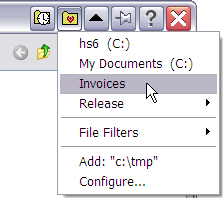
added faveorites and recents too, but its no longer supported.
BTW isn't there at least a switch that could be added to the program shortcut to tell it to stay on top?
Advertisement







