How to maintain a good cylinder after intersecting?
-
@mitcorb said:
Looks like your starting cylinder had 24 defining segments in the base circle.
You would have had to increase the segment count to something higher to minimize this facet effect. But this all depends on how far away you will set the camera view. That is, a six segment cylinder will look just fine as a background element in a more crowded scene.If you are not already doing this, you should scale your model up probably 100x while in progress and at the end scale it down to the correct proportions.
Oh Mitcorb - thank you. That makes absolute sense. I am afraid I am still useing SketchUp 'out the box' without tinkering with some of the settings like increasing the number of segments (for example)...
But the scale trick is so nifty - and why it didn't strike me before I don't know as I already do this for my 2D work in Illustrator (to make fine editing easier).
Thak you so much.
ED
-
@mitcorb said:
Looks like your starting cylinder had 24 defining segments in the base circle.
You would have had to increase the segment count to something higher to minimize this facet effect. But this all depends on how far away you will set the camera view. That is, a six segment cylinder will look just fine as a background element in a more crowded scene.If you are not already doing this, you should scale your model up probably 100x while in progress and at the end scale it down to the correct proportions.
that's not quite what the problem is here.. the cylinder appeared smooth before he started intersecting and now it's faceted..
i've encountered this before and i don't have a proper explanation on fixing it and/or preventing it. -
Try un-smoothing everything... then re-smoothing it again...
I also find that if it's a group then exploding and regrouping etc can remove the glitch... -
this might show the problem more clearly as it adds diagonal lines to the mix (and those diagonals aren't hidden/softened etc)
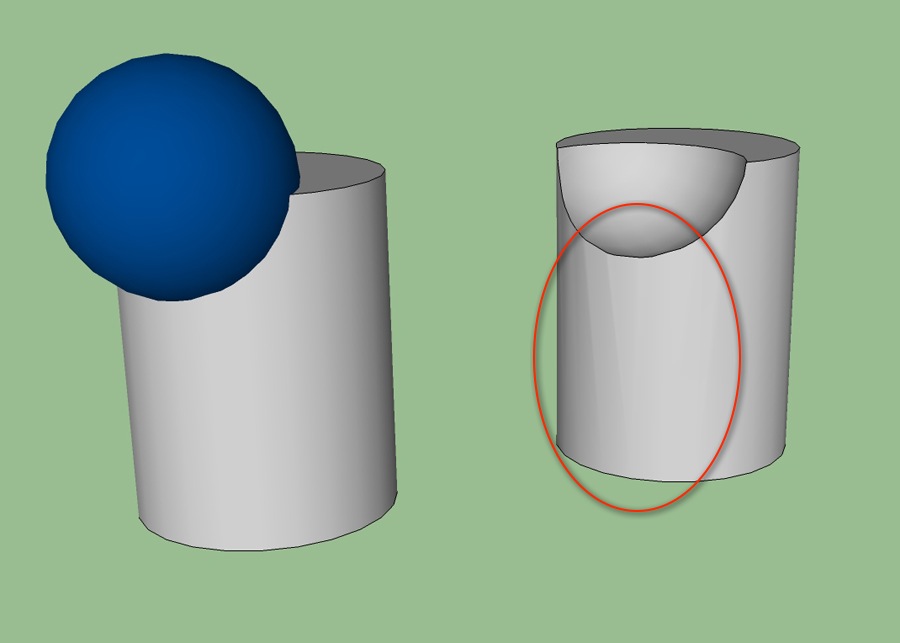
-
yeah i think this is a bug/glitch in SU. i've seen it using smoove on TIGs EEbyR shapes.
-
Ditto. I get this quite often on curved surfaces as well when cutting out/intersecting.
-
Hello all - and thank you to everyone for joining in on this post...
In a funny way it is a relief that I am not teh only one to suffer this problem, so thank you to those that replied saying they have come across this - as a novice it is good when you know that it's not just you!
There have been a few suggestions as well on how I might try and solve these issues and I will be trying them out in due course. Should I solve this I will of course post back up with an example of my corrected work.
Finally, it's very comforting that there has been such a good response to my question, and so quickly, nice to know that there is such good support from fellow SketchUp users available.

Thanks.
EB
-
electricdoodle:
Based on what your other respondents have stated, I want to apologize if any comments I offered misled you. I made an assumption based on your illustration, and gave my opinion. It looked to be within my realm of experience.
I am glad that some of the more experienced folks here were able to shed some light and hopefully help you with your issue.
And, my apologies to this forum and anyone else who may have been misled by my comments.
I wish you good fortune in your future modeling.
Sincerely,
mitcorb -
@mitcorb said:
electricdoodle:
Based on what your other respondents have stated, I want to apologize if any comments I offered misled you. I made an assumption based on your illustration, and gave my opinion. It looked to be within my realm of experience.
I am glad that some of the more experienced folks here were able to shed some light and hopefully help you with your issue.
And, my apologies to this forum and anyone else who may have been misled by my comments.
I wish you good fortune in your future modeling.
Sincerely,
mitcorbwell i think you made a couple good points too and if it wasn't for this damn bug you'd be spot on.

-
The problem is, I haven't-to my knowledge-experienced the bug.
Anyway, I learned something in the process.
Thanks to all of you. -
@mitcorb said:
electricdoodle:
Based on what your other respondents have stated, I want to apologize if any comments I offered misled you. I made an assumption based on your illustration, and gave my opinion. It looked to be within my realm of experience.
I am glad that some of the more experienced folks here were able to shed some light and hopefully help you with your issue.
And, my apologies to this forum and anyone else who may have been misled by my comments.
I wish you good fortune in your future modeling.
Sincerely,
mitcorbmitcob, no need to apologize - because of my inexperience my question was undoubtedly ambiguous. You reaised some useful points which I have added to my 'tool set' for the future...
One thing I am beginning to understand about SketchUp is there isn't just one way to do anything, or solve a particular problem, but several options from which you can choose (or even use combinations) depending on your specific model.
I've appreciated all the suggestions I have recived.
ED
Advertisement







