[Plugin] Flattery papercraft tools
-
This is very cool! I know Jim has a plugin to unfold geometry but this seems to be a much more "advanced" tool!
Then there is the Waybe plugin but then that's commercial.So this will definitely be a hit for many hobbyists and such!

If you do not mind, I have "borrowed" some of your images for The Daily CatchUp.

-
very nice. it would be great if you could predefine the tab sizes or have all tabs after the first one be doubleclick to repeat size. also the option to have auto number tab and corresponding edge (one that appears red when creating tab).

-
Thanks for this really usefull plugin.

 Pumpkin Pirate
Pumpkin PirateI like it.
PAM
-
@gaieus said:
This is very cool! I know Jim has a plugin to unfold geometry but this seems to be a much more "advanced" tool!
Then there is the Waybe plugin but then that's commercial.So this will definitely be a hit for many hobbyists and such!

If you do not mind, I have "borrowed" some of your images for The Daily CatchUp.

Wow, no, I don't mind at all! In fact I'm thrilled!
@xrok1 said:
very nice. it would be great if you could predefine the tab sizes or have all tabs after the first one be doubleclick to repeat size. also the option to have auto number tab and corresponding edge (one that appears red when creating tab).

A setting for the width of the double-click tabs seems like a pretty good idea. Not so sure about automatic numbering, though. It would be kind of difficult to get it into the SVG file in a reliable way, and I've generally found that it's hard to know the best order to glue tabs in until you've tried putting the model together a few times. I'll think about it though.
-
thanks for considering it. with regards to the numbering, its not for the order of assembly, i was thinking more for organizing what goes where when gluing. (tab A glues to edge A) but you could glue tab Z to edge Z first it doesn't matter.
-
Very cool mate; and very generous!!!

Welcome the the forum!
-
Not sure that I have patience to glue all the pieces

But very cool plug!
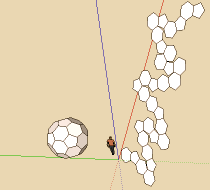
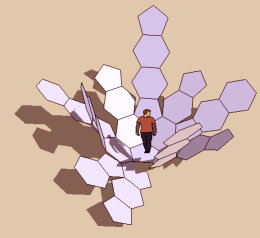
-
wonderful! very very very grateful to you.
This plugin has me very happy!


Best wishes
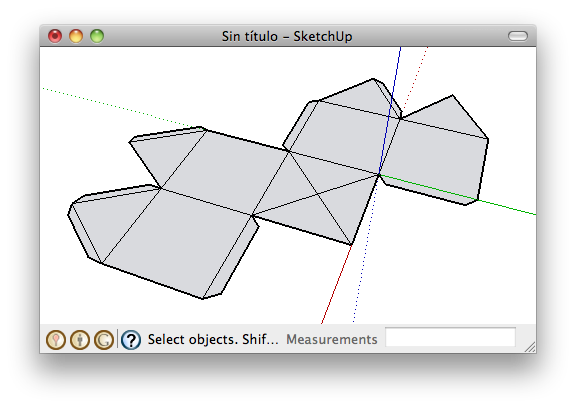
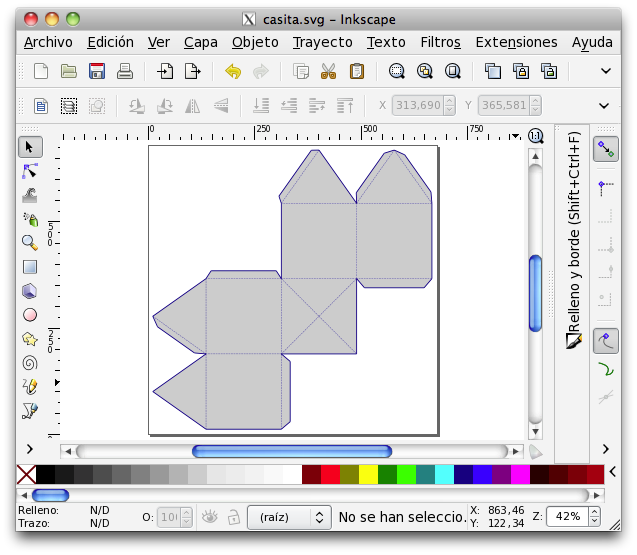
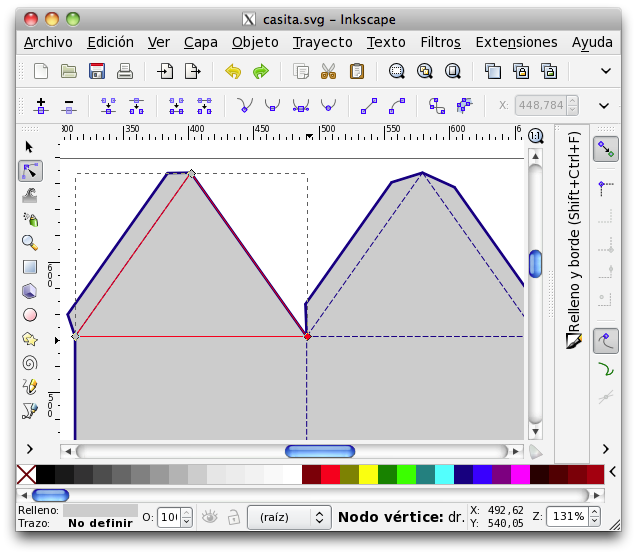
-
Thanks Pumkin Pirate,
This plugin will prove to be very useful. BTW, I have made a donation and hope that others will do likewise to help you continue its development

Mike
-
@mike lucey said:
Thanks Pumkin Pirate,
This plugin will prove to be very useful. BTW, I have made a donation and hope that others will do likewise to help you continue its development

Mike
Wow, Thank you! I'm glad you found it useful. I'm going to do my best to keep it steadily improving.
-
@escapeartist said:
This could also be used for simple sheet metal patterns.
Exactly my thoughts too! If bend radii could be specified too, as well as thickness (I haven't checked yet), this tool will be as powerful as the one in Solidworks!
A brilliant addition. Thanks very much!
Tom
-
Heyy !!
plzz some help
i downloaded this awesome plugin but when i put it in the plugins folder it's not shown in skitchup
and i tired it on 2 computers
plzz helpp ,, -
I need help to.
I do all that it says in the readme but it doesn't appear on sketchup
Please help! -
@subsonic mike said:
I need help to.
I do all that it says in the readme but it doesn't appear on sketchup
Please help!Did you activate its Extension under Preferences

-
No, how?
-
In Sketchup: top line menu: Window>Preferences>Extensions Check box on plugin name.
-
Did you copy the unzipped files?
-
No, I extracted them to my downloads folder then copyed them to the SketchUp plugins folder
-
@subsonic mike said:
No, I extracted them to my downloads folder then copied them to the SketchUp plugins folder
Did you keep some of the files in any subfolders etc as they were zipped ?
-
Once extracted I moved the entire extracted folder to its location
Advertisement







