Trying to make a hyperbolic paraboloid-esq shape, need help
-
Hello Everyone.
I am trying to build my roof in sketchup which has taken on this hyperbolic paraboloid/pringle/saddle shape.
Any ideas on how to create this thing?
I know its going to be a lot of sandboxing, but Im having trouble trying to figure out how to create the outline since the shape folds up on the north/south end, but folds down on the east/west end.
My friend was able to build it in Rhino, but I would like to try it out in sketchup.
Here is a pic of it in rhino:
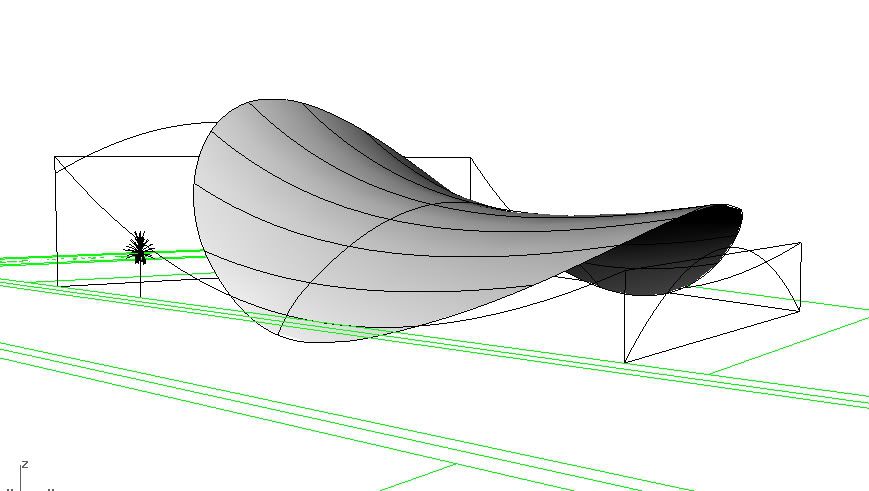
TIA
-Scott
-
-
For even more control you could use TIG's extrusion tools.

-
Thanks for such quick replies guys,
TIG's extrusion tools, looks exactly like what I am looking for.
Where can I get that?
-Scott
-
-
With EEbyRails
Also don't forget 'K-tools' - that includes a 3D graphing section where you input the equation and it makes the mesh... -
What is K-tools?
The best free surface generator I know for some parametric surfaces is k3dsurf
-
Crai Depot is busted so here it is...k_tools.rb
(c) Klaudius "mail@klaudiuskrusch.de" -
Thx

-
@tig said:
Crai Depot is busted so here it is...
For weeks I used to be unable to access the ruby depot, too. It seems to have a new URL now:
http://rhin.crai.archi.fr/RubyLibraryDepot/Ruby/RUBY_Library_Depot.htmGoogle doesn't "know" about it yet - although the www version redirects here.
-
Thanks, I was wondering what was up


-
hey scott..
the problem with using any of these plugins for this type of shape is they are only skinning but not necessarily handling the most difficult part which is making the outlining border..here's a pretty simple method and you can do it without plugins (though i used two: lathe and booltools)
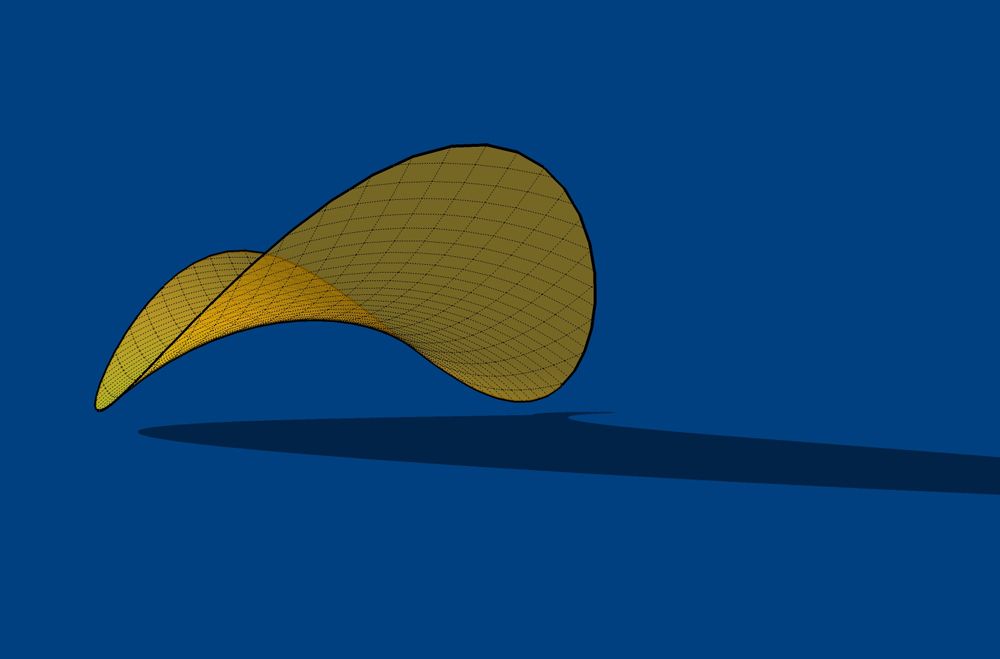
-
Jeff
A succinct example of how to use two processes to achieve your goal quickly...

-
Hi,
Yesterday I also tried to construct this part, had then given up because I could not find the right approach. My thinking was so fixated on the extrusion tools by TIG. Nothing against the extrusion tools, but for this case it was the wrong tool choice.
I'm always fascinated how simple processes can solve a problem in Sketchup and this is also a reason why I love this forum.
The method Jeff used allows also to determine the exact dimensions of the geometric shape and it shows again how efficient Sketchup is. Thanks to all who delivered Ideas for solving this process.
Karlheinz
-
Hi,
I have a question. Jeff started from a rectangular base. The shape from farbs looks like a trapezoid base like this one shown below (the saddle shape is made with TIGs EE by Rails).
If i scale the circle in the way like Jeff did it i have in this case a small problem. But how to avoid it? I know I could just delete the protruding edges. But that would not be a correct solution.
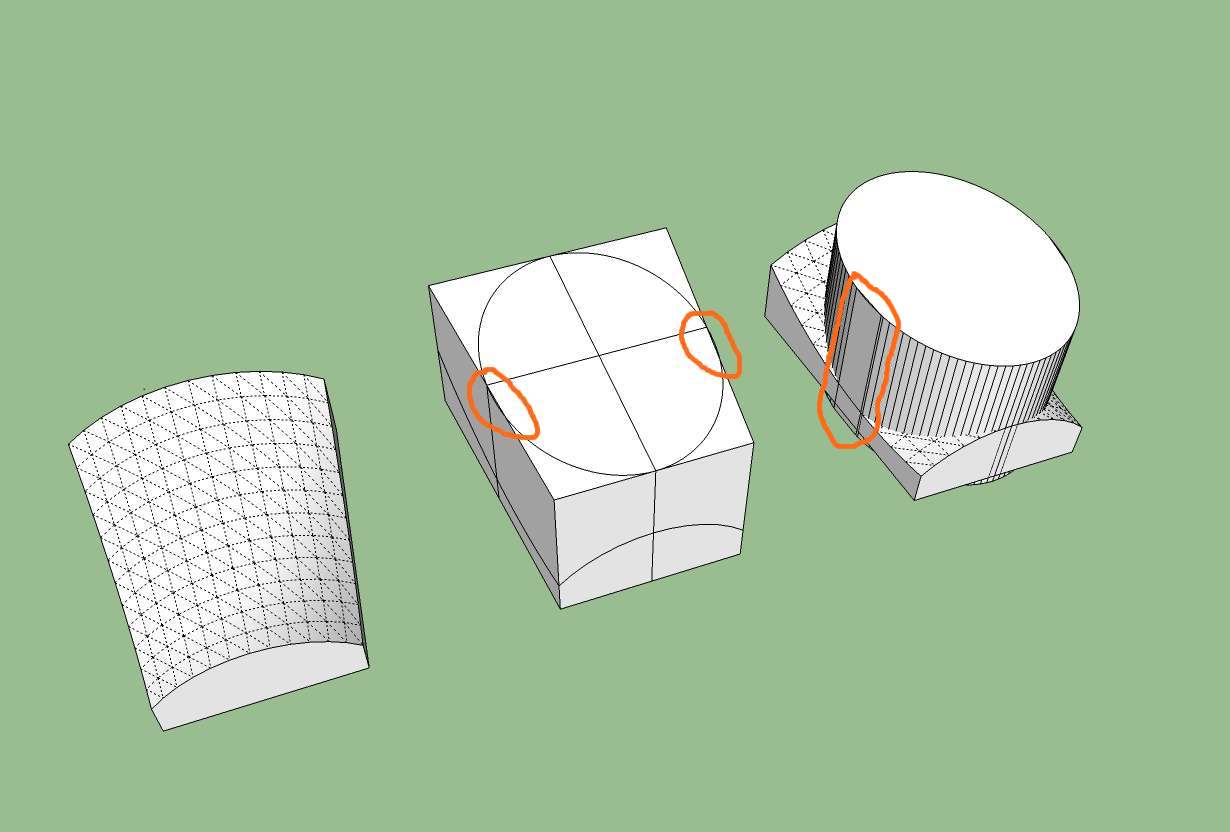
-
hmm.. maybe you're right.. it's not symmetrical along that axis..
if that's the case, you might want to try the taper tool in FredoScale to get your intersecting oval into more of a guitar pick shape...
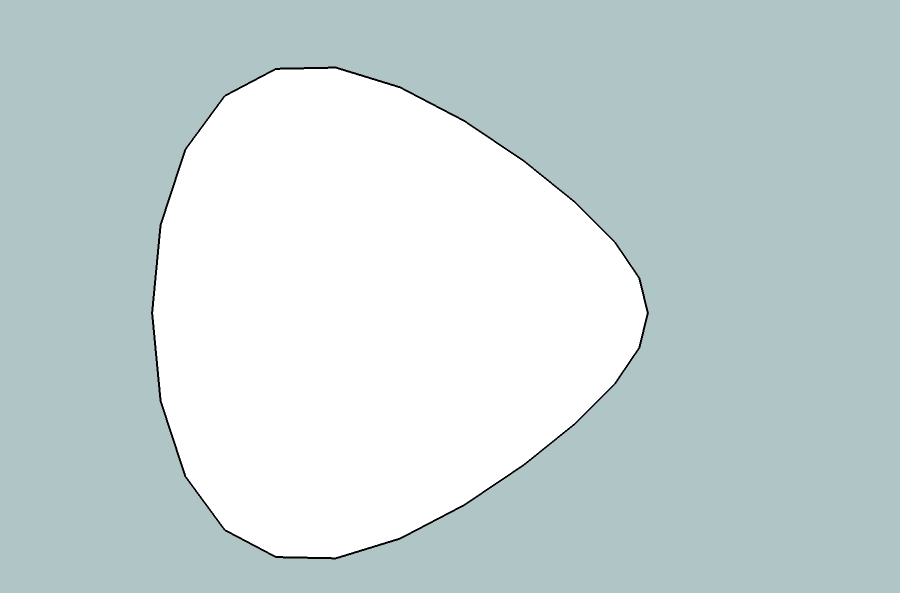
or, you could probably use the taper tool on the skp i posted above and arrive at a similar shape.. (i don't have much time to play with it now.. i'm supposed to be drawing something for work
 .. must_get_off_the_net)
.. must_get_off_the_net) -
OR make the 'saddle' a bit bigger than the ellipsoidal cylinder so that they do fully intersect ?
Why does the initial EEbyRails created 'saddle' have to be 'exactly the same size' as the cutting-shape - it could be a lot bigger, then you could easily erase the unwanted parts with no loss of detail ???
-
Jeff, thanks for your answer. I will try your tips and will present the results here.
Karlheinz
-
Hello TIG,
you're not wrong, so I could do it. But my endeavor was to move within the predetermined dimensions. One is always on the lookout for a better solution. Thanks for your advice.
Karlheinz
-
as Jeff adviced i used Fredos Box Tapering tool to make it fit. The result is now perfectly.
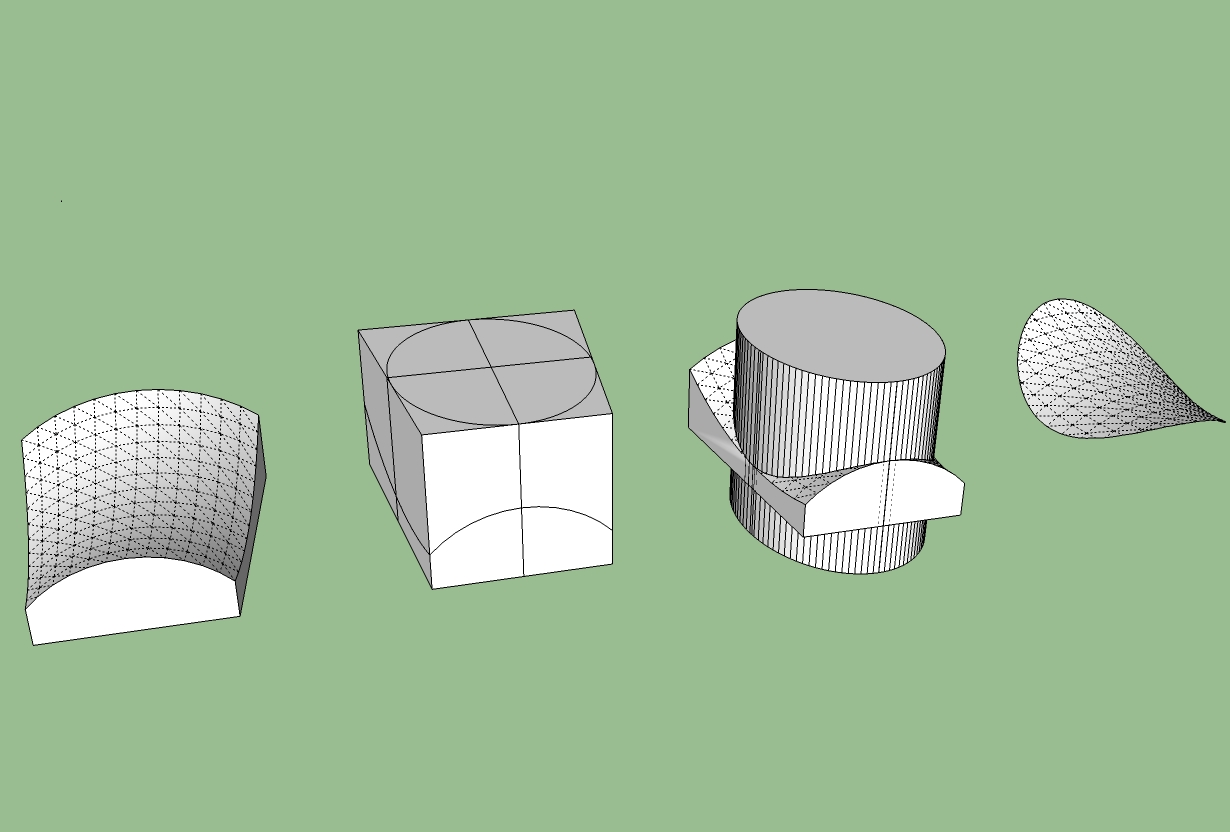
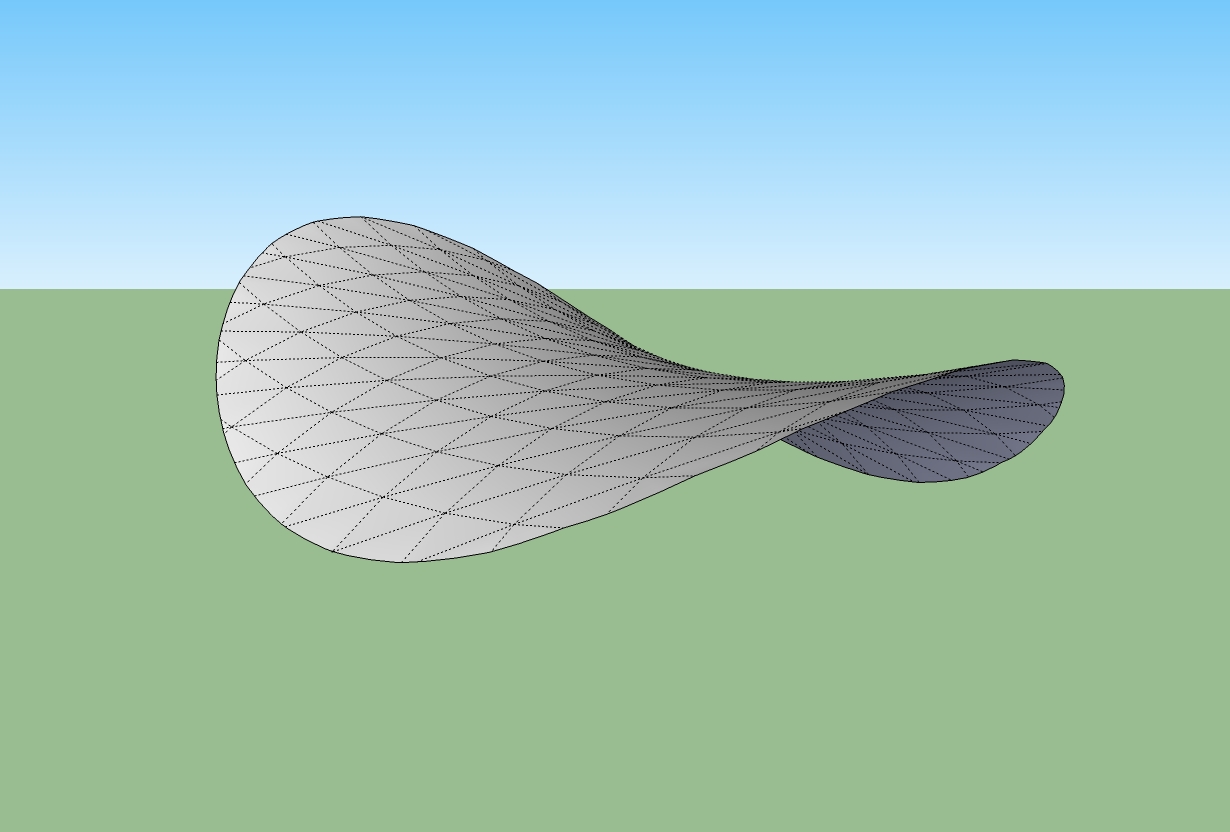
Advertisement









