Bonzai 2.0 released
-
@ken28875 said:
@unknownuser said:
should be the default though, for a while i could'nt figure why i had to rearange my tools to my liking everytime i started.
This is the setting for bonzai3d. Does anyone knows if there is a similar option for sketchup? Each time I add a new plugin, everything gets messed up and I have to rearrange all my icons when I start sketchup.
Thanks.
_KN
sorry, this is the age old question. i'm afaid you, and everyone else is SOL when it comes to this issue!

maybe there will be a couple users left by version 8 who can enjoy fixed toolbars!
 MAYBE...
MAYBE... -
Rocky,
I was not able to get the view into SketchUp -- but you may know something about SketchUp that I don't...
Regarding bonzai3d preferences, the palette locations AND the tool options are stored in the System General: Preference file (or Previous Session settings). Personally, I don't like the Previous Session option, as it can cause tools to behave differently every time you launch bonzai3d (if you are changing tool options and then quitting). Personally, I like to launch with Default Prefs, change anything and everything I can think of, Save a Preference File, quit, and relaunch once more -- and then exactly the preferences (and only the preferences) that I want will be saved.
Does this help?
-
@xrok1 said:
sorry, this is the age old question. i'm afaid you, and everyone else is SOL when it comes to this issue!

not quite everyone

-
@unknownuser said:
@xrok1 said:
sorry, this is the age old question. i'm afaid you, and everyone else is SOL when it comes to this issue!

not quite everyone

??????????
do tell! -
@bonzai3d support said:
Jeff,
We have found that as you get close to the limits of what fillets can be generated, bonzai3d may not allow them to occur when you are doing these as 2d fillets. If you extrude the shape after it has been joined, you should then be able to apply a 2d Round to the desired segment, and derive the bottom edge to get what you want.
Thanks for bringing this to our attention, we will get this corrected so that you can apply the same fillets in 2d as you can with rounding in 3d.
i'm a dunce

i cannot figure this out...are you saying to first extrude like this:
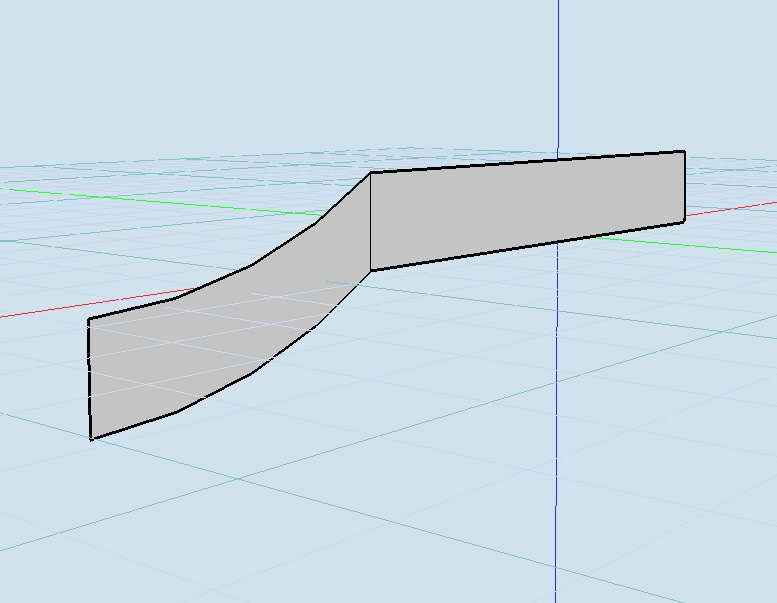
or like this?
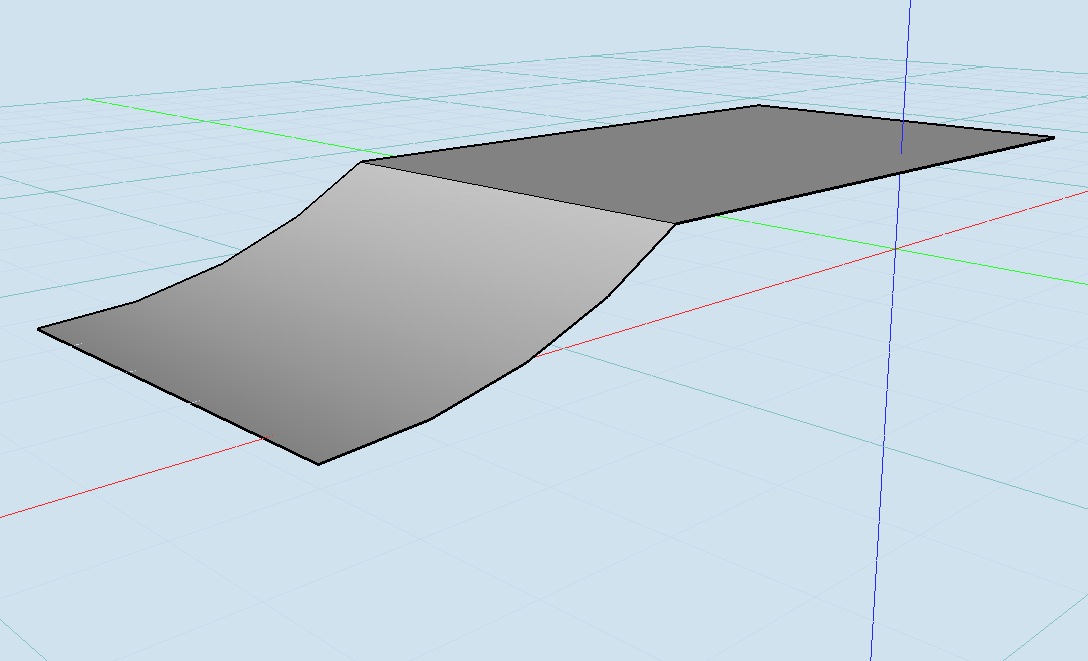
if it's either of those two, it's not working for me..
-
@bonzai3d support said:
Rocky,
Your second example (extruding horizontally) is the right way -- and you should then use the Round tool on (only) the horizontal segment that is visually close to the (green) Y axis.
If you are having any further trouble with this, please email your BNZ file to support@bonzai3d.com so we can get you a more specific answer.
 that was jeff.
that was jeff. -
@xrok1 said:
HEY! dwg worked! it created a new scene tab that seems to match except that B3D and SU seem to not agree where the origin is. try it out!
For the origin, make sure you set the options to preserve the drawing origin.
I tried to export. I do get a new scene. But the view don't match.
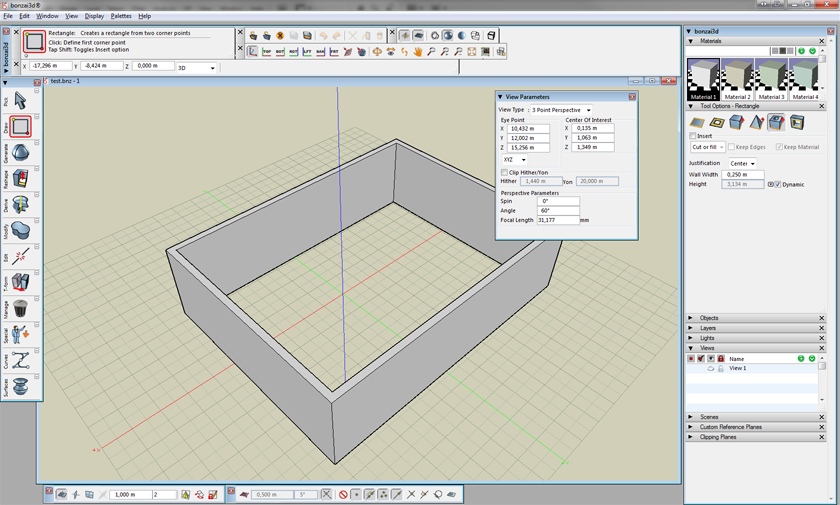
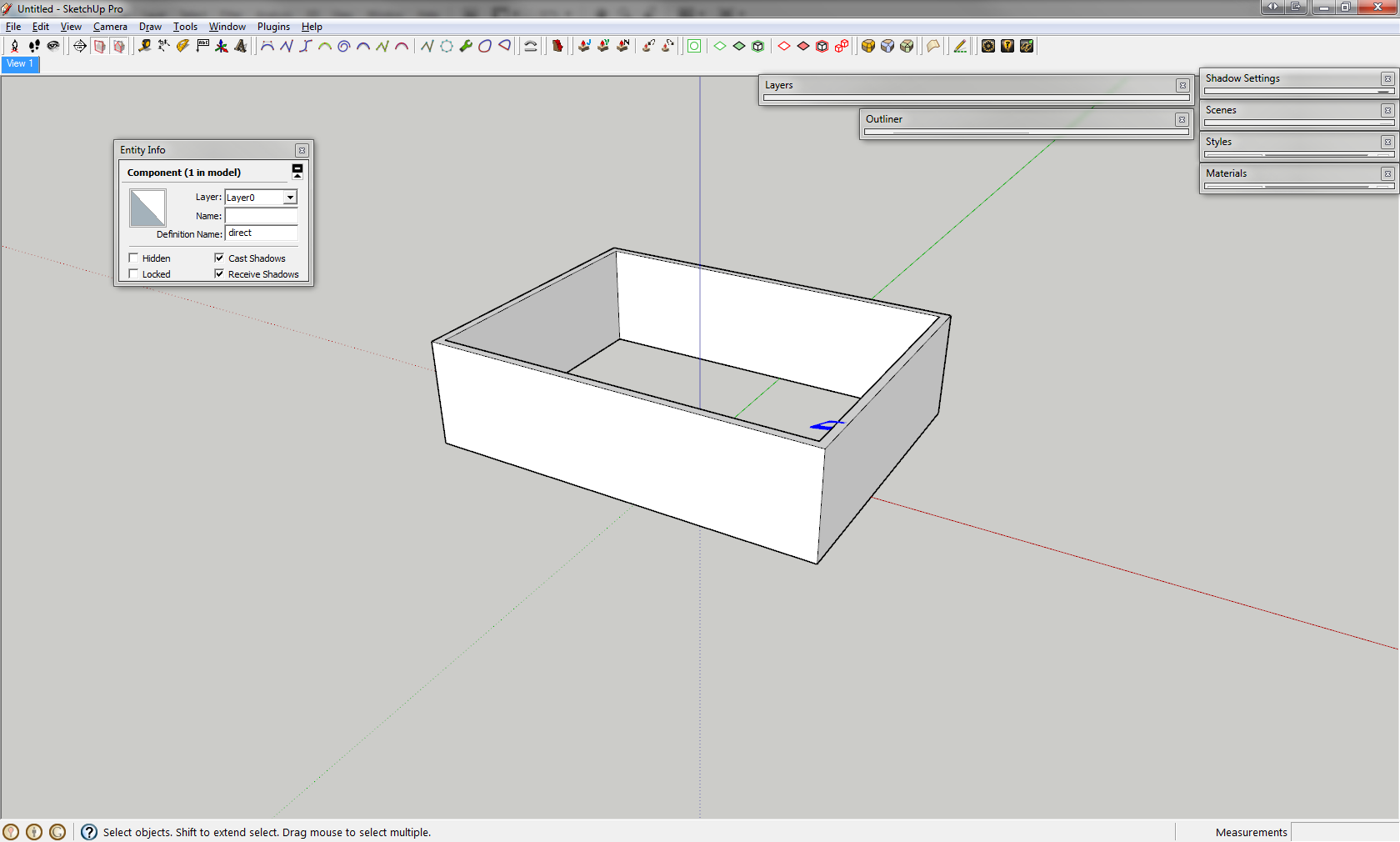
xrok1: That thing you thought was related the the camera, when you select it, the Entity Info window says direct. Think it refers to a lightsource.
-
Regarding the matching views: my bad! I had saved the view before changing it for export.
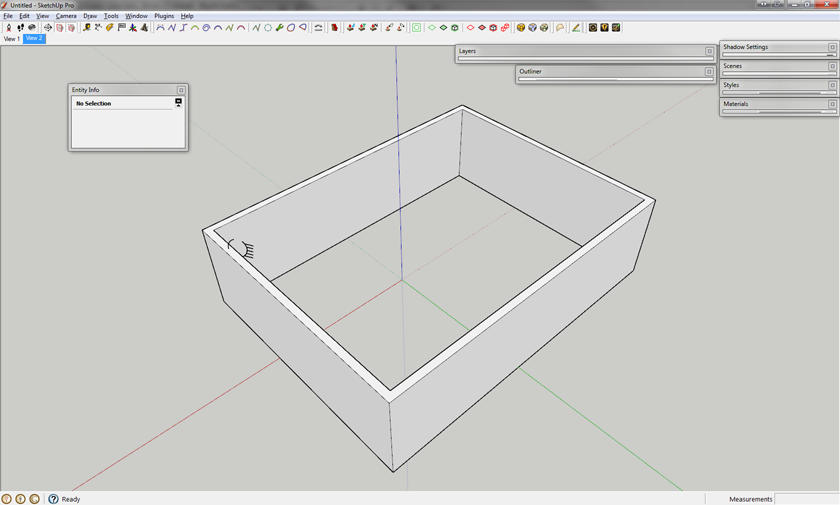
This looks promising.
-
Rocky,
Yes, that is a graphic representation of the light source, and may be deleted if you don't want it. (It imports as an actual light source to programs that support it.)
Jeff,
Your second example (extruding horizontally) is the right way -- and you should then use the Round tool on (only) the horizontal segment that is visually close to the (green) Y axis.
If you are having any further trouble with this, please email your BNZ file to support@bonzai3d.com so we can get you a more specific answer.
-
Onto another topic: can you have Hidden lines ontop of a background image? would be useful for photomatching.
-
mine seem to match?? maybe you could give me your file?
-
@xrok1 said:
mine seem to match?? maybe you could give me your file?
See the follow up post. I forgot to save the view in B3D after updating it.

-
@xrok1 said:
 that was jeff.
that was jeff.Oops! Sorry.
Thomas,
There is not a background option for the hidden Line view, but perhaps you can get what you want in Shaded Work by setting the objects to Render as Wireframe and NOT Render as Shaded Surface?
You could do this on an object basis if you want, but it would be easiest to change this back and forth, perhaps, if you used the Layer (or Layer Group) overrides:
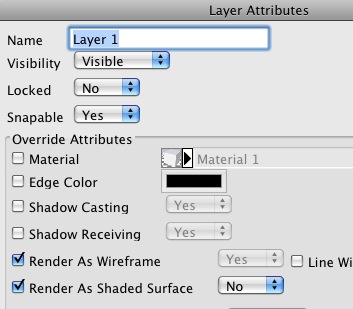
-
@thomthom said:
Onto another topic: can you have Hidden lines ontop of a background image? would be useful for photomatching.
?? what do you mean by hidden lines?
EDIT ok, you mean wireframe. rightclick any object and click attributes, then clear the check box for render as a shaded surface
BTW, support the background images seam to load upside down??
-
-
@bonzai3d support said:
There is not a background option for the hidden Line view, but perhaps you can get what you want in Shaded Work by setting the objects to Render as Wireframe and NOT Render as Shaded Surface?
Problem then is that I get all lines, and it's hard to tell them apart for a model where lots of stuff is going on.
Hidden Lines with background would be great for photomatching as you'd only see the contour edges and you can then ensure they line up with your background image.
Feature request?@bonzai3d support said:
You could do this on an object basis if you want, but it would be easiest to change this back and forth, perhaps, if you used the Layer (or Layer Group) overrides:
Layer Groups!
 This I like.
This I like. 
-
@xrok1 said:
BTW, support the background images seam to load upside down??
http://www.formz.com/forum/discus41/messages/35952/41031.html?1266419040

-
@thomthom said:
@xrok1 said:
BTW, support the background images seam to load upside down??
http://www.formz.com/forum/discus41/messages/35952/41031.html?1266419040

i guess i'll have to join their forum. the thing is i have an nvidia 8600 though, very common card/drivers, shouldn't be problematic.
-
Thomas,
It shouldn't be too hard to add a background image to the Hidden Line display, but the Hidden Line display mode is a "static" renderer -- and you can't work in that mode (because what is hidden needs to be recalculated as the view changes -- and often these calculations are not immediate).
Perhaps you could put your "important objects" on one layer, and turn the others off to make the view easier to match?
Layer Groups -- yes, these are very powerful and handy, especially in conjunction with the overrides.

Rocky,
As Thomas notes, this is an issue that can occur with certain graphics cards, and we are working on correcting this. If you happen to be one of the few with the "unlucky upside down cards" you can work around this by rotating the image in your editing program. (We should have this fixed in the near future.)
-
@bonzai3d support said:
[...] you can work around this by rotating the image in your editing program. (We should have this fixed in the near future.)
Actually, rotating won't work. It must be mirrored.
Advertisement







