Circular/Spiral Building Help
-
Hello - me again
I promise when (and if) I get good at Sketchup - I will contribute to this forum!
The attached picture is of a circular building, spiralling up. When I try to do this in SU - I can make the spiral (or helix - found a great tutorial) but I want the bits that spiral up to be closer together (if that makes sense) like the picture - so basically each floor is attached to each other.
However, I want like a semi-circle flat on the bottom before the spiralling starts
Any ideas - your help as always is greatly appreciated
Thank you

-
May I ask, where is this?
A bit more research on the building itself will prove powerful in the end.
And I have a bit of an idea of how it might turn out...
Here is a small and quick attempt and I want you to tell me if you like it, I don't want to waste your time with a tutorial that you don't need.
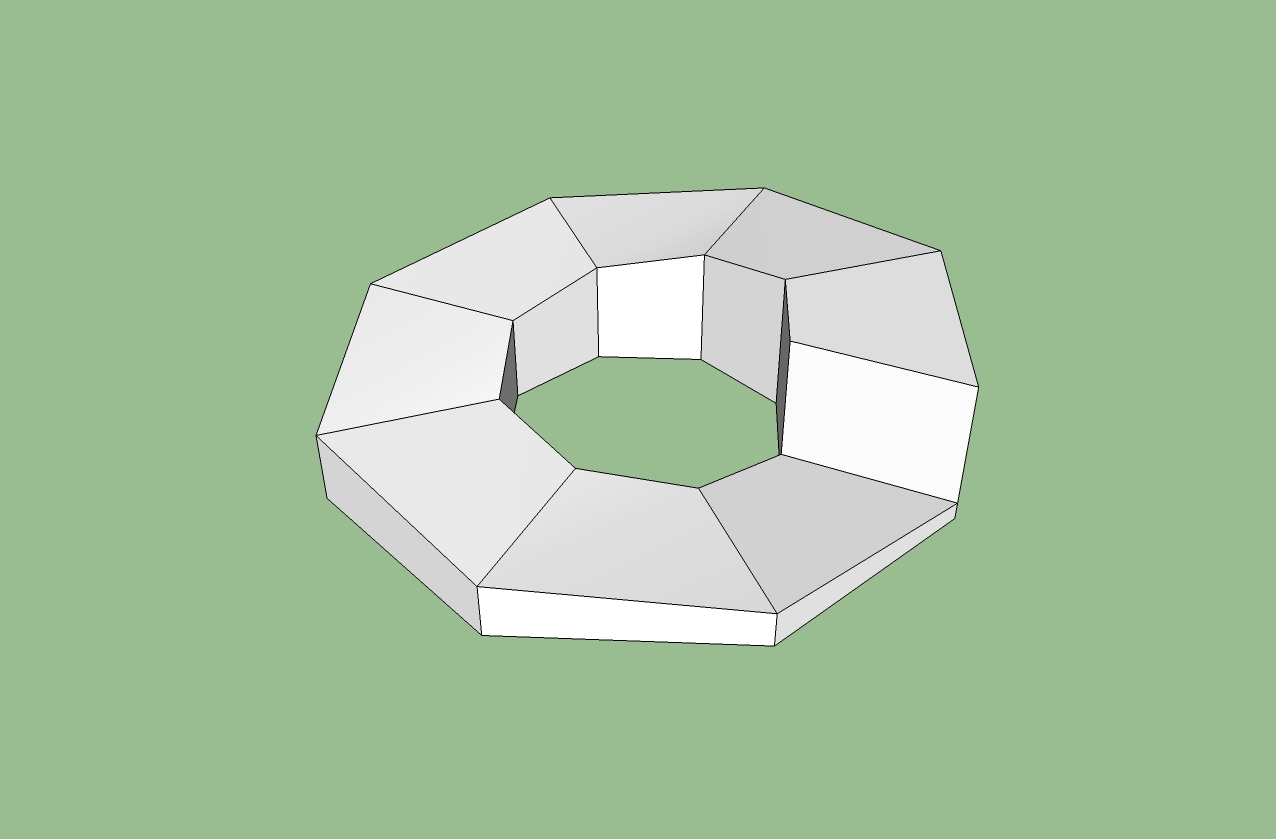
Spiral.skp -
Hey,
Thanks for your quick response.
That's about 90% of what I want - just need a flat semi-circle at the bottom and then the spiral to go upwards.
http://www.bustler.net/index.php/article/proposals_for_the_smithsonians_new_national_museum_of_african_american_hist/ This is the link for the photo. It's a concept for a building by Foster
Thanks again
-
I do not have enough pictures, and that link made me from "some-what" confused to

I'll think about how to model this a bit more effectively after a break. -
Hey,
I'm not trying to model that building - I'm designing my own which has taken "inspiration" from that building.
What you have done is great - I think I can work something out for the semi circle at the bottom.
How could I make that more curved?
-
Tas, somehow try to visualize that semi circle. I for instance do not know where and how you want to add it - at least post a rough 2d sketch in top view or something, please.
-
@gaieus said:
Tas, somehow try to visualize that semi circle. I for instance do not know where and how you want to add it - at least post a rough 2d sketch in top view or something, please.
I've taken what KXI posted for me and drawn the semi circle.
Where the spiral attaches to the semi circle I want that to join continuously - not sit on top like I have at the minute. Do that make sense?
Again, thank you for your help
-
I've updated my model to make it more "round"
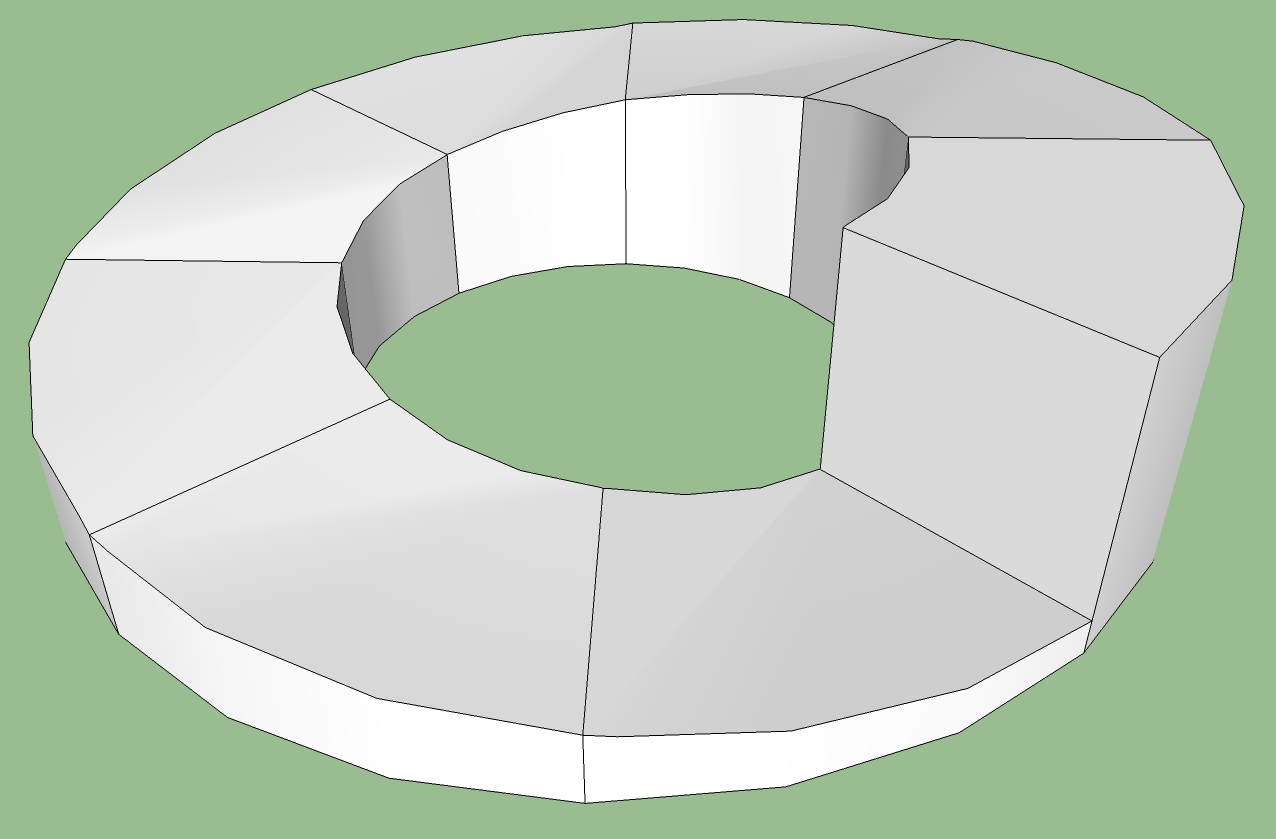
Spiral.skp -
KXI - thank you for that, it's great
-
That's exactly and basically the way it should go. If it is a little smoother, the better of course but the theory is what counts.
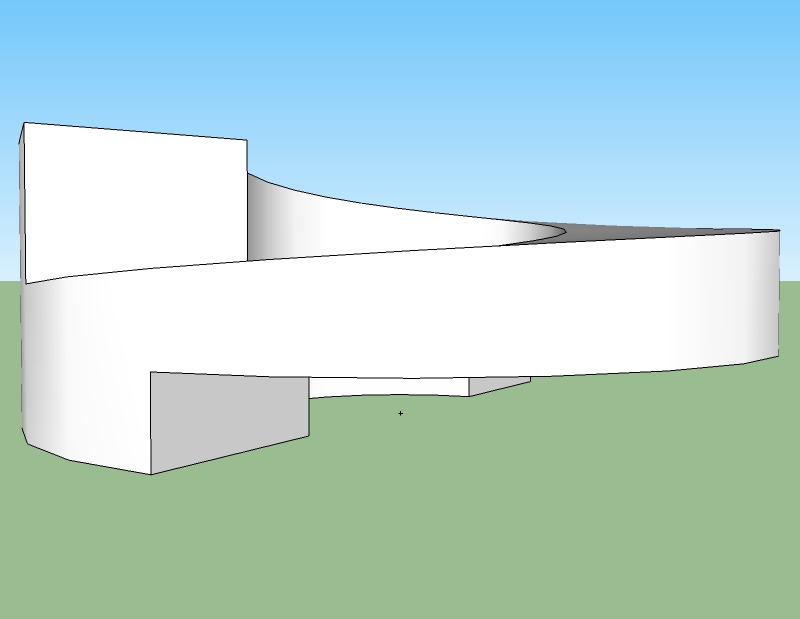
-
Brilliant - that's exactly what I wanted.
Now - how did you do it?!

-
Maybe this can be take some idea

Shape Bender by Chris Fullmer

[flash=425,344:2nwpubt9]http://www.youtube.com/v/tGHTIOMm_34&hl[/flash:2nwpubt9]If you don't want the increase/decrease of the thickness, just take a simple box

-
Pilou-Pilou...
You know one has to learn to walk first!

So as I didn't even have access to any helix plugins (the Ruby Libary depot is down again), the whole thing was dome just manually.

Some easy steps (in fact, after creating that face that we'll spin around in the first step, you could also delete the side of the cylinder to make sure you do not create unnecessary geometry...
I don't know what's happening - D0me's picture is uploaded all the time although I definitely choose another one!
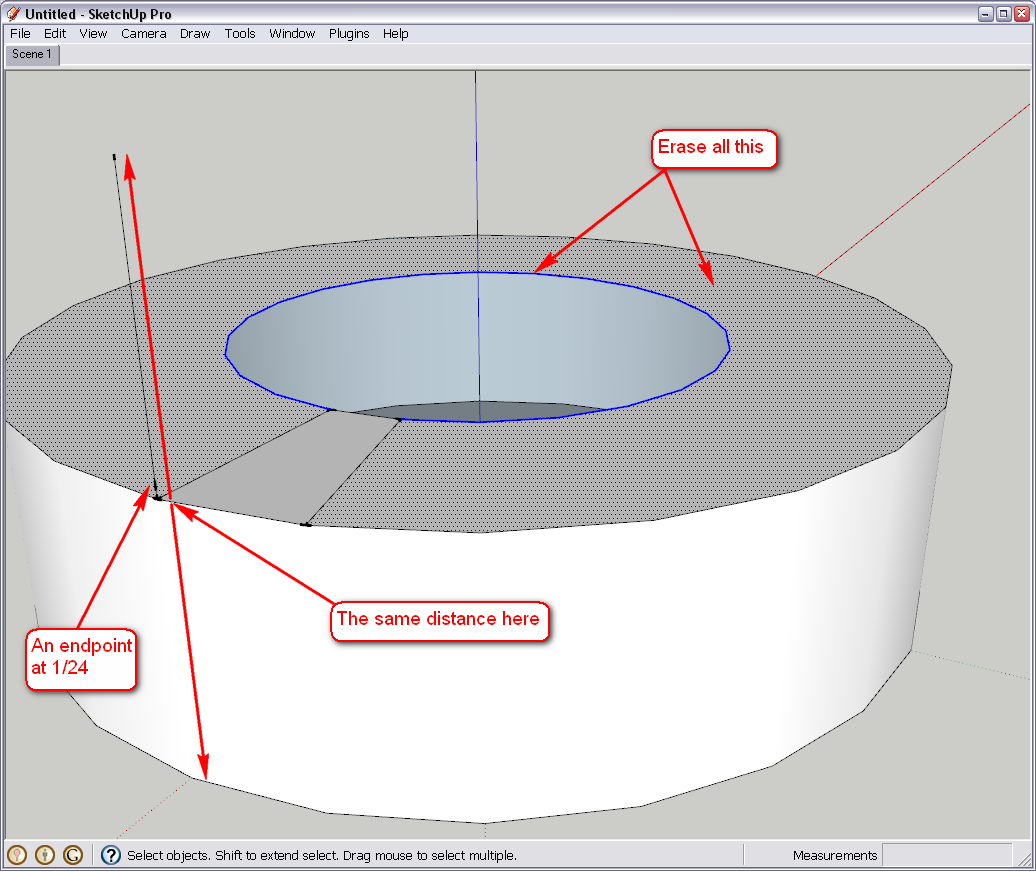
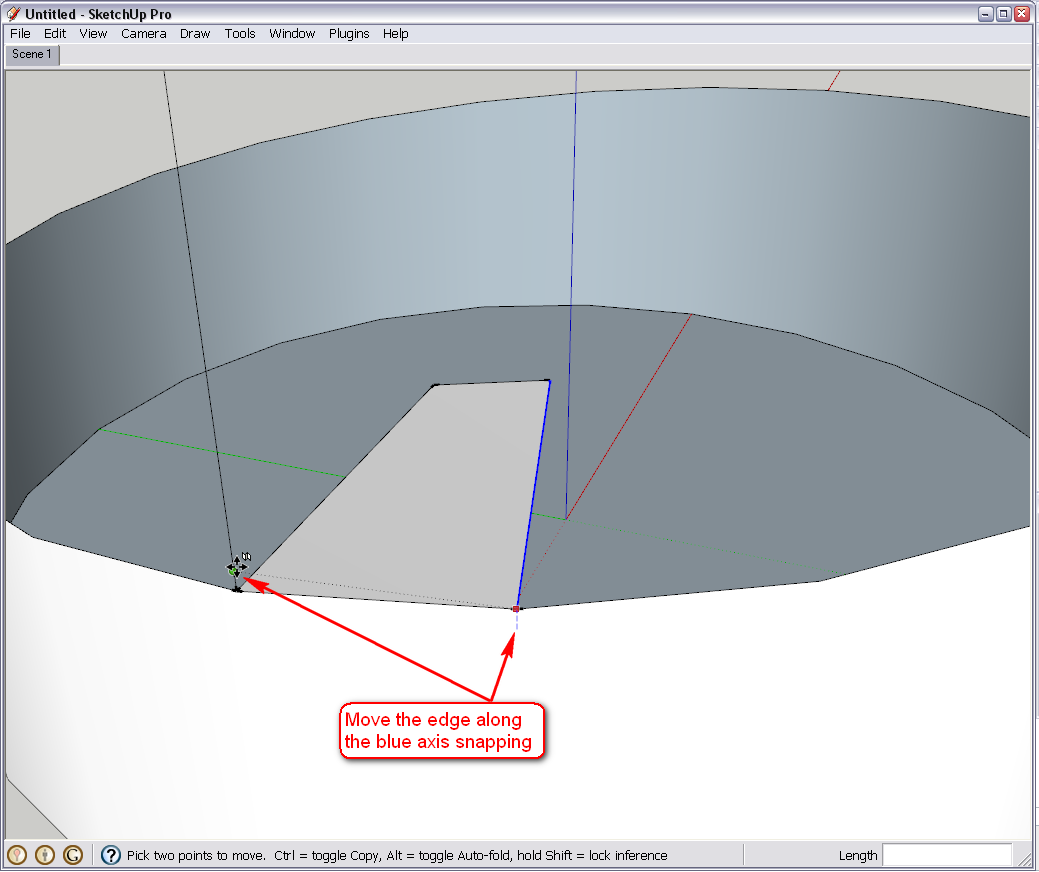
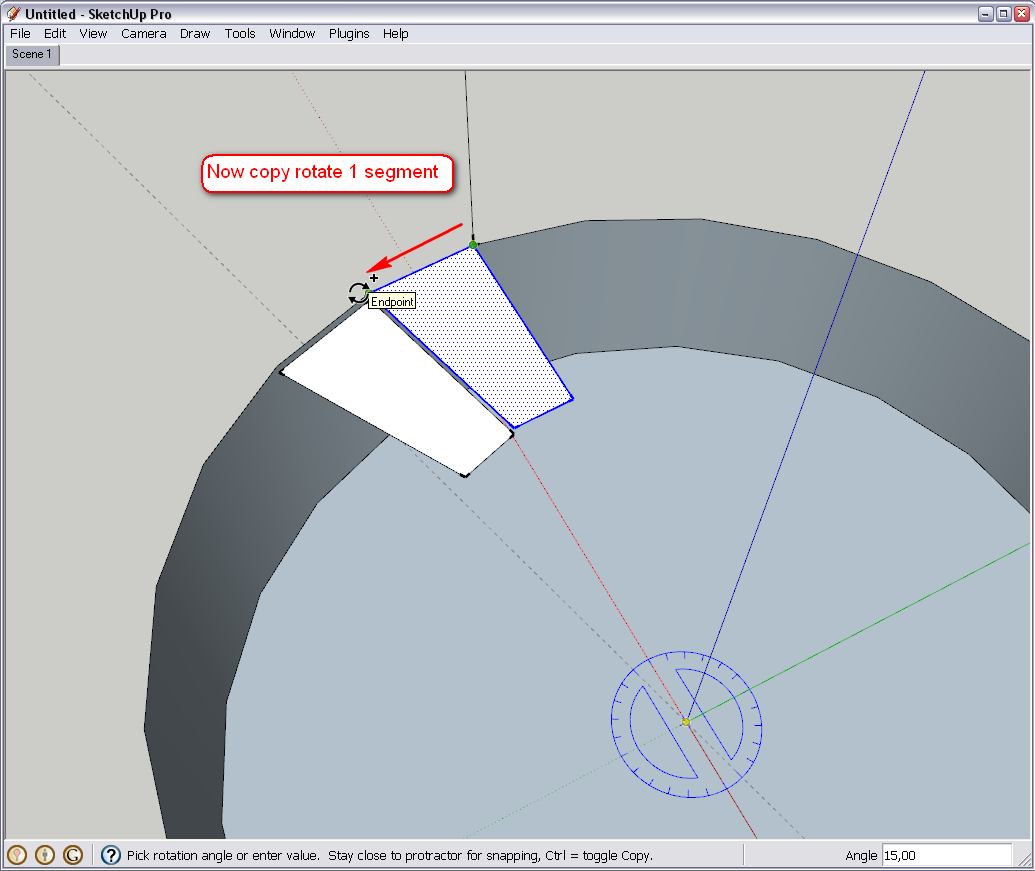
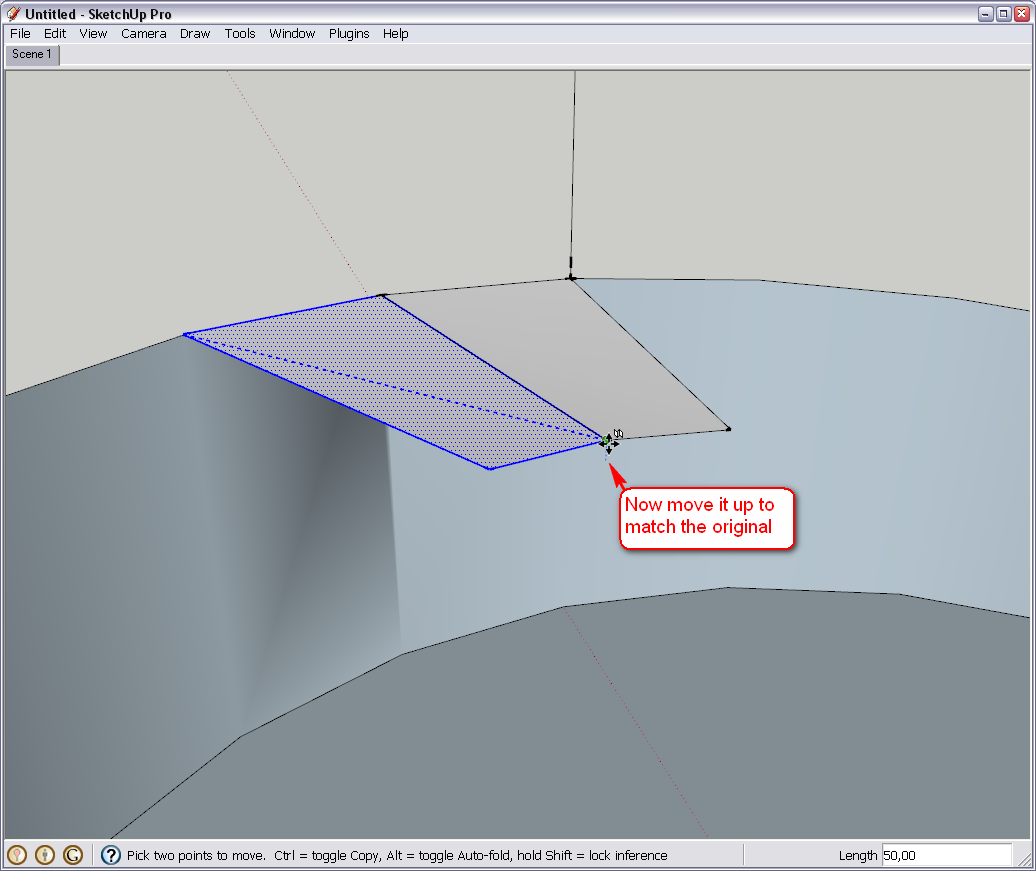
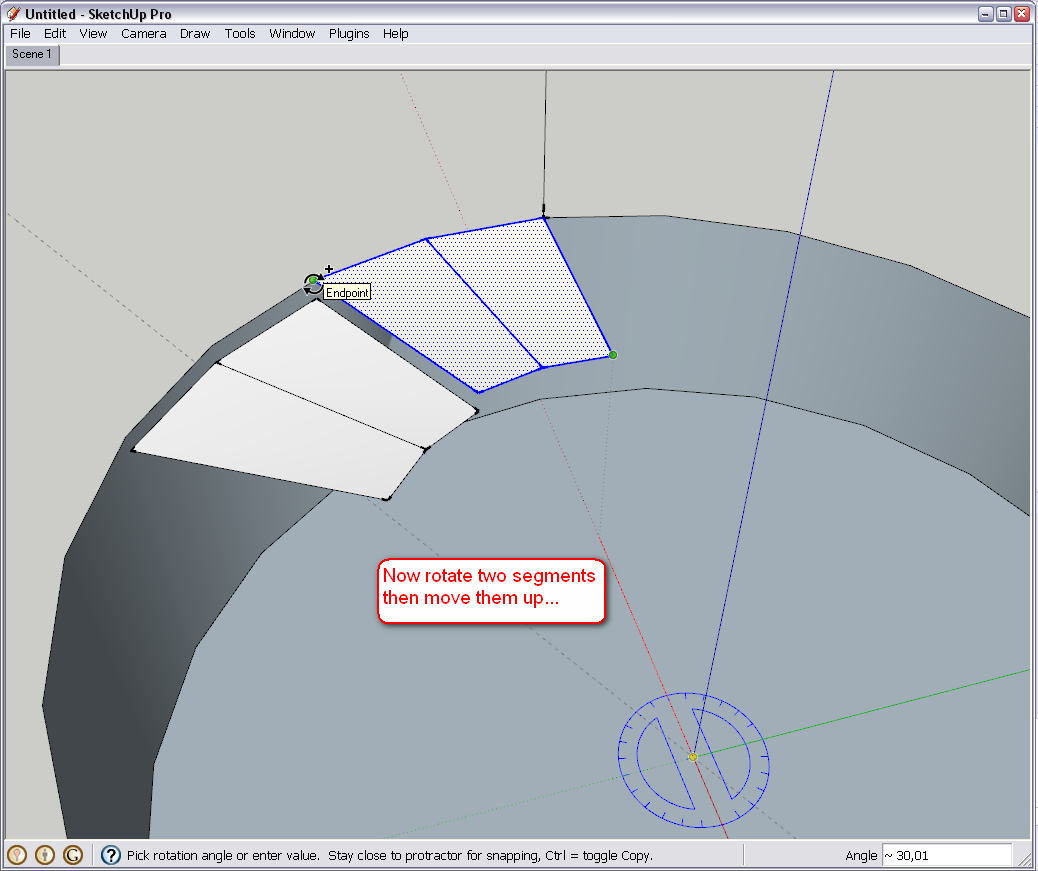
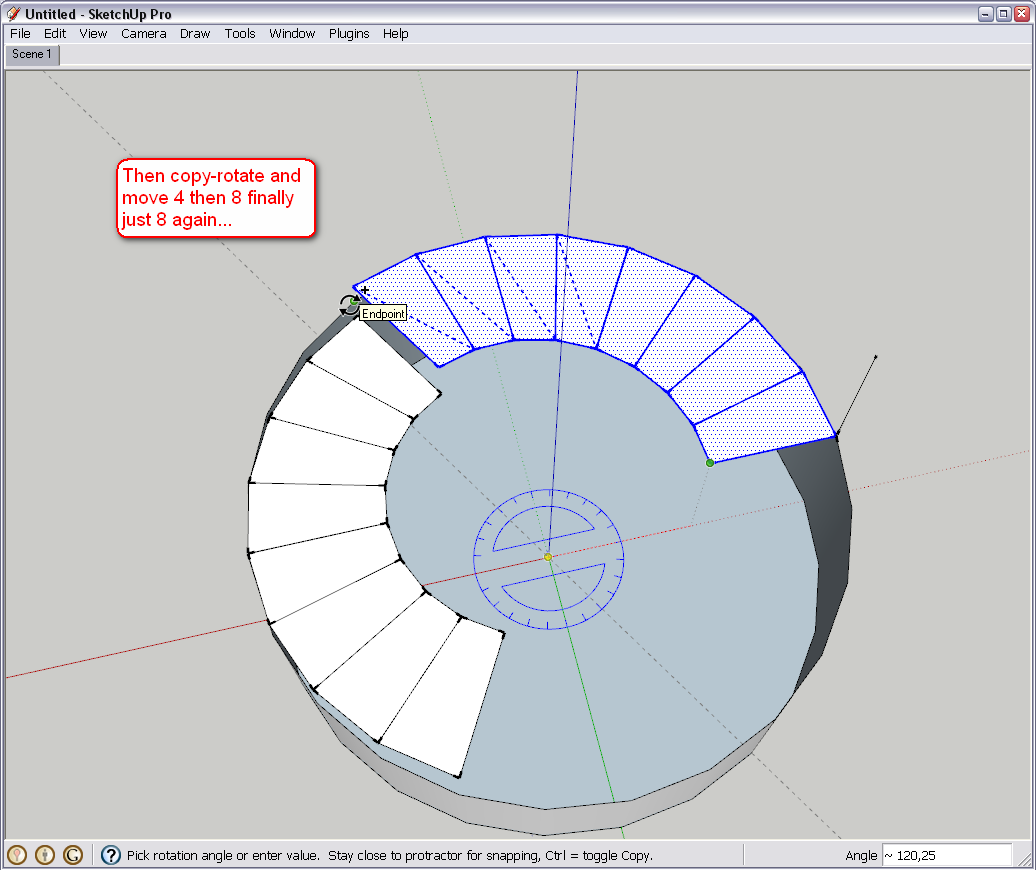
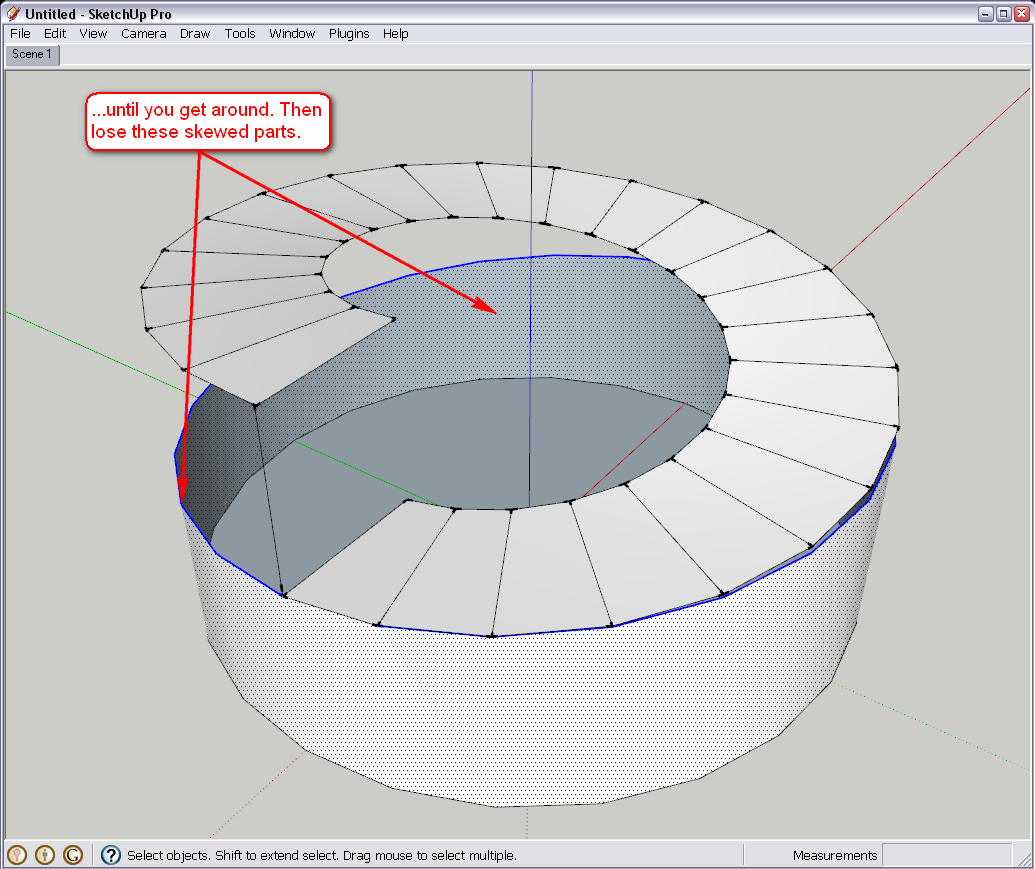
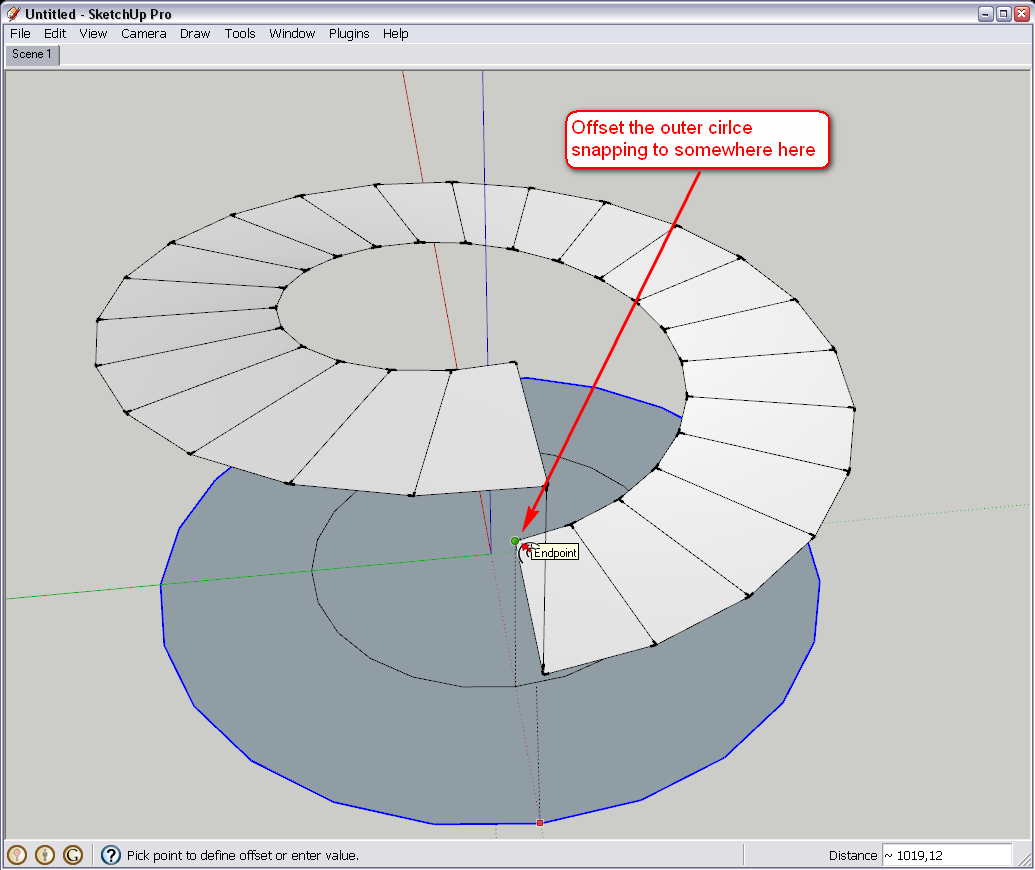
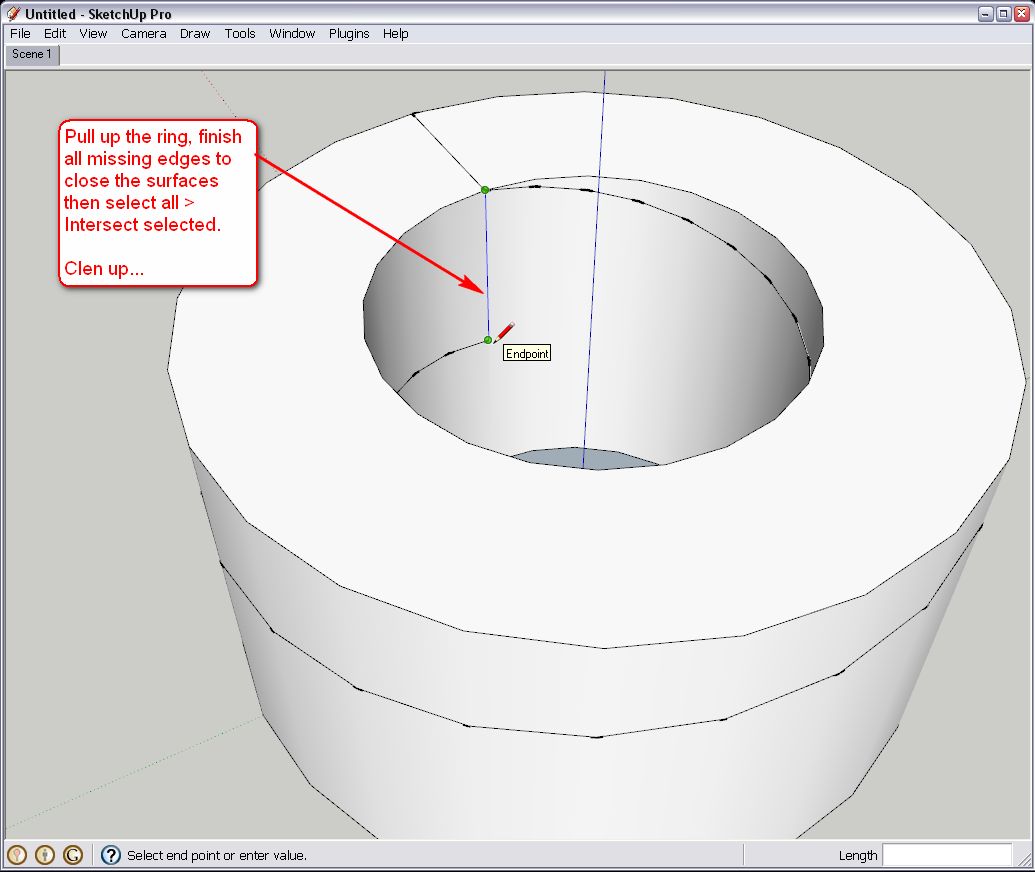
-
Here's one way without plug-ins.
[flash=640,480:2nrat7h1]http://www.youtube.com/v/lI-2MxTi0YY[/flash:2nrat7h1]
-
Maybe the simplest methode with DrawHelix1.3 and FollowMeAndKeep tool.
-Draw helix with specified measures
-Explode helix and draw the Profile
-FollowMeAndKeep the profile
-Manual correction
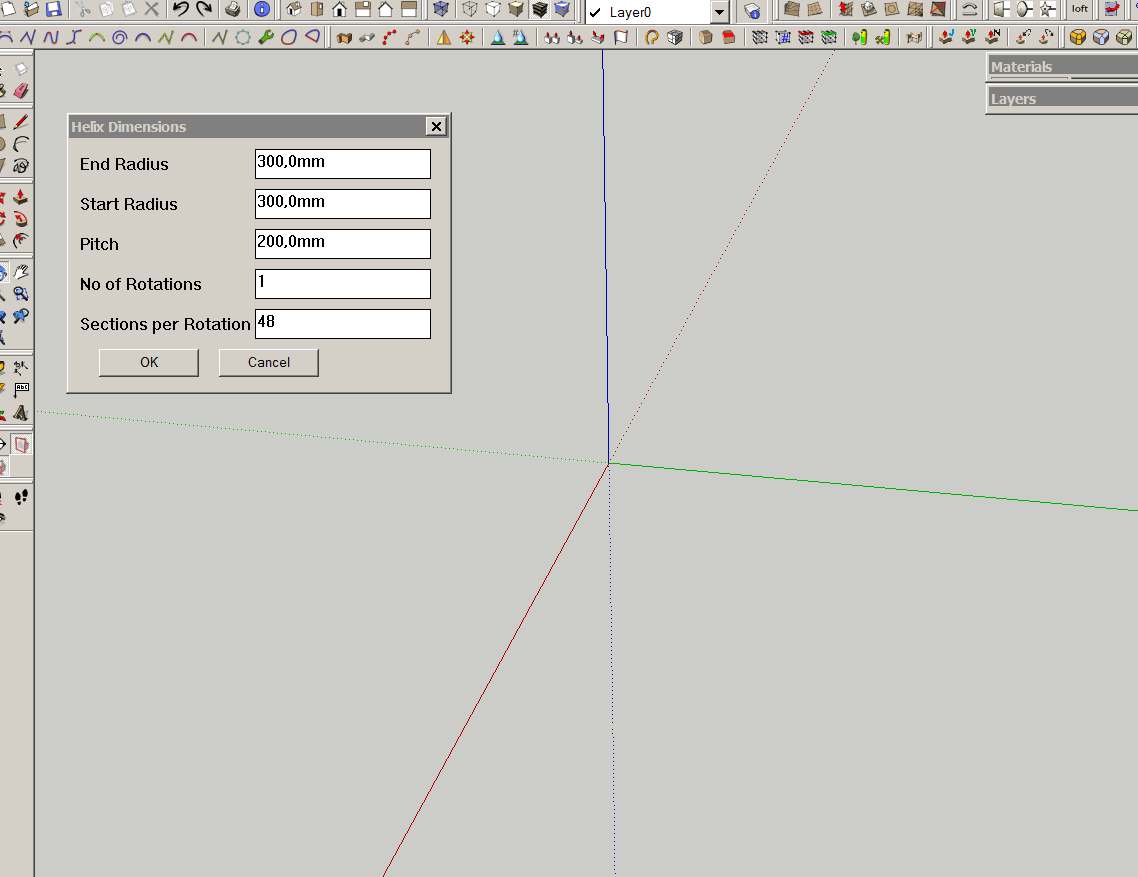
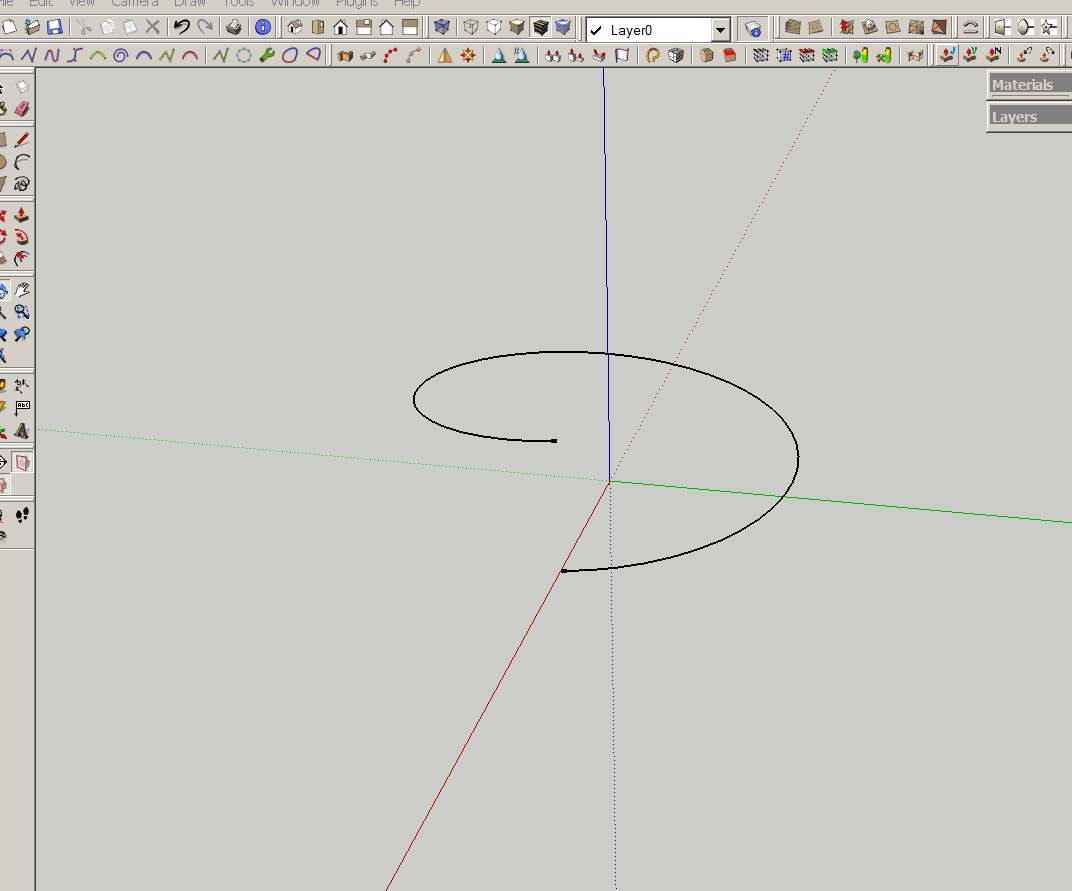
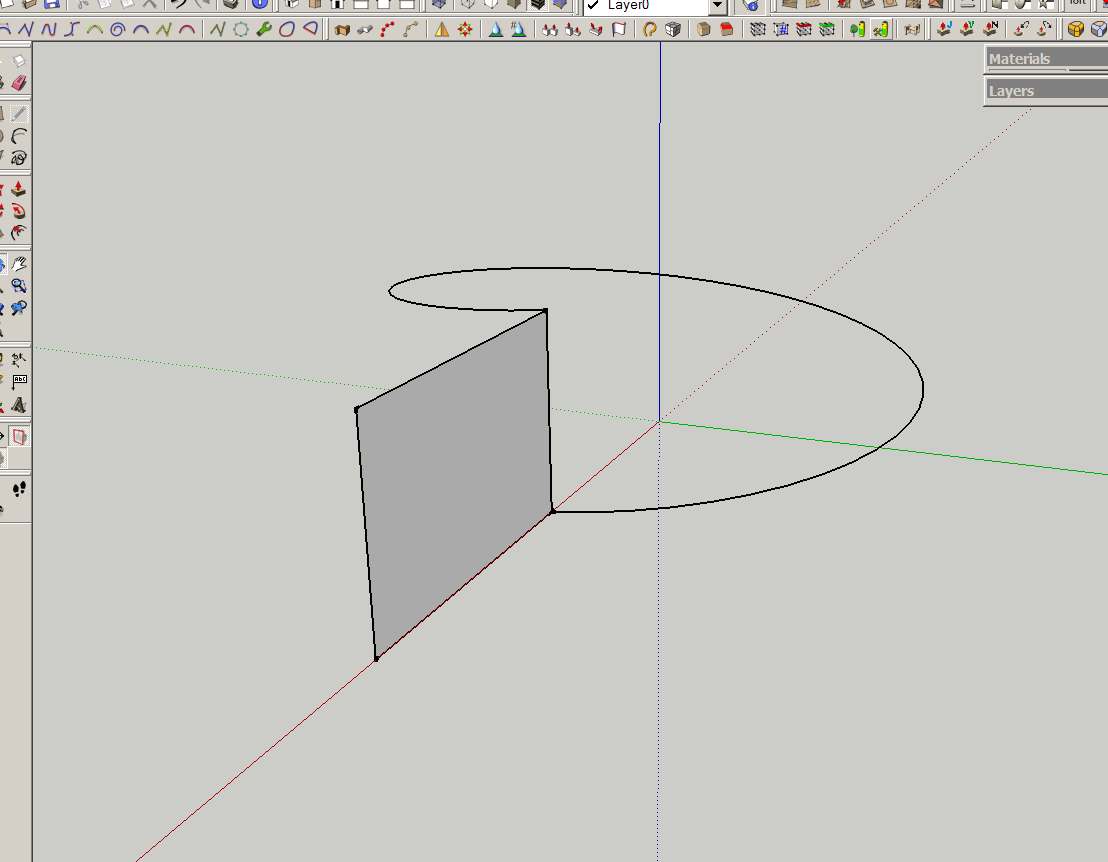
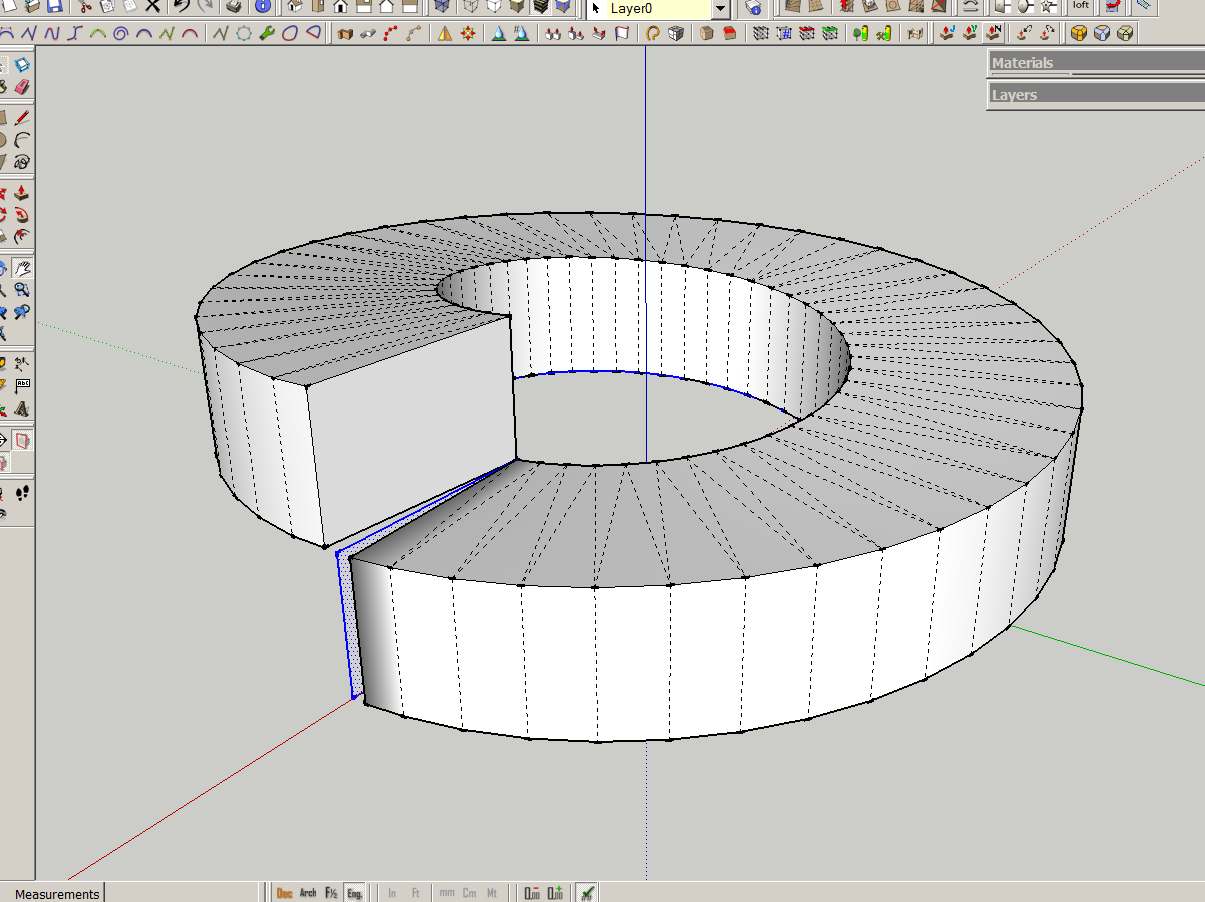
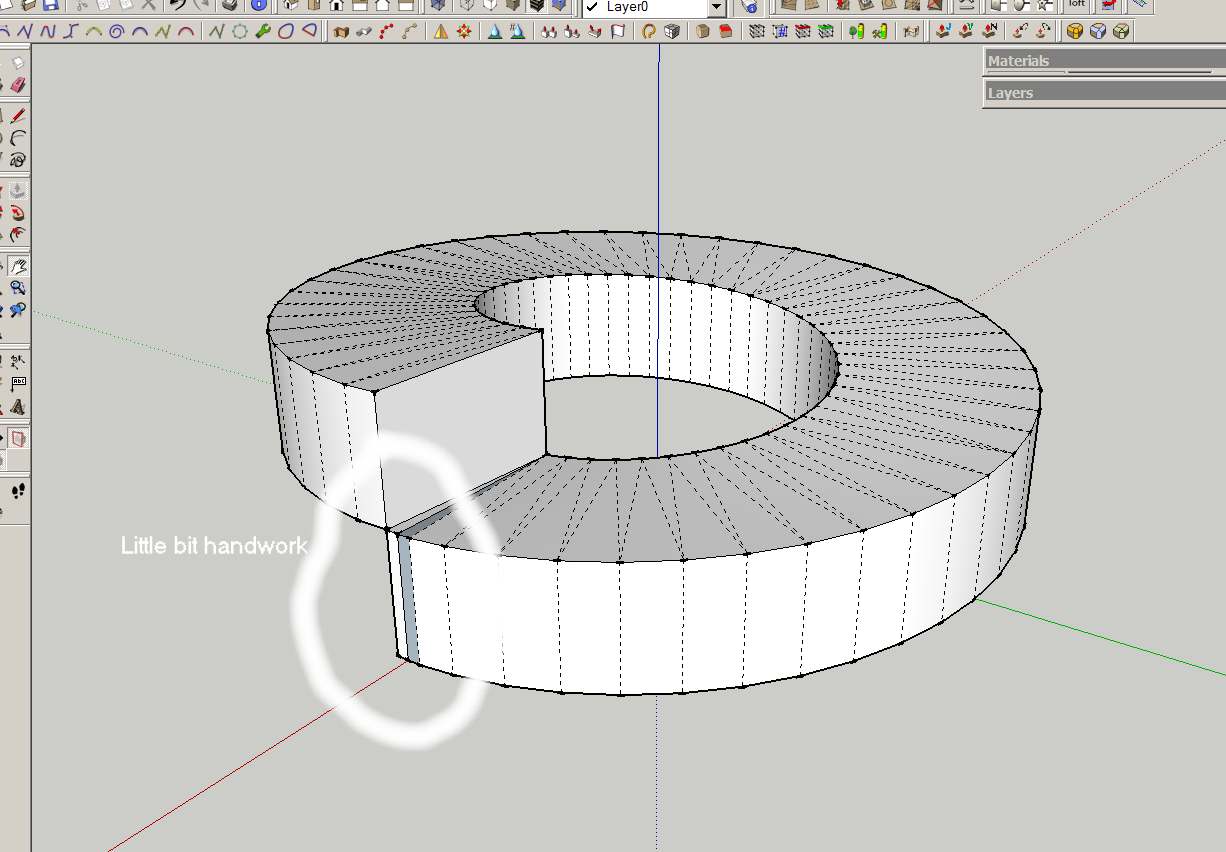
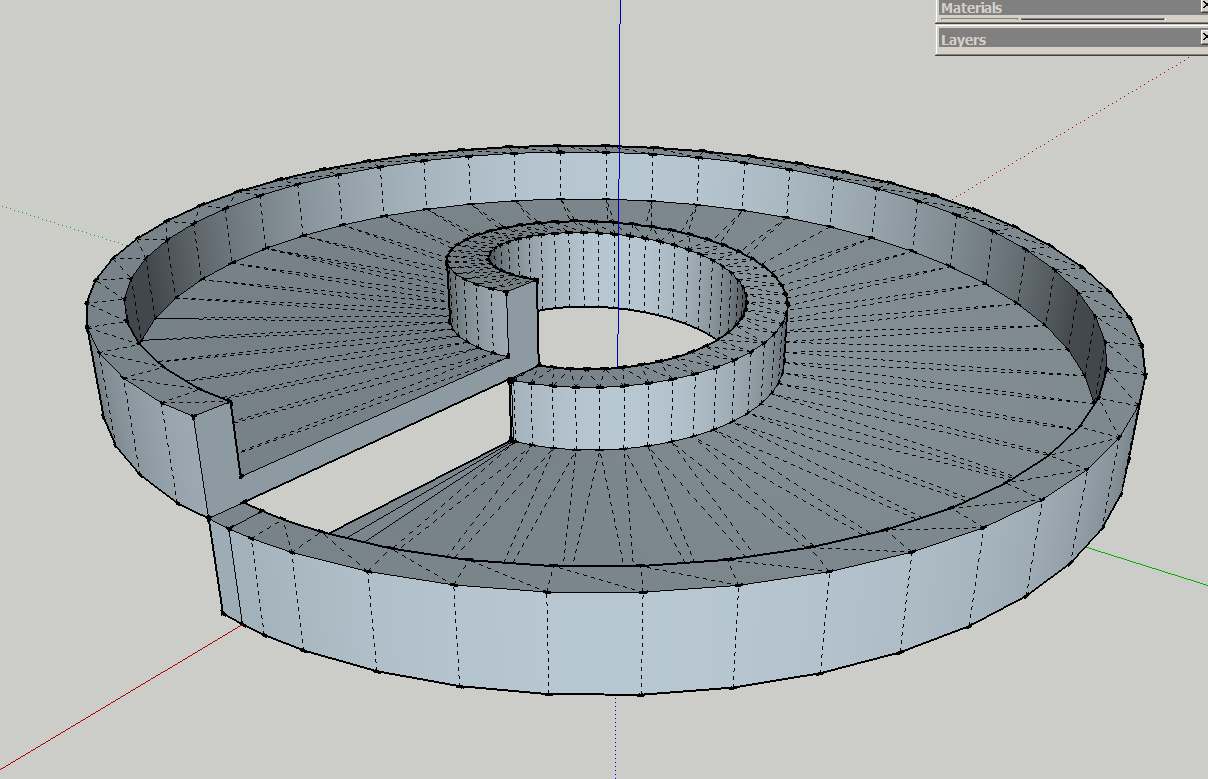
-
Can the pitch and diameter be adjusted after a helix is sketched, or modelled? I haven't got this plugin, but I was drawing a helix yesterday in ViaCAD (which is pretty simple to do).
-
A 'helix' is simply a 3D curve - so like anything else it can be Scaled in plan to change its diameter or make it ellipsoidal and in its height to change its 'pitch'...
You can taper it in its height when making it too.
It's so quick to do remaking another helix is easy enough...
Here's an example of a tapered helix of two different sizes and a link flat-arc quickly processed in EEbyRails to give a helical weirdness...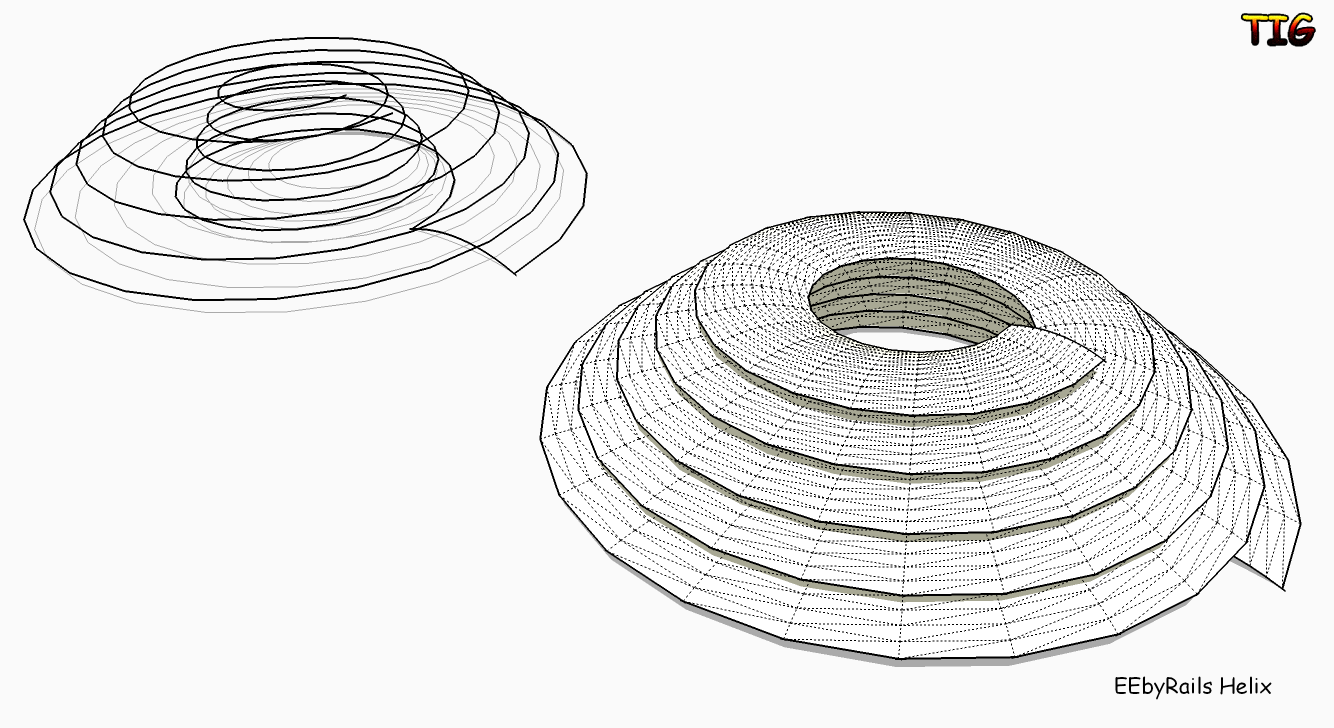
Advertisement







