[Plugin] Manifold v2.2
-
@unknownuser said:
any chance this can be adjusted to not triangulate all faces? It is very useful for me to be able to clean up a model that I have carefully constructed so that I have consistent quads everywhere, which is what I need for sending into ZBrush for further detail modeling.
I know that Cheetah, too, triangulates everything when performing boolean functions, which I also find annoying. It is this, more than anything, that keeps me away from automated solutions for ensuring manifold meshes.
Cheers, Chuck
I'll add triangulation as a closing option ?

-
That would be quite useful, for me.
Now, how about a plug-in that cuts a model up into beautifully perfect quads? I'd pay cold hard cash for that one, too.
Thanks TIG!
-
Here's v1.8 http://forums.sketchucation.com/viewtopic.php?p=218691#p218691
Triangulation is now an option near the end - Answer Yes to do it...

-
TIG,
slight problem, when choosing Yes to continue after an 'initial health check' pass, it zapps everything even unselected groups.... both on badly grouped and clean booled groups, I'll do some more and send pics.I'll see if it still happening in 1.8
-
@driven said:
TIG,
slight problem, when choosing Yes to continue after an 'initial health check' pass, it zapps everything even unselected groups.... both on badly grouped and clean booled groups, I'll do some more and send pics.
I'll see if it still happening in 1.8Odd - I can't get it to error at all...
 Please 'feedback'.............
Please 'feedback'............. -
@tig said:
Odd - I can't get it to error at all... :? Please 'feedback'.............
been trying to up load pics, site is slow, pics to follow
it's on both machines, 1.7 and 1.8
3 groups from Draw Shapes Menu, grouped, manifold_1.7and8, both give a pass
[attachment=0:19dcyp32]<!-- ia0 -->3 groups inside group_1.jpg<!-- ia0 -->[/attachment:19dcyp32]
Yes to continue....zappppSame 3 groups, exploded then regrouped is running as predicted on other mac at the moment, this site is slow from this machine....
-
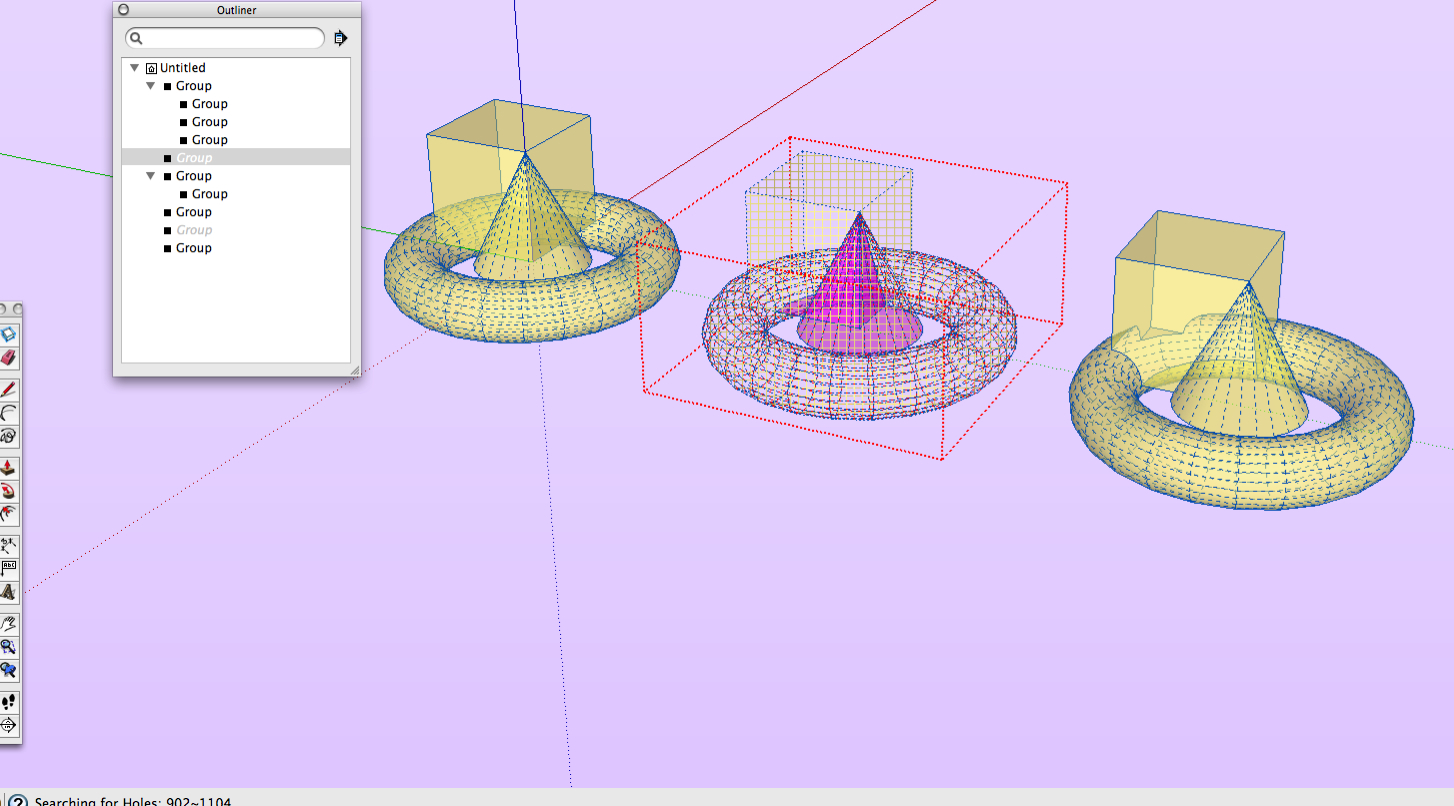
-
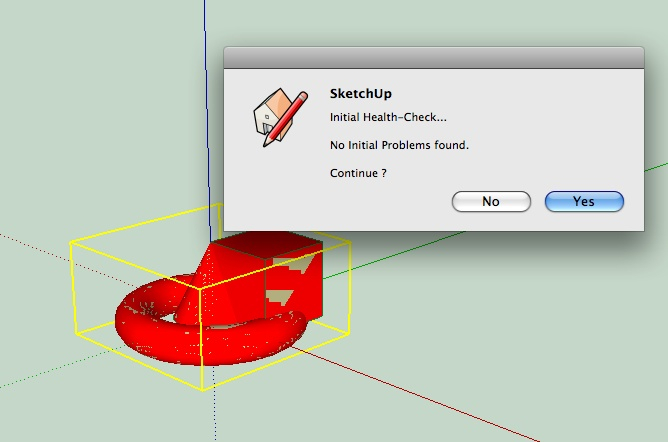
something screwy going on with uploads, sorry it makes thing disjointed -
I get no problems... but can you PM me that model asap, so that I have exactly the same starting point...

The 'no problems found' report is on any geometry that hasn't already be relegated to 'red'... looks like everything is removed BEFORE we do the health check - it's not a group inside a group is it ?
-
TIG,
they were groups inside a group, and got a pass, (they are all manifold) it only zaps them if you say YES,
the same thing happened after I BoolTool'd all 3 groups into 1 group, initial pass (as it should), but zapped if you choose YES, I only got the RED on that one drawing, I'll re run the first set-up and post the if no red is shown again.I have just set a Bool'd group run that Passed initial and didn't blitz the drawing when I hit YES
It's on a pair of torus + geodasic sphere bool group, and it is running.
original set ungrouped, but not booled
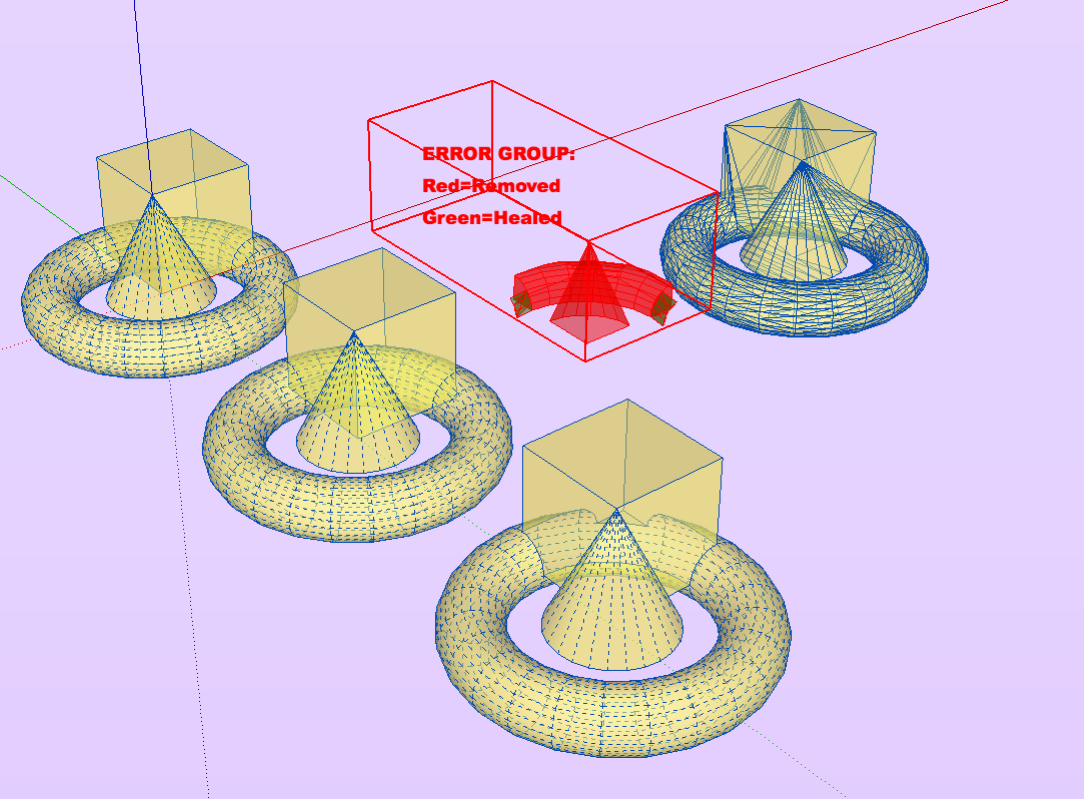
-
Here's v1.9 http://forums.sketchucation.com/viewtopic.php?p=218691#p218691
It now traps for 'No Geometry' inside the Group...

-
NO Zapping with 1.9... is it possible for the health check to report 'NO geometry to Check because the selection contains sub-groups'?
I'll try some other breakers I've been working on...
cheers john
-
TIG,
I've got a couple of test on the go, I'll report on them when they're cooked.some additional ?'s
which should be faster for manifold, simply continuing after fail or a manual repair than re-test continue
would it be possible to choose bothquad's and tri's as two separate groups, if you have two different post destinations for the object?
or would EraseCoplanar on a copy of a Tri'd group give identical mesh results?
-
TIG- found the problem with the Bool'd groups -BT can create a group inside a group when bool-ing more than two groups, which I should have spotted in Outliner.
When manifold highlighted RED and said 'NO' I simply exploded the extra group and answered my earlier ?, it was much faster on the bool'd group and I assume would be the similar on a manually repaired group.
Note for users: The manual option also gives more control over the mesh shape at the torus/box intersection.
Basically TIG you've done a fantastic job on this, thank you
I'm convinced you, Chuck, and I won't be the only end-user's for this, it has soo many uses.
for now I'll keep putting up images that help or hinder, and get back to some bent text testing....
do you think it's ready for a wider audience yet, I'm planing on trying to do a tutorial when your happy?
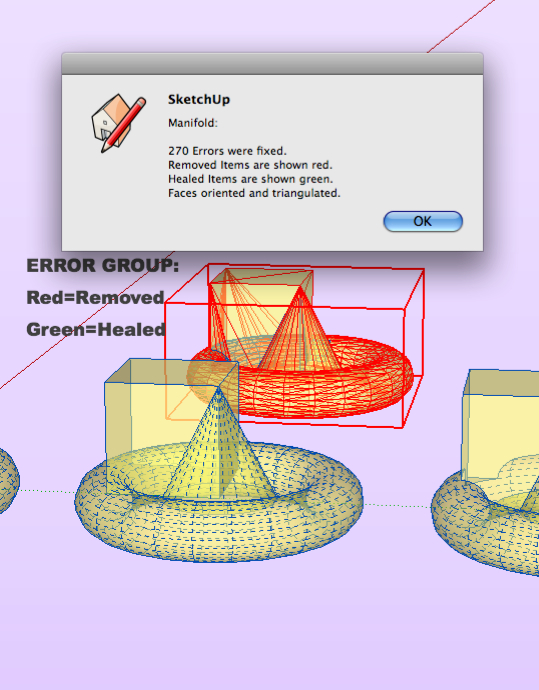
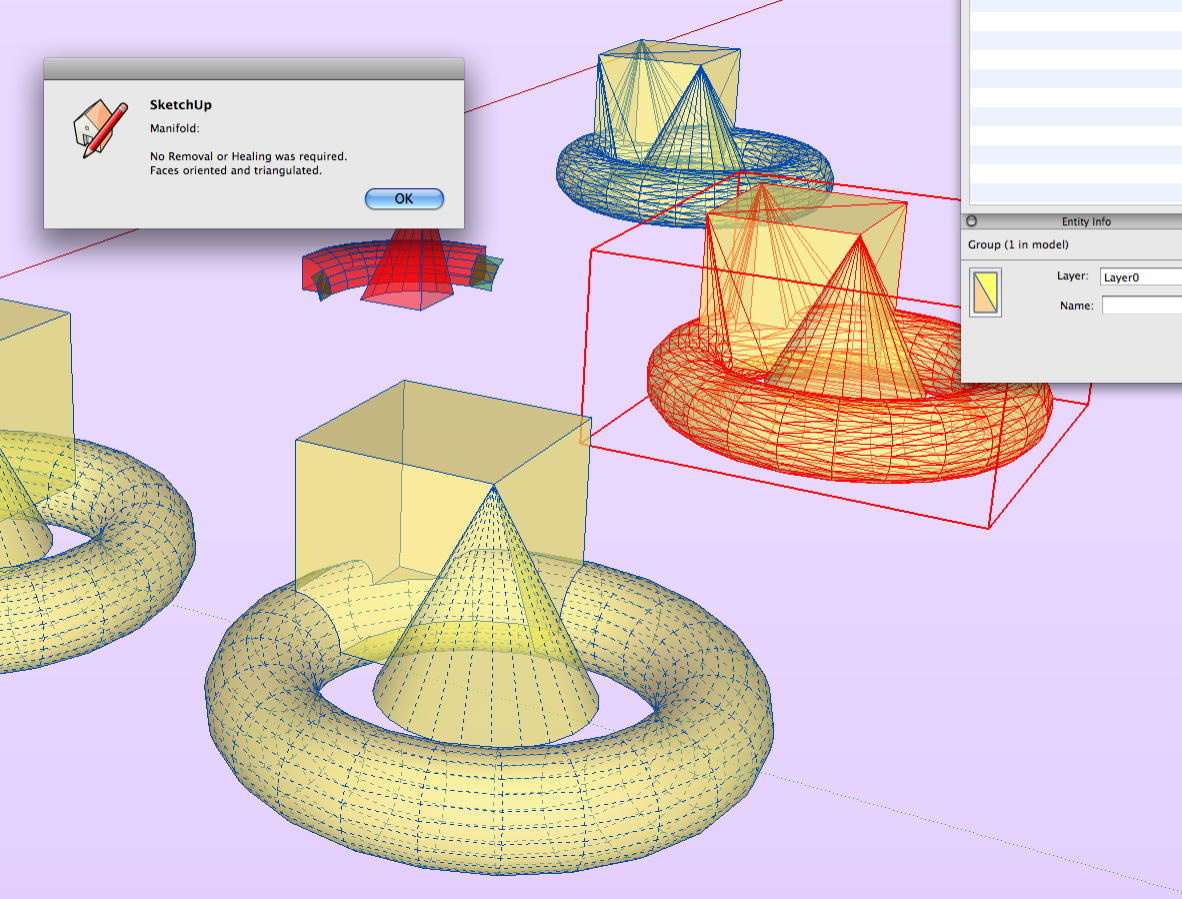
ADD: it's what I thought re: tri/quads, just thought I'd ask
-
@driven said:
TIG,
I've got a couple of test on the go, I'll report on them when they're cooked.
some additional ?'s
which should be faster for manifold, simply continuing after fail or a manual repair than re-test continue
would it be possible to choose bothquad's and tri's as two separate groups, if you have two different post destinations for the object?
or would EraseCoplanar on a copy of a Tri'd group give identical mesh results?Manual fix versus Auto-fix depends on what needs fixing - making it right in the first place is the best bet

If you choose NOT to triangulate but then want a triangulated version then copy it and simply select all faces and run my [+tt's] tool triangulate_faces and you'll have the same result - uses the same code...
-
Even Likes Curves, but they will slow it down.
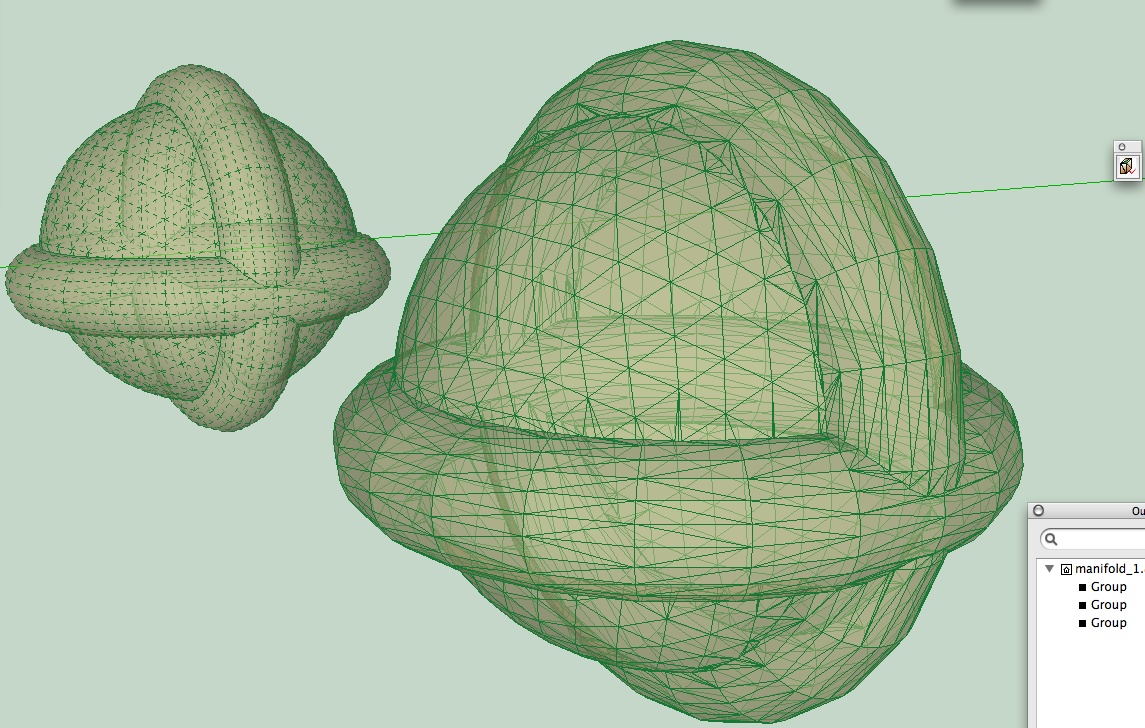
-
Here's v2.0 http://forums.sketchucation.com/viewtopic.php?p=218691#p218691
Glitch in health-check if very small edges in faces fixed...
-
v2 ? is this a major or minor update?
-
@thomthom said:
v2 ? is this a major or minor update?
The tweaks were relatively minor - BUT as I am unlikely to make many more changes in the short-term I thought I'd mark it with '2.0'...

-
I have missed this new true gem!

Advertisement







