[Plugin] ExtrudeTools - Full Set
-
If a tool only comes in RBZ format [and its notes say it's suitable for <v8] it can easily be installed manually in earlier versions.
First step - add .ZIP to the end of its file-name.
Now open it just like any other ZIP file and extract its contents into a temporary-folder.
Then move the entire contents of that temporary-folder into your Plugins folder [on a MAC with <v2013 it ought to be the HD.../plugins folder [firstly ensuring that you have FULL Read/Write permissions to that folder...] UNLESS of course you have expressly setup your own User.../plugins folder AND then that's always on the $LOAD_PATH list].
Remember that you must ensure that the files and subfolders of files 'tree' remains intact when you extract and then move.
That is, the extracted/moved files and files-inside-their-subfolders MUST remain in the same relative relationships when they are in the Plugins folder, as they had inside the RBZ/ZIP file. -
Hi there. I've upgraded to SU 2013 and installed ExtrudeTools. Every time I start up SU I get the following error:
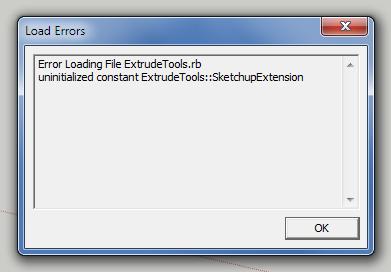
-
TIG, you've forgotten to include
require 'extensions.rb'. -
feck!
On to it... -
Here's v2.1
http://sketchucation.com/forums/viewtopic.php?p=217663#p217663
It's available now... from the SCF PluginStore page as an RBZ archie... or via the AutoInstall feature of the 'SketchUcation Plugin Store' dialog, from with SketchUp itself...
It corrects the silly typo I made regarding 'extensions.rb' that was masked if an earlier loading plugin already required it... -
Awesome. That fixed it. Thanks. The version number of the script is reporting 2.0, but that doesn't affect the performance.
-
Forgot to fix the version number

Wait a few minutes and re-get it...
I won't be updating the listings version ! -
Version on the SCF 'PluginStore' page AND in the 'SketchUcation Plugin Store' dialog, will now correctly show v2.1 in Extension details, when reinstalled / restart... !
-
TIG
A quick question, I installed the new Extrude Tools from inside Sketchup by the store. I saw some activity at the bottom of my screen, but nothing else.
So the question is, how does one determine that the installation from inside Sketchup has been completed correctly?
Could there be a version number in the plugin or extension manager that indicated the version of the plugin that is installed. Seems there is more room in the extension manager for the additional txt.
Again, thanks to all your help and work.
Ken
-
You should get a dialog asking if you want to install the RBZ [in <=v8 but not in v2013 where that only appears with the Preferences>Extensions>Install...button click].
When it's been installed you should get another dialog asking if you want to save a backup copy of the RBZ to your HD...If it's the first time an Extension has installed it should show in the Extension Manager listing its Version number.
If you are reinstalling an Extension you'll probably need to restart SketchUp to effect the changes and see its current Version correctly reported.If you have successfully installed this tool it's 2.1
Some Extensions install but don't self-load- this tool should start loaded, unless it's an upgrade and you have it already unloaded.
Some plugins make toolbars that don't auto-activate, so then you need to activate them from the View>Toolbar menu: this tool should auto-activate its toolbar, unless it's an upgrade and you have previously set the toolbar to off [deactivated].Your idea about listing...
A 'My-Plugins' dropdown, which would list each plugin you have downloaded with 'current version' available and 'version downloaded' [in 'red' if it's out of date], so you can choose to upgrade... is already on the drawing-board and awaiting test-pilots...
-
Wierd behaviour of the toolbar. I found it under the top buried but it want unglue and I can't move it. Tried checking and unchecking but without success. V2.1 on SU 2013
Any ideas?
-
See TIG's post here....
http://sketchucation.com/forums/viewtopic.php?p=476358#p476358
-
Double click on its left end. It ought to come loose then.
-
Beaten to it by the other two...

Yes - it's a known random 'balls up' by SketchUp 2013 v13M0... still awaiting a fix...
It can happen to any newly installed plugin...
At least you have the toolbar glued to the top-bar [a few do not!].
Double-click on the docked+glued toolbar [maybe a few times]...
It should 'loosen'...
Then you can move it off the toolbar as desired...Sorry about the problems, but it is not the plugin's fault - it's SketchUp v13M0

-
@rich o brien said:
See TIG's post here....
http://sketchucation.com/forums/viewtopic.php?p=476358#p476358
Cheers Rich... sorted. This SU2013 is proverbially bugging me.

-
@tig said:
Beaten to it by the other two...

Yes - it's a known random 'balls up' by SketchUp 2013 v13M0... still awaiting a fix...
It can happen to any newly installed plugin...
At least you have the toolbar glued to the top-bar [a few do not!].
Double-click on the docked+glued toolbar [maybe a few times]...
It should 'loosen'...
Then you can move it off the toolbar as desired...Sorry about the problems, but it is not the plugin's fault - it's SketchUp v13M0

No need to apologise TIG... not your fault. This plugin worked perfectly in SU8. I am very much aware it is to do with Trimble.

-
Hi TIG.
Great tool set. Many Thanks.
Is it possible to give an extruded surface a thickness?
I'm interested in using the lathe tool to make a complete circle that looks a bit like a frisbee. And then 3d printing the model.
3d printers have a minimum thickness of about 2mm. So i'd need to give the sketchup model that same thickness to ensure a hassle free 3d print.
Your thoughts?
Ben -
@unknownuser said:
Is it possible to give an extruded surface a thickness?
See Joint Push Push Pull by Fredo6

-
@benmorgan said:
Hi TIG.
Great tool set. Many Thanks.
Is it possible to give an extruded surface a thickness?
I'm interested in using the lathe tool to make a complete circle that looks a bit like a frisbee. And then 3d printing the model.
3d printers have a minimum thickness of about 2mm. So i'd need to give the sketchup model that same thickness to ensure a hassle free 3d print.
Your thoughts?
BenWhy not giving thickness before using Lathe or Follow me?
-
What Gilles said.
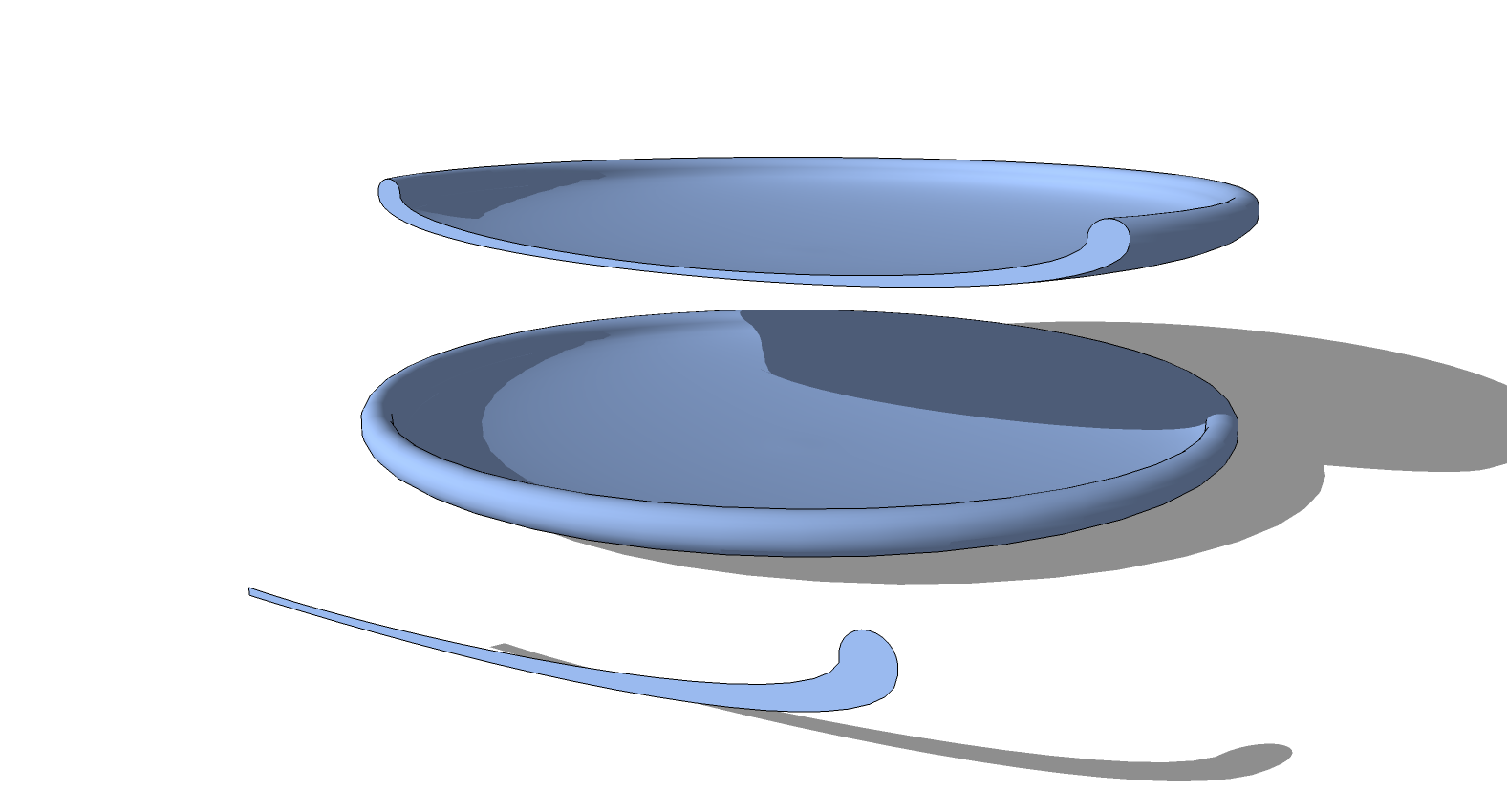
Advertisement







