[Plugin] ExtrudeTools - Full Set
-
Thanks for help
 . Make group isn't possible from right-clik menu, but this works perefectly! Great plugin .
. Make group isn't possible from right-clik menu, but this works perefectly! Great plugin . -
All right-click context-menu items are also available at the end of the Edit Menu...
-
@tig said:
Get the latest zip from the first post in this thread...
Extract everything into a temporary folder - keeping all sub-folders and contents intact.
Move ALL of the the files/sub-folder(with their files) into the v8 ../Plugins/ folder.
Overwriting when prompted to do so.
Check everything that is now in the ../Plugins/TIGtools/ folder... AND if there's a file with the exact same name in the main ../Plugins/ folder remove it from the ../Plugins/ folder - it should be in the sub-folder!Now everything should work fine.
Run the tools with the Ruby Console open to see if there are error messages.
If you still get errors - if you have SketchyPhysics installed in v8 temporarily remove its .rb files to disable it and see what happens.If it's still not working post the error messages here...

Sorry -- I'm a Newbie and this is my first attempt to install a Ruby Plugin. Followed the instructions and I can add the Toolbar, however, it is missing the icons. If you roll your mouse over it, the little squares will light up but there are no icons on it to tell what you are using! So, what did I do wrong?
Also, I assume the Lingvo files are Help files? How do I access them?
Lin
SketchUp Pro 8
Windows7
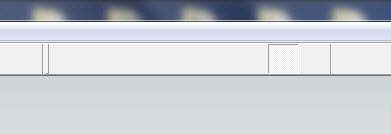
-
I suspect that you have made a similar mistake to the one you've quoted.
I suggest that you remove all of the files that you have just put into the ../Plugins/ folder; to see a list of these read the contents of the zip file and its subfolders. Files that should be in the ../Plugins/TIGtools/ subfolder should never be put into the main folder...Now... extract the contents of that zip file into a temporary folder somewhere - e.g. ../Desktop/ExtrusionTools/ keeping all of the files that are already in a subfolder in those subfolders - the main subfolder is called 'TIGtools'.
Now move all of these extracted files and subfolders keeping the files within them [i.e. /TIGtools/] into the ../Plugins/ folder.Now it should work with a restart...
You will find that many complex tools have a subfolder with support files in it.
Often there will be one or two .rb files to go into ../Plugins/ that kick off the tool, and the rest of the files are in a subfolder or perhaps even subfolders within a subfolder!
In the case of the ExtrusionTools, because they are a compilation over time, there are several tools with .rb tool-files and a 'loader' .rb file in ../Plugins/. The 'deBabelizer.rb' tool is required to do language translations: the .lingvo files are the translations it uses [and these must be inside ../Plugins/TIGtools/]. The .png files inside the TIGtools folder are the image-files used for the toolbar button-icons [that's why I 'know' they are not in the right folder - otherwise you wouldn't have this problem!!]
Please let me know how you fare and if you need any more help please post here...
-
Finally -- problem solved! Followed your directions and it still wasn't quite right - then I noticed that my Unarchive was putting everything into one big folder without your TIGtools subfolder. Used a different program to Unzip and now it all works!
thanks!
Lin
-
@linco said:
Finally -- problem solved! Followed your directions and it still wasn't quite right - then I noticed that my Unarchive was putting everything into one big folder without your TIGtools subfolder. Used a different program to Unzip and now it all works!
thanks!
Lin
Aha! ALWAYS ensure the files stay inside their subfolders when you install ANY Plugin.; clearly there needs to be a .rb or .rbs file to use those BUT also note that some support files [like Fredo's LIBs all stay inside their supplied folder.
-
TIG, I know this might sound silly
 , but what's the difference between curviloft and the extrude tools? For what I know they're pretty similar aren't they? can you (or anyone else) point out some cases where is best to use one insted of the other? thanks
, but what's the difference between curviloft and the extrude tools? For what I know they're pretty similar aren't they? can you (or anyone else) point out some cases where is best to use one insted of the other? thanks -
Fredo's tools are quite a lot newer than mine.
Some of the tools are very similar, like EEbyRails and EEbyLoft - BUT there are several in the Extrusion toolset that are NOT - like 'EEby.. Lathe, Vector, Lattice, Face etc...
I have both toolsets and I use mine more, simply because I am used to it...
Fredo's do have a prettier UI and there are extra options to dynamically adjust the mesh etc, and they can work better in some circumstances - like with lofting closed-loop profiles, they might make complex messes a little faster too...
So use what you find works best for you in each instance...
-
Hi,
The plugin doesn't appears in tools menu. I put .rb in the plugin folder but it doesn't work.
Can somebody help me ?
Thanks
-
@wibeon said:
Hi,
The plugin doesn't appears in tools menu. I put .rb in the plugin folder but it doesn't work.
Can somebody help me ?
Thanks
You should have several .rb files in the ../Plugins/ folder and several extra files in the ../Plugins/TIGtools/ subfolder ??
This is a screen-grab of what the contents of the zip file look like.The new files/subfolder+files should be replicated exactly as this after you've extracted everything...
When you restart Sketchup there should be a drop-down submenu early in the 'Plugins' menu [Note that it's NOT in the 'Tools' menu - reread the tools' instructions] - this submenu is called 'Extrusion Tools...' and it has nine items each relating to a different tool; to activate the equivalent toolbar you must use View > Toolbars > 'Extrusion Tools'...
- reread the tools' instructions] - this submenu is called 'Extrusion Tools...' and it has nine items each relating to a different tool; to activate the equivalent toolbar you must use View > Toolbars > 'Extrusion Tools'... -
Here's a new version http://forums.sketchucation.com/viewtopic.php?p=217663#p217663
It has an additional toolExtrudeEdgesByVectorToObject... see here for more details of the new tool... http://forums.sketchucation.com/viewtopic.php?p=331059#p331059 -
oh nice! that's a great addition.
[it also shows hints of a sweet trim tool plugin - sort of like solid booleans without the solids part.. in rhino, it works like: select cutting object(s) then pick the parts of the intersecting geometry you'd like to delete.. in eeVO, it automatically picks the side to delete on the opposite side of the cutting object of where the vector extrusion started.. in this hypothetical trim tool, you would be able to pick which side to delete... i dunno, just ideas in case you get bored one day
 )
) -
just wanted to say thank you for your amazing efforts.
-
you are really great!!! fantastic work, thank you
-
Here's an updated set http://forums.sketchucation.com/viewtopic.php?p=217663#p217663
A new tool 'ExtrudeEdgesByOffset' has been added.
Its details are found here http://forums.sketchucation.com/viewtopic.php?p=331303#p331303 -
Wow, TIG, a tool a day?
 Thank you for these!
Thank you for these! -
Here's an updated set http://forums.sketchucation.com/viewtopic.php?p=217663#p217663
The 'Extrude Edges By Vector To Object' tool has been improved considerably:-
A new algorithm has been added for the intersecting with objects: now walls extend to soffits with additional apex vertices and so on so it extrudes fully to the faces/edges.
'Ghost' extrusions now show intersections as red dots.
The original selection is kept, unless the is group exploded.Some ES lingvos updated by Defisto [thanks].
-
Here's another update http://forums.sketchucation.com/viewtopic.php?p=217663#p217663
The 'Extrude Edges By Vector To Object' tool has additional traps added for rare glitches when a faced edge-selection was used. -
Here's yet another update http://forums.sketchucation.com/viewtopic.php?p=217663#p217663
The 'Extrude Edges By Vector To Object' tool has had a glitch fixed with 'undo' if you'd reversed faces etc... -
Here's yet another update http://forums.sketchucation.com/viewtopic.php?p=217663#p217663
The 'Extrude Edges By Vector To Object' tool has had glitches fixed with 'commit' and extruding faces inside groups to objects outside...
Advertisement







