UPDATING SU PRO
-
I am using su pro 7.1.4871
I have received a pop up several times that there is a newer version available.
When I look at the newer version download file it just says 7.1I would like to always stay current with the latest version. but I want
to be sure it is newer than what I am running prior to installing.So, my questions are:
- How do I see full version # of update including second decimal point & following digits.
- When installing an update is there a way to keep all the customized
toolbars and plug-ins etc. intact. I have found in the past that I have to
re-do everything after updating.
I have always downloaded updates to my hard drive and ran them from there. Could that be
why I am getting a complete re-install instead of just updating my current installation?
Maybe if I let them run from the download dialog box instead..?Thanks
-
Hi,
If you go to the Help Menu > About SketchUp... you'll see this
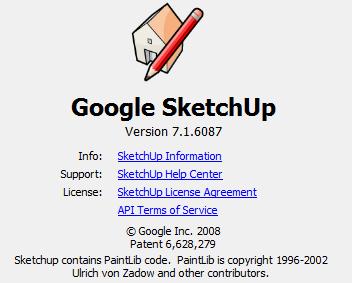
If you update you'll be fine with plugins etc, but for peace of mind why not backup everything in your plugin folder before updating?
As for your question on updating from hdd or from dialog box, i've not experienced any problem updating from hdd so far but i tend to backup weekly anyway?
Yes, i'm paranoid.....

I also take a screen capture of my toolbars so when i install a new plugin i can arrange them back to where they all were!
Yes, i've OCD too......

-
@unknownuser said:
I also take a screen capture of my toolbars so when i install a new plugin i can arrange them back to where they all were!
Thats a very good idea!
-
Hi Rich,
Thanks for the response.
I was aware of the method to find the currently installed version #.What I wanted to see was the version # of the new update download file prior to installing.
I can right click on it and look at properties and see that it is 7.1, but it does
not show the digits after the 7.1In other words I want to see the 7.1.???? in the execute file prior to executing.
It's not a big deal really. I just hate having to recreate my tool bars every time I update.
The screen shot is a good idea. I had been just snapping a quick digital picture of my screen
with my camera. your way is better.Would be nice if there was a way to save a toolbar config. file and reload to new or other installations.
OCD....your funny! Also perceptive.
Thanks again.
p
-
@pmolson said:
What I wanted to see was the version # of the new update download file prior to installing.
I can right click on it and look at properties and see that it is 7.1, but it does
not show the digits after the 7.1In other words I want to see the 7.1.???? in the execute file prior to executing.
If SketchUp tells you an update is available, it's not lying; an update is available! When checking for updates, it compares the version number in your currently installed software to a file we publish at Google indicating the latest available version. If Google says there's a newer version, you'll get the pop-up.
Andrew
-
Thanks Andrew,
I will trust!
p
-
@andrews said:
I just realized that I didn't truly finish answering your previous question. At this time, there is no way to see the version number of the newly available installers before downloading them.
Yea - it would be nice if the Sketchup download page stated the version number of the latest Sketchup.
-
@pmolson said:
I will trust!
I just realized that I didn't finish answering your original question. At this time, there is no way to see the version number of the newly available installers before downloading them.
On Windows, even after download, the version number embedded in the "properties" pane will be incomplete (it will likely say something like 2.1.0.0.
On Mac, after you download and mount the DMG, you can then "Get Info" on the mpkg installer in the DMG and see the version number before you install it. By that point, I don't know that it's terribly useful, but there it is.

Andrew
-
Whenever I download a new build (and I do have a couple of them!
 ) I generally rename the installer file to the version number I get from the Help menu so that I can always tell what is what.
) I generally rename the installer file to the version number I get from the Help menu so that I can always tell what is what.
Advertisement







