[Plugin] Edge Tools
-
ThomThom - the divide face plugin is amazing. i'm redrawing thousands of parcels from the 1960s in a city and this has really just made tedious work about 10 times faster. you're a god!
-
 Glad you liked it. It came about because I realised I was repeatedly drawing guidelines offset from and edge, draw an edge, erase guideline. Wanted to merge this into one operation. I often do this while working on façades.
Glad you liked it. It came about because I realised I was repeatedly drawing guidelines offset from and edge, draw an edge, erase guideline. Wanted to merge this into one operation. I often do this while working on façades. -
Very practical for have your own grid!

Here with Protrude by Jim Foltz and Random Painter by Chris Fullmer
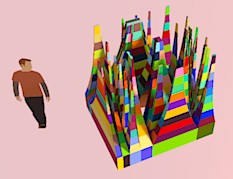
@ Thomthom : have you in your Selection Toys or other plugs something that select only oriented faces external? (with any orientation ("White faces")
for this object for example

external.skp -
hm... no...
this one is a thinker...
-
 oh no .....
oh no .....
what a XX tool
-

Tomtom ,can i have your msn-account-name?? -
@unknownuser said:
hm... no...
this one is a thinker...Because after this will easy to have a uniform object well oriented!

-
@unknownuser said:
@unknownuser said:
hm... no...
this one is a thinker...Because after this will easy to have a uniform object well oriented!

If the purpose is to orient all faces, then right click a face and choose Orient Faces.
-
No, it's not so simple

Try with the object linked above!
You must select by hand all different aeras and make different Reverse before Orient
Easy with this object but for a more complex, it's a mess!
-
Ah, yea, I see now that there are a couple of problem areas. The problem here is knowing programmatically what is "outside".
-
"Outside" is not given by face's sign of a normal?
-

Awesome!!! Awesome!!!Awesome!!!Awesome!!!Awesome!!! Thomthom you rock...that's why a rocking cake for you
 btw..do you listen to u2??
btw..do you listen to u2?? -
Sketchup would have to decide what is outside, what is inside. What if it would have something to do with faces facing camera? Or, if the model is a closed volume somehow Sketchup would check for this and assumes all outside faces should be white, all inside faces should be grey. But what would it decide on an almost closed volume?
-
That is why with some of my tools - like EEbyRails - it makes the mesh and asks if you want to reverse the faces - it tries to double-guess which is inside and which is out, BUT only you know which way round you'd like it...
-
Problem arise when you have meshes with internal faces.
-
If an edge has more than two faces it is impossible to have all of those faces oriented the same way.
A simple fact of geometry - therefore trying to orient meshes with 'internal' faces is futile... -
This must be due to Sketchup being a surface modeler?.
I'm not sure what Blender is classified as, but it has ways to deal with face orientation, internals and duplicates. I wonder if some analogous form of these concepts could still be applied to Sketchup?-- that is, short of exporting to Blender and back. -
Update 1.1.1
Important bug fix in my Ramer-Douglas-Peucker implementation of the curve simplification. -
Thom thom, thank you for the great plugin. I don't seem to understand how to get the colinear function. I see the rest but not this one.
Ben
-
Nice!
Advertisement







