[Plugin] Edge Tools
-
 oh no .....
oh no .....
what a XX tool
-

Tomtom ,can i have your msn-account-name?? -
@unknownuser said:
hm... no...
this one is a thinker...Because after this will easy to have a uniform object well oriented!

-
@unknownuser said:
@unknownuser said:
hm... no...
this one is a thinker...Because after this will easy to have a uniform object well oriented!

If the purpose is to orient all faces, then right click a face and choose Orient Faces.
-
No, it's not so simple

Try with the object linked above!
You must select by hand all different aeras and make different Reverse before Orient
Easy with this object but for a more complex, it's a mess!
-
Ah, yea, I see now that there are a couple of problem areas. The problem here is knowing programmatically what is "outside".
-
"Outside" is not given by face's sign of a normal?
-

Awesome!!! Awesome!!!Awesome!!!Awesome!!!Awesome!!! Thomthom you rock...that's why a rocking cake for you
 btw..do you listen to u2??
btw..do you listen to u2?? -
Sketchup would have to decide what is outside, what is inside. What if it would have something to do with faces facing camera? Or, if the model is a closed volume somehow Sketchup would check for this and assumes all outside faces should be white, all inside faces should be grey. But what would it decide on an almost closed volume?
-
That is why with some of my tools - like EEbyRails - it makes the mesh and asks if you want to reverse the faces - it tries to double-guess which is inside and which is out, BUT only you know which way round you'd like it...
-
Problem arise when you have meshes with internal faces.
-
If an edge has more than two faces it is impossible to have all of those faces oriented the same way.
A simple fact of geometry - therefore trying to orient meshes with 'internal' faces is futile... -
This must be due to Sketchup being a surface modeler?.
I'm not sure what Blender is classified as, but it has ways to deal with face orientation, internals and duplicates. I wonder if some analogous form of these concepts could still be applied to Sketchup?-- that is, short of exporting to Blender and back. -
Update 1.1.1
Important bug fix in my Ramer-Douglas-Peucker implementation of the curve simplification. -
Thom thom, thank you for the great plugin. I don't seem to understand how to get the colinear function. I see the rest but not this one.
Ben
-
Nice!
-
Sorry about replacing the Divide Face video is a poorer quality YouTube video, but I ran out of bandwidth on Screencast and I did not have the original video.
-
Hey thom!
I wonder if the simplify curve bit work with closed curves or even surfaces. I find myself in a position in which i imported geometry from a DWG and it left me with some insanely segmented edges. I'm trying to find a method to simplify this thing which complies with the Human Rights.
I've uploaded a small sample to make it clearer.
Thanks in advance.
EDIT:
Found a neat SimplifyCountours.rb script right on the SketchUp repository (http://sketchup.google.com/download/rubyscripts.html). Silly me.I figured i should post it here in order to help whoever has a similar issue, since it's somehow related to the plugin subject.
I'll be keeping your plugin though, thom. It's pure juice. Keep it up!
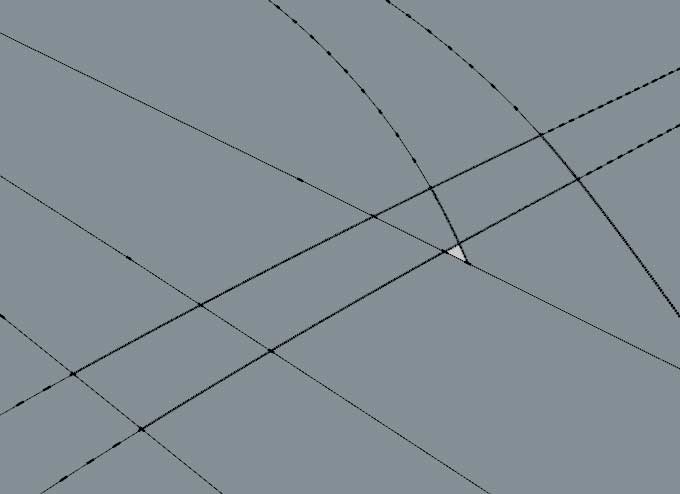
-
I realised last week that it did not work for closed curves. But this I should be able to make work.
However, it will not work with faces attached.
-
That wouldn't be much of a problem. There's a pretty good Make Face plugin around (i don't remember who wrote it, though).
I'm having some difficulties in using that Simplify thingy i've found as it uses angles to do the dirty job and not the neat Rammer-Douglas_Peucker algorhithm.

Advertisement







