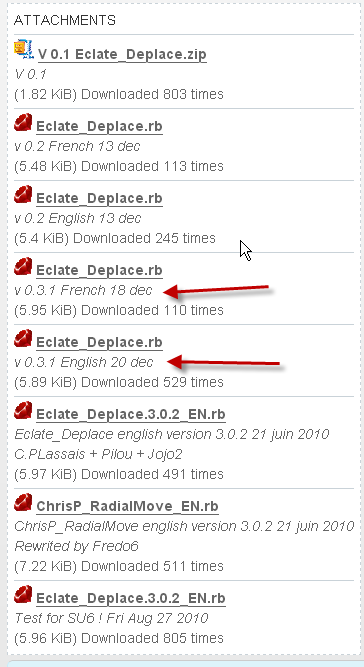[Plugin] Eclate_Deplace (fragmentation-exploded view)
-
Thank you gentlemen, found it, I was looking in Plugins.
This is a great tool, and a great forum.
Thanks again!!
Wayne -
V 0.3.1 version, did not see
-
-
thank you
-
Anyone getting bugsplats with this plugin? Love it and find it very useful but for some reason it is buggin out constantly on me - doesn't work at all! Can anyone help.....?
Version numbers below... even tried downloading the current french version but no joy. Tried copying some parts out of my model into a fresh model and still got the bugsplat!Eclate Deplace - Version 0.3.2 rewritted by Fredo
Radial Move - Version 0.3.2 rewritted by Fredo -
Anyone??? Or is it just me...
Can't get this to work at all for some reason, just crashes every time I try to use it.
Any help or suggestions very gladly received
-
I just downloaded and installed it and it works for me on SU2013. Perhaps you have some other plugin that is causing the conflict. Do you have the Vray or Podium plugins? You might try disabling other plugins and see if this one will run for you.
-
Thanks DaveR, will try disabling some plugins and see. Hadn't thought of that - DOH!
-
SketchyPhysics is also a big pertubator!

-
Hi All,
Have tried to disable everything except Eclate Deplace and it STILL crashes? Anyone got any thoughts. Im stumped and seeing as I use this plugin almost daily am pulling my hair out.
Any help greatly appreciated as always....
Not sure what other plugins need to run with Eclate Deplace so not sure if there is anythign that has to be on to allow it to work.
Thanks
Sam -
Perhaps there is something wrong with the model, or does it happen with all?
-
Yes - tried to draw 3 boxes in a new model and run the plugin and it crashed?
Stumped.... -
Just tested and it's working fine here on 7,8 and 13.
Have you changed anything recently, graphic card/driver, windows version/update , any new hardware..etc etc... you might need to track back to what you did before it started to crash.
-
Installed a new graphics card recently but a colleague of mine has the same machine and had the same card installed at the same time and no problems.
Have removed all plugins from my plugins folder and installed only eclate deplace and still getting crashes every time... Arrrrrgh!
Going to have to make exploded diagrams manually for now..... -
Have you tried changing the opengl settings, sometimes just turning hardware acceleration off or on fixes things and it can often be switched back after.
-
Thanks Box - tried and no joy Im afraid. Think its an issue with a graphics card. Going to sort it next week some time (hopefully)...
Cheers
Sam -
Have found a work around for this but still not got to the bottom of it. SU crashes pretty consistently if I run Eclate Deplace and have the outliner window open? So have been making sure I save, collapse the outliner window, open radial move first and then run eclate deplace. This seems to avoid the crashes but have no idea why...
-
Maybe you can also try to run it with it alone inside the Plugins folder for see if there is no compatibility with an another plugin!
-
It has been a know problem with SketchUp that having the Outliner open and 'rolled-down' when running ANY processes that require intensive/multiple creation/changes to groups/components... it can at least significantly slow down the processing, and at worst cause a full crash/splat.
So the simple rule is when doing this kind of intensive processing, do not have the Outliner open, or if it is open, then do not have it 'rolled-down'.
And of course always save your work before starting any really complex operations that might lead to a failure/crash... -
Hi TIG, Pilou,
Thanks - had come around to that conclusion but thanks for confirming. Pilou, with outlier closed I have had no crashes and don't seem to have to run radial move first to get Eclate Deplace to work. As TIG says from now on I'll make sure I have the outliner window shut when doing anything with Eclate Deplace.
Thanks again for your help and Pilou thanks for a great plugin - I use it all the time and its a massive time saver for me...!
Advertisement