Component copy along a circle??
-
Hi to All,
need help! I would like to copy a component along a polygon as shown below. I tried "copy along path" but didn't get the wanted result. Is there a ruby which can do that?
Karlheinz
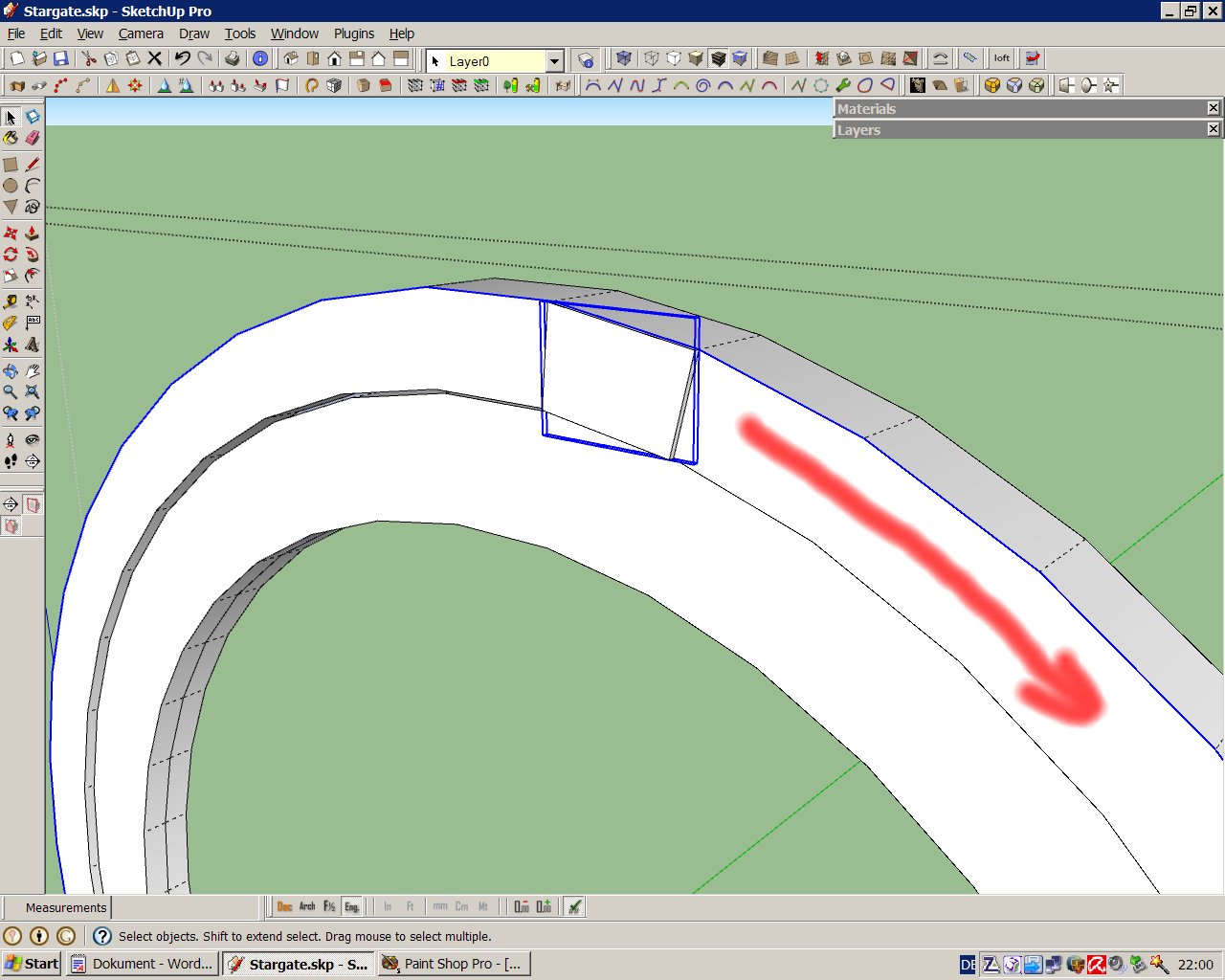
-
Would Copy Array using Rotate Tool work for you?
-
Hi rclub24,
At the moment I can not remember how I can perform this function!
Karlheinz
-
Same as the way you copy using the Move Tool
[flash=853,505:2xv312yj]http://www.youtube.com/v/CRjnlPRG6rU[/flash:2xv312yj]
-
If you start the copy array and type 360 in the VCB and followed by 22/ you'll get Todd's result
Maybe he was using an older version of SU because mine goes to 0.0 too???
-
Hi rclub24,
i found a video tutorial, maybe also interesting for ohters who have the same problem.
I followed the steps in the video, but if i rotate the array i can't get the 360 degree. the View in the measurement box switch to 0,0.
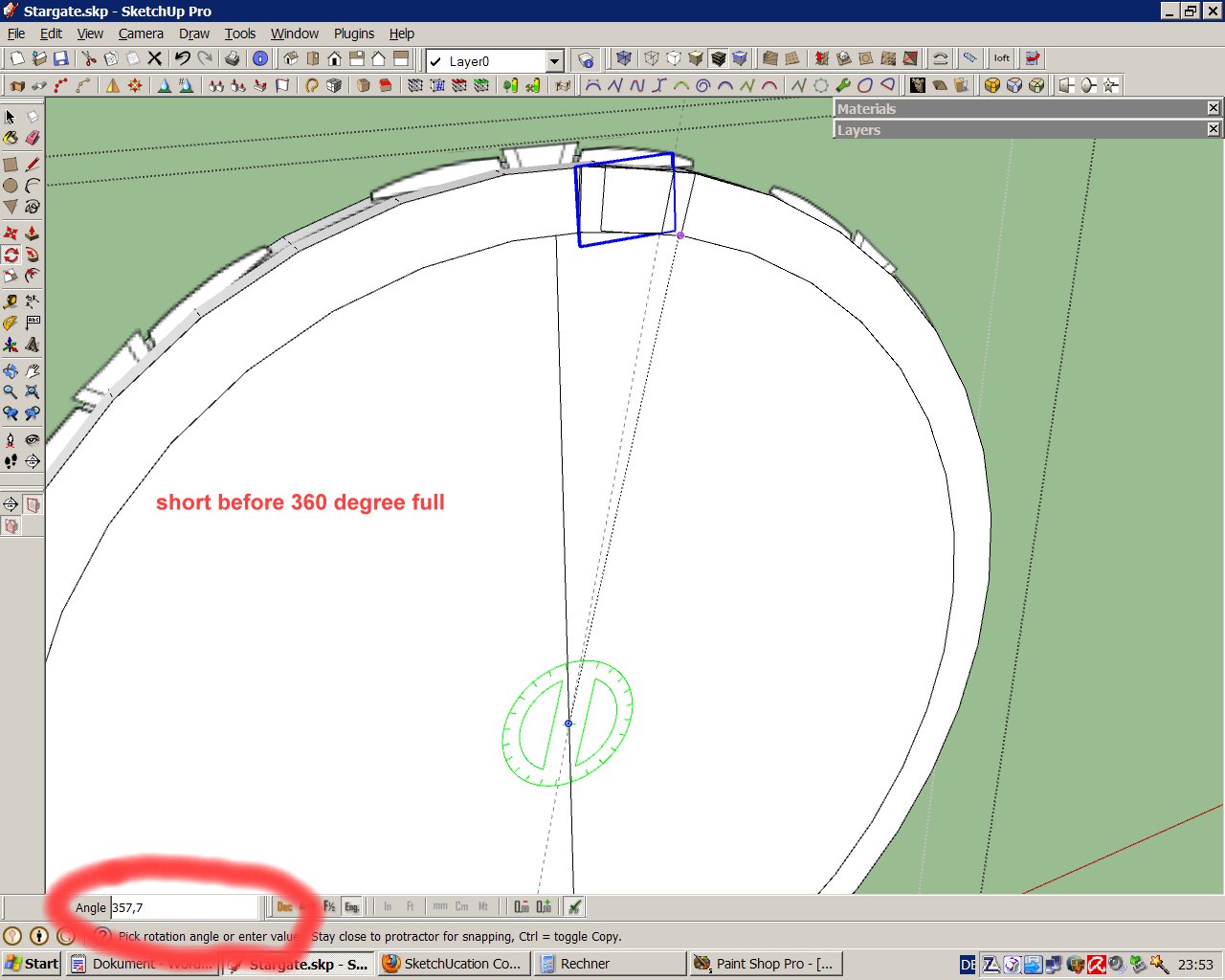
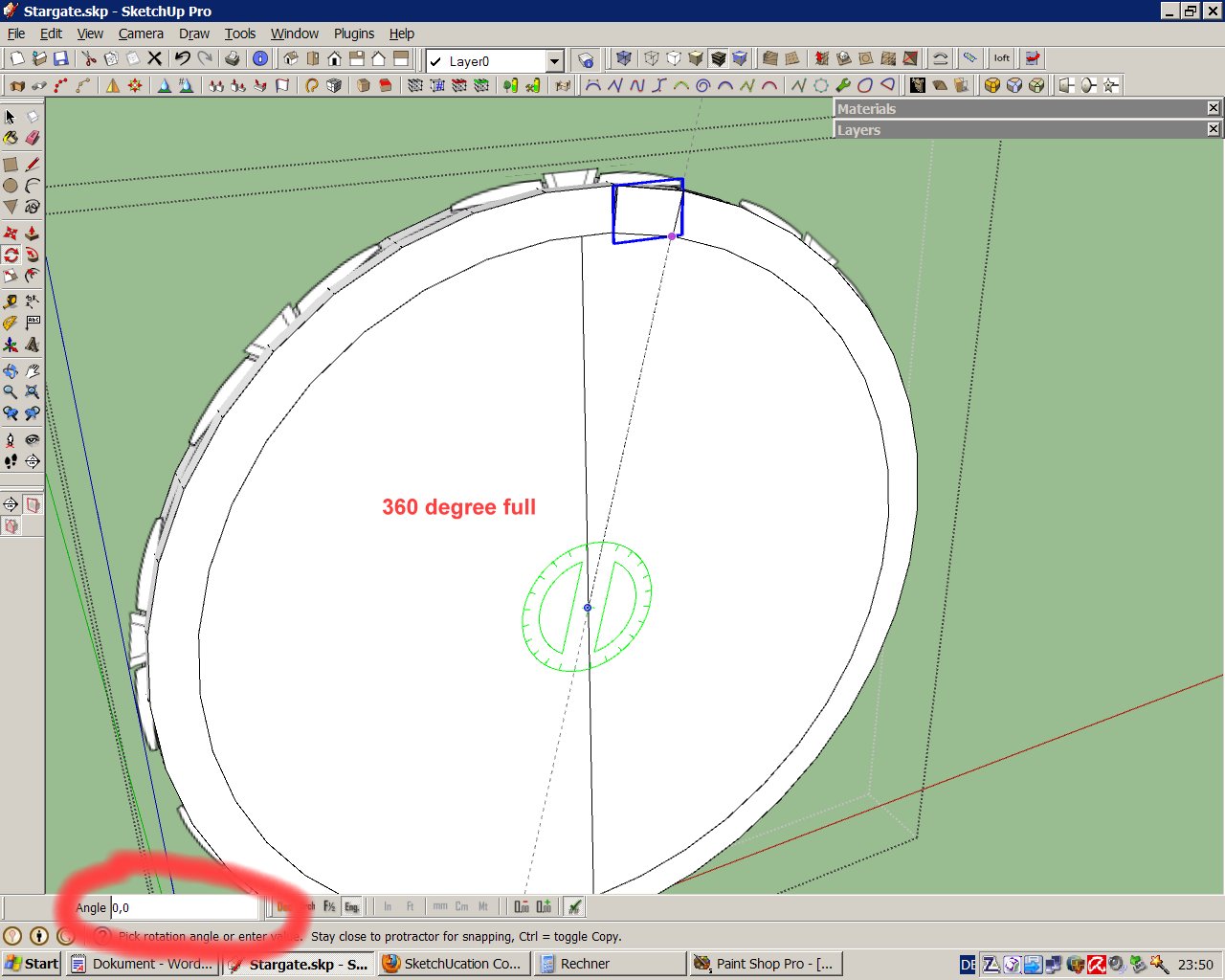
-
Chris Fullmer's Component Stringer?
http://forums.sketchucation.com/viewtopic.php?f=323&t=23616&hilit=pluginl
-
-
You can no longer use radial array (scroll down in the page) on that model as it is not circular but elliptical. The shape does not have a single origin to rotate around plus the segments are of no equal length. See the tiny but apparent glitch by the end of the array.
-
Thanks r24club, Gaieus an Pilou,
it works now without a gaps between and i didn't change anything on the circle
@unknownuser said:that model as it is not circular but elliptical
. I moved one copy around to the end of the first component and clicked. The circle has 39 segments and so i inserted in the VCB /38. That was it.Karlheinz
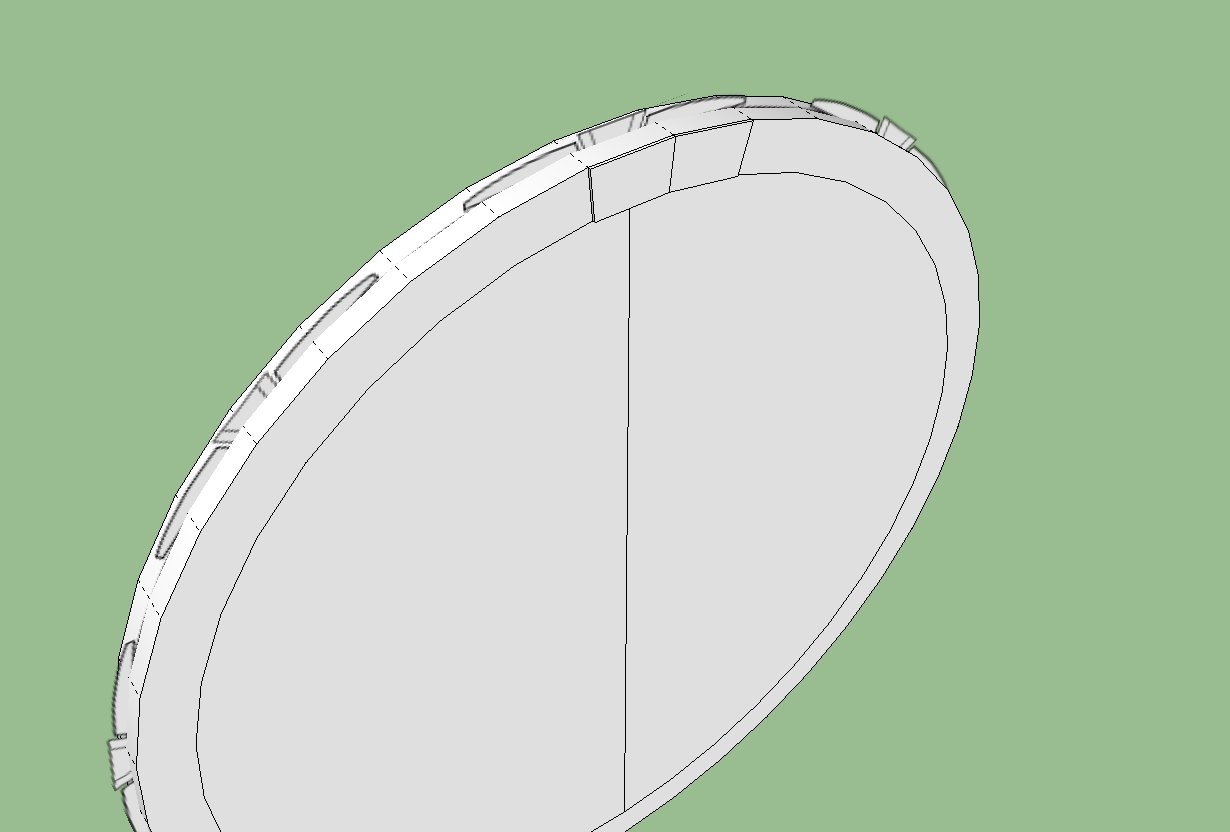
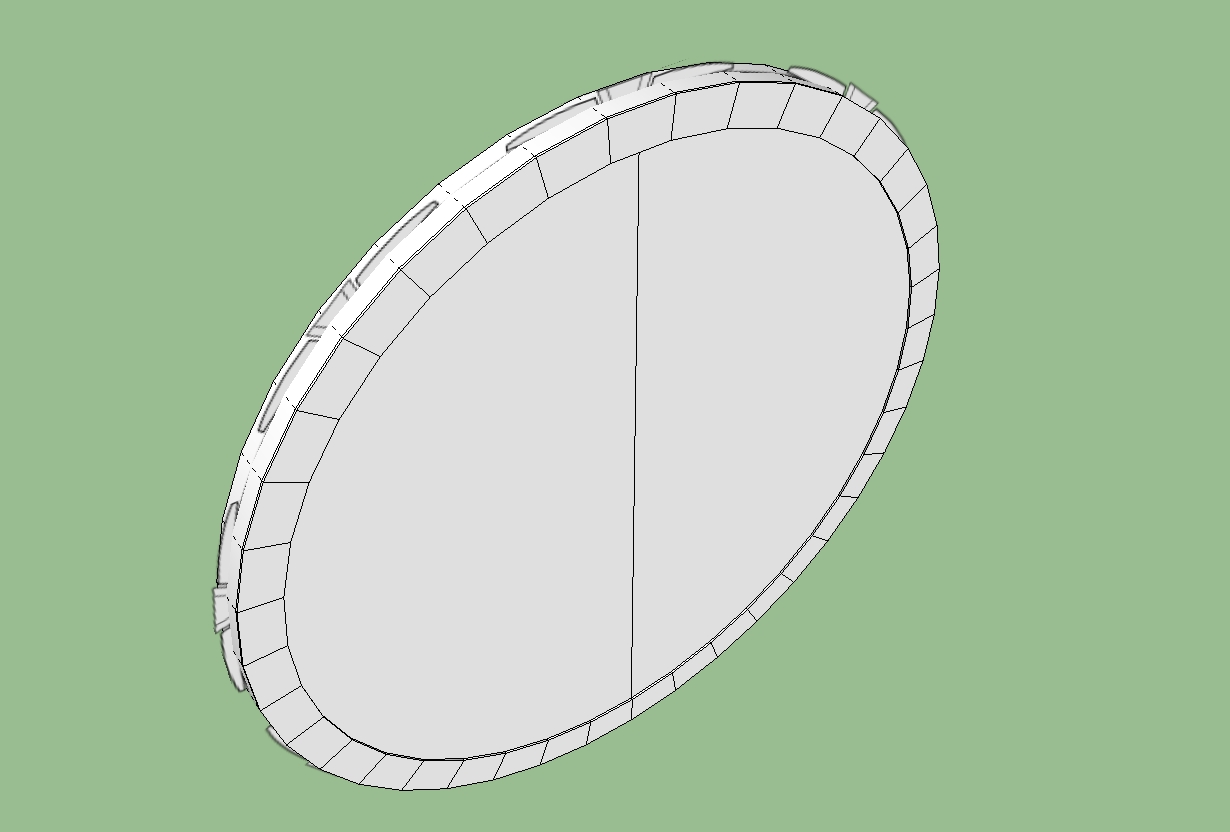
-
Ok, my mistake, sorry. I must have done it slightly inaccurately and didn't check.
-
Hi Gaieus,
no problem we all make errors and the only way we learn. My error was that I had forgotten to click at the last position forever. Again thanks to you.
Karlheinz -
For a circle
Don't very well understand : why not use copy Rotation by 15° then *23?
(with a circle 24 segments by default)
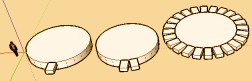
Advertisement







