How to drill a hole into a contoured surface
-
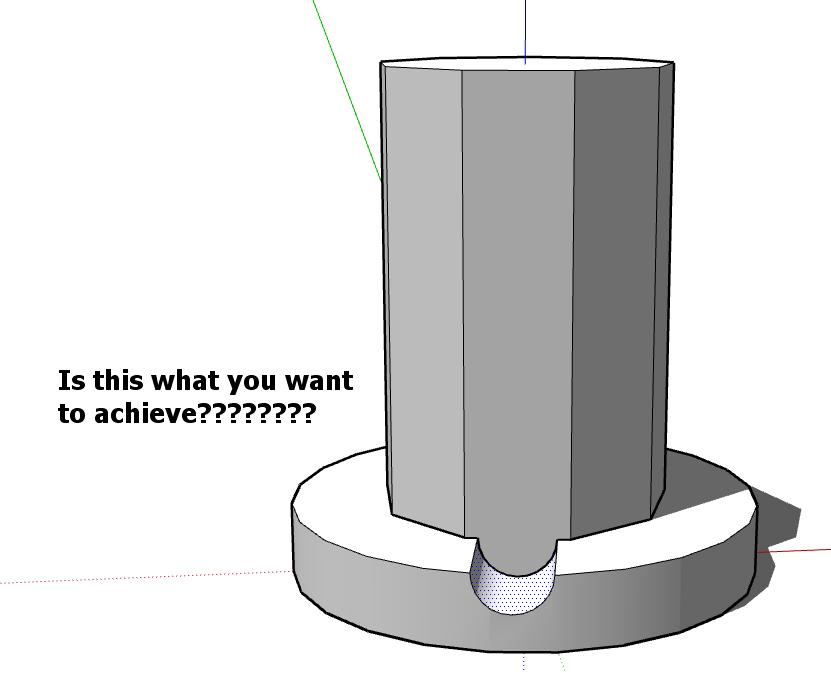
-
Like this ?
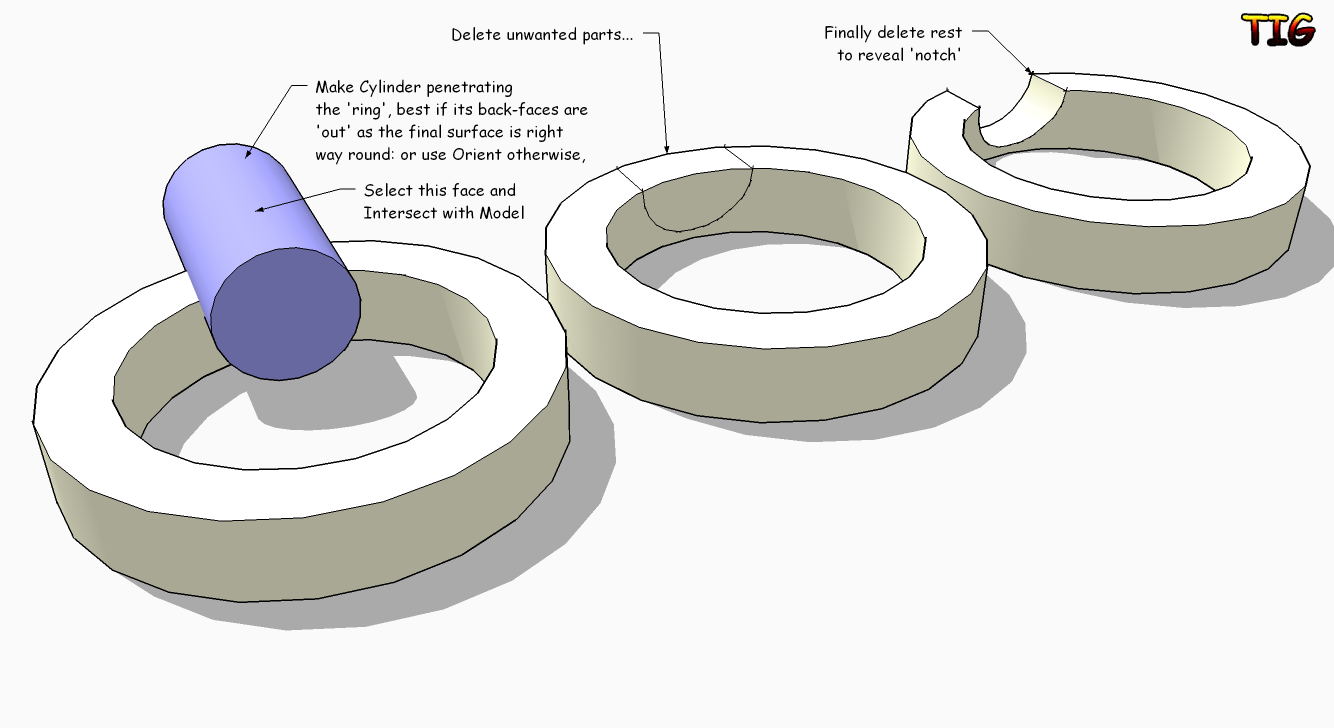
-
Yes, like yours rclub. How did you do that? TIG, your approach might work so long as I can pull the polygon into the ring. The problem is that I want the rounded cut-out to match the width of a face of the polygon so I find it easier to jam the polygon into the ring first and then cut out the holes, which is, I think, what rclub's been up to. I just don't understand why his polygon face is still intact, whlist mine is cut away.
More fundamentally, though, how do I make a 3D entity truly solid (as opposed to hollow, which they appear to come by default)?
-
@ollie2893 said:
Yes, like yours rclub. How did you do that? TIG, your approach might work so long as I can pull the polygon into the ring. The problem is that I want the rounded cut-out to match the width of a face of the polygon so I find it easier to jam the polygon into the ring first and then cut out the holes, which is, I think, what rclub's been up to. I just don't understand why his polygon face is still intact, whlist mine is cut away.
Attach the problematic structure and everyone will be happier to help.

@ollie2893 said:
More fundamentally, though, how do I make a 3D entity truly solid (as opposed to hollow, which they appear to come by default)?
There are NO SOLIDS with SketchUp. This is a surface modeller and will always let you slide one object into the other without any hardship.
This is just the nature of it - you have to accept.
(There are plugins lie SketchyPhysiscs that would make SU behave as "things" in real life but stay at baby-steps for the time being...)
-
@gaieus said:
Attach the problematic structure and everyone will be happier to help.
Check out post #5 - I'm still struggling with this BB... -
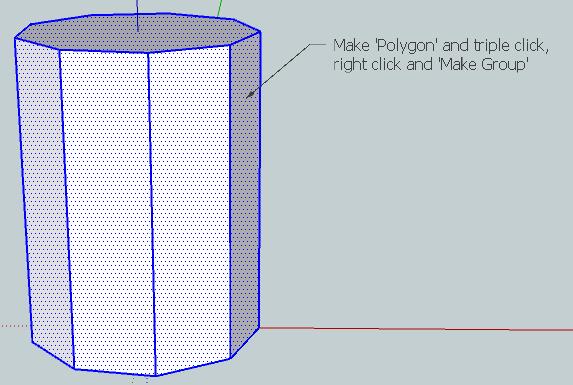
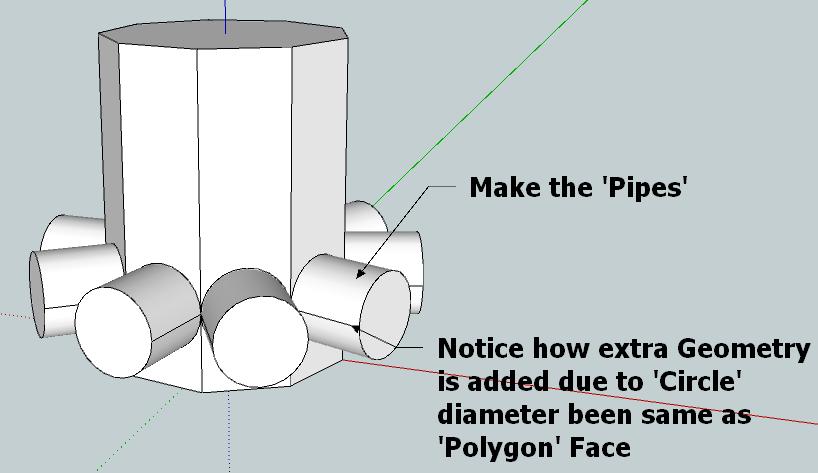
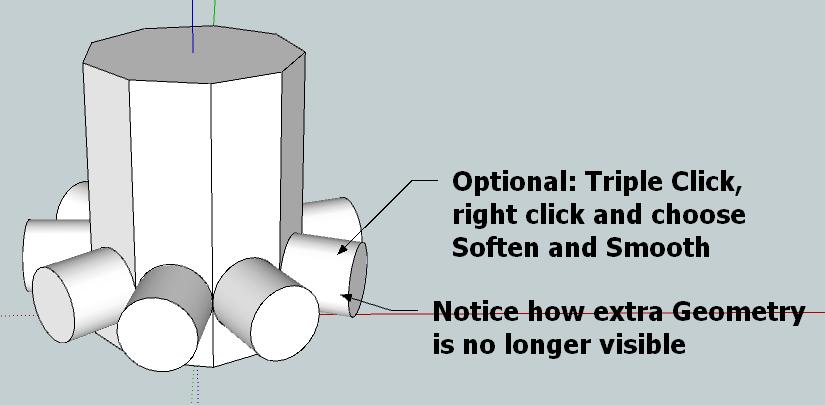
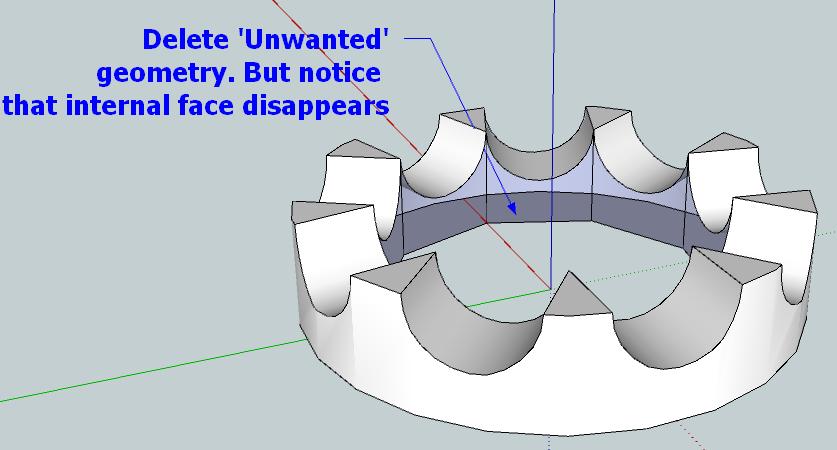
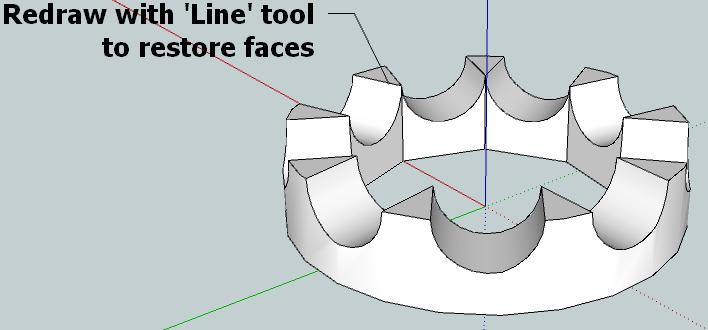
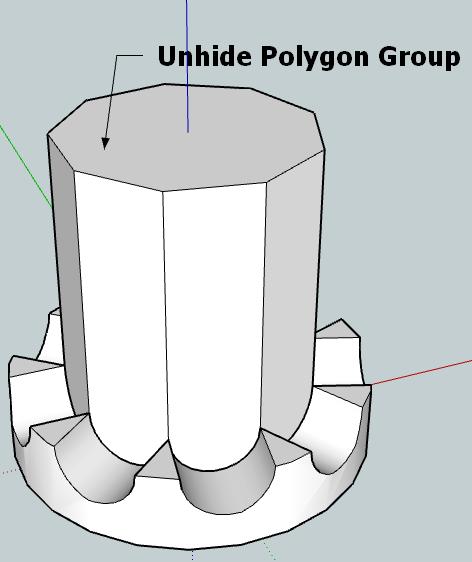
Does this make sense???
There are easier methods to do this but if you are new to SketchUp i think this may help?

-
Thanks again, rclub. I follow you precisely to step 5 but I have a problem: how do you hide the extruded polygon? The only way I could do this was in stages. Hide the top and faces, then hide the bottom. Strangely, though, even once I hid the bottom, I don't get to your picture 5. My approximation of your picture 5 shows a line across each cut-out - as if left behind by the bottom of the polygon. Furthermore, if I redraw the line (that you do not have), I do not get a semi-circular face. My SU simply refuses to make a new face from the arch + line. Sorry, I don't get this...
Edit: Here's a screenshot of what I'm left with after I hide the polygon...
[attachment]sketch.jpg[/attachment]
-
It also occurred to me that I could fix this problem by extruding the bottom of the polygon further down. To my surprise, when I hide the ring, the polygon presents itself without a bottom face that I could further extrude

-
-
Make the Extruded Polygon a 'Group'
-
Draw the Pipes from its faces
-
Draw the Base
-
Right click Extruded Polygon and choose Hide
-
Triple click Pipes and Base
-
Intersect with Selected
-
Delete 'Unwanted' Geometry and redraw missing faces
-
Triple click Base and right click 'Make Group'
-
From 'Edit' menu select 'Unhide > All'
-
Check out Aidan Chopras Videos, http://www.youtube.com/user/aidanchopra, it's very helpful and i'd recommend the book too.
Make sure you visit back here too because you'll find lots of great help here

-
-
Thanks, rclub, I was able to follow your recipe. I must say that I found the line drawing (to repair the broken faces) exceptionally painful. I am also left with the outline of a polygon at the bottom of the disc. To delete this, I need to ungroup the polygon again. Interesting stuff. Thanks very much for your help.
-
Not really in the spirit of doing it from the basics but the plugin "Bool Tools" from Smustard really helps with deletion of unwanted geometry. It costs $10 but you soon save the time to make it worthwhile.
Advertisement







