How to drill a hole into a contoured surface
-
Hi,
if you make a circle
pull it up so that you have a pie
how can I now drill a hole into the (rounded) side of the pie?Thanks.
-
You have probably noticed that (normally) neither drawing tools nor PushPull will work on a curved surface.
Now you have two options to drill a hole (without plugins - that I would not suggest as you have to learn these basics first).
So one solution would be to turn on hidden geometry (View menu) and now you will have separate facets on which you can already draw 2D shapes and PushPull them through the "pie". This is only good, of course, if your hole would be smaller than the width of such a facet.
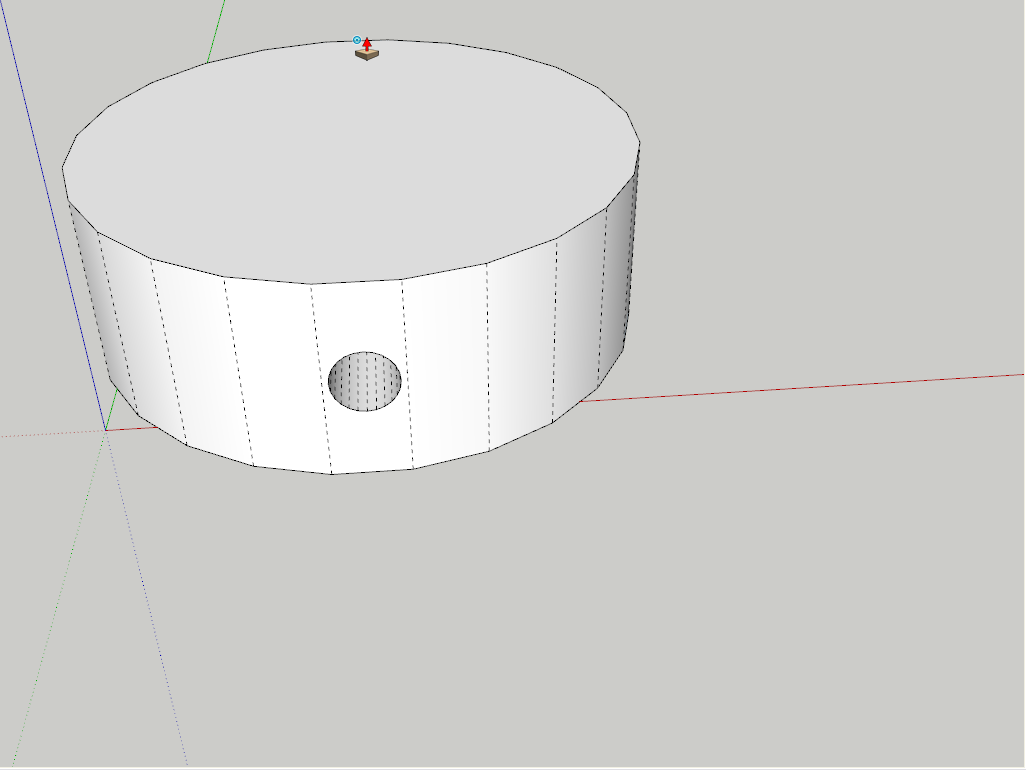
In every other case, you need to poke another tube of your needed cross section through the pie (now hidden geometry is not important) and select both shapes and intersect each with other.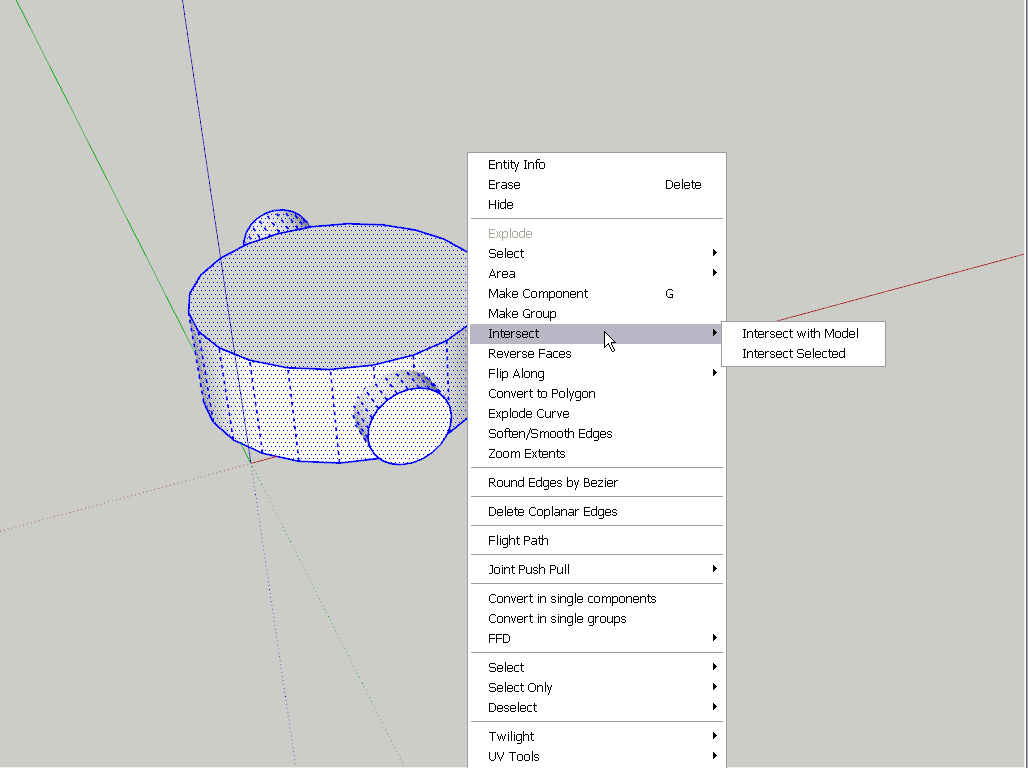
After this, you can simply erase unwanted geometry and you will end up with your hole. -
[EDIT] Gaieus beat me to it

This is a simple method to achieve your 'Hole through Pie'
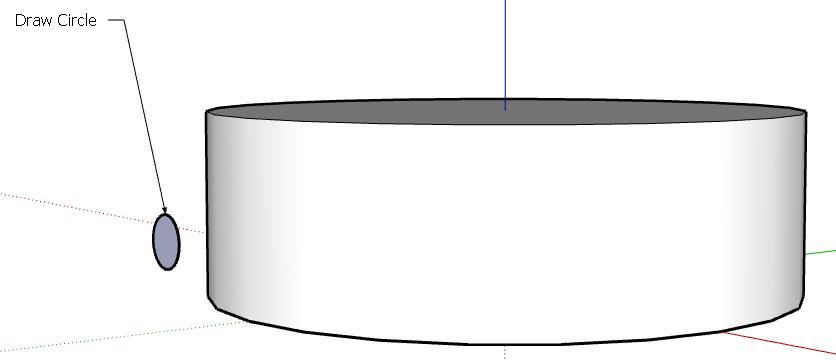
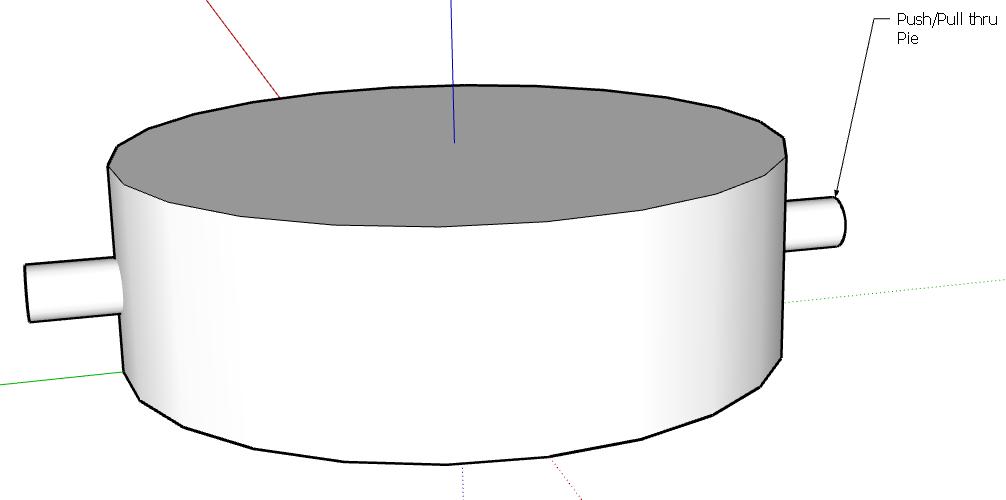
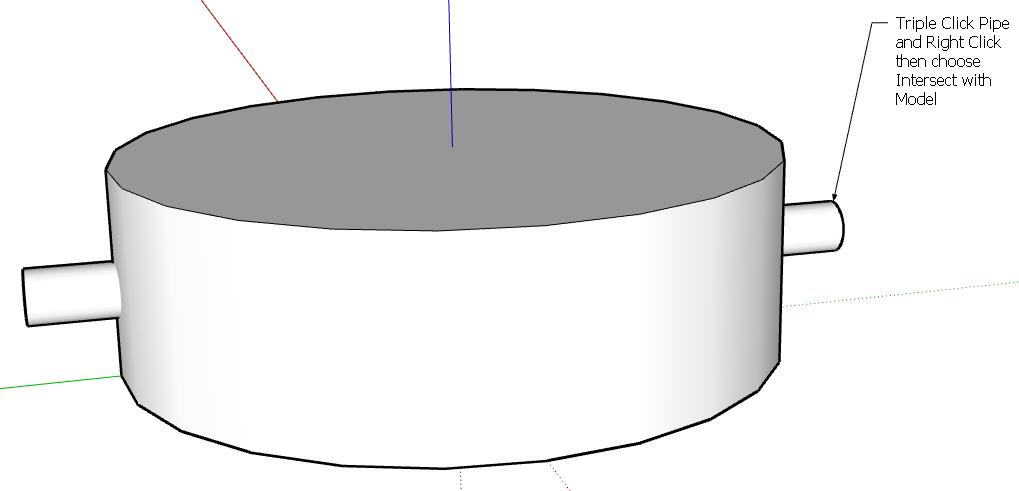
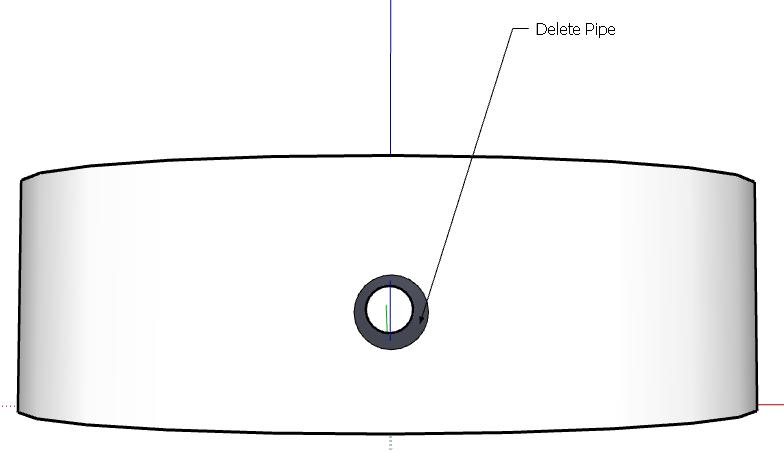
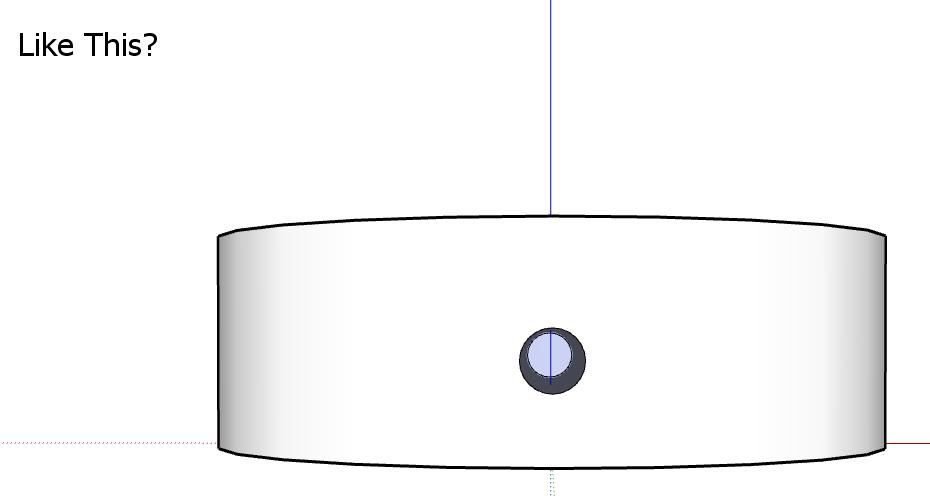
There are Plugins which make this mush easier. Tools on Surface and Joint Push Push would be worth installing to see the difference from Su's native tools
-
Thanks Gaieus and rclub. I did not know about the Intersect feature. I am getting somewhere. I have hit upon another fundamental misunderstanding:
I illustrate the point at which I have just deleted one of the pipes which I extruded from outside the model just up to the face of the polygon (as suggested by you). When I now delete the extraneous geometry, I am left with a "hole" into my structure.
It seems to me that whenever pull a face, then I am actually creating a "tin" and not a solid. If my pie and polygon were solids, then erasing the stubby pipe would not afford an insight into the hollow structure.
Where am I going wrong? Would I need to tell SU to make the pie and polygon solid? How? Or would I have needed to be more careful somehow (how?) in inserting the stubby pipes?
Thanks again.
-
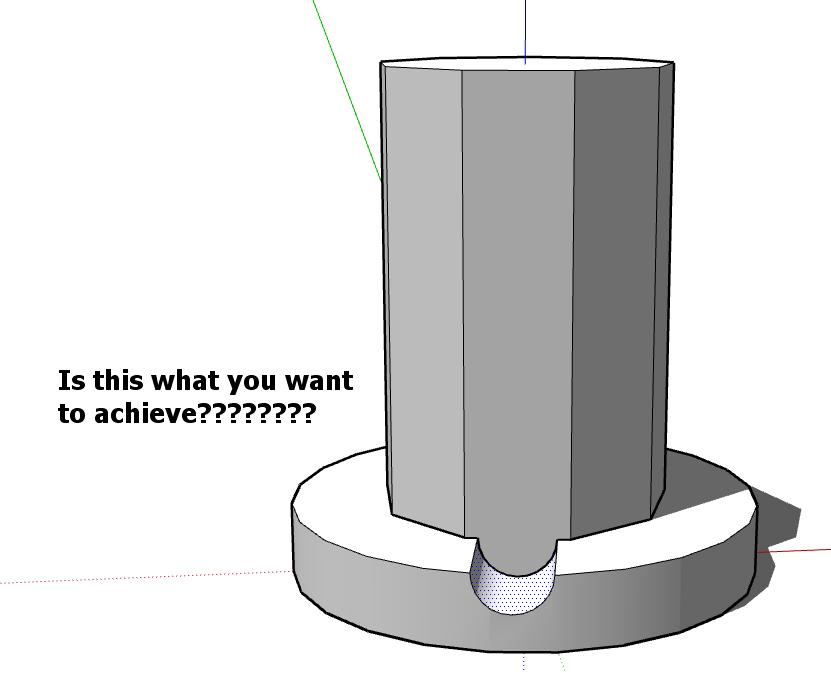
-
Like this ?
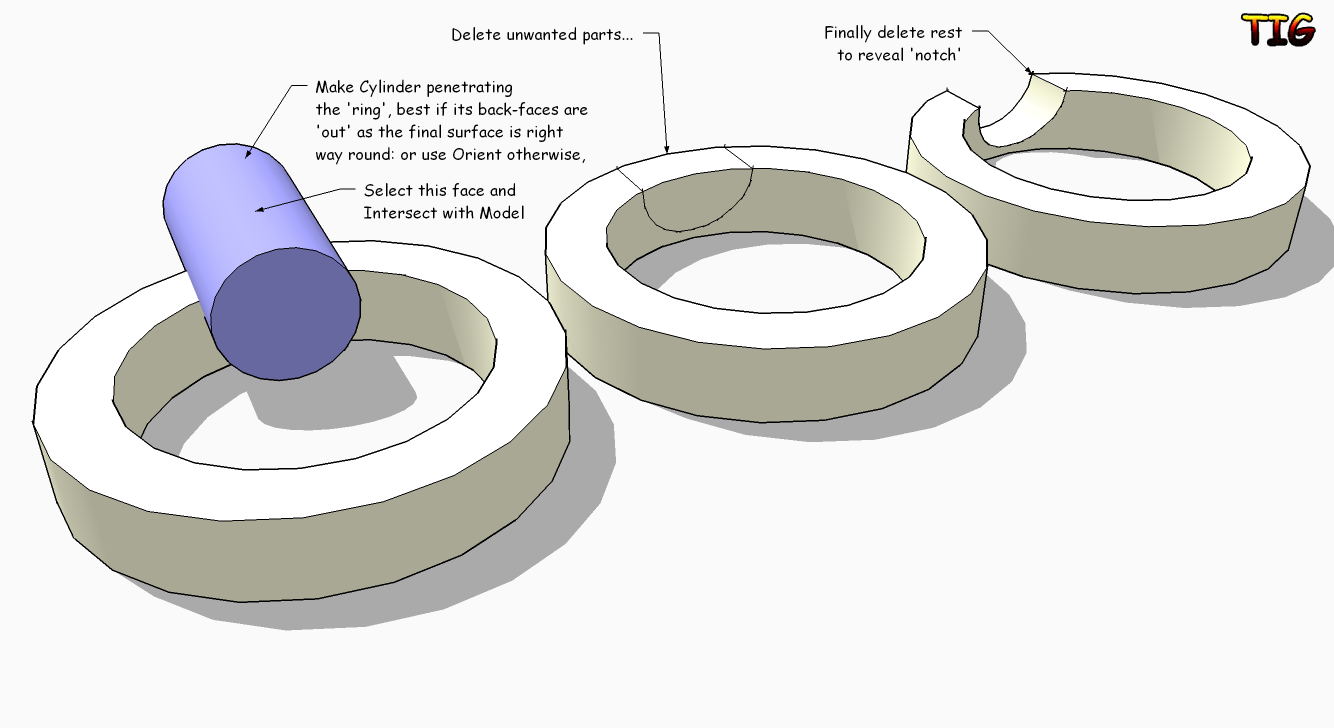
-
Yes, like yours rclub. How did you do that? TIG, your approach might work so long as I can pull the polygon into the ring. The problem is that I want the rounded cut-out to match the width of a face of the polygon so I find it easier to jam the polygon into the ring first and then cut out the holes, which is, I think, what rclub's been up to. I just don't understand why his polygon face is still intact, whlist mine is cut away.
More fundamentally, though, how do I make a 3D entity truly solid (as opposed to hollow, which they appear to come by default)?
-
@ollie2893 said:
Yes, like yours rclub. How did you do that? TIG, your approach might work so long as I can pull the polygon into the ring. The problem is that I want the rounded cut-out to match the width of a face of the polygon so I find it easier to jam the polygon into the ring first and then cut out the holes, which is, I think, what rclub's been up to. I just don't understand why his polygon face is still intact, whlist mine is cut away.
Attach the problematic structure and everyone will be happier to help.

@ollie2893 said:
More fundamentally, though, how do I make a 3D entity truly solid (as opposed to hollow, which they appear to come by default)?
There are NO SOLIDS with SketchUp. This is a surface modeller and will always let you slide one object into the other without any hardship.
This is just the nature of it - you have to accept.
(There are plugins lie SketchyPhysiscs that would make SU behave as "things" in real life but stay at baby-steps for the time being...)
-
@gaieus said:
Attach the problematic structure and everyone will be happier to help.
Check out post #5 - I'm still struggling with this BB... -
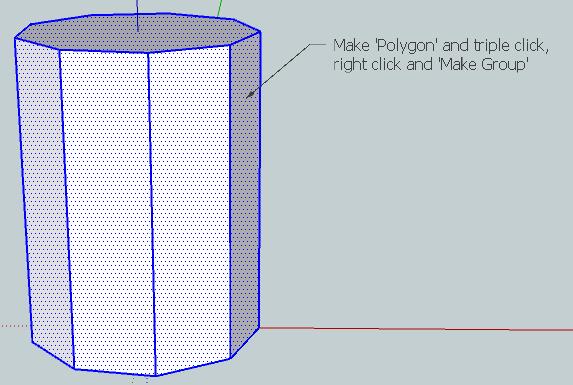
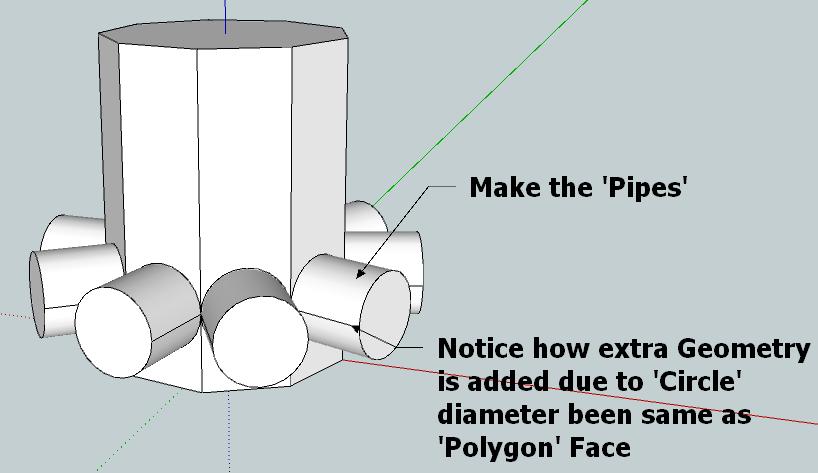
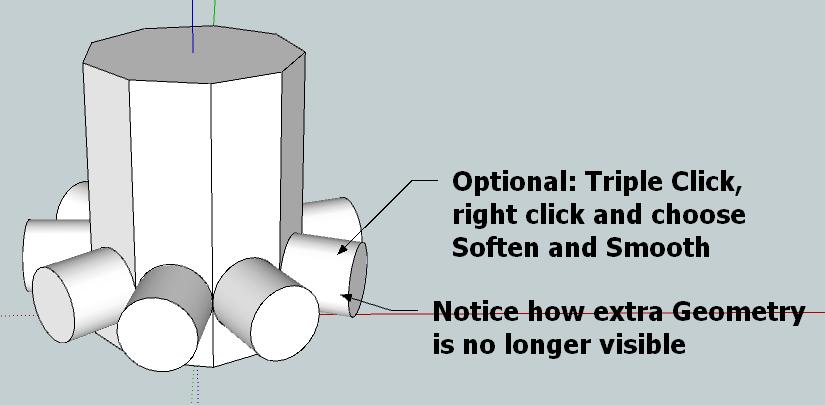
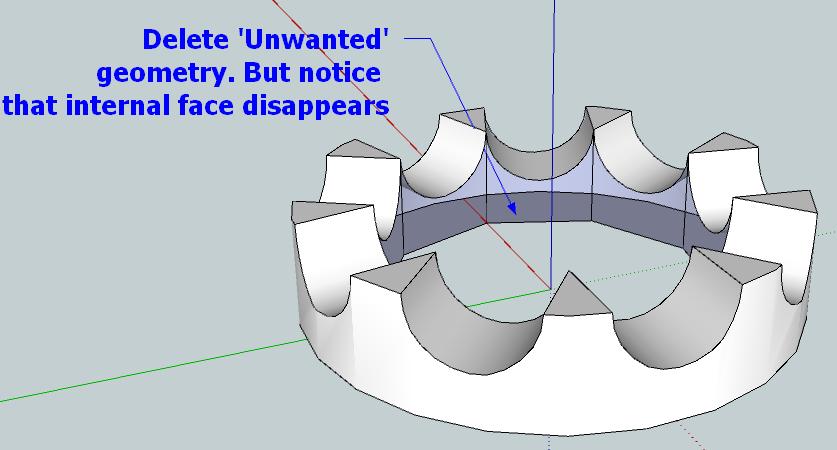
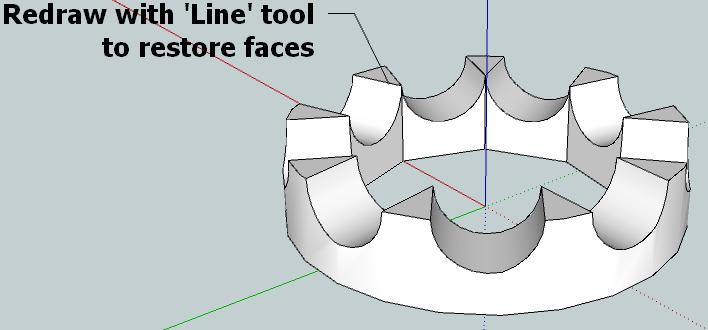
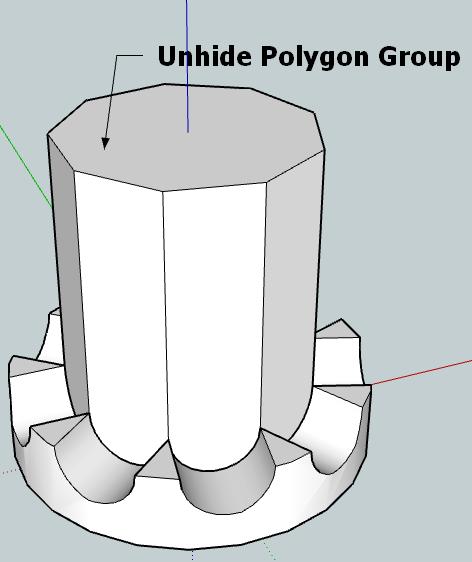
Does this make sense???
There are easier methods to do this but if you are new to SketchUp i think this may help?

-
Thanks again, rclub. I follow you precisely to step 5 but I have a problem: how do you hide the extruded polygon? The only way I could do this was in stages. Hide the top and faces, then hide the bottom. Strangely, though, even once I hid the bottom, I don't get to your picture 5. My approximation of your picture 5 shows a line across each cut-out - as if left behind by the bottom of the polygon. Furthermore, if I redraw the line (that you do not have), I do not get a semi-circular face. My SU simply refuses to make a new face from the arch + line. Sorry, I don't get this...
Edit: Here's a screenshot of what I'm left with after I hide the polygon...
[attachment]sketch.jpg[/attachment]
-
It also occurred to me that I could fix this problem by extruding the bottom of the polygon further down. To my surprise, when I hide the ring, the polygon presents itself without a bottom face that I could further extrude

-
-
Make the Extruded Polygon a 'Group'
-
Draw the Pipes from its faces
-
Draw the Base
-
Right click Extruded Polygon and choose Hide
-
Triple click Pipes and Base
-
Intersect with Selected
-
Delete 'Unwanted' Geometry and redraw missing faces
-
Triple click Base and right click 'Make Group'
-
From 'Edit' menu select 'Unhide > All'
-
Check out Aidan Chopras Videos, http://www.youtube.com/user/aidanchopra, it's very helpful and i'd recommend the book too.
Make sure you visit back here too because you'll find lots of great help here

-
-
Thanks, rclub, I was able to follow your recipe. I must say that I found the line drawing (to repair the broken faces) exceptionally painful. I am also left with the outline of a polygon at the bottom of the disc. To delete this, I need to ungroup the polygon again. Interesting stuff. Thanks very much for your help.
-
Not really in the spirit of doing it from the basics but the plugin "Bool Tools" from Smustard really helps with deletion of unwanted geometry. It costs $10 but you soon save the time to make it worthwhile.
Advertisement







