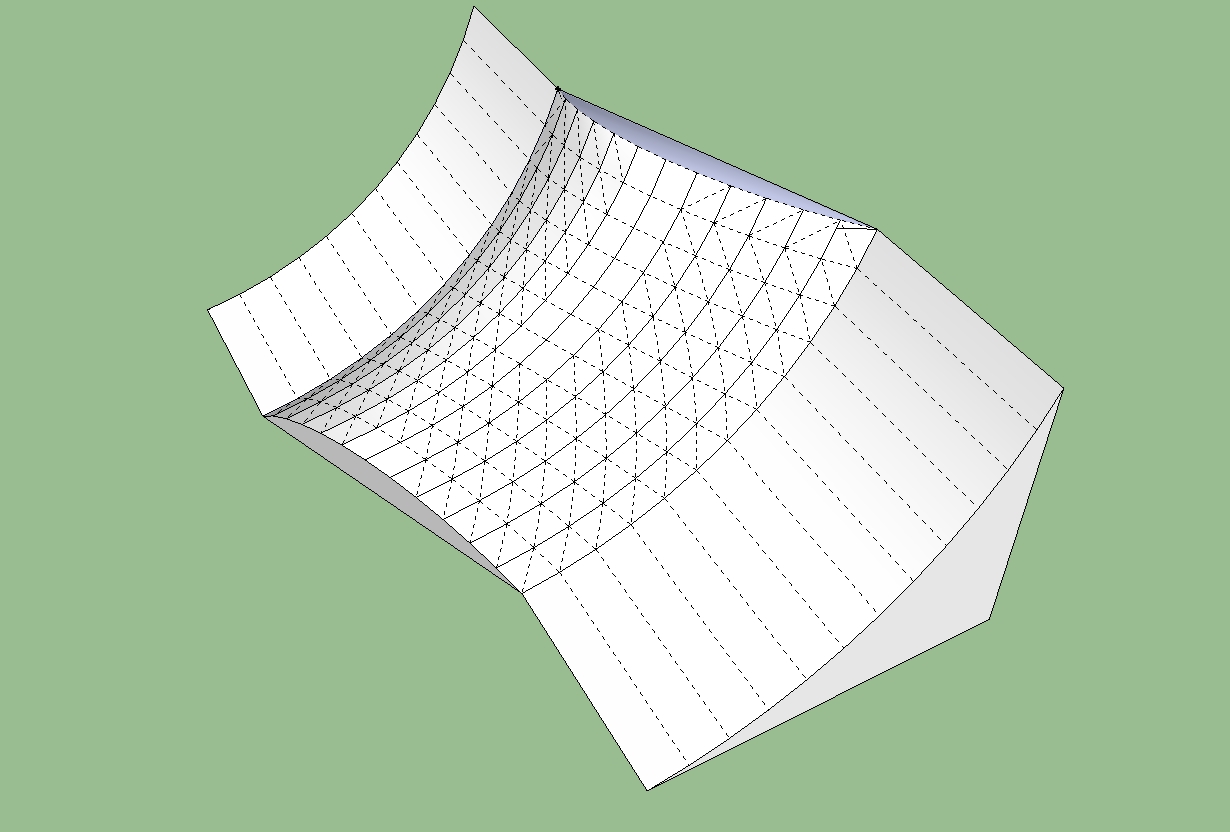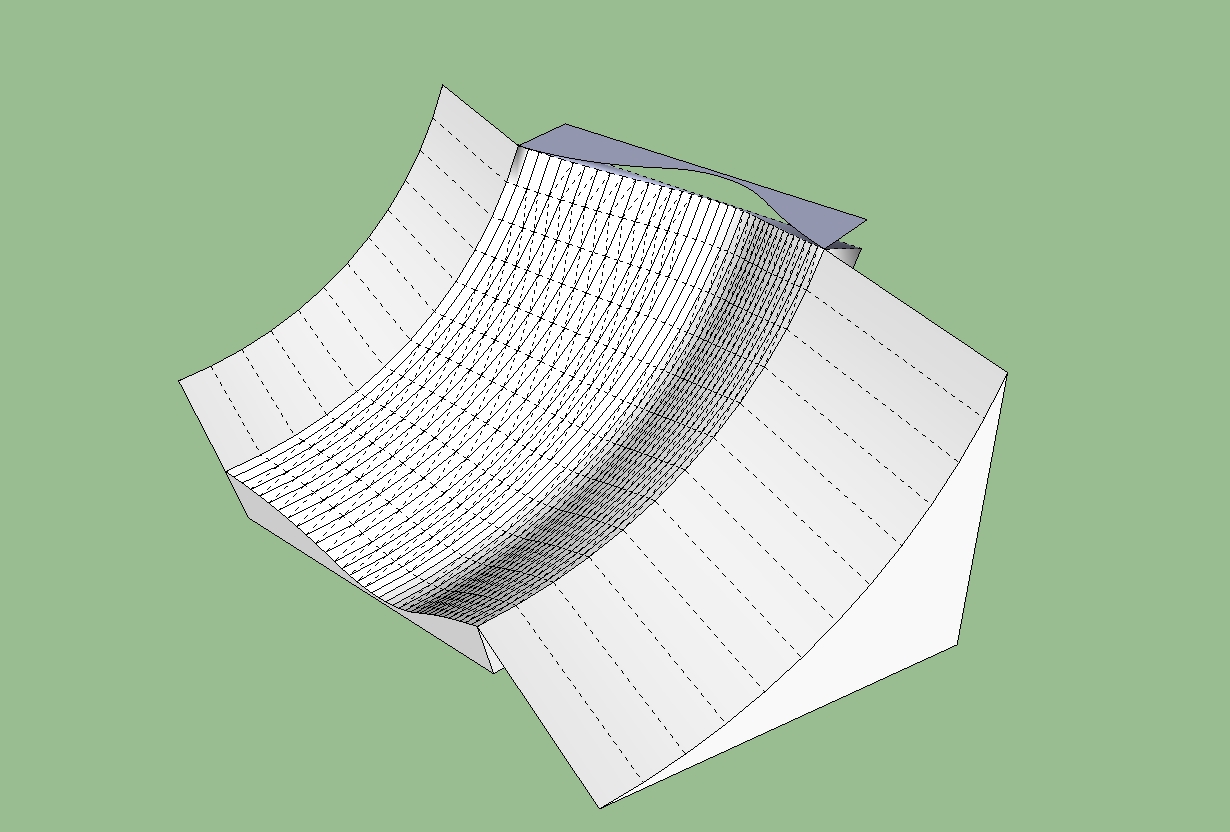Is anything impossible?
-
Ehy, wait! Are you turning SketchUp into a NURBS application? Bad boys!

-
-
First of all make sure u have same numbers of segments on the opposite curves .
Second use follow me tool ,let say use it with down curve for shape and right curve for rail.
Now begins the pain..select all vertical segments for each row and weld them in a curve,after this move the end point of that curve to the affiliate point of the upper curve.After doing this step explode all curves ..and begin the same operation as previous but this time for the horizontal rows of segments and move the end point to the affiliate points of curve from the left...after lot of patience ..the result is (visually) the best.. not the easiest but the best (i guess)Hope u get it!
Elisei
-
ely862me says : "First of all make sure u have same numbers of segments on the opposite curves ."
or the result of division gives an integer (bigger number of points / smaller number of points) => using extrudeedgebyrailsedit : Actualy extrudeegdebyrails doesn t support it ....
-
Apparently with this kind of shape Chris s loft tool seems to deal the best...can this be developed to work with 3 or 4 set of lines or curves???
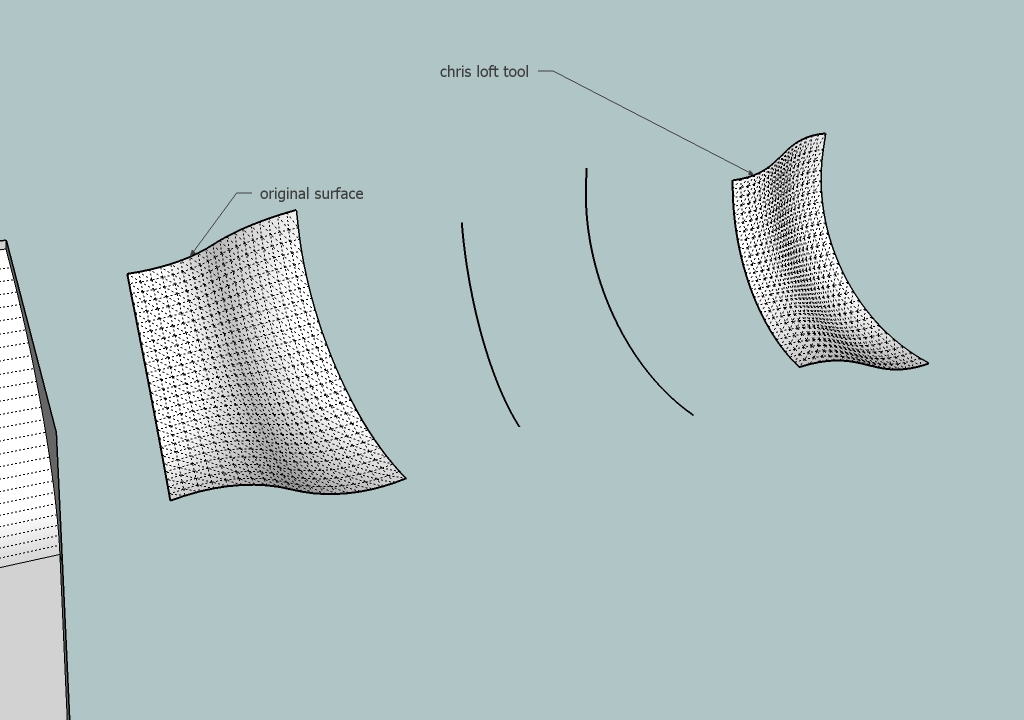
-
nice job ely862me,
there are several ways to draw this
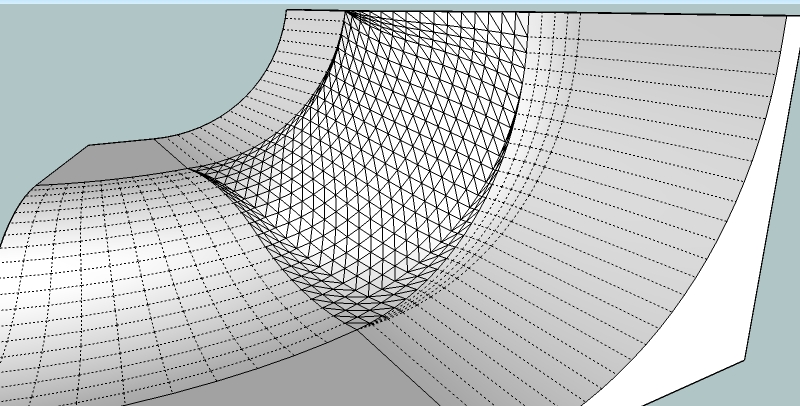
did you modify the orginal curves ?
i try whitout modify them.
@ Jeff Hammond, you should create you contour by copy, move, rotate and scale, by this way this possible to do it just whit sandbox.datdere.skpedit : add the curved plane groupeddatdere_curvedplane_grouped.skp
-
ExtrudeEdgesByRails works on a Profile and one OR two Rails [one Rail option effected by selected same Rail twice].
I am currently looking a version that takes two 'opposite side' Profiles and Rail pairs and uses those - rather like EEbyRails BUT with an second Profile that the first Profile is 'melded' to as it is repeated down the pair of Rails...EEbyRails does even up the number of edges in the two Rails BUT this is based on a 'common-factor' - so with Rail1 of 6 edges and Rail2 of 12 edges you will get Rail1 re-divided into 12 edges to match Rail2, BUT with 6 and 13 edges there is no common-factor so Rail1 gets 613=78 edges and Rail2 136=78 edges so the Rails' edge-count is equalized - so in that case prior manual adjustments to Rail2 down from 13 to 12 edges would give a much less faceted mesh !
-
I think EEbR works like this :
- select a profil then 2 rails
- the 2 rails are divided whit a common number, the number of point of each rail multiply together (a segment is 2 points, 2 consecutive segments are 3 points etc).
- the plugin calculate now the lenght and the orientation of the segment formed by the first points of each rail, then the second points, etc...
- the lenght of this segment give the scale (homogen) of the profil and the orientation give the ... orientation
I will try to mesh more nicely at my own aprecia, i will start from the two bigger curve, then extrude edge by edge (or follow me tool) and scale, rotate each profil and sometimes merge some points :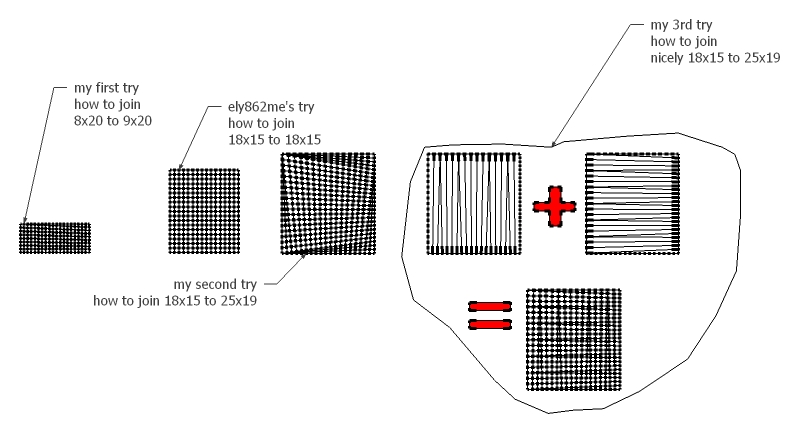 the file
the file
My feeling is that EEbR should be modified to make this work (i think it s basical mathematics) before publishing ExtrudeEdgesbyRails2, because the size of the mesh will exponential and crashing SU.
-
-
EEb makes a little crack (number of segments sides must also be refined before run)
so I take the existant curve and make "convert to segmentor" 19 for up side
profil = left side"
Soap Skin and Bubble works fine but you must adjust the pressure
click for zoom
EEB on the left SSB on the right
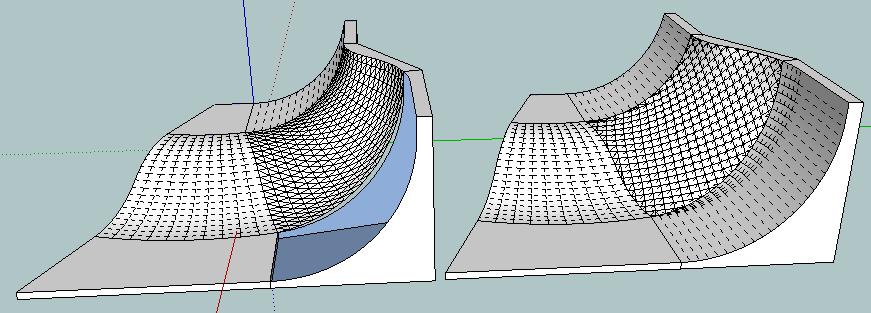
EEB face view for mask the crack

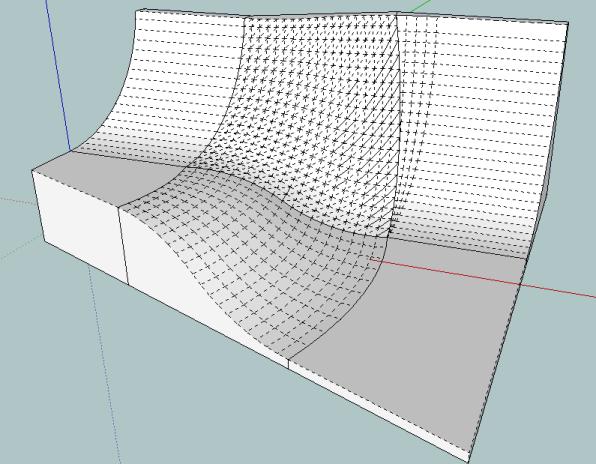
-
@unknownuser said:
Soap Skin and Bubble works fine but you must adjust the pressure

soapskin can't handle it.. it makes horrible kinks/humps/dips and a dirty mesh...
so far, ely's method looks the most promising but i haven't had time to check it for accuracy yet.. visually/on screen however, it looks ok.
-
@juan974 said:
nice job ely862me,
there are several ways to draw this
[attachment=2:17qqe168]<!-- ia2 -->datdere.jpg<!-- ia2 -->[/attachment:17qqe168]
did you modify the orginal curves ?
i try whitout modify them.
@ Jeff Hammond, you should create you contour by copy, move, rotate and scale, by this way this possible to do it just whit sandbox.[attachment=1:17qqe168]<!-- ia1 -->datdere.skp<!-- ia1 -->[/attachment:17qqe168]edit : add the curved plane grouped[attachment=0:17qqe168]<!-- ia0 -->datdere_curvedplane_grouped.skp<!-- ia0 -->[/attachment:17qqe168]
nah, this method isn't working.. just on visual inspection i can spot major errors..
[the bottom blend has a ridge for the entire length and the top is oververt in places where it should still be under vert..(and at no point will it go oververt or past 90deg/vertical) -
ely, i checked some stuff on your version and it does have kinks in a couple of areas.. they aren't that bad though and could probably be ironed out with a little more love in the problem areas.. it's close enough that i could smooth them out on the jobsite but that means i'd personally have to do the blends instead of handing out a cut list to someone on my crew or giving a file to a cnc operator..
but yeah, i'll explore the technique a little further.
thanks -
@Jeff Hammond
the fastest way if you use opposite border curves whit same number of segments is to use ExtrudeEdgebyRails, (egde is the left profil and rails are the top and bottom profil).
Then select the horizontal lines one by one and scale each to the blue, red, green direction to ajust it to the right profil ... need a picture? (i ll post it this evening) -
@juan974 said:
@Jeff Hammond
the fastest way if you use opposite border curves whit same number of segments is to use ExtrudeEdgebyRails, (egde is the left profil and rails are the top and bottom profil).
Then select the horizontal lines one by one and scale each to the blue, red, green direction to ajust it to the right profil ... need a picture? (i ll post it this evening)well, i'm not really concerned with the fastest method (unless there are multiple ways to do it accurately).. i'd rather just draw it correctly (which so far, none of the methods are true)..
the fastest way to do this is with an app other than sketchup.. it's also the only way i've been able to draw it 100% correct..
i'm still not convinced that drawing this in SU alone isn't impossible.fwiw, this shape i've posted is also a simplified version of the actual shapes that need to happen..
-
@unknownuser said:
soapskin can't handle it.. it makes horrible kinks/humps/dips and a dirty mesh...
problem is that you can't rotate the gride (or I don't yet found how) before launch the process!
But your special four sides case here can be resolved with a plug Coons.rb

I don't know if this one yet exist (maybe TIG is on the way
(maybe TIG is on the way 
-
here is my 3rd try, and it's unacceptable.
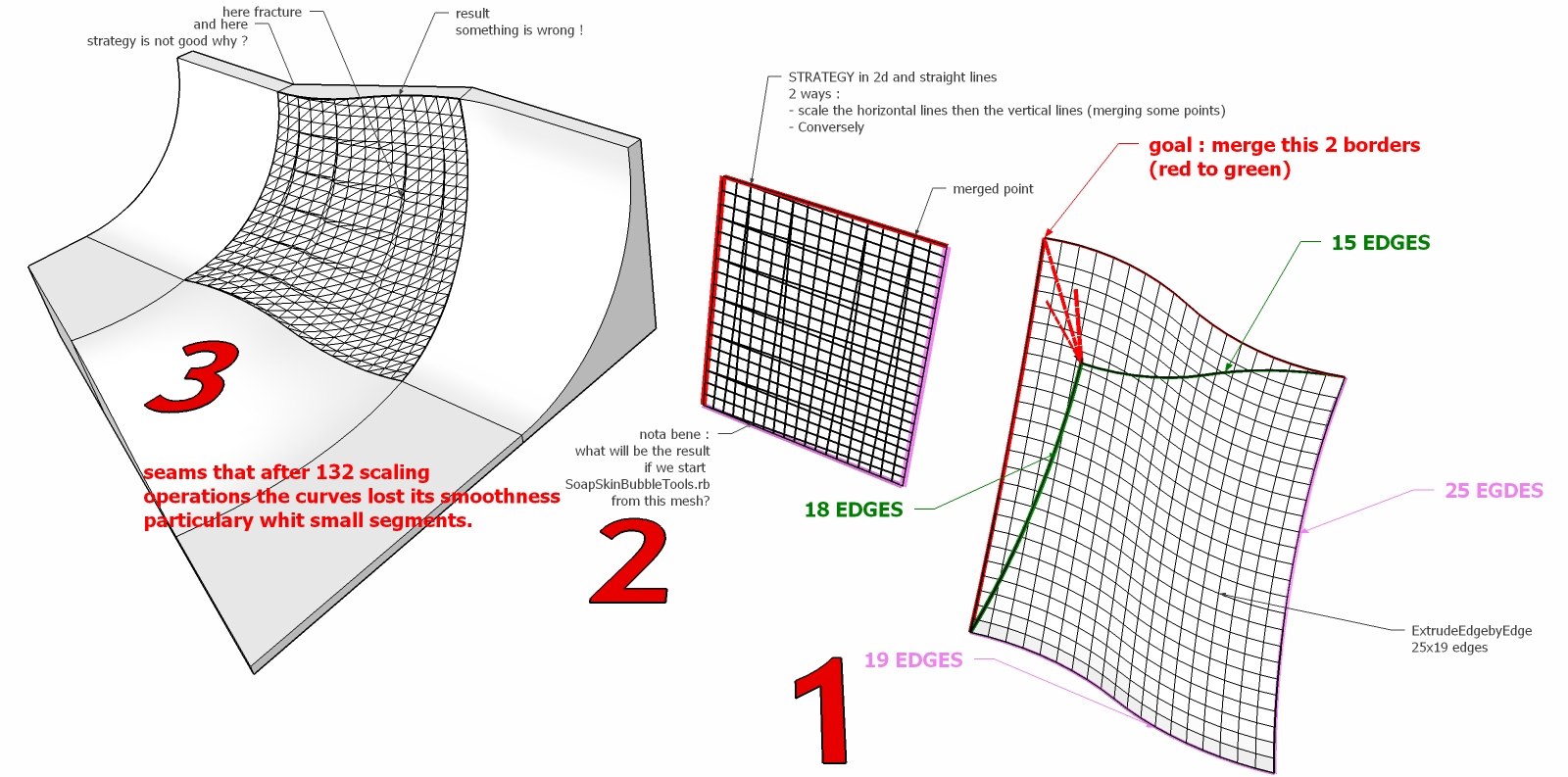 try3.skp
try3.skp
i think i will focus on ExtrudeEdgebyRails and create a topic named "can't we improve ExtrudeEdgebyRails?" -
First off, had a look at your gallery Jeff, great work.
Ok, so here's a 2nd attempt, using Jeff's floor plan and retaining profile's (i.e. all the matting external faces should line up with whatever)
I wanted to find a way to use EExR and that's mostly what I did, if drawing from scratch, I think it can work on it's own, but I had to sweep the front with FollowMe and did a fillet with DB tool (i've never managed to get later versions to run on Mac). I'd use a lot more line segments from scratch to get it smoother.
I'd be happy to skate this, although I'd do it on a bike these days.
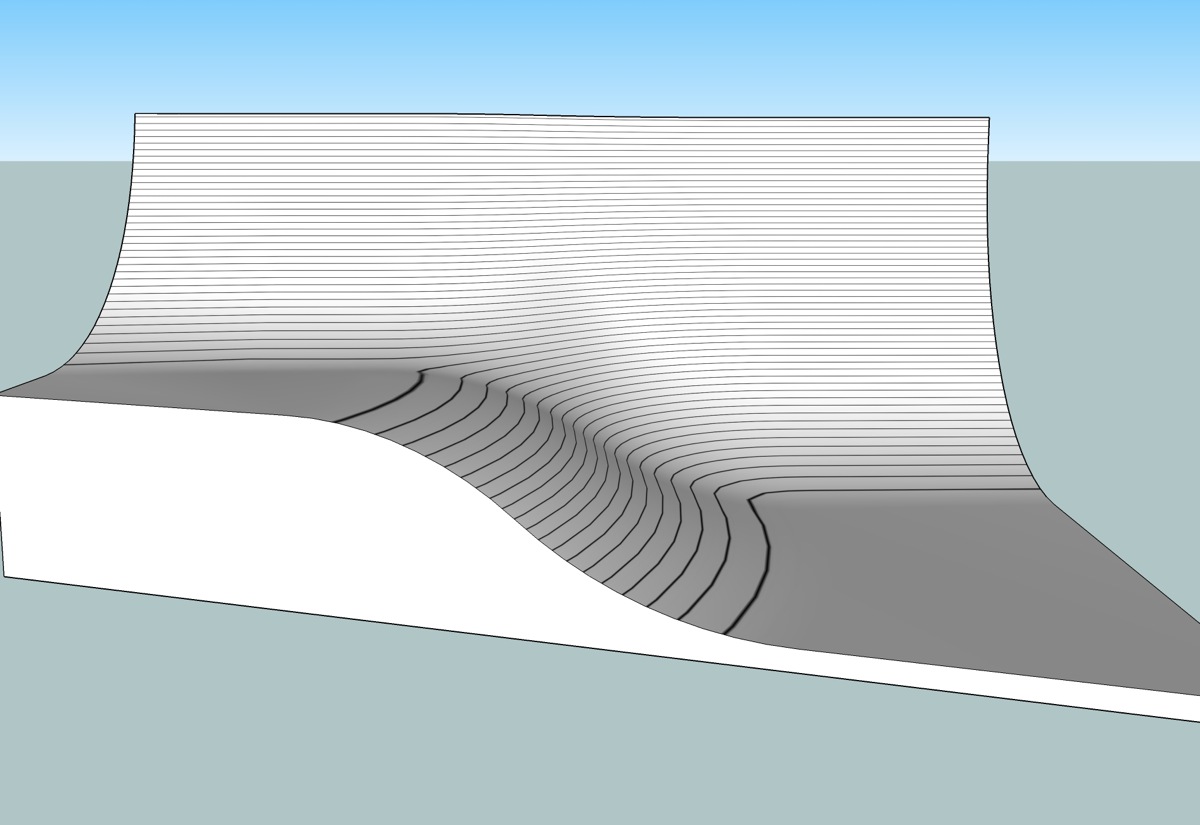
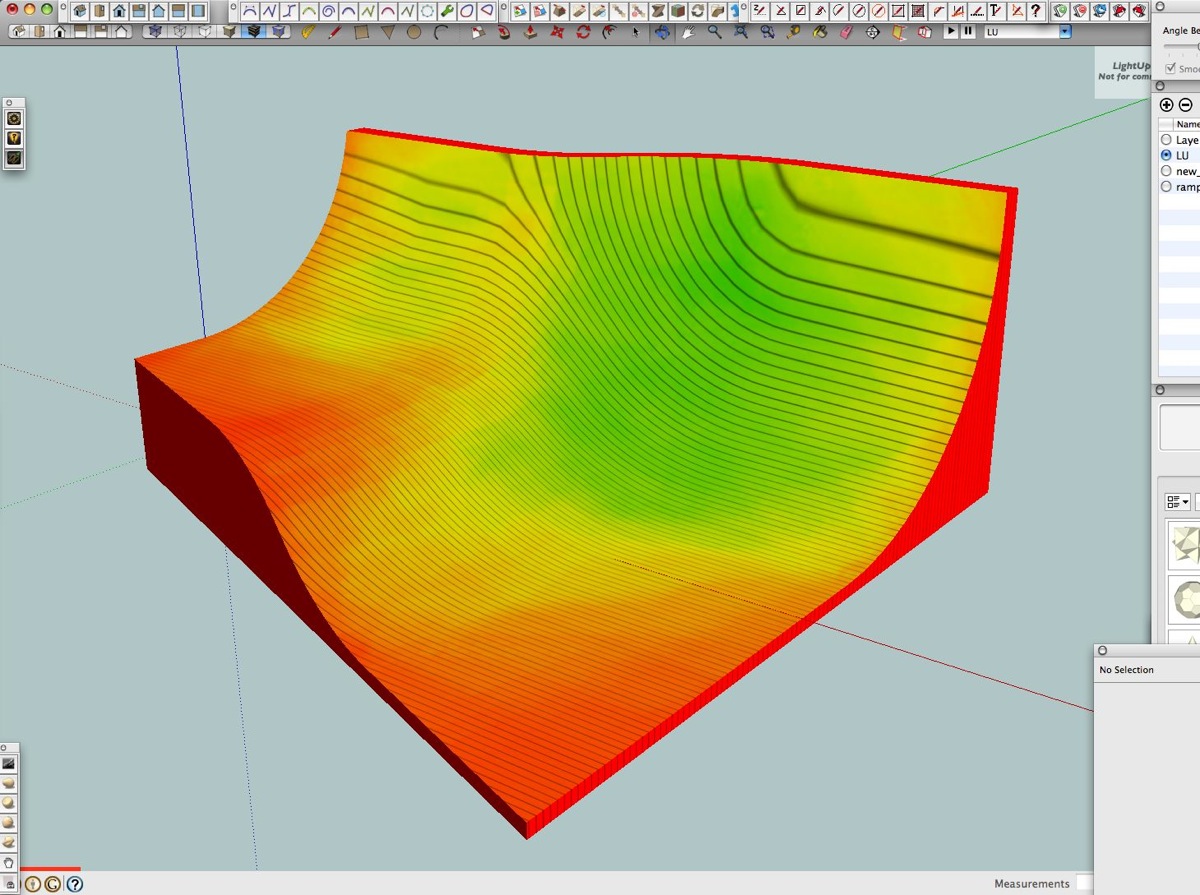
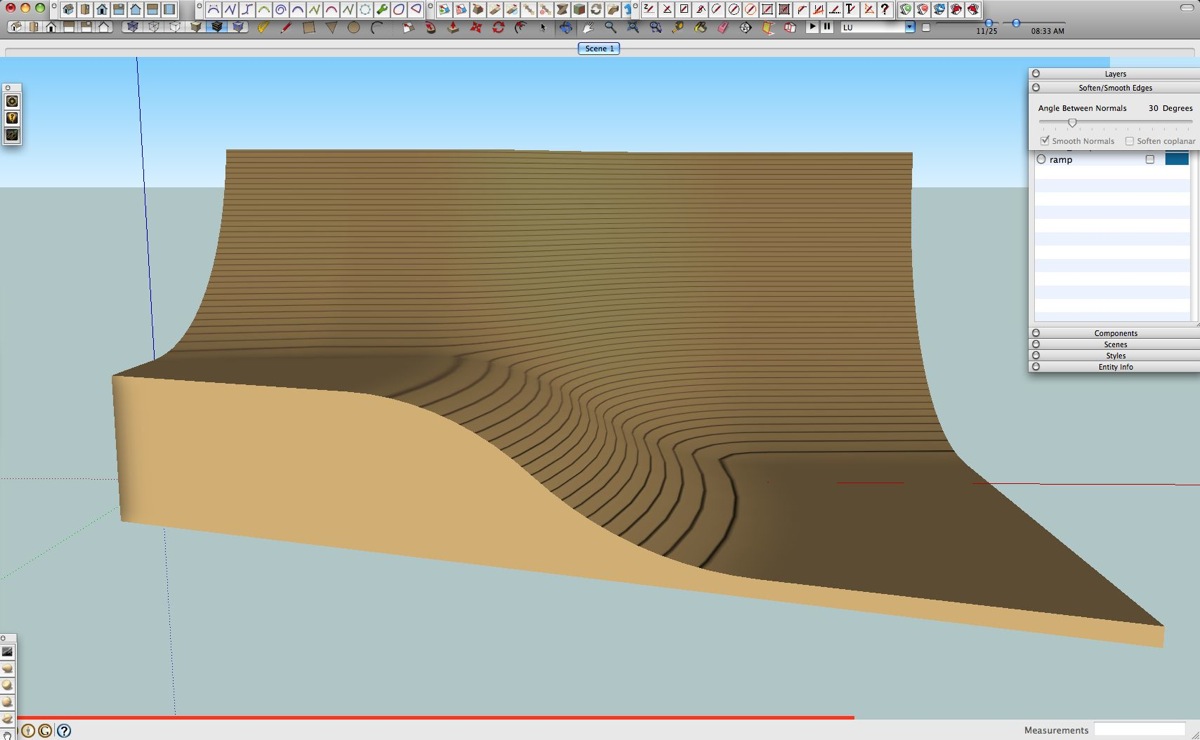
-
I'm sure EEbyRails v2 will do this as you can pick a fourth curve as the 'melding profile'...
I haven't yet puvlished it as I'm working on a way to optimize the sub-division of the curves that have uneven segment counts - even more important when with v2 the 2 rails AND 2 profiles egments can be mismatched... Vs might be ready for Xmas, but I'm pretty busy right now on 'real' things too... -
Hi All,
had another go (several), I need something similar and working on Jeff's model seems less like work. (go figure)
I think this takes Jeff's model off the SU impossible list... and with a few tweaks to the rubies I used, it can be quite fast for it's accuracy.
I think I've got a reliable workflow to produce accurate skateboard-ramps, although this one no longer fits Jeff's template, that could easily be remedied
I remembered to grab some pics so here they are.
![Profile line +position aid [CLF_ComponentStinger along PolylineSegmented profile] Profile line +position aid [CLF_ComponentStinger along PolylineSegmented profile]](/uploads/imported_attachments/fcw0_smooth_ramp_01.jpg)
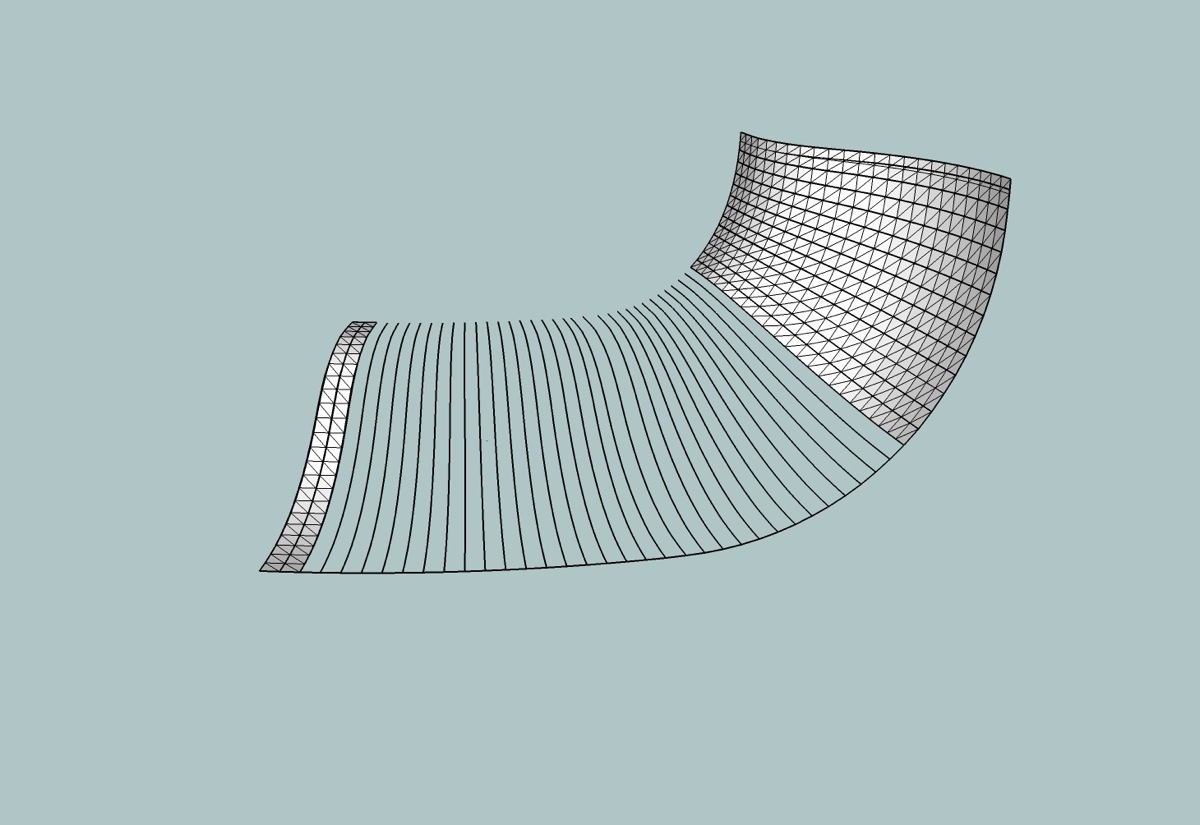
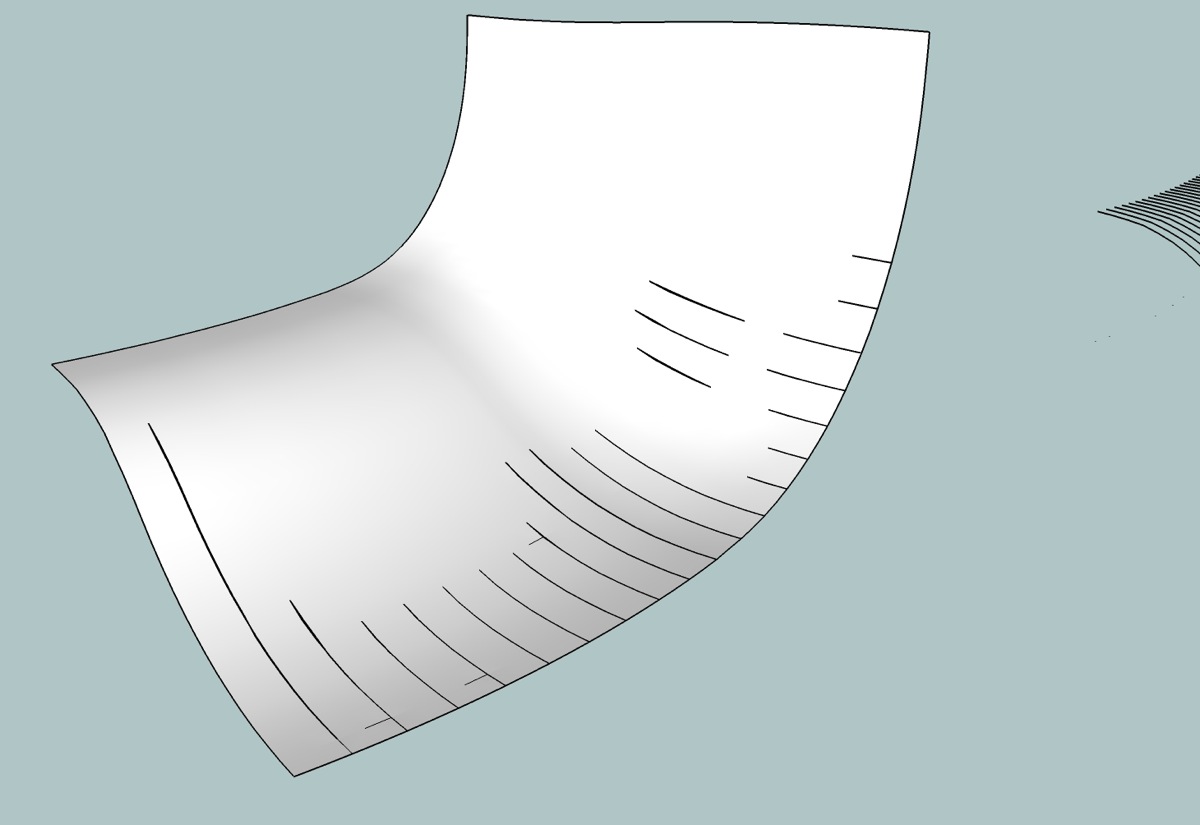
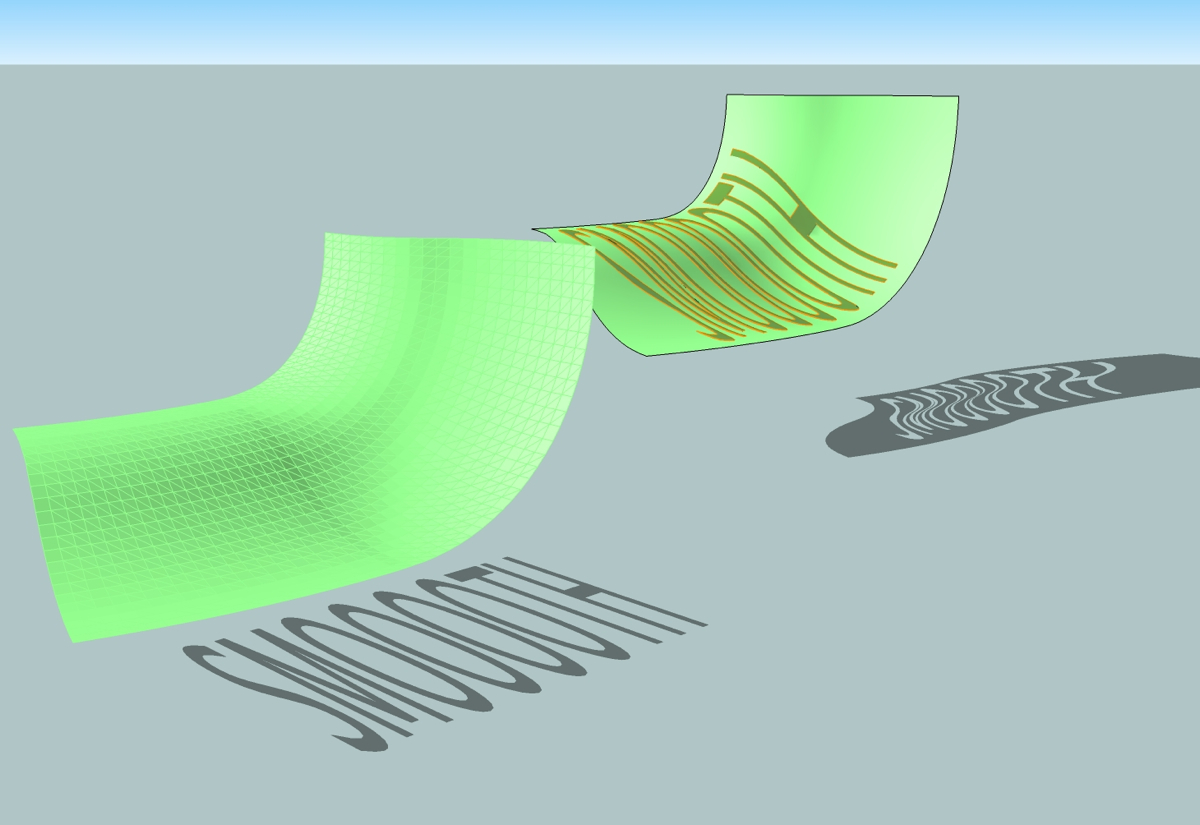
Observations for the RubyMasters...
Rick- it would be really handy to have a WELD Button
TIG- this version EEbyR is very good, but when using it like I have, you need it to ask if you want to continue, have a last setting's box, and skip all the standard dialogs if so chosen, I know your busy on the next, but these couple of things would help allot. oh, and could it have a button, please
Chris- ComponentStringer was the missing link for any hope of accuracy and I figure you've already figured I like buttons, so could you do a ruby tutorial on how to add them myself to other people scripts?
Fredo- I'm glad someone posted about BzRoundEdge, it reminded me I had it for the lettering and it works much better on the mac then the new one.
cheers to all and the skp with lot's of test is there for the curious
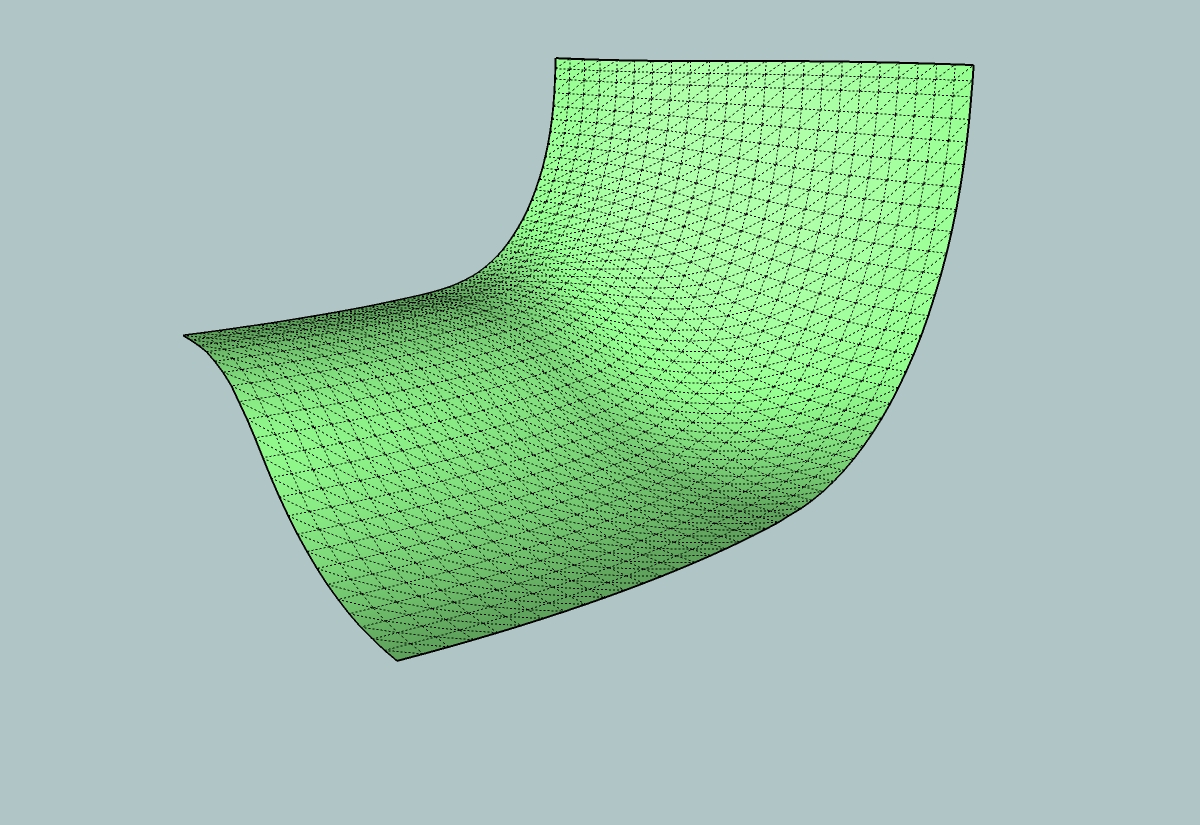
Advertisement