Menu Options Keeps Graying Out!
-
thomthom, you've had this happen in v6? This never, not once happened to me in v6. And I don't think my workflow has changed to where I'm right clicking alot more but this happens quite a bit to me in v7. Really fustrating to the point I may just go back to v6, its a real drag to be getting into a model and flowing along, then bam, not be able to do anything and have to restart Su. Can't believe more people aren't complaining about this, maybe it doesn't happen as often to some people?
Mike
-
@gaieus said:
Hm... Interesting. Yes, it does grey out if I keep right clicking like a madman.

Never noticed with a "normal" workflow however - and lately I had models with a lot of texture positioning, right clicking and such.
You guys are crazy. How would one get into such an experiment?

I dunno who came up with that. I read it in one of the many threads on this. Only reliable way to reproduce it so far.
@alpro said:
thomthom, you've had this happen in v6? This never, not once happened to me in v6. And I don't think my workflow has changed to where I'm right clicking alot more but this happens quite a bit to me in v7. Really fustrating to the point I may just go back to v6, its a real drag to be getting into a model and flowing along, then bam, not be able to do anything and have to restart Su. Can't believe more people aren't complaining about this, maybe it doesn't happen as often to some people?
I haven't experienced this myself. But someone else in my office experienced it. Think he was using SU6 then.
Though it does seem the reports of this has increased after 7.0. Not sure if it's something SU7 changes, if it's more users here at the forum, or that plugin use is getting more common. Hard to tell.But no, it doesn't happen to everyone. It's an obscure issue. But I know that Google is well aware of it - but they've been having big problems reproducing it - which makes debugging it very hard.
-
Found out some cause+effect for this greying-out of context-menu items... [v7.1M1]
I had thought it something to do with Twilight [it started with me about the time I installed TW BUT then lots of other things happened around then too]... BUT it keeps happening even with TW disabled and uninstalled - so it's not that...
BUT if I make some components and place them, copy edit, scale etc etc the context-menu remains OK.
If I explode just one of these component instances - now I get some greyed-out context-menu items that should be active!!!A mystery as to why this happens... but I can get this greying-out of items to happen consistently, at the point after I explode a component instance...

Hope this helps solve this...
-
Explode on any model? Or a particular model?
-
Occurs in all models - even brand new ones...
Try it, open a new model make a few simple components, copy scale etc - context-menu is OK.
Explode one of the Instances - you now have wrongly greyed-out context-menu items !
Undoing the explode doesn't get the menu fixed !
Only corrected by closing SUp and reopening model.
Happens for me consistently... -
@tig said:
Occurs in all models - even brand new ones...
Try it, open a new model make a few simple components, copy scale etc - context-menu is OK.
Explode one of the Instances - you now have wrongly greyed-out context-menu items !
Undoing the explode doesn't get the menu fixed !
Only corrected by closing SUp and reopening model.
Happens for me consistently...Can't reproduce.
Only time I've ever seen it on my own machine - excluding repeated right-clicking - was with my Selection Toys when I made two context menu items per layer.
It seems that the scenario where this bug crops up vary from user to user. -
Might be a clash of certain script combinations ?
Haven't got to the bottom of it yet...
-
Right-clicking will reproduce it without any plugins. But I suspect that plugins increase the chance of triggering it.
-
Hi Tig,
nope. didn't happen when I made copies of components and exploded one instance. In fact I went around like a madman right-clicking everything in sight too just to make sure.
The only difference being I'd emptied my plugins directory. Just moved everything including the examples folder to a temp folder.I also opened up some of the fairy complex models to check if it was the complexity of the file that prompted this..nothing. No greying out.
Could it be about scripts that have submenus in the context menu? I did not have any scripts that had submenus before this started happening.
thanks,
flyashy -
hm.. when my Selection Toys caused this it was after adding lots of menus to sub-menu in the context menu.
flyashy: before moving the plugins, where you able to reproduce it by right-clicking then? but after clearing all plugins you can't reproduce it?
-
Another consistently reproducible way I've found of making some context-menu items become greyed-out is caused by right-clicking...
First I left-click pick on something to highlight it, THEN right-click for the context-menu - all its menu items appear OK.
I do this many many times - I always get good results.
Now without having anything highlighted I right-click over something, and it will become highlighted [although I didn't actively click onto it] and now many of the the context-menu items will be grey-out !
However, if I THEN left-click onto that object [or any other] to highlight it first, and THEN right-click the greyed-out context-menu items magically rejuvenate themselves [unlike my previously reported 'post-explode' grey-out glitch which is irreversible unless I restart SUp and reopen the model]

Go figure...
-
@TT,
erm..I didn't try the exploding instance method before moving the plugins, but yes I could right click and get the greyed out menu.
right now in the process of picking out the non submenu scripts and putting them back to see if the greying out happens or not..
lessee.. -
I have noticed functions drop out lately, and as a user since 2002, it seems to me this has happened only since the 7.0 upgrade. It isn't often but usually after I have been working on a model for a long time,maybe 4 or 5 hours, suddenly I can't copy anything - copy only moves objects. Some other functions will gray out as well but I have not kept track of which ones. The copy drop out is the most annoying and what I have been doing is closing GSU and reopen it which seems to rejuvinate everything. I have not kept track of what triggers the drop outs, except large models, lots of left and right clicking and long sessions. I will keep notes now that I see it is not just me.
-
It's been about 5 months that I've been dealing with the issue.
A work around without having to restart, is to select the object/group/component and then access the context (right click) menu through the Edit menu..all the way at the bottom.
I also find that the menu will go gray for a long while, then sometimes, it will spontaneously come back for a little while. Also, while most options are grayed out, I can always access the Selection Toys options, while nothing else works.
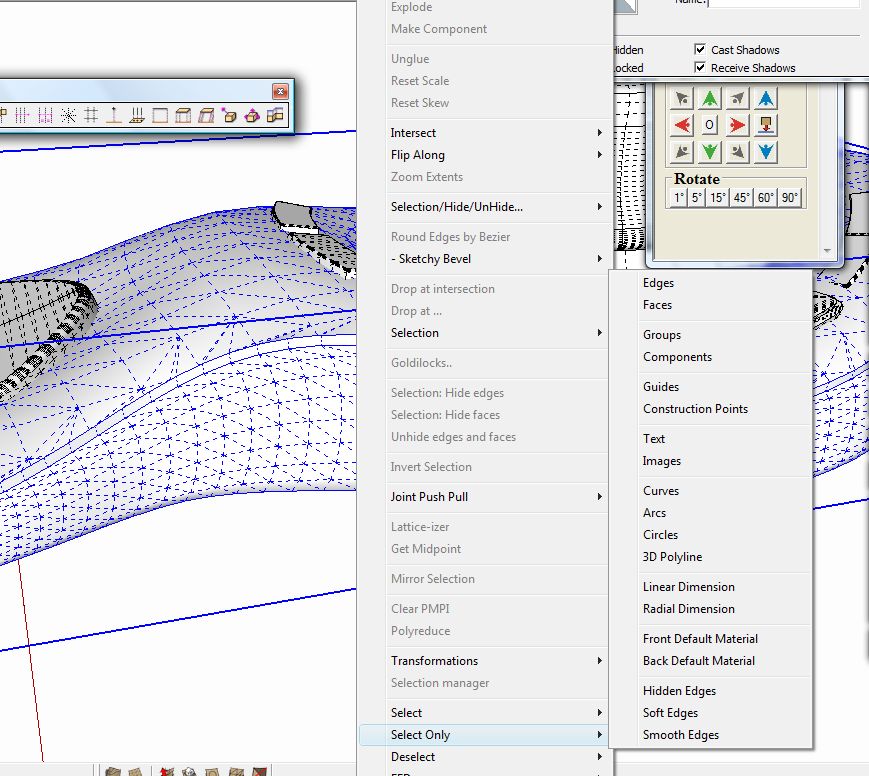
-
Seems like Thom rigged the app so that at least his plugin will work.
This way we can say that "see, Google, a plugin scripter can make sure his plugin does not grey out - why cannot you?"

-

-
Okay end of experiment.
in short,Heavy file + Lots of plugins + repeated right click = grayed out menu.
back to a less engorged plugins directory...
sigh
-
Jinx!
Now I got it as well with a model I worked on. But the odd thing is that Selection Toys didn't grey out. o_O
-
I have a workaround that has worked for me without removing any plugins.
When your right-click menu grays out, go to EDIT > and at the very bottom of the drop-down should the item that you just selected/right-clicked. Click that, and the same options will be available as your right-click. Select what you wanted and continue. The right-click menu will be available again until the next gray-out. Repeat for each gray-out.
-
thanks escapeartist,
i must try that out next time i get the jinx
Advertisement







