[Plugin] UVTools 0.2 Pro (Beta) (Updated for SU6)
-
I have decided to release the next version of UVTools as a public beta. I'm not certain at this point whether this plugin will end up commercial or not but in either case, I am very anxious to release it so here it is!
New in UVTools 0.2
- UV Import/Export bridge to external UV mapping software.
Confirmed Compatible External UV Mapping Software
Blender (free)
Ultimate Unwrap 3D
UVMapper Classic (free)
UVMapper Pro
Roadkill (free)
Argile
Lithunwrap (free)
3DS Max
UVLayoutI need your help to test to see what other external software is compatible. I suspect that almost any app that can import and export OBJ files should be compatible. If you find a compatible app that is not listed here, please let me know so I can add it to this list. Some suggestions for testing are:
- Maya
- Modo
- Cheetah 3D
I have NOT yet tested this plugin on a Mac but I suspect that it will work fine. Some of the apps listed above have Mac versions available including Blender, UVMapper classic, and Argile.
How to use the External UV Bridge
The basic workflow is the same no matter what external application is used.
- Paint a textured material directly on any any number of faces in your SketchUp model. Do not paint on groups or components. You must paint on the faces.
- Select the faces that you want to UV map. Currently, you can only map one material at a time so be sure to only select faces that have the same material applied.
- Go to the menu item Plugins->UVTools->Export UVs to OBJ.
- A message should show if the export was successful. Pay attention to the location that the OBJ was saved. The location cannot be changed.
- Load/Import this OBJ file into your external UV mapping application.
- Edit the UVs with your application as desired.
- Save/Export the model as an OBJ file using the same filename and location that you exported from SketchUp.
- Go to the menu item Plugins->UVTools-Import UVs from OBJ.
- You should receive a message that the import was successful.
The workflow probably sounds complicated by I assure you that it runs pretty smoothly. Below is a video of the workflow using Ultimate Unwrap 3D as the external mapping tool.
[flash=425,344:13bpjwj8]http://www.youtube.com/v/oMVh-KSOHsw&hl=en&fs=1[/flash:13bpjwj8]
Most external applications will give you an options dialog box when you import or export an OBJ file. Do NOT change any options! The default settings should work fine in most external apps.
I have not yet modified any of the existing UV mapping methods from version 0.1. You can still apply cylindrical or spherical mapping as before by using the right-click context menu. The axis for mapping will always be the z-axis. To change the tiling, just adjust the width and height of the texture using the SketchUp material editor (after applying the UV projection).
Please post feedback and bugs. Enjoy!
WhaatEDIT: Updated version to work with SU6
-
, even the first version was incredibble,thank you mate and would you plz add more options ,like cubic, and maybe more options for sylanderical mapping too?...it is really great , man!!!
-
Well... seems to be amazing. I just tried UVMapper Classic and LithUnwrap, but I think for now I will stick to
 It's to hard for me to figure out how to use that uv mapping software. I always thought is more simpler and intuitive
It's to hard for me to figure out how to use that uv mapping software. I always thought is more simpler and intuitive 
-
@newone said:
Well... seems to be amazing. I just tried UVMapper Classic and LithUnwrap, but I think for now I will stick to
 It's to hard for me to figure out how to use that uv mapping software. I always thought is more simpler and intuitive
It's to hard for me to figure out how to use that uv mapping software. I always thought is more simpler and intuitive 
UV mapping programs are generally not very intuitive from my experience. However, there are tons of UV mapping tutorials on the internet and many of them are applicable to different software. It then becomes a matter of figuring out the UI for your particular program.
-
thank you very much for sharing.
excellent plugins
a question, naive.
can make plugins to map from sketchup?
it work as well as UVtools.rb -
if it works with UVmapper Classic, it should work with Pro.. I'll test that for you later on. (I've been using Pro for years)
-
Any tips on opening the .obj in blender 2.5? ive tried just straight file->import but i cant see anything afterwards...
-
Works fine with UVmapper Pro

-
oh MAN
I love this already!!!!!!!!! -
@remus said:
Any tips on opening the .obj in blender 2.5? ive tried just straight file->import but i cant see anything afterwards...
I haven't used version 2.5 yet. With my older version, I had to go the menu item 'File->Import->Wavefront OBJ' and then browse for the file.
Depending on the scale and location of the object, it might not be immediately visible in the Blender 3D view. Is there a command in Blender to 'Fit the view to the scene'?
-
Seems a new true gem

@Remus: you have Blender 2.5?
-
Blender Shortcuts

Seems it's Home -
testing it now.. but it looks like as a sideline, you've created a good OBJ exporter.....
ok. you've created as a sideline, a almost perfect OBJ exporter for Sketchup. (just the naming / save location)
hot damn. UVmapping and OBJ exporting.... you should see the grin on my face!
-
Pilou, you can get the latest builds (pre beta at the moment) from here: http://www.graphicall.org/builds/
Whaat, i'll give 2.49 a try this evening and let you know how it goes.
-
ok been playing with this today and I consider it a must have already...
-
khai - you have to sell it man!
let's see some pictures of what you've come up with
-
lol sorry
the bugbears I've had is UVmapping and OBJ export..and this solves both in one shot.. I'm kinda excited lol
-
@unknownuser said:
khai - you have to sell it man!
let's see some pictures of what you've come up with
Yeah...let's see some pictures of what you guys can do with this!

-
Thanks, Dale. Will try this with Modo.
-
Dale, tested with 3ds Max and it worked flawlessly on this teardrop shape using the Unwrap UVW modifier. Thanks for the plugin. It will fix a lot of headaches!!
One of the issues is that once a UV is imported, it does not "stick" to the geometry it was assigned to. For example if I did not like this brick and wanted to replace it with another material, the UV's become scrambled again. Also when I try to undo after importing the UV's, I get a SU crash.
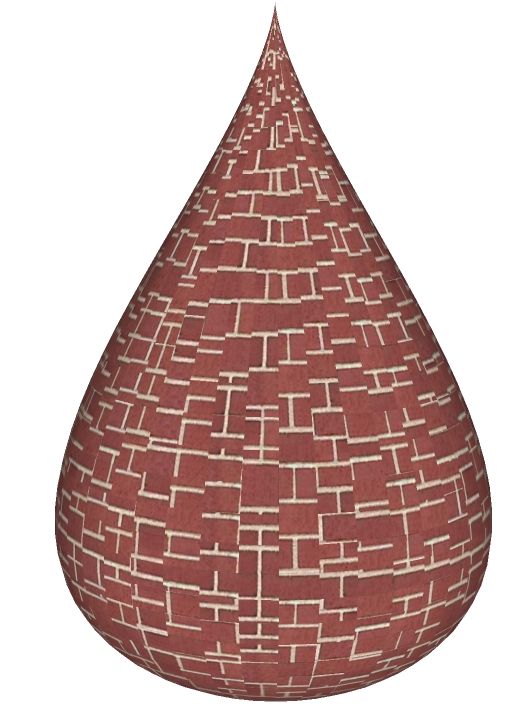
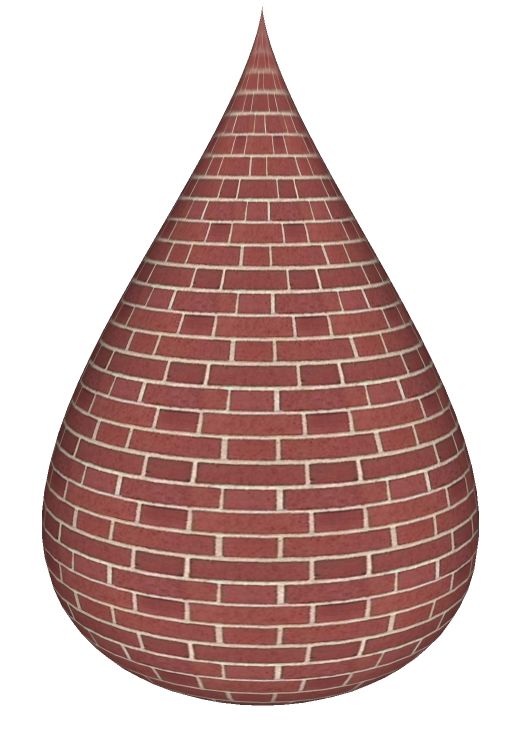
Advertisement







