Reading the SU API
-
I have 2 boxes in my test model, originally inserted at different locations. definitions[0.insertion_point], and definitions[1.insertion_point], both report (0", 0", 0"). Am I doing something wrong, or do I misunderstand what an insertion_point is?
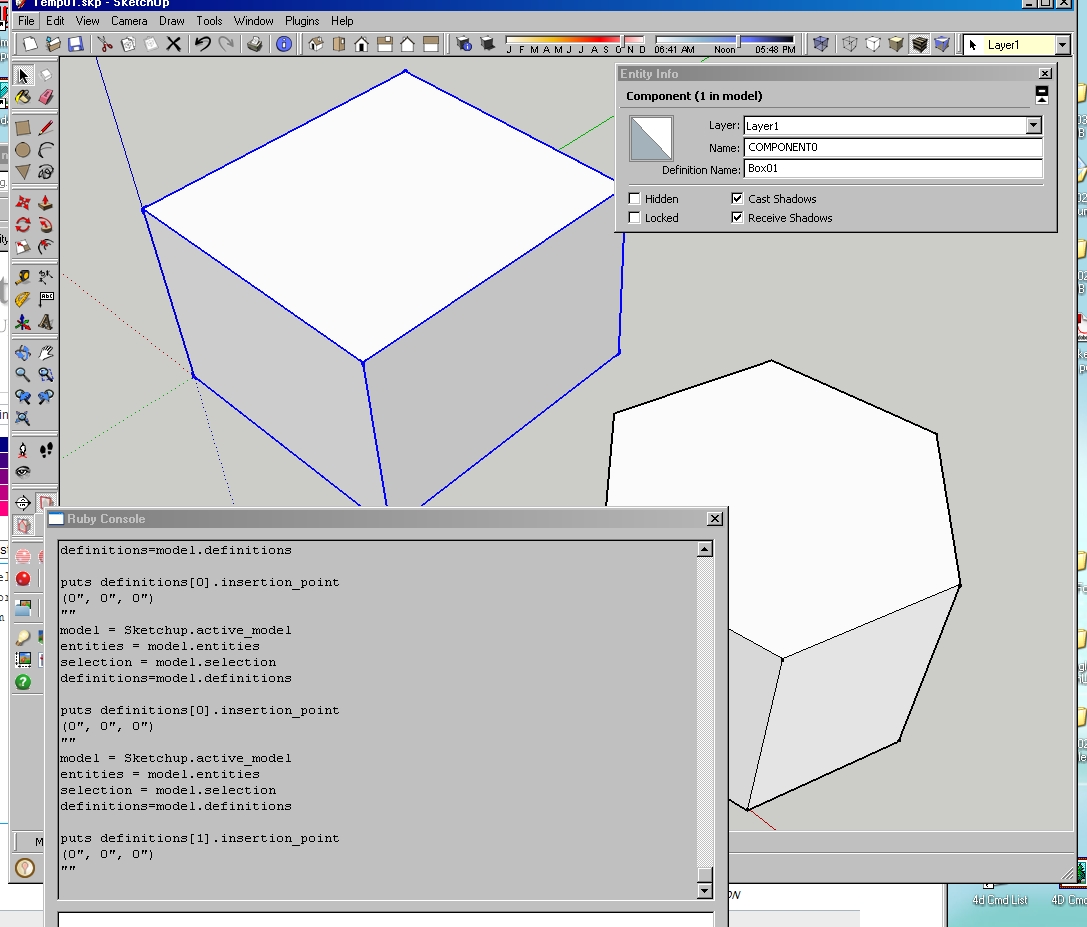
-
Or, is the insertion_point for components always (0", 0", 0") because the face coordinates work off the drawing origin? Are there any exceptions?
-
The insertion point is the point of the component that sticks to your cursor when you are inserting it into the model. It can often be the component origin, but it is not always the origin. It is normally the last position on the component gripped by a user when they moved the component. If that makes sense....
Chris
-
Chris, Thanks, I am finally begining to understand how to use the SU API, and a little of Ruby in general:-)
-
I had sent another reply, but it got timed out and lost. But what I think you are looking for is called the transformation origin. That is the axis of the component. So try this:
component_instance.transformation.origin
That might get you what you want,Chris
-
Once you create a variable in the Ruby Console, it stays until you shut down.
model=Sketchup.active_modelon a PC is needed once. It creates a reference. Even loading another model doesn't bother it. Ditto for model.this and model.that.Are you wondering where your component is? Assuming
compInstis a ComponentInstance, it's at:compInst.transformation.originI am working as hard as I can on the second half of my tutorial. Nobody should be forced to figure out the API from the docs. "Cruel and unusual punishment" is forbidden by our constitution.
-
Thanks Chris, and Martin, I put aside my ruby project, and have been spending my time with SU's Ruby Console, a Web Console, and the SU API, slowly working my way through each classes, and their methods. Did I say that right?-) Yes, a drop dead beginners API guide would be a great help. Assume nothing, and go from Sketchup.active_model.entities...... and all the other "take it for granted" basics. Thanks for pointing me in the direction of component_instance.transformation.origin
Got sidetracked into figuring out how to get to a component inside another. The attached finds all of the ones at the first level, but fails to find the nested ones.model = Sketchup.active_model entities = model.entities definitions=model.definitions entities.each do |e| if e.is_a? Sketchup;;ComponentInstance definitions.each do |d| if e.definition.name == d.name puts "found definitions match for "+e.definition.name+", origin;"+e.transformation.origin.to_s end end endNice, now access to nested components.
-
OK, is this the correct way to find all components (including nested ones) in the model?
model = Sketchup.active_model model.definitions.each do |c| puts "Component; #{c.name}" end -
That is showing all the component definitions, in the model. Including nested definitions.
Is that what you are trying to do? Or do you want a list that includes every isntance of each definition too? For that do:
model = Sketchup.active_model model.definitions.each do |c| c.instances.each do |ins| puts "Component; #{ins}" end endChris
-
OK, is this right?
model = Sketchup.active_model model.definitions.each do |c| c.instances.each do |s| puts "Component; #{c.name} #{s.transformation.origin.to_s}" end endMy output (Box03 inside Box01):
%(#BF0000)[Component: Box02 (106.466771", -5.289104", 0")
Component: Box03 (11.477469", 39.803972", 6.9375")
Component: Box01 (0", 0", 0")] -
Understood:-)
%(#BF0000)[106.466771389033
-5.28910358007033
6.57113252700015e-015
11.4774687529651
39.8039723918033
6.93750000000001
0.0
0.0
0.0] -
The
[to_s](http://code.google.com/apis/sketchup/docs/ourdoc/point3d.html#to_s)method is appropriate for printing a Point3d. You can't just print an Array and have it come out reasonably. -
....s.transformation.origin.to_a....originis a 3D-point - alternatively would return an array like [0,0,0] which you can use as a point or take xyz values -
Understood:-) Can you mix strings, and numbers in a array without having to change them (to_s or to_f) later? If so is it efficient?
-
Things like a 3d-point can be made into an array using to_a - these are then all floats [0.0,1.2,3.4]
An array can be made thus
array=[]
array[0]=1
array[1]=2.3
array[2]="Cat"
array[3]=nil
array.push([1,2,3,4])
array<<true
my_variable=123456789
array=array+[my_variable]
so array >>> [1,2.3,"Cat",nil,[1,2,3,4],true,myvaraible]
i.e. an integer, a float, a string, nil, an array, a boolean and a variable's value.
Individual items can be changed thus array[5]=false changes the boolean value
arrays can be sorted, added, subtracted, reversed, compacted, flattened, made_unique etc etc - they are very useful! -
Thanks!-) Think, I learned a lot of "stuff" in the past few days. Think I'll go back a couple of weeks, and see if I can better comprehend those posts:-)
-
Advertisement







