[Plugin] Extrude Edges by Rails
-
The tool has been optimized and improved to use a 'melding-profile' at the end if desired...
It has various glitches fixed and a new combined Toolbar...Copyright 2009/2011 (c), TIG
All Rights Reserved.
THIS SOFTWARE IS PROVIDED "AS IS" AND WITHOUT ANY EXPRESS OR IMPLIED
WARRANTIES,INCLUDING,WITHOUT LIMITATION,THE IMPLIED WARRANTIES OF
MERCHANTABILITY AND FITNESS FOR A PARTICULAR PURPOSE.extrudeEdgesByRails.rb
Extrudes an 'initial-profile' curve along one or two other 'rail'
curves to form a faced-mesh group, a final 'melding-profile' curve
option can control the mesh's final form.Usage:
Make 2, 3 or 4 'curves' (Arcs/Beziers/PolyLines/Welded-Edges etc).
These will represent the 'Initial-Profile', the first 'Rail',
the second 'Rail' and the 'Melding-Profile' - these last two
curves are optional - see below...
The 'Initial-Profile' should share a common end vertex with each of
the 'Rails': but if it doesn't it will be scaled to fit between
these Rails and that might then have unexpected results...
If you pick Rail-1 and then click on it again it will be used as
Rail-2***, as if it were at the other end of the Initial-Profile.
Then you are asked for the 'Melding-Profile': you can pick on
the 'Initial-Profile' again to form a simpler mesh from just
that one Curve, with it being proportionally scaled and rotated
at each of the Rails' nodes - this method gives you little
control over the rotation of the Final Profile as this is
calculated to rules automatically derived from the Rails'
relative node positions etc: however, if you pick on a
different Curve [note that it can't be one of the Rails] that
will then be used for the Final Profile at the Rails' end nodes;
so using a 'Melding-Profile' like this means that all of the
intermediate Profiles will have a proportional 'melding'
between the 'Initial-Profile' and the [Final] 'Melding-Profile'
along the Rails' intermediate nodes: with this method you can
determine the 'morphing' of the Profiles along the Rails from
an initial form to a final one, or alternatively you can use
the same shaped 'profiles' for both, but with different
rotations/scaling, so that you can then effectively 'lathe' a
profile along non-circular rails and be sure that the initial
and end profiles will be formed and located as you want them...Looped curves for the profile or the rails are allowed,
but they can give unexpected results... also don't try a
melding-profile with looped rails unless you want the unexpected!Run the Tool from Plugins > 'Extrude Edges by Rails'.
or click on Toolbar 'Extrude Edges by Rails'.
Activate this Toolbar from View > Toolbars if not loaded.
Follow the prompts on the VCB.
Pick the Curves in the order instructed...
First pick the 'Initial-Profile', then pick the other two 'Rails'.
You aren't allowed to pick the same Curve twice in this set of 3
unless Rail-1 is also to be used as Rail-2***.
Fourthly you pick a 'Melding-Profile', or you can pick the
'Initial-Profile' again for a simpler mesh form without a fixed
final-profile form etc.
After selecting these curves it auto-runs the mesh-maker...
A grouped triangulated mesh is made based on these curves...
Then there are dialogs asking for Yes/No replies...
If you want to 'reverse' rail-1's direction.
[usful if the mesh is 'twisted', when the rails go in
opposite directions...]
Note that this dialog is omitted if Rail-1==Rail-2.
If you want to 'reverse' the faces in the mesh.
If you want to 'Quad' faces [i.e. smooth just the diagonals]
If you want to erase any 'coplanar edges' in the mesh.
If you want to 'intersect' the mesh with itself.
If you want to 'smooth' the edges in the mesh.
If you want to delete the original curves.
You can Undo these steps individually immediately afterwards...NOTE:
Multi-segmented curves increase processing time exponentially...
... the mesh WILL eventually be made, but the screen might
'white out' and it might appear to stop for several minutes...
but it is working...
Rails/Profiles with the same number of segments/edges or with
them as simple 'multiples' will produce the fewest facets.
It is sensible to 'match' the segments in profiles/rails,
otherwise a mesh can become VERY faceted or possibly uneven -
and also it might take ages to make.
For example, for two rails their segments for each part of a
profile are dictated by the most segmented rail's total number:
10 + 10 segments=10 x 2 = 20 facets
10 + 9 segments=10 x 2 = 20 facets
10 + 5 segments=10 x 2 = 20 facets
10 + 2 segments=10 x 2 = 20 facets
10 + 1 segments=10 x 2 = 20 facets
The lesser segmented rail will always have some of its segments
re-divided to match the more segmented rail's total number. This
division is spaced evenly for rails that are segmented as
multiples, but this can only approximate to 'even' otherwise...
The same applies to the profile/melding-profile's segmentation.For a rail/profile that is to be 'linear' draw an Edge & Divide
it as needed equivalent to the number of 'facets' required or to
match its opposite rail/profile, then 'Weld' the pieces together
into one 'straight' curve.
If you want a single Edge as a rail/profile then make a
single segment Polyline with BZ Tools, or make a Curve out of
two edges [with Weld etc] and split the Curve with another
perpendicular Edge and Erase this and the unwanted Edge in the
Curve - then you have a Curve with a single Edge - alternatively
Divide the Edge into two and get a seam in the mesh - you can
always use a 'Erase-Coplanar-Edges' tool to minimize the
divisions later or you can always add back any lost triangulation
by using the 'Triangulate Quad Faces' tool...
Occasionally Curves made from welded/re-welded/re-re-welded[!]/etc
have vertices in an order that can be unexpectedly convoluted
and create weird results - if you remake the Curve from scratch
it should be OK. Sometimes cutting and pasting-in-place or
grouping and exploding a problem curve can also fix it for use...
If you want a simple circular 'Lathed' shape use 'extrudeEdgesByLathe'- it will give different results from 'byRails' mesh.
Donations:
Are welcome [by PayPal], please use 'TIGdonations.htm' in the
../Plugins/TIGtools/ folder.
OR
Version:
1.0 20091116 First release.
1.1 20091120 Glitch fixed with [most] ordered points.
Can now double-click on one rail = so used as both.
Debabelizer added, with ExtrudeEdgesbyRails.lingvo
in TIGtools folder.
1.2 20091210 Rotation of Profiles adjusted to Rail 2 Vertices.
2.0 20091229 Fourth 'Melding-Profile' Curve option added.
Segmentation algorithm improved to optimize facets
and minimize the 'spitting' of rails/profiles.
2.1 20100107 General speed improvements and tidying up.
Toolbar added and Tooltip Text added to command.
Outliner clash minimized with start+commit changes.
Undo's step back through Smoothing, Reversing etc.
Rare incomplete coplanar edge deletion fixed.
Faces orientation fixed if has a flat face at zero.
2.2 20100114 Toolbar now 'Extrusion Tools', with related Tools.
Connected rails one-profile mesh twist glitches fixed.
Erase coplanar edges - tolerance adjusted.
Lingvo files updated for Toolbar text.
French lingvo file updated [thanks to 'Pilou']
Spanish lingvo file updated [thanks mainly to 'Defisto']
Chinese lingvo file added [thanks to 'Arc'].
2.3 20100121 Typo preventing Plugin Menu item working corrected.
2.4 20100123 Minor glitch in picking order of curves resolved.
FR lingvo file updated by Pilou.
2.5 20100124 Menu typo glitch fixed.
2.6 20100206 Resume VCB msg fixed.
2.7 20100216 All extrusion-tools now in one in Plugins sub-menu.
2.8 20100218 Rare glitch with helical rails fixed.
2.9 20100220 Color coding of picked curves added.
Profile=Cyan
Rail1=Magenta
Rail2=DarkVioletRed
MeldingProfile=DarkCyan
3.0 20100222 Tooltips etc now deBabelized properly.
3.1 20100312 Erasure of original curves glitch fixed.
3.2 20100330 Rare glitch with make_mesh/make_shell fixed.
3.3 20111003 Quad Faces option added [smoothed diagonals].
3.4 20111004 Quad Faces adjusted to hide diagonals too.
3.5 20111023 Smooth now ignores edges with only one face.
3.6 20111113 Quad Faces option adjusted to Thomthom's latest specs.NOTE: from 20100212 the latest versions of these files is in the zipped set downloaded from here http://forums.sketchucation.com/viewtopic.php?p=217663#p217663
-
Awesome TIG, I'm excited to play with this one!
Chris
-
Hi TIG,
I have one complaint. You released this on a day where I have to work!!! I wanna play.....
 . OK, I did just try it
. OK, I did just try it  . Good stuff!
. Good stuff!Thanks very much,
Jeff
-
It doesresolve the issue of unequal segments in the rails (== the profiles used in 'Loft'), however, then you do need to set the 'profile' curve (which is the unchangeable 'bezier-path' pre-set in 'loft'!)...
AND if the rail segments are not equal or at least simple multiples the facets made might multiply unreasonably !!!Feedback please... it's still a little buggy...
-
wow
 looks awesome!
looks awesome!
after a quick test, it appears to work very well.. i'll have more time to check it out tonight.
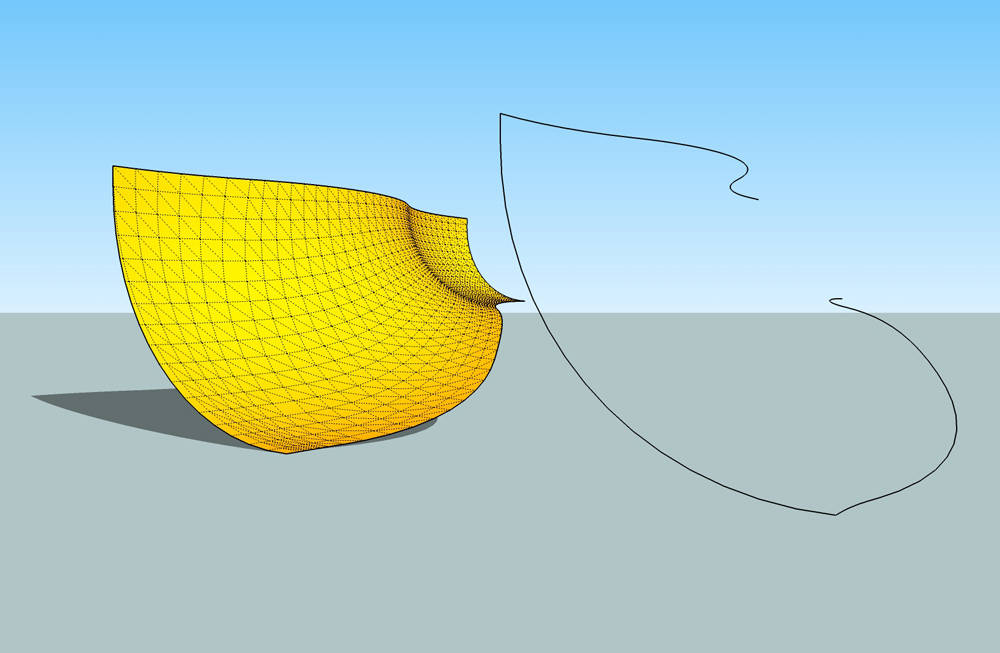
-
Yup...same here. Not sure what's on my mind right now
 . Ahhh, who needs to work!
. Ahhh, who needs to work!
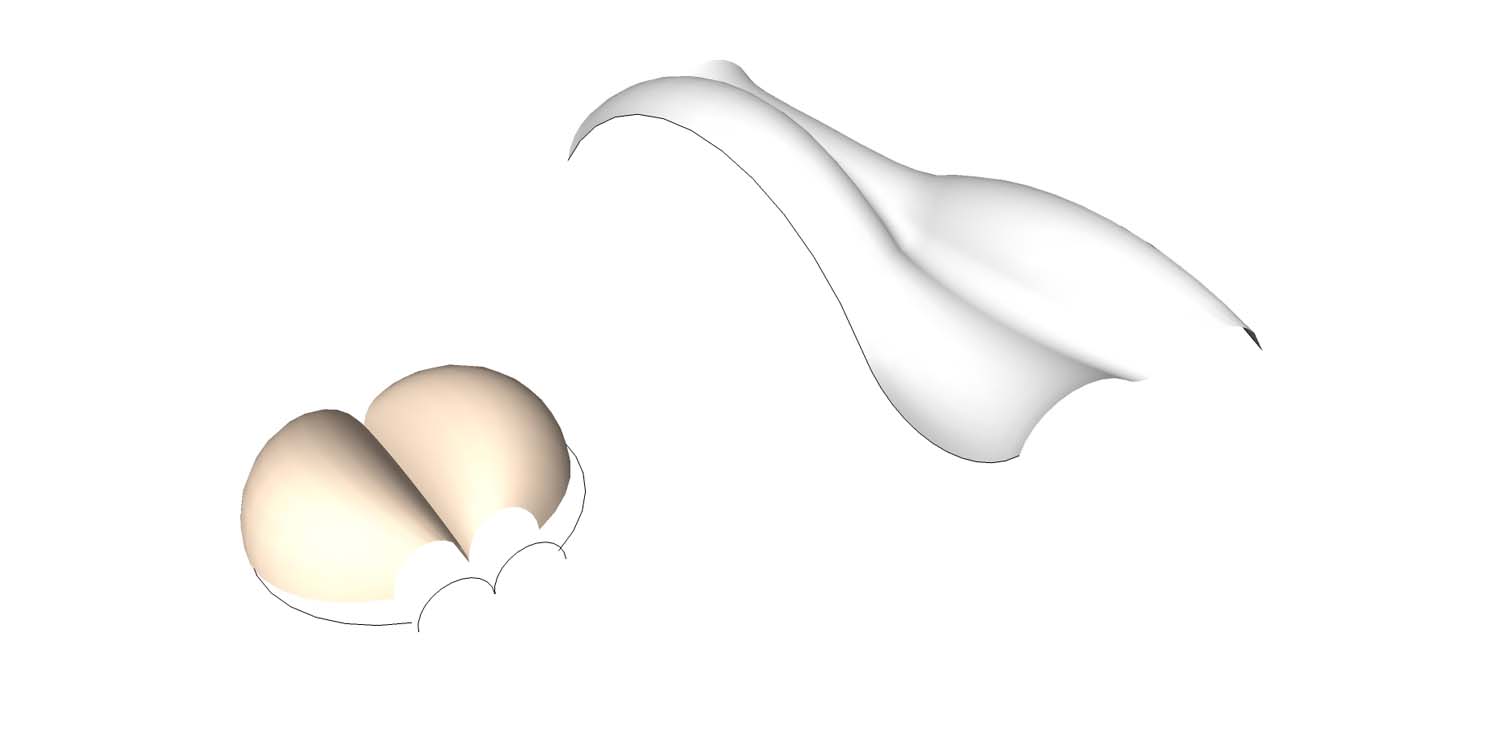
-
I hadn't foreseen the potential for softcore pornography !

-
Some nurbs tools arrive in Su!


Bravo!
-
Yes....this script will be a very good ASSet to my collection!

-
Congratulations, TIG!!!
I am anxious to try this out!!!
I can only imagine the level of difficulty you may have encountered. -
Awesome TIG!!!!!!
-
@unknownuser said:
Seems that works like a charm

...
Crashed if Rail1 is clicked first
I think that's because the profile (now rail1) would need to be infinitely small where the two rails (profile+rail2) meet... I think it's trying to make tiny faces in the 'corner'... I know of this glitch and I am looking at ways of trapping it - it's not 'foolproof' yet !

Meanwhile use logically...

-
Seems that works like a charm

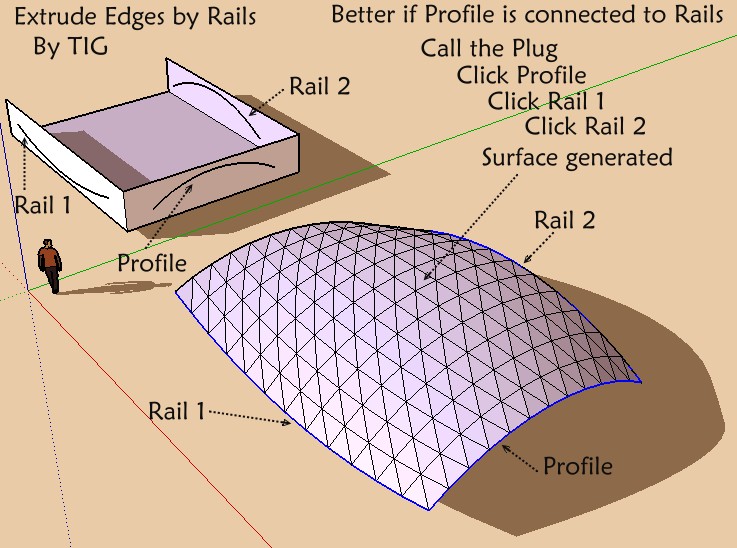
Crashed if Rail1 is clicked first

-
really beautiful, thank you so much.
i used it with the BZ toolbar, and you can set the segment amout for the line at the start which is a real time saver!
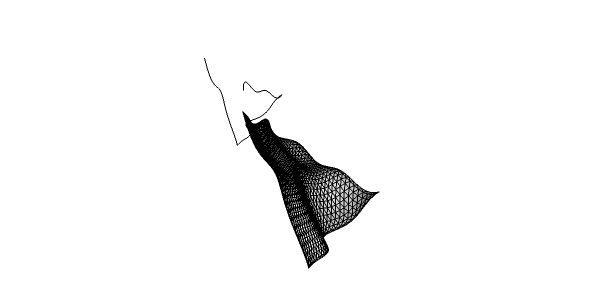
thank you again
pav
-
Next will be Coon'Surface?

(just add the oposite profile as Rail 3
-
@unknownuser said:
Next will be Coon'Surface?

(just add the oposite profile as Rail 3
Pilou !

One step at a time...
time... -
Pilou, you want SketchUp to become MoI. Each one has its own.

-
Now there are distant cousins

If you take the previus 3 curves without connection between them you will obtain these flying fishes

(click image if scrollbar)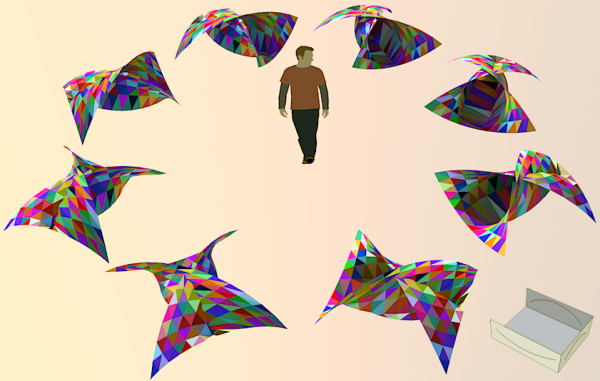
-
Looks like it has a lot of potential,
 I have not had time to try it yet.
I have not had time to try it yet.
I was wondering if you had included, "Triangulate" or "Quad" face options?cheers!
-
Advertisement








