[Preview] UVTools 0.2
-
I'm guessing yes, and the other way also, importing from other formats into SU. But this is all speculation as we still do not know all the details.
I'm sure Dale is gonna enjoy reading this, we sound like kids hovering around the Christmas tree trying to guess the gift by it's shape. -
@solo said:
I'm sure Dale is gonna enjoy reading this, we sound like kids hovering around the Christmas tree trying to guess the gift by it's shape.
Shake it! See if it rattles!
-
Looks pretty cool. I think TT is right about the bridge. Looks like you could potentially do it now using U3D, it would just take a few extra export/import steps. Whaat appears to have sped up the process.
Never used U3D, but looks like a good investment, albeit a bit complicated with a lot of buttons. UV is something I could never really unwrap my head around. At least the unwrap UI in 3ds Max, which I find a bit intimidating. Hopefully this is simpler.
-
come on whaat, enlighten us...

is looking really good, this one. just had a project where I was fighting with textures on organic surfaces... -
Hi all,
I updated the first post with some explanation.
@unknownuser said:
I presume this should work also with other software, say Blender, which allows to save the UV-mapped OBJ model, am I right?
Right now, the plugin will only work with U3D. I tried Blender but ran into some issues that were tricky to solve. Maybe in a future version, though.
-
@notareal said:
With a quick look the unwrap3d do have a skp importer, but this is far better work flow.
 Really? I'm not aware of a skp importer for U3D. Where do you see it?
Really? I'm not aware of a skp importer for U3D. Where do you see it? -
@earthmover said:
Looks pretty cool. I think TT is right about the bridge. Looks like you could potentially do it now using U3D, it would just take a few extra export/import steps. Whaat appears to have sped up the process.
Exactly! Without using the plugin, the process would be extremely tedious and frustrating.
@unknownuser said:
Never used U3D, but looks like a good investment, albeit a bit complicated with a lot of buttons. UV is something I could never really unwrap my head around. At least the unwrap UI in 3ds Max, which I find a bit intimidating. Hopefully this is simpler.
I was a bit overwhelmed at first with U3D myself. I had really used UV mapping software before so I was quite lost. There is a bit of learning curve here but there are also some good tutorials and documentation available.
When you are trying to learn U3D, first just focus on the basics. First, learn to use the selection tools, then, try some simple UV methods like box, spherical, and cylindrical. One step at a time!
-
Dale, UU3D imports .skp, but no export available, thus your setup will be much better.

Ultimate Unwrap 3D - File Formats
Ultimate Unwrap 3D, UV Mapping. Ultimate Unwrap 3D is a standalone UV mapping software for unfolding and unwrapping 3D models.
(www.unwrap3d.com)
-
Whaat i really don't care if this is going to be free or not, because i want that so badly!!I can't thank you enough for this effort for the comunity.
unwrap3d has a skp importer (it's on the compatible formats list, in the features webpage) but not a exporter so that will allways lead to problems (we all know how sk importers behaves...).
I would like to ask you one thing if possible, please try to do the blender version also, as you said, just because blender can also paint directly the mesh on the unwarped texture.
A full featured uv mapping in sketchup...SEE AND LEARN GOOGLE!!
A big thanks to you WhaatIs it possible to donate beers (or whatever you prefer to drink) using paypal?

-
However.....
It does NOT work on Mac's and there are issues with Vista, apparently it runs great with XP and windows 7.
-
Blender?!?
-
Looks like dream coming true. Can't wait
@unknownuser said:
I would like to ask you one thing if possible, please try to do the blender version also, as you said, just because blender can also paint directly the mesh on the unwarped texture.
The other is Argile, which I have trying on and off for the past 2 years.
-
PhotoshopCS4 can open .kmz files and you can paint the surfices and then export again to .kmz and open in SketchUP. Here a quick try
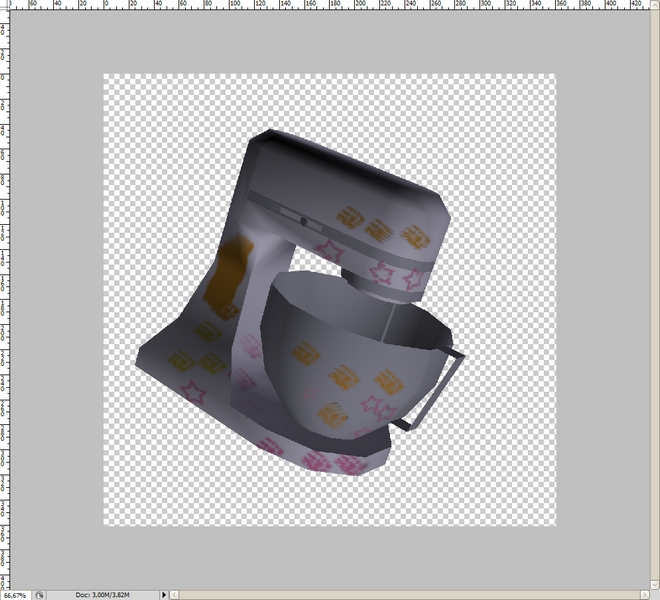
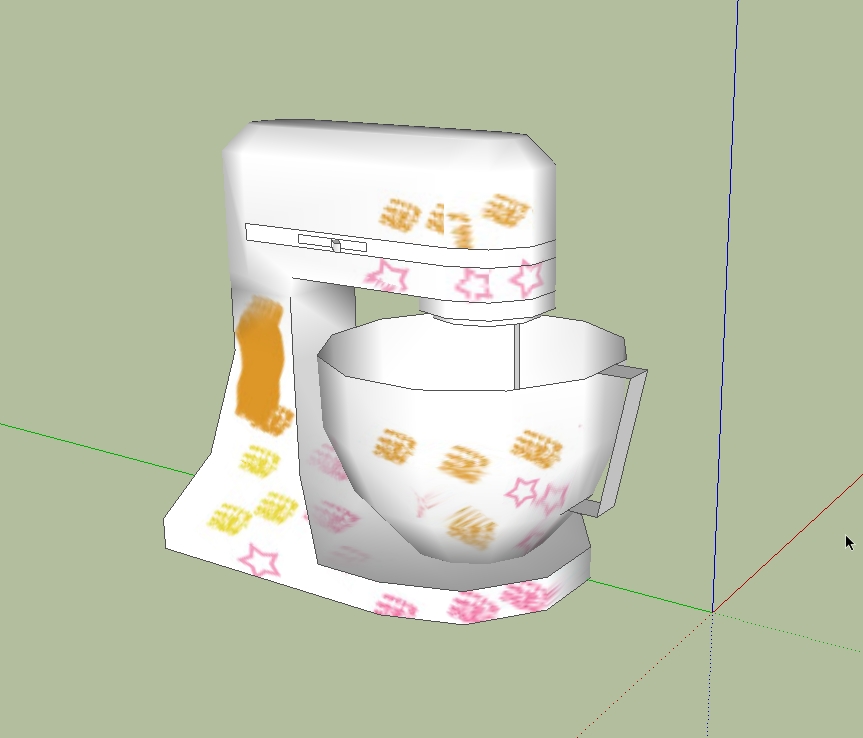
-
great suggestion. how did you do it exactly? can't seem to find an option to export it to kmz anymore...
that seems to be a great way to add detail like rust, stains, dirt...
but to actually wrap textures around an object it doesn't seem ideal to me...
-
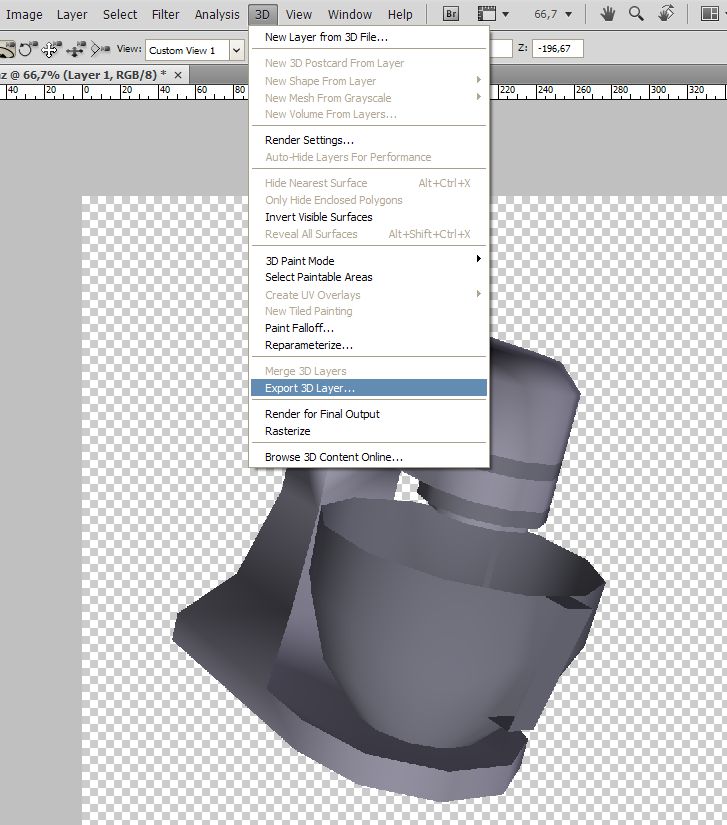
-
@solo said:
Dale, UU3D imports .skp, but no export available, thus your setup will be much better.

Ultimate Unwrap 3D - File Formats
Ultimate Unwrap 3D, UV Mapping. Ultimate Unwrap 3D is a standalone UV mapping software for unfolding and unwrapping 3D models.
(www.unwrap3d.com)
Indeed, need to use some other format and import that back to SU.
Take look at the end of page "Third Party Plugins".
http://www.unwrap3d.com/u3d/downloads.aspx -
@solo said:
However.....
It does NOT work on Mac's and there are issues with Vista, apparently it runs great with XP and windows 7.
that's fine.. anyone without the required hardware/software can just upload here and beg someone to map it for them

-
Whaat, your job is great , but even a simple improved uvmapping tool is appriciated enough, something to have a better cubic, and maybe more options for sylendrical and spherical mapping, maybe a "gost view" for mapping...or something...for me it hasn't been never any serius need to strange organic texturing, BTW your plugin is really great. thanx again Whaat
-
@solo said:
Sweet!!
If it's a bridge, and free then I would hope Dale has a link for us users to purchase U3D where he can get some sort of commission. It would be only fair for both him and the company as this bridge opens up a huge market for them.
If Whaat could also pay a visit to Asgvis, Next Limit and Random control, we would finally see some decent Sketchup bridges appear for the mainstream render engines.

-
i need a new piggy bank...
Advertisement







