[Obsolete] TT_Lib (1.2.0) — 31 August 2010
-
[mod=Obsolete:6avlxrgm]This library is no longer used by any of my plugins.[/mod:6avlxrgm]
This is not a standalone plugin!
You only need to download this package if a plugin states it requires TT_Lib (Previously Plugin Manager).Overview
This is a library of reusable code to better organize and manage plugins that implement's its features. This first release only have a UI Manager. More feature will come later. (With no promises to what or when.)Features
UI Manager (1.0.0)
Provides a UI to add and remove menu and toolbar items.Cheat Sheet (1.1.0)
Creates a list of commands and the keyboard commands assigned.Common Code Snippets
Includes some commonly used methods.Documentation
SDK is being written. Coming soon to a forum near you! (Sorry - heavy changes has postponed this.)Installation
You can remove the oldTT_Plugin_Managerfolder.Extract the
TT_Libfolder inside the .zip file into your Sketchup Plugins folder.
"Same procedure as last yea'!"
-
Hi Thom,
Is this tool for those developing scripts or for users to manage plugins that incorporate this tool?
Sorry for the dumbass question? But Ruby and me are like peanuts and chewing gum. We don't mix!
-
@unknownuser said:
Is this tool for those developing scripts or for users to manage plugins that incorporate this tool?
Both.
I found the need to make a UI manager for my Selection Toys plugin. And I figured I might want to do the same for other plugins. So I made this single library which multiple plugins can use without having to rewrite the same code.It also means that any plugin that implements the UI Manager in this package will allow the users to add/remove items from the menus and toolbars. Note, it#s only add and remove, not move things freely around.
Not much for end users here unless a plugin told them to download this package.
-
thomthom, excuse my ignorance.
As I run this tool.
not find a shortcut -
@unknownuser said:
thomthom, excuse my ignorance.
As I run this tool.
not find a shortcutPlease read the description at the top.
-
No rapport with your ttmenu but I have this message error

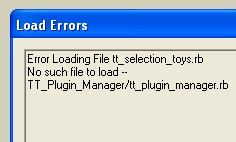
-
@unknownuser said:
No rapport with your ttmenu but I have this message error

[attachment=0:3824u1wp]<!-- ia0 -->tterror.jpg<!-- ia0 -->[/attachment:3824u1wp]TT_PLuginmanager was the old name of TT_Lib, which an old version of Selection Toys used. Download an updated version of both.
Why did you suddenly get that error now? -
Because I have this message for many months but not taken the time to managed it

Works fine now except the Window UI that I can't scroll inside!
As don't possible scrolling I can't have all lines show even in resize the window
You have a lot things inside ! I can Open Close some item like Tools Menu, Context Menu
So I can see 22 vertical icones

-
@unknownuser said:
Because I have this message for many months but not taken the time to managed it

Works fine now except the Window UI that I can't scroll inside!
As don't possible scrolling I can't have all lines show even in resize the window
You have a lot things inside ! I can Open Close some item like Tools Menu, Context Menu
So I can see 22 vertical iconesWhat IE version do you have installed?
-
Can't you resize the window by dragging the bottom edge down ?
-
Yes I have not IE7

Normally no need
about the "what page"

page = screen
I you can place your "TT plugs" on the end of the top heros Script (as like in a sea port)

that will be terrific
Now you are on the end of the second page (screen)
As SU has not "page down" just the black triangle pressed, that is very painful!

-
That you see is my full screen on my 17 inch !
So don't resize more!
-
I mean resize the dialog's window !

-
@unknownuser said:
Yes I have not IE7

Normally no need
You still have IE6?
And a million web-developers cried out in pain!Update your IE to IE8. Even if you don't use IE as your browser - there are many applications that use the IE platform, such as SU with it's webdialogs.
As for the position of the menu item - .rb files are loaded in order of their file names. rename
tt_0000_menu.rbto something like0000_tt_menu.rband I think you're good to go. -
Yes it's the disavantages of the monopoly system if you don't want use it!

That is the first time that I am blocked
I will try your 000 number but for respect of your previous friends I will give a more hight number!

Sea spirit

-
@unknownuser said:
I will try your 000 number but for respect of your previous friends I will give a more hight number!

If you sort the files in the Plugins folder by name you can see the load order. Name the file to whatever you want to control where it appears on the menu, just make sure it loads before the rest of the
tt_*.rbfiles. -
Thx for the precision!

-
Starting a file name with
#loads before any numbers/letter start... -
how can i use this plugin to manage my plugins??
 I have no idea how to use this plugin...plz help
I have no idea how to use this plugin...plz help -
@arjunmax09 said:
how can i use this plugin to manage my plugins??
 I have no idea how to use this plugin...plz help
I have no idea how to use this plugin...plz helpYou don't - it a shared library that some of my plugins use.
Advertisement







