Hidden vs Soft vs Smooth
-
@thomthom said:
It does appear that Softing an edge makes adjacent faces into a Surface when selected.
But when you have an Hidden edge between two faces, only the face you click on is selected.
Well, this is obvious.
@thomthom said:
That link you provided seemed to confirm what I thought about Smooth, that it blends the shading of adjacent faces. It does not however hide the edge, so you can smooth a "hard" edge.
Now I am confused. Softened/smooth edges are also hidden.
-
No, an edge that's just Smooth is not hidden.
-
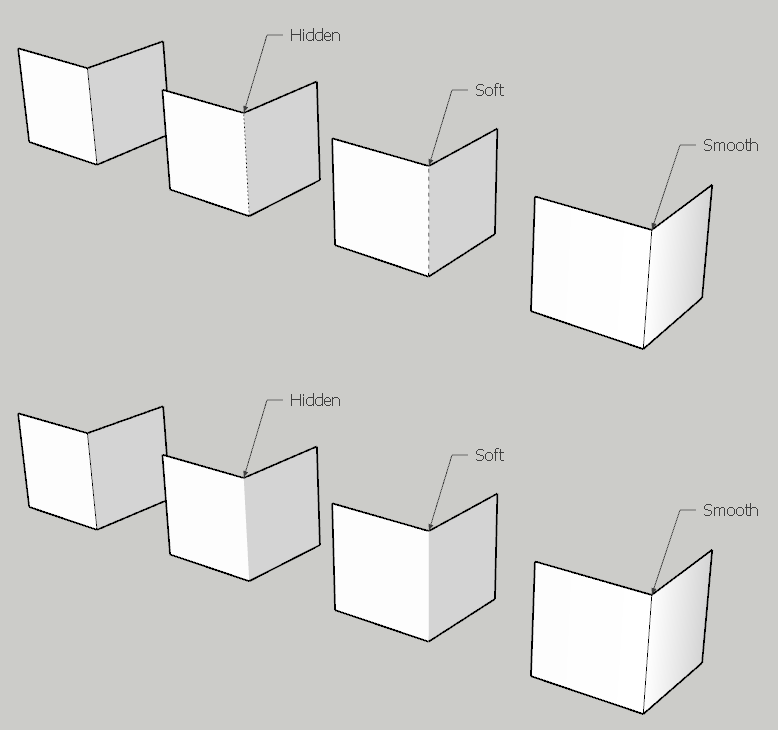
Smooth edges are not hidden.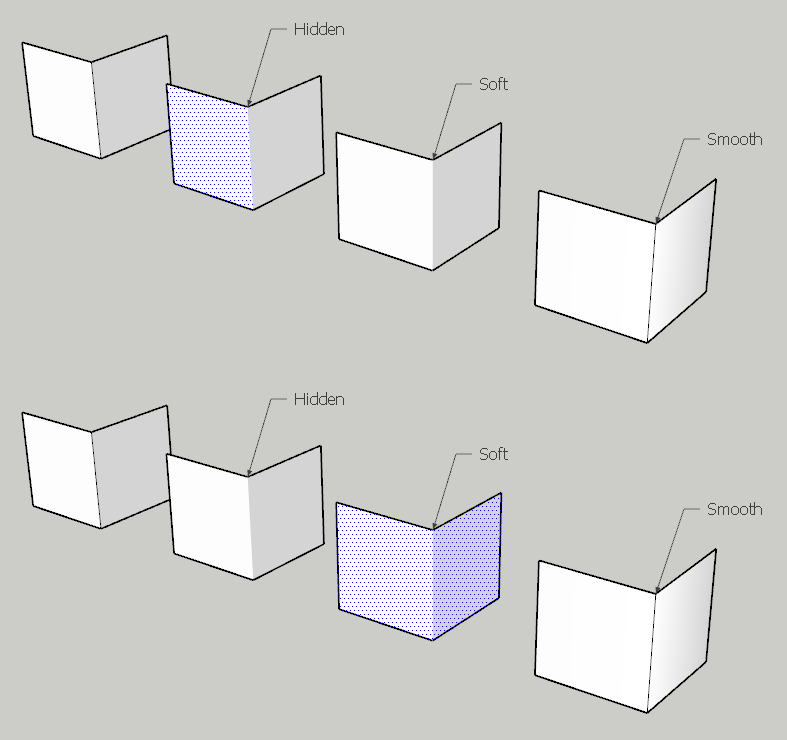
Difference in between selecting a face joined by hidden vs soft edge. -
No, let's not talk about hidden edges. They behave as "normal" edges and don't play in this game.
So softened/smooth edges are both invisible (to avoid the term of hidden) and by using them, faces are selectable together - i.e. form a curved surface (not just individual facets like with hidden edges).
Also, when hidden geometry is on, every facet behaves like a "normal" one bounded by hard edges.
But then what is the difference between soft and smooth edges?
-
@gaieus said:
But then what is the difference between soft and smooth edges?
i don't really know but i have seen the difference before.. every so often, i'll use a script like shapebender or fredoscale and the resulting surfaces are soft but not smooth (or maybe it's smooth but not soft ?
 .. don't really know the difference)
.. don't really know the difference)it will look like the lines are just hidden but act as if they are smoothed.. (i can select the whole surface with one click but i still see the kinks in there)
i just explode the group and everything is back to normal (smoothed, i think)
the SU7 quick reference card is unclear as well..
"soften/smooth (use on edges to make adjacent faces appear curved) "http://dl.google.com/sketchup/gsu7/docs/en/SketchUp7RefcardMac.pdf
-
Thanks Jeff and yes, I sometimes experience this, too. Sometimes (I cannot tell from the model) even texture looks different on certain facets but without any apparent reason.
-
have you done render tests to see if you can see a difference?
maybe smoothed is just softened without the edges hidden?
if i look at this:
it would seem that smoothing is for faces and softening is for edges?? -
@xrok1 said:
have you done render tests to see if you can see a difference?
maybe smoothed is just softened without the edges hidden?I agree that it looks like smoothing only will smooth the faces, but not hide the edge. I can't tell what the difference is between soft and hidden.
Is this what Catamountain was trying to get at a while ago? I'll go re-read that and see if this is possibly what she was having a hard time with.
Is this different in 7.0 than it was in 6.0? It seems odd.
Chris
-
@gaieus said:
So softened/smooth edges are both invisible (to avoid the term of hidden) and by using them, faces are selectable together - i.e. form a curved surface (not just individual facets like with hidden edges).
No, only Soft edges "joins" faces together and hides them.
An edge that's Smooth only blends the face shading, but does not hide the edge, nor joins them.Soft = Join
Smooth = Shading -
@chris fullmer said:
I agree that it looks like smoothing only will smooth the faces, but not hide the edge. I can't tell what the difference is between soft and hidden.
If you have two connected faces and you hide the edge joining them, then clicking one of them select just the one.
But if you instead soft the edge, then clicking one of them will also select the other. (Provided you have turned Hidden geometry off.)(See attached screenshot earlier.)
-
what i'd really like to know is why would anyone want to hide a line anyway.. as far as i can tell, it's only use would be for output purposes.. it's basically like having 'display edges' turned off in your style except you can do it selectively..
softening edges on the other hand, i use that all the time.
-
You can't smooth/soften a perimeter profile-edge - only internal dividing-edges.
If you have something that's made of several sub-groups with smoothed surfaces that meet then the profile-edge will show - a simple way to make their junction look 'seamless' is the hide the common profile-edge in both groups.
However, if you want a good smooth/soft junction, then you need to explode both groups and regroup them immediately and then soften/smooth the now combined profile-edge that's become a dividing-edge... -
-
@unknownuser said:
what i'd really like to know is why would anyone want to hide a line anyway..
I made a model of a house, where each floor where its own component, so I could work on each floor separately and then stack the floor together.
When I stack them together I don't want the seam between each floor, so I hide them. As you say, output control. -
i actually found a use for hiding lines in my own work the other day but again it was for output reasons.. the exported jpg was an xray view of the model in which i selectively hid a few lines that were unnecessary for the view but needed for the model as a whole.. worked out well actually
-
That is also the ONLY time I hide lines. and it honestly bugs me a little everytime. I really dislike it

-
i also use hidden lines as quick guides some times.
Advertisement







