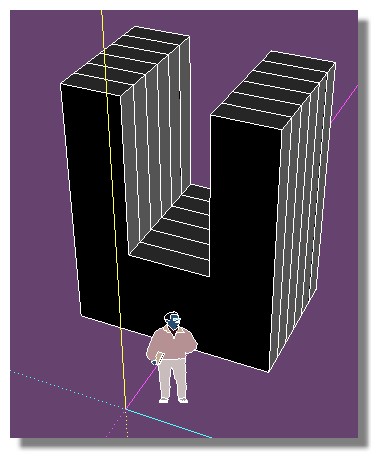[Plugin] CleanUp
-
Attached is the file:
After some trials, the errors happens when i tried merge faces

-
Initial application of cleanup does a good job of fixing errors, then running TIG's solid solver had problems to the point of destroying model. That just haapens some times.
After cleanup suggest you save the file as a stl you can then use one of the free apps some 3 d printers have and attempt to fix the model. The attached jpg shows my results using NetFab more work need to be done. Shapeway had a free service where they would run your model thru there app and possibly fix model. Sadly I have lost link and will have to look for it. Here is info I have
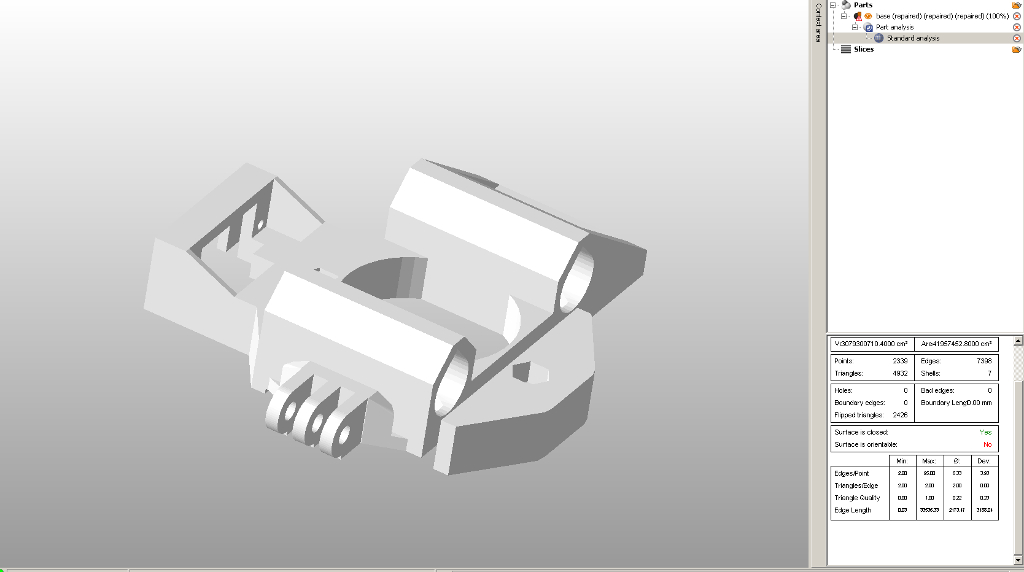
And the link on use of the app. It free version so does not give full capability -
Found 1 link http://www.shapeways.com/tutorials/how_to_use_meshlab_and_netfabb.
Since Su has a STL export plugin you do not need to use MESHLAB -
-
Found the cause of it. Actually its from the stl
 I have used netfabb to try to fix it. So, the CFace errors are those extra surfaces added from netfabb to make the model water tight. Then only i imported into sketchup and try to clean it. I managed to solve it by importing the stl directly, clean using cleanup, redraw uneven and erroneous faces. No problem after that. Thanks for the replies mac1
I have used netfabb to try to fix it. So, the CFace errors are those extra surfaces added from netfabb to make the model water tight. Then only i imported into sketchup and try to clean it. I managed to solve it by importing the stl directly, clean using cleanup, redraw uneven and erroneous faces. No problem after that. Thanks for the replies mac1

-
@lersince1991 said:
Is Cleanup working in SKU 2015? Doesn't seem to be appearing in the extensions tab at all?
Did you also install the latest Lib for thomthom's tools ?
He updated everything to suit v2015 a few weeks ago... -
Is Cleanup working in SKU 2015? Doesn't seem to be appearing in the extensions tab at all?
Edit: Sorry it is working! (I thought I had restarted ketchup but I hadn't)
-
@tig said:
@lersince1991 said:
Is Cleanup working in SKU 2015? Doesn't seem to be appearing in the extensions tab at all?
Did you also install the latest Lib for thomthom's tools ?
He updated everything to suit v2015 a few weeks ago...Edited:
@unknownuser said:Sorry it is working! (I thought I had restarted ketchup but I hadn't)
Sorry for alerting you!
I'm now using the sketchucation extension manager which is a god send for keeping everything up to date and installing quickly! -
I use SU 2015 x64 Portable. First starting SU was correct with plugins. Next start SU appear errors loading cleanup. TT Lib (latest version) had already installed with extension manager but SU says that it not install. Screenshot below. What is it? Why CleanUp is not loading.
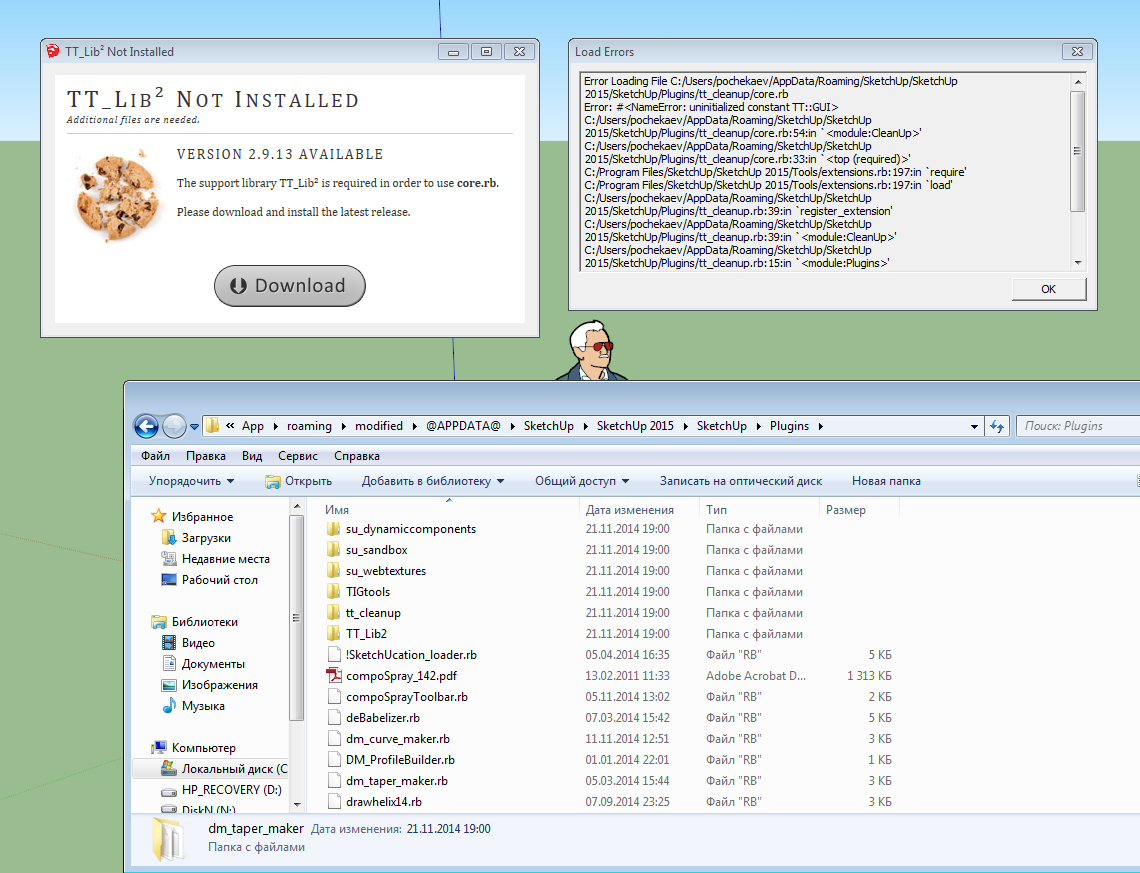
-
What is "Portable" SketchUp? Where did you get it? Whatever it is, it is not a supported installation.
-
@jim said:
What is "Portable" SketchUp?
It is the same as "usually" SketchUp is, but does not require standart installation. It very easy if you are often re-install windows OS.
@jim said:
Where did you get it?
It gave me my friend.
@jim said:
Whatever it is, it is not a supported installation.
Why? The way of file system is the same as SketchUp standard installation ones. Other plugins successfully loading into portable version.
-
Thom Thom et. all,
I recently got a new computer (Mac running 10.9) and Sketchup 2015 and I am experiencing some odd issues. When I click Clean and run through the dialog box, many coplanar faces are not removed). When I then just click on the Merge Faces button, they are picked up. It seems to be fairly erratic though.
Your help would be greatly appreciated, as CleanUp has been extremely useful over the years and is one of my most used plug-ins (and a large tool in my workflow). Thanks so much for all your awesome work!
-
Do you have a sample model to reproduce this?
-
hey mate i added the EX but i cant find it in my sketchup dont know what to do ?
-
@bracisig said:
hey mate i added the EX but i cant find it in my sketchup dont know what to do ?
Assuming you mean EXtension, how did you 'add it'.
Did you install it from the RBZ archive ?
Did you also install the 'TT_Lib' RBZ required by thomthom's tools ?
Both available in the PluhginStore...
http://sketchucation.com/pluginstore?pln=TT_Lib
http://sketchucation.com/pluginstore?pln=tt_cleanup
Did you restart SketchUp ?
Did you read the tool's instructions ?
http://sketchucation.com/forums/viewtopic.php?p=193587#p193587
Is its Extension activated in the relevant section of the 'Preferences' dialog ?
Did you look under the 'Plugins' menu submenu for its items [remember that this is now renamed 'Extensions' in v2015 !] -
Fortunately for me, unfortunately for debugging, I can't seem to reproduce my previous issues.
In trying, I triple checked my cleaning settings, so perhaps I was just boneheaded and it was all user error. (I thought I went through and checked-unchecked the different settings, but maybe not).
Anyhow, thanks for the response, if it happens again, I will be sure to attach the offending sample of model. Thanks again for all your awesome work!
-
-
because they belong to faces inside - it always worked that way
-
Thanks!

So that works after use the Remove inner faces by Wiiki!
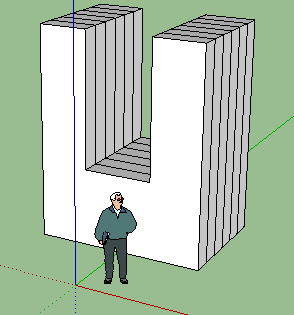
-
yes, or some good solidsolvers..
Advertisement