[Plugin] CleanUp
-
@thomthom said:
@jamalito said:
thank so Thomas to your great work I have Q setup cleanup to my Su it tells mt it is need to TT_lib 2.5.4 but when I setup it Edge TOOL2 not work I don't know what is a problem ? thank Sir Thomas
my SU is SU8You're saying Edge Tools doesn't work for you when you update TT_Lib? What doesn't "work"? Error messages?
Have you ensured you also have the latest Edge Tools?Checked on a home computer, everything works fine, most likely due to adminpravami (at work today, he was absent), ie there is no access to the folder webdialog...
Thomas, thanks for the update plug-in. -
@thomthom said:
Can you try:
- Type in the Ruby Console:
TT::Lib::VERSION
Well... this was in fact 2.5.4.... i am very sorry
 I was sure I changed to the new version but I did not! I am sorry and thank you so much for your support! Everything works fine now!
I was sure I changed to the new version but I did not! I am sorry and thank you so much for your support! Everything works fine now! - Type in the Ruby Console:
-
Hi Tom
It's not over In office (XP) there I have still the problem, see screenshot. In Window 7 it is ok.
In office (XP) there I have still the problem, see screenshot. In Window 7 it is ok.
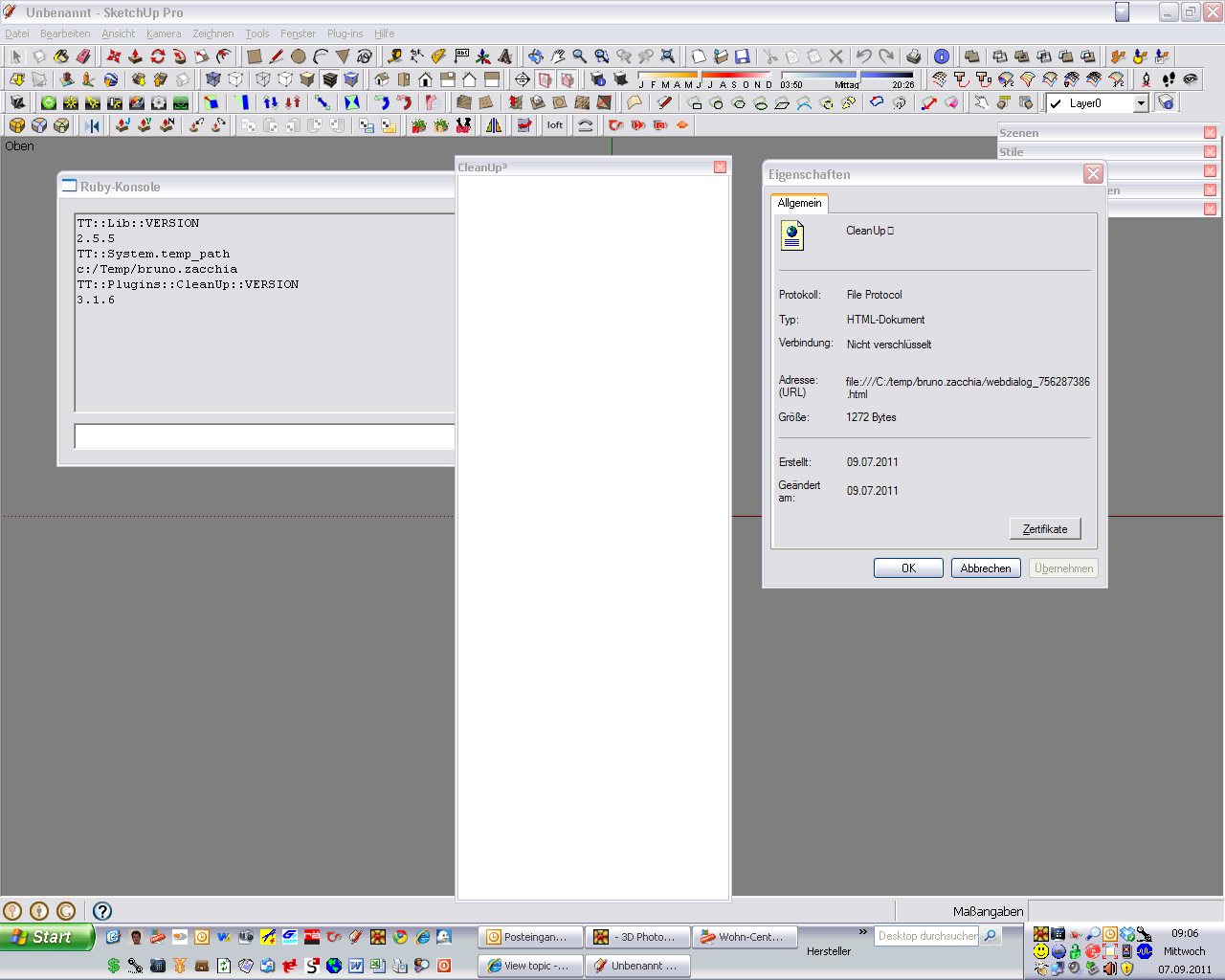
-
Cursed!

Ok, can you Right Click and empty window and click "View Source" ? -
@thomthom said:
Cursed!

Ok, can you Right Click and empty window and click "View Source" ?In german lanuage "Quelltext anzeigen", hope you mean this...
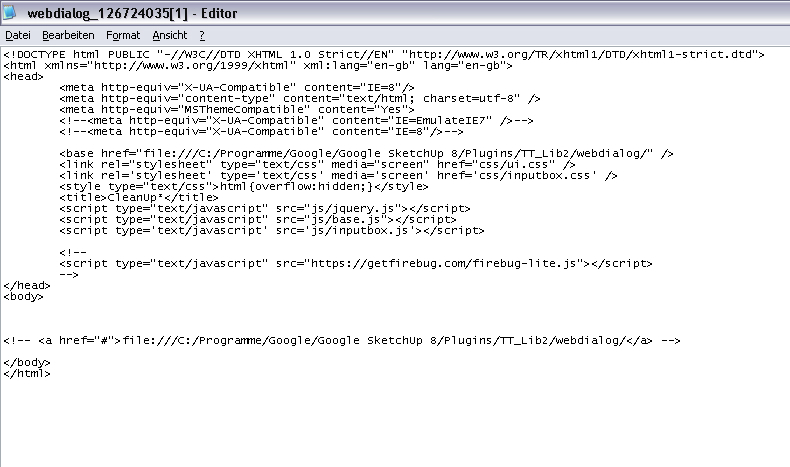
-
I really do not understand why.
What is your Internet Explorer version btw?
-
Hi Thomas.
I have updated to version 3.1.6 but now no more menu box appears. I can run it but only with "Clean with last settings". What could be wrong? In the ruby console appears (see picture below)
Charly
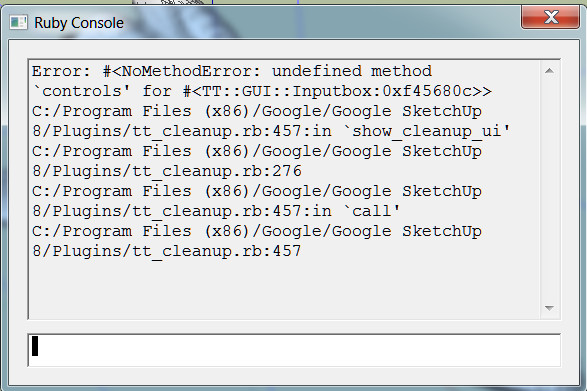
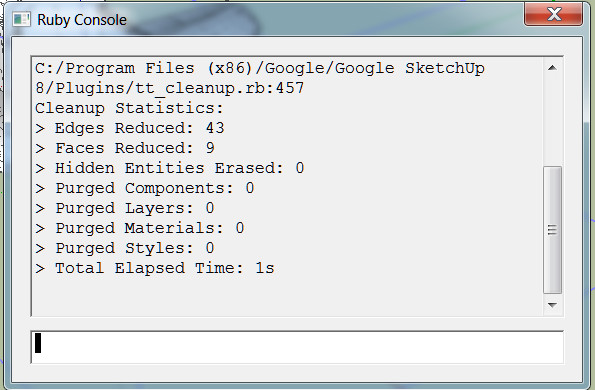
-
@charly2008 said:
I have updated to version 3.1.6 but now no more menu box appears. I can run it but only with "Clean with last settings". What could be wrong? In the ruby console appears (see picture below)
That error indicate that you haven't updated TT_Lib2 to 2.5.5. It should have given you an error about that at startup, so I don't understand why you didn't.

-
Thanks for the tip, I had an older version of TT_Lib2. Now it works again.
Charly
-
@thomthom said:
Also be sure that all setting where identical between your test. Could be some some checkbox being unticked.
Sorry,my mistake ! the model was on Monochrome style view and I forgot I had materials applied.That is why the Cleanup didn't worked as expected. It overlapped with plugin update, so I thought is a plugin issue.
-
@thomthom said:
I really do not understand why.
What is your Internet Explorer version btw?
- IE? Why is this important?
-
If it had been IE6 it would. WebDialogs use the IE engine under Windows.
-
Hi ThomThom.... I just recently discovered your plugin, and I´m really excited to test it out, but I get that same blank window in Windows 7 x64 running Sketchup 8, and Internet Explorer 8. Here are my screenshots, maybe they'll help you sort it out.
Cheers!





-
I'll post an update to TT_Lib shortly. Not sure if it helps, but we'll see.
Meanwhile, do you see a Compatibility Files button in Windows explorer when you view the plugins folder?
-
@thomthom said:
Meanwhile, do you see a Compatibility Files button in Windows explorer when you view the plugins folder?
I do not understand this...
-
@leocallejas said:
Hi ThomThom.... I just recently discovered your plugin, and I´m really excited to test it out, but I get that same blank window in Windows 7 x64 running Sketchup 8, and Internet Explorer 8. Here are my screenshots, maybe they'll help you sort it out.
Cheers!

Can you update to TT_Lib version 2.5.6 and report back if that made any difference?
-
@zacchia said:
@thomthom said:
Meanwhile, do you see a Compatibility Files button in Windows explorer when you view the plugins folder?
I do not understand this...
That was for leocallejas - he's on Vista. You won't see such a button in XP.
If you want, you could try CleanUp 3.4.6 with TT_Lib 2.5.6 and see if that works.
-
@thomthom said:
@zacchia said:
@thomthom said:
Meanwhile, do you see a Compatibility Files button in Windows explorer when you view the plugins folder?
I do not understand this...
That was for leocallejas - he's on Vista. You won't see such a button in XP.
If you want, you could try CleanUp 3.4.6 with TT_Lib 2.5.6 and see if that works.
With the new library TT_Lib 2.5.6, the same problem, blank screen menu....
-
@blajnov said:
@thomthom said:
@zacchia said:
@thomthom said:
Meanwhile, do you see a Compatibility Files button in Windows explorer when you view the plugins folder?
I do not understand this...
That was for leocallejas - he's on Vista. You won't see such a button in XP.
If you want, you could try CleanUp 3.4.6 with TT_Lib 2.5.6 and see if that works.
With the new library TT_Lib 2.5.6, the same problem, blank screen menu....
sigh I'm completely stomped. I have no idea why it fails on one computer but not the other - without any errors...

I'm not sure how I can debug this, since I cannot reproduce it. ...maybe a Remote Desktop session... ?
-
@thomthom said:
If you want, you could try CleanUp 3.4.6 with TT_Lib 2.5.6 and see if that works.
With the new library TT_Lib 2.5.6, the same problem, blank screen menu....[/quote]
sigh I'm completely stomped. I have no idea why it fails on one computer but not the other - without any errors...
[quote:344sw0qv]
I'm not sure how I can debug this, since I cannot reproduce it. ...maybe a Remote Desktop session... ?[/quote:344sw0qv]
Returned to the library and TT_Lib 2.5.4 CleanUp 3.1.4, instead TT_Lib 2.5.6 and CleanUp 3.1.6, it worked ...
It is unclear what the problem is!
Advertisement







