[Plugin] SU2KT 3.18 - Kerkythea exporter
-



-
Please download the plugin once again if you have problem with placing of lights.
There was a strange thing - SU refused to use InputPoint instead of Point3D in:
View.set_color_from_line(ip1,ip2)I am 100% sure I didn't modified the draw method. It was working just fine before!
Tomasz
-
Great one. I love that the source SU-file is not locked anymore after opening the exported file.
Thank you very much. It's good to see Kerkythea is indeed not left behind .
.
-
This is good news!
Thanks Tomasz, is good to know that KT-team is still alive and kicking! -
Hi Tomasz, I may have made a serious mistake in updating to SU2KT ver 3.1 while I am still running Sketchup 6.4.112? Now when I try to export my (fairly large) model with several scenes created, the model will export but not the scenes or cameras. Is there any way for me to workaround this?
-
@debecorator said:
Hi Tomasz, I may have made a serious mistake in updating to SU2KT ver 3.1 while I am still running Sketchup 6.4.112? Now when I try to export my (fairly large) model with several scenes created, the model will export but not the scenes or cameras. Is there any way for me to workaround this?
You can try version 3.15. If is available in SketchUp section of KT forum and on my website.
Do you get the report window after the export? -
@debecorator said:
Is there any way for me to workaround this?
The error has been caused by a plugin you have recently installed. It has nothing to do with SU2KT.
An IDIOT has modified '.to_s' method of standard Array class to display a content of an array in 'nice' way.It is not possible to protect from all such a irresponsible actions.
If you know how, please find a plugin in your plugins folder containing following strings:
class Array def self.to_sdelete the plugin and report its name here.
Once the plugin deleted, you can open your model, detach "KT material" from Emit 6 and do the attachment once again. Now the export should run successfully.
Thanks for reporting this
Tomasz -
Hi Tomasz
I don't know if this is part of the same issue. When using 3.1 or 3.15 for animation, the model does not open in KKT. I get a blank model in KKT and the kst script doesn't run either. This means I can't get the faceme or fullmodelperframe animations to work. I've tried all sorts and tried it on different pcs but to no avail. Any suggestions what this might be?Can I say a heartfelt thanks for your work on this plugin. A lot of KKt's success has got to be down to you!

-
I couldn't find which plugin has the conflict with SU2KT. So I moved all my plugins into a temporary folder (except SU2KT) so SketchUp can't see them. Restarted SU and now the KKT export works fine. I still have to open the first scene manually and run the script, but at least it's working

-
First of all. Uninstall Matchbox 1.1 and Train Simulator plugins!
http://forums.sketchucation.com/viewtopic.php?f=180&t=12423&p=125042&hilit=matchbox#p103041@unknownuser said:
SOLVED Vista KT autoload issue
You probably noticed that, if you run SU as administrator (also true for an administrator account !), KT autoloads on export. It is an workaround but it is annoying.
So:
Go to your KT installation folder.
Locate start.bat file.
Right click > Properties > Security.
You'll probably see three types of users: System, Administrators and Users.
Select Users.
Go to Advanced, select Users and Edit the permissions to full control. OK, Apply etc.
That's all ! -
This was a bit of a mystery to me because I have not installed any plugins recently for SketchUp except for SU2kt, but I did have an old Podium plugin (very old) so I got rid of that. Went through materials list renaming those with extra long names and I found one material I changed a while ago but it would not delete, and SU would freeze each time I tried. I managed to get it renamed and then deleted (it was pillow shams guestroom. The only other suspect material is one named "reset". Is this anything to be concerned about and is there more I should be doing before trying to export again apart from purging?
-
Just remove KT material present in Emit6 SU material. The export will go just fine.
-
Hi Thomasz, Sorry it took me so long to send you my thanks. My graphics card started acting up and I had a crash and it took me all afternoon to update the driver, NVidia GeForce 6200, but I got it. Whew. I tried to export the model again and was unsuccessful until I deleted emit 6 completely. I got rid of emit fake too just in case and was able to export with the scenes into Kerky. My first render is underway now and I have results in my window. You rock. I don't know what I would have done without you.
-
Hi! I've been having problems installing the plugins, I copied the file into the exact folder, but it seems not working for me, I still couldn't find the plugins option in my sketch up, thanks
-
There is SU2KT 3.17 now.
About your issue have a look here. -
-
Although you say, "copied the file into the exact folder," if it doesn't work, it is likely you didn't install it correctly. To make it easier to install the plugin correctly after you've downloaded the ZIP file, change the extension to .rbz. Then use Install Extension from Preferences>Extensions to install it correctly. Before doing that, however, go to the Plugins folder and remove any thing related to Kerkyhtea there.
-
@dave r said:
Although you say, "copied the file into the exact folder," if it doesn't work, it is likely you didn't install it correctly. To make it easier to install the plugin correctly after you've downloaded the ZIP file, change the extension to .rbz. Then use Install Extension from Preferences>Extensions to install it correctly. Before doing that, however, go to the Plugins folder and remove any thing related to Kerkyhtea there.
this is what happened after i tried installing it from the extensions
i'm sure there is some parts of installing that I did wrong, but I can't figure out which steps that i did wrong
-
That's a worthless screen shot. It's way too small.
 Make a larger screen shot.
Make a larger screen shot. -
@dave r said:
That's a worthless screen shot. It's way too small.
 Make a larger screen shot.
Make a larger screen shot.sorry, I didn't realise the size of the screen shot when I uploaded it
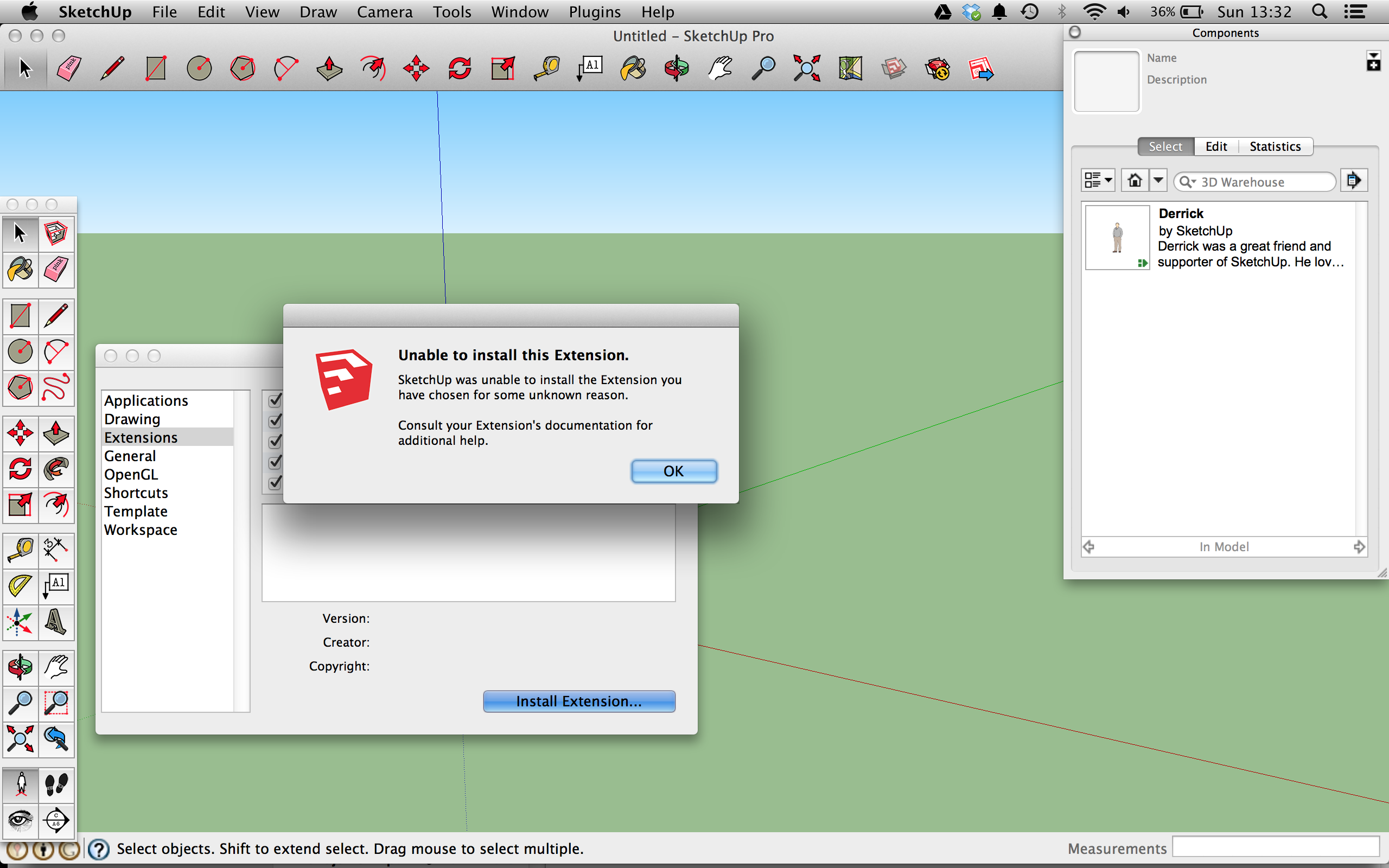
hope this time will be much better
Advertisement








