Looking ahead to SU 8.
-
Sorry, i meant number 3

-
@earthmover said:
Better vertex manipulation and control, including soft selection.
Texture layering and blending
UVW Mapping
Better selection tools (Select ring, select loop, freehand selection window, select all in bounds/crossing bounds toggle, etc.)
Snap/Inference on/off toggle
all very important features!
a few additional ones:
-
Referencing of Components instead of including them in the model. meaning, that the component is saved as an external file and only the position and modification (rotation, scaling...) are saved within the model.
makes a lot of sense if you add cars, trees, furniture and such to a model. cause then you've easily got 20Mb of components in your model that don't need to be there. saving takes a lot longer and your hard disk is filled up unnecessarily... -
Layer Grouping. you select a couple of layers, click right mouse button and choose the option 'group layers' (or use the same keybord shortcut you use for grouping geometry). now you can still switch on or off the layers within the group separately. but if you switch off the whole layer-group, all the layers within will be turned off at once. when you unhide the group again, only those layers will be made visible again, that were switched on before...
oh, and you can expand/collapse layer-groups in the layer window to make some space... -
finally a slightly farfetched one...
first I have to explain a bit. SketchUp is perfect for basic modelling drawing boxes is quicker than with any other software I know. moving these boxes around and manipulating them is even quicker, thanks to inferencing. but thats where SketchUps capabilities end, or rather, where other programs are way faster (actually beyond comparison).
a big problem of SketchUp is, that you have to do everything 'by hand'. some rubies try to overcome this lapsus (soapskin, bezier curves, etc.), but as soon as you modify the generated geometry a bit, the information is lost to the plugins and all that remains, is a big mount of polygons. all you can do now is push around polygon by polygon by hand. but the overall idea of the form (like with a tent structure) is lost.
what I therefore would like to see, are modifiers. what they do is take basic geometry and change it dynamically.
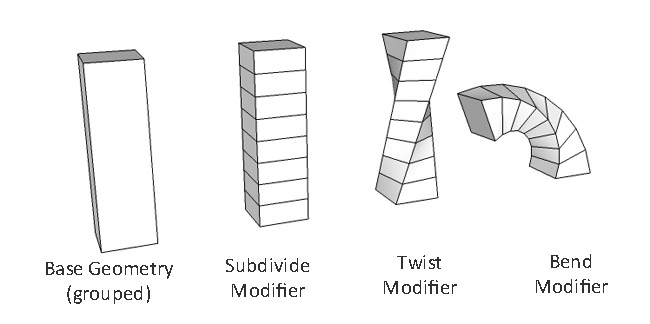
in the above imaginary example I created a box and grouped it. to this group I applied a Subdivision-Modifier, then I apllied a Twist-Modifier, and finally a Bend-Modifier.
I can view all these modifiers in the entity info window of the group. I can even change their order or alter values, like the subdivision leven, the twist- or bend-amount.
but I can also switch off these modifiers (just like layers) and modify the initial geometry within the group, the basic box. and that is great, because we know that there is no better software to work with basic boxes, than SketchUp!once you explode the group, you can choose to either discard the modifiers or apply them permanently to the geometry...
you've got the same system of modifiers with 3Ds Max at the moment. but seeing it in SketchUp would actually make my eyes water with joy!
-
-
@plot-paris said:
…you've got the same system of modifiers with 3Ds Max at the moment. but seeing it in SketchUp would actually make my eyes water with joy!
Agreed, having modifiers in Sketchup, like in blender and other programs, could be very useful.

Although, it might be possible to make modifiers with ruby. -
Yes, definitely. Currently, the "cut opening" feature is pretty much restricted to mass studies (with hollow boxes).
Ah, almost forget - also let components cut holes into intersecting groups and components as well as curved surfaces.
-
@remus said:
Sorry, i meant number 3

remus, it only works to an extent.
if i'm trying to enter a fraction, it will only work if it's for my default unit (in my case: architectural/inches)
i can enter 48/9 in the vcb and will end up with a line at ~5 5/16"
i can't however make a line 5-4" using the same method unless i switch my units to decimal/feet which will leave me with a line of 5.333' (but then i can't do inches now)i'd be nice, as jean suggests, to be able to enter 6 1/2' in the vcb and have a line drawn at 78".. (6 1/2' may be a bad example because it's an easy enough fraction to simply convert to 6.5' which will be accepted)
further, i'd like to be able to enter 6*24 3/8 (or something similar) instead of drawing a line at 24 3/8 then copy/move 6x or resorting to a separate calculator..
-
about the new cutting capabilities... some sort of 'live booleans' would be fantastic. and, as Gaieus suggested, with the capability of cutting through nested groups. although this might take a lot of processing power and may slow down SU a fair bit.

-
Since this hole cutting feature does not really cut the geometry, only adds some sort of visual effect to SU, I could imagine that to cut through nested geometry wouldn't add considerable processing task. (And let's face it, although Eugenio's wish to cut several faces, too, would alsobe cool, most people would use it "simply" for windows with two faces to cut only).
-
Hi Remus, hi folks.
Sorry, my example was badly choosen since, of course, the Line Tool, the Circle Tool, the Arc Tool, the Polygon Tool and even the rectangle Tool allow a division in the "Dimension box" DB.
I should have elaborated more.
What I have in my mind is a complete set of mathematical operators like + - * / in the "Dimension box" while entering any value, be it linear or angular to allow multiplication, addition and sutraction in supplement to division.
For example, when entering a dimension for a rectangle you could enter 1000;500+320 to get a rectangle with dimensions of 1000 x 820.
Some person will tel me : why not enter the final dimensions first. To that I will answer : suppose that a carpenter is told to draw a desk that must accomodate two drawers of 24 1/2 inches by 6 inches with a spacing of 2 3/8 inches between then and with a border of 1 3/4 inches outside each of the drawers. The heigth of the desk being 32 inches.
Of course, one can simply draw a large rectangle of 32 by, say, 60 inches and position the drawers using guides and then adjust the final width. In this process, all these dimensions will need to be imputed in the DB to obtain the drawers and then to position the required guides.
It could be simpler to enter :
24 1/2+24 1/2+1 3/4+1 3/4 +2 3/8;32
or even better:
2*(24 1/2)+2*(1 3/4)+2 3/8;32
Maybe this is too complex and would require a very good string parser for the DB and then a complete mathematical engine able to sort parentheses and the operators precedence if I was to omit the parentheses, etc.
OK, forget it and lets focus on more important demands.
Just ideas.
-
@jean lemire said:
What I have in my mind is a complete set of mathematical operators like + - * / in the "Dimension box" while entering any value, be it linear or angular to allow multiplication, addition and sutraction in supplement to division.
For example, when entering a dimension for a rectangle you could enter 1000;500+320 to get a rectangle with dimensions of 1000 x 820.
Jean,
Obviously we cannot alter the native SU tools.
However, some of my scripts supports formulas, in the VCB and in the dialog boxes. For instance ToolsOnSurface 1.5, Roundcorner and FredoScale. They also accept indifferently the dot or comma as decimal separator, irrespective of your language settings. For length, you can specifiy the units, irrespective of your current model units (for instance "33.5cm" or "4.5mile". In TOS 1.5, I also introduced the support of angle units, with postfix 'd' for degree, 'g' for grade, 'r' for radians and '%' for slope.
I fully agree that SU should provide this in native versions (especially the comma / dot support)
Fredo
-
I think it would be very usefull a revision of the "Cut openings" option inside components.
Every one can feel the restriction of cutting just one face.
There are many workarounds but the problem of inserting a component window into a 2 sided wall is still there.
That would come in handy expecially if you need to move and adjust your openings inside a facade project.
Or just think how many times you need to put an elevator tube inside your building. Would be great if you wouldn't have to make cuts on every storey, even because just after a couple of days you might realize that its position is needed to be modified...
That is the same with columns, staircases, and so on...The idea is to put a component that create just the right openings in the model.
Could be done setting some cutting options directly on the faces of the component, through the Entity Info palette.
Here below I've done some examples that show how can be done.What's your opinion about that?
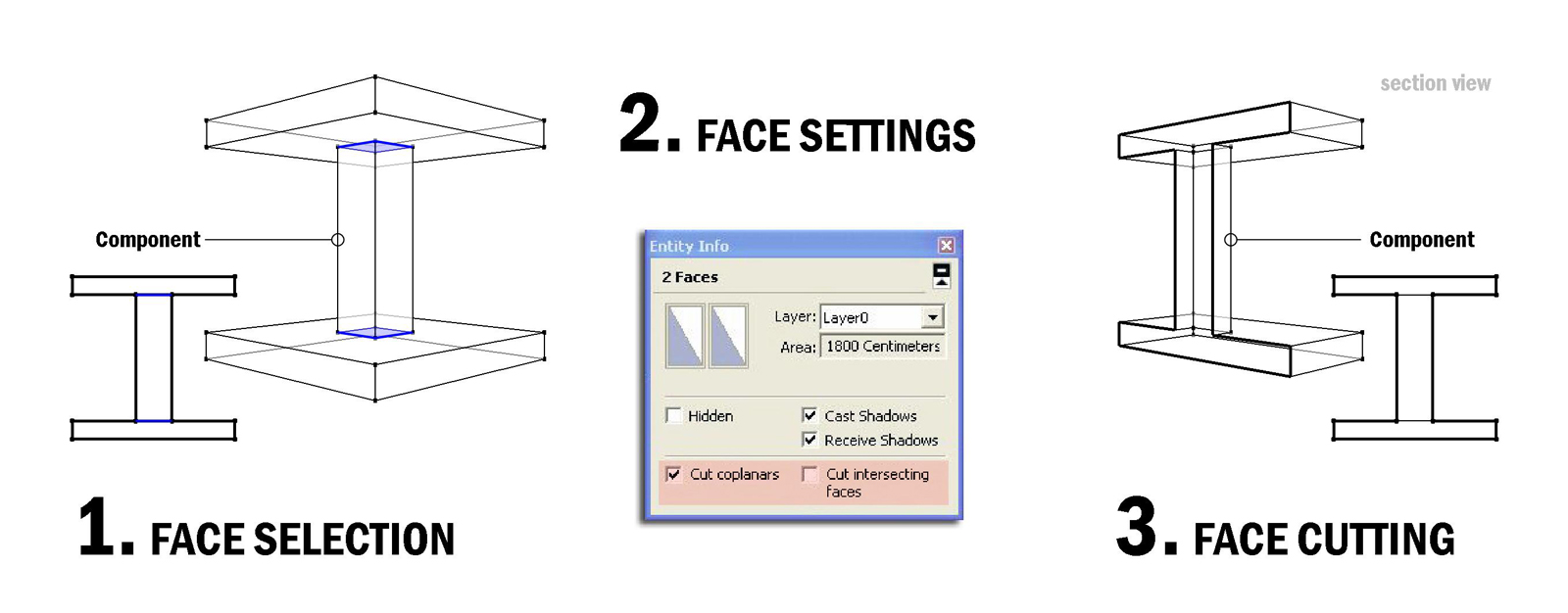
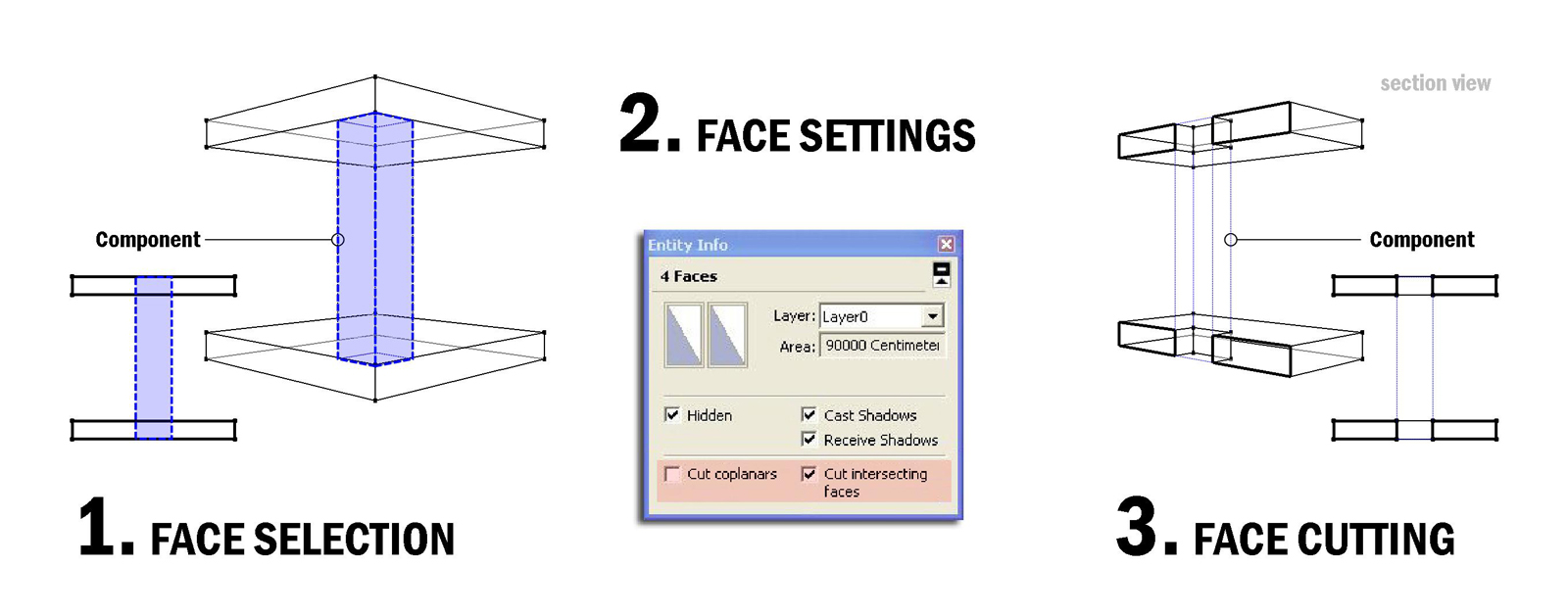
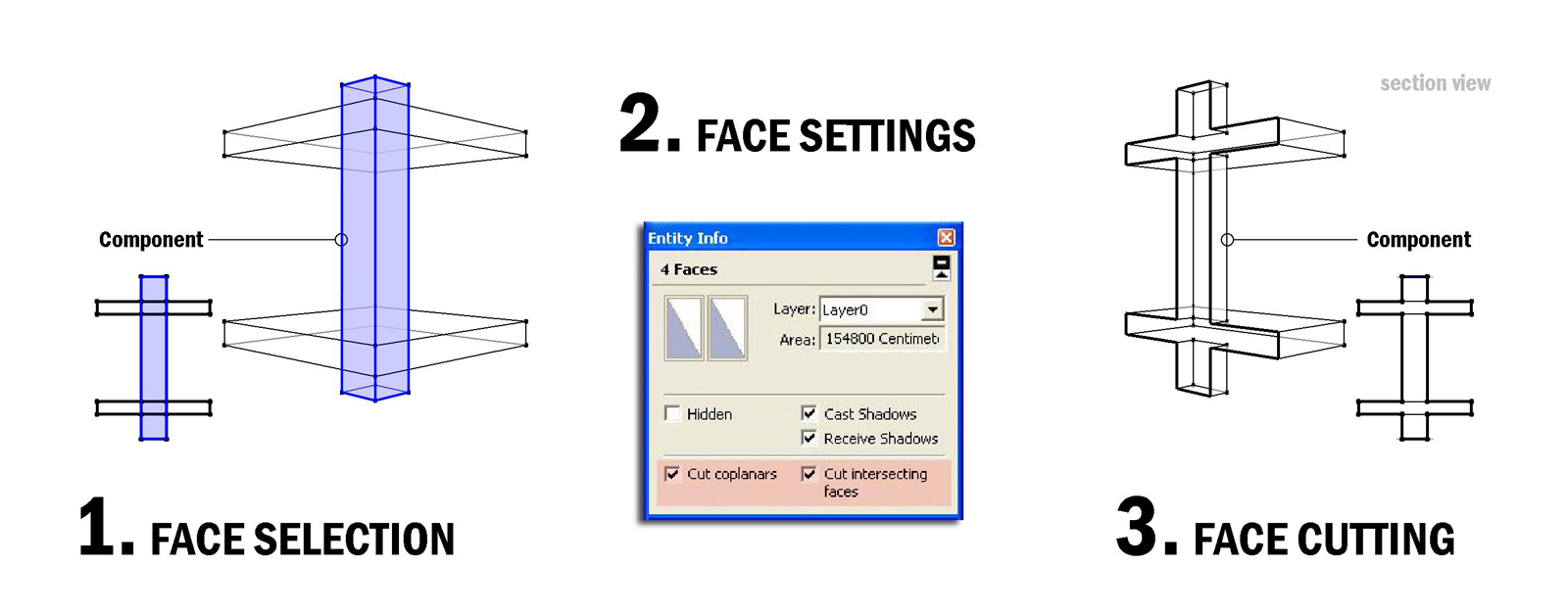
-
-
Explode tool made into three options.
a) Explode as it is today
b) Explode groups but do as today but do not explode Arcs, Circles or Curves
c) Explode only selected Arcs, Circles or Curves -
Construction Planes
a) Various methods to create them.
b) Ability to show/hide/delete them.
b) Some method to lock/unlock the drawing tools to them. -
Ability to load a Ruby script from the command line when starting SketchUp.
-
-
@gruff said:
- Explode tool made into three options.
a) Explode as it is today
b) Explode groups but do as today but do not explode Arcs, Circles or Curves
c) Explode only selected Arcs, Circles or Curves
Exploding shouldnt explode arcs, circles etc. Chances are they were already exploded before you exploded your group. You can already explode selected arcs/circles/polylines by right clicking them->explode curve.
@unknownuser said:
- Construction Planes
a) Various methods to create them.
b) Ability to show/hide/delete them.
b) Some method to lock/unlock the drawing tools to them.
When you say 'various methods to create them,' could you be more specific?
You can already show/hide/delete section planes, all done through the right click menu.
@unknownuser said:
- Ability to load a Ruby script from the command line when starting SketchUp.
Already possible, although i dont do it often enough to remember the code.
- Explode tool made into three options.
-
I believe you open the ruby console and it's
load 'weld.rb'
-Brodie
-
@remus said:
You can already show/hide/delete section planes, all done through the right click menu.
remus, I think gruff ment 'construction planes' as opposed to 'section planes', similar to construction lines but only as planes

although I would find it only mildly useful, for most of it can be achieved already, simply by holding down shift (eg. hover with the circle tool over a plane and then hold down shift. it will keep the orientation of the plane, no matter where you go). but on the other hand, having the option to employ construction planes wouldn't hurt either...
what I would really like to see is an option to switch the axes' orientation from 'world' to 'object'.
meaning, that if you enter a group or component that is at an angle to the world axes, all the inferencing, rectangle tool, outline orientation of newly created groups etc. are alligned to the axes of the group/component instead of to the world axes... -
sorry gruff, completely misread that

-
I also like calculations in the measurements box.
The scale tool and measurements box can do something like '5' = five times as large, or '10m' = 10m long, but not yet '+2m' = 2m longer as it is.
This is very useful when we have a fraction number or a irrational number as current length. I tried it already to make Sketchup show dimensions with maximum precision, calculate with this precision and then type it in the measurements box. This way, lines will never snap.
In some threads I read also the idea of a "smooth selection" for making smooth tools. Just like it is standard in 2d-graphic editors. Most of the existing tools could be much more universal, especially for organic modeling. Imagine you scale or move a smooth selection: the faces/points in the selection's border area will only undergo a fractional amount of this transformation. This would allow great possibilities for ruby developers.
@plot-paris: modifiers



This would be a great (SU only) feature, when exporting to another format, it could be necessary to apply the modifiers irreversibly (make unique components...). A subdivide modifier could easily be changed for creating a high-poly or low-poly version of the model!!! Currently, I can achieve this only with intelligent component usage and modifying the geometry inside components by hand. -
Key-frame animation would be amazing.
-
@linea said:
Above all else I would like to see Google buying shed loads of all the plugins out there, polishing them and incorporating them properly into the core product. No need to reinvent the wheel.
I agree with you to a certain extend. not all tools make sense to be implemented into the core SketchUp. but there are many tools that are so native to my workflow now (and surely I am not the only one) that it would make perfect sense to incorporate them.
just take 'select instances' (lets you select all copies of one component just with one click) or Chris' 'arc centerpoint finder'. these are already native tools to me. and when I work on another machine thad doesn't have these scripts, I feel utterly crippled in my workflow.
I would like to think of it as a great 'open beta area'. all the plugins are being thoroughly tested and developed by the community and the ruby master minds. once it becomes clear, that one script is extremely useful to the majority of SU users, Google could really buy the plugin from it's creator, and properly implement it. it doesn't have to be all the plugins (there are far too many)
but take as an example fredo's on surface tools, paired with joint push pull (which is sort of a ':pushpull:-on surface'). Google could buy these plugins (and fredo would at last be properly rewarded for his hard work (appart from the gratitude and worship from thousands of members)). and by properly implementing it into the SU user interface, they could create one toggle-button to swich from 'normal mode' to 'on surface mode', making all the native drawing tools work 'on surface'. thus you only had one more button added to the UI, instead o a whole new set of drawing tools...
so in some cases, the implementation of a plugin would make SketchUp a lot more powerful, while keeping it's simple and easy workflow...
-
I can see where your coming from with plugins like arc centre point finder, but i think including tools like jpp and tos as standard would seriously hinder a new users ability to learn how SU (and polygon modellers in general) work, and thus hinder the ability of users to produce good, usable models.
Having said that, in the right hands these tools are extremely useful and can save a huge amount of time and effort. They can also create a truly horrible mess if used in the wrong situation and i think that is something that should be avoided at all costs.
-
ok, what about a compromise then: Google buys these plugins (the ruby masters will be happy). they pollish them up and implement them into SketchUp. and then they disable them by default, like with the sandbox tools. thus a new user wouldn't even know they are there. but more experienced users only had to enable these perfectly integrated tools via preferences>extensions...
like that both interests will be secured, the simplicity for beginners and the power for pros
Advertisement







