[Tutorial] Render a section cut [English / Español]
-
Using Whaat's Zorro 2 and TIG's Section Cut Face.
Yeah, it's an old trick, but not everyone keeps up to date with the rubies.English PDF:
How to render a section cut in SketchUp.pdfFrench PDF:
How to render a section - French.pdfPDF en Español:
Cómo renderizar un corte en SketchUp.pdf -
Cheers, Miguel...

-
Good work - these look like a couple of valuable Rubies.
I'll have to try them out.
-
Nice simple yet informative tut Miguel, thanks.
-
graciasssssssss me salvaste de morir por la angustia jajajaja -
thank you, that s exactly what i need, i test i it today at work whit success !!!
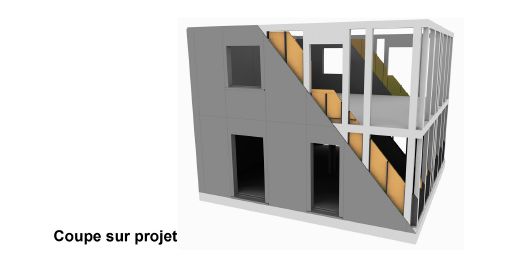
-
Here the French version

@unknownuser said:
Faites une sauvegarde de votre modèle avant de commencer. Après cela, l'enregistrer avec un nouveau Nom et travailler sur cette copie.
Téléchargez ces deux plugins et enregistrer les fichiers .Rb dans le dossier suivant:
 \ Program Files \ Google \ Google SketchUp 7 \ Plugins
\ Program Files \ Google \ Google SketchUp 7 \ Plugins
Zorro 2:
http://forums.sketchucation.com/viewtopic.php?f=180&t=16038Section Cut Face 2:
http://forums.sketchucation.com/viewtopic.php?f=180&t=1517Redémarrez SketchUp, et, si vous ne l'avez pas déjà fait, créez votre plan de coupe.
Sélectionnez le plan de coupe, un clic droit dessus et sélectionnez l'option "Add Section -Cut Face".Appuyez sur OK dans la fenêtre suivante. Ne vous inquiétez pas sur les paramètres, cliquez sur OK.
Avec le plan de coupe toujours sélectionné, clic droit sur celui-ci de nouveau et cette fois-ci sélectionnez l'option "SliceModel at section".
Supprimer le plan de coupe, en veillant à ce que votre modèle ait été en effet coupé.
D'où l'intérêt de la sauvegarde
Appliquez des couleurs ou les matériaux que vous souhaitez sur le groupe face section.
Et effectuez le rendu dans votre Plugin préféré.
-
Update: Added a PDF with Pilou's translation to French.
-
Cool

-
oh.... a like its,,, thank for sharing tutorial section cut..
-
Every time I click on "Slice Model at Section" sketchup closes and shows up a error report window.
Why?
I'm using Sketcup 7 on windows 7 x64 @ Intel i5, 8Gb DDR3 1333, ATi 4670HD. -
Step 1: take a section cut (of the desired section render)
Step 2: Select everything EXCEPT THE section cut plane
Step 3: Hide the desired section cut (what is selected)
Step 4: Go to "View" and deselect Section cut and Section plane if not already deselected
Step 5: After having done this, the other portion of your model will appear (the undesired section cut)
Step 6: Select all and DELETE
Step 7: Go to "Edit" and select Unhide --> All
Step 8: Then RENDER
Step 9: after having rendered, make sure to undo the delete of the undesired section cut so it is not goneHope this helps...
-
Gracias Ecuadorian!
-
Sorry i Have a problem... all its ok, but when i click the last options Slice at model it makes sketchup to close the program. Do anyones know why???
-
Gracias Miguel por el tuto y muchas gracias Laf.
Saludos.
Advertisement








