[Plugin] 2 Faces + Path ver. 1.5.
-
@kirill2008 said:
@ken28875 said:
This is an issue
 I'll try to fix it.
I'll try to fix it.Thanks, Kirill! Looking forward to the updated plugin. Take care.
-
Hi,ken28875,I want 2 face+path give path just like this:
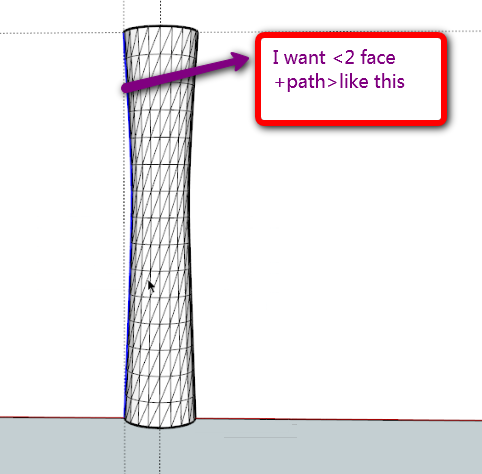
-
@hsjzyangbin said:
Hi,ken28875,I want 2 face+path give path just like this:
Hi hsjyangbin,
I think you meant to ask Kirill. He's the one who wrote the plugin.
I have no idea about code. lol
_KN
-
thanks a lot
-
Seems there is a little glitch !

Don't works for all these sort of "pierced faces" !
CLick if scrollbars
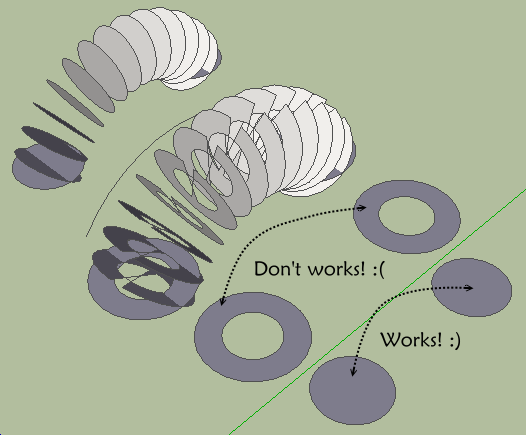
-
Thank you very much!
-
I am having some difficulty with this shape. It is a spiral with a shape, and it tapers as it it travels down the spiral.
I thought this plug would work but I am getting odd results.
Any ideas?
Thank you for all,
-
Use the Perpendicular face tool by Chris Fullmer for put your 2 faces at the extremities of the curve!
Don't take care of their positions explode the groups select all
and launch 2 faces + path
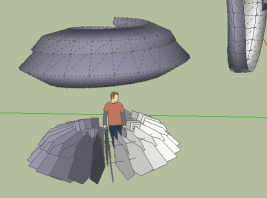
-
Hi Frenchy,
I used that when I set up the model. Also tried flipping the normals on the shaped ends, various options in the dialog box, its not behaving like I thought. Driving me crazy
-
Maybe it's your curve! I have drawn a new one

With spiral 1.3 -
I was guessing it may be that the spiral was precisely formed.
I'm trying but I still can't get it.
-
I got it!

Used Shape Bender instead!
-
Thank you much, Kirill.
I'm trying to get up to speed. Not being a ruby cooker, I am ignorant of why a straight 'curve' is needed rather than an edge, multi- segmented or not, though you clearly state that a curve path is what is required. I wish error messages could be generated to help users, say if they make selection errors. Or perhaps that the plug be made to work with edge paths, so slow-witted users wouldn't need error messages.... So much.
-
@brookefox said:
I wish error messages could be generated to help users, say if they make selection errors. Or perhaps that the plug be made to work with edge paths, so slow-witted users wouldn't need error messages.... So much.
You may try new version of 'LSS Toolbar' instead of '2 Faces + Path' plugin.
New version of 'LSS Toolbar' is still under construction, but fortunately '2 faces + path' tool is already implemented and work even more stable, than '2 Faces + Path ver. 1.5' stand-alone plugin.
You may take a look at demonstration video at https://sites.google.com/site/lssoft2011/home/lss-toolbar
-
Interesting, Kirill. The first try gave me this result. I would expect a smoother transition from the circle to the lozenge shape. Any suggestions on a way to make the transition correctly?
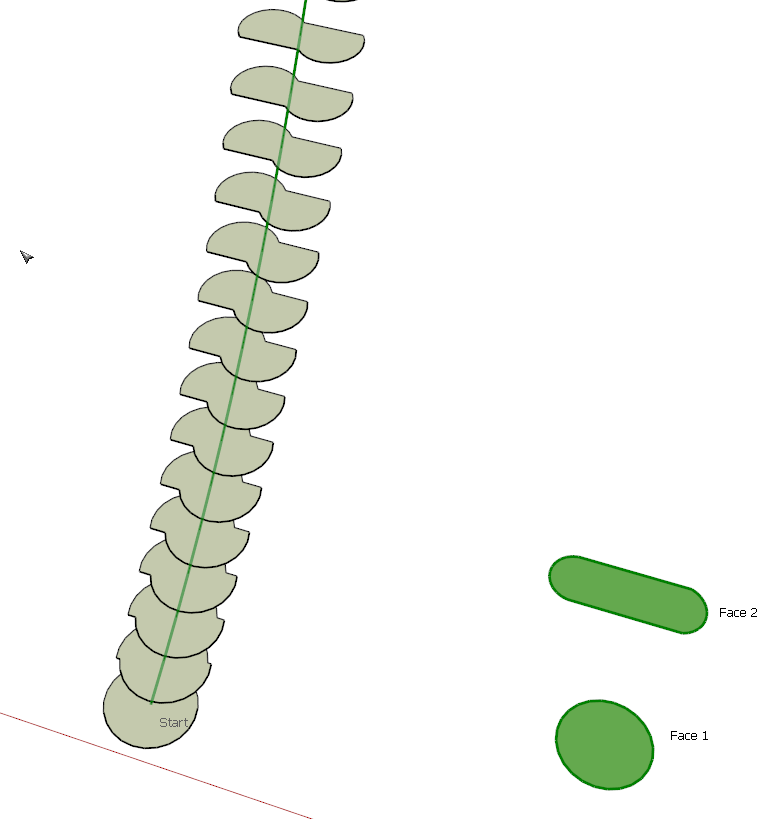
-
@dave r said:
Interesting, Kirill. The first try gave me this result. I would expect a smoother transition from the circle to the lozenge shape. Any suggestions on a way to make the transition correctly?
Yes you can use 2 command buttons within '2 Faces + Path' section of web-dialog:
- Flip face normal
- Rotate face to dock vertices with other face
It is also possible to fix the situation after 'pathface entity' generation: you can rotate any of two faces manually and refresh 'pathface entity'.
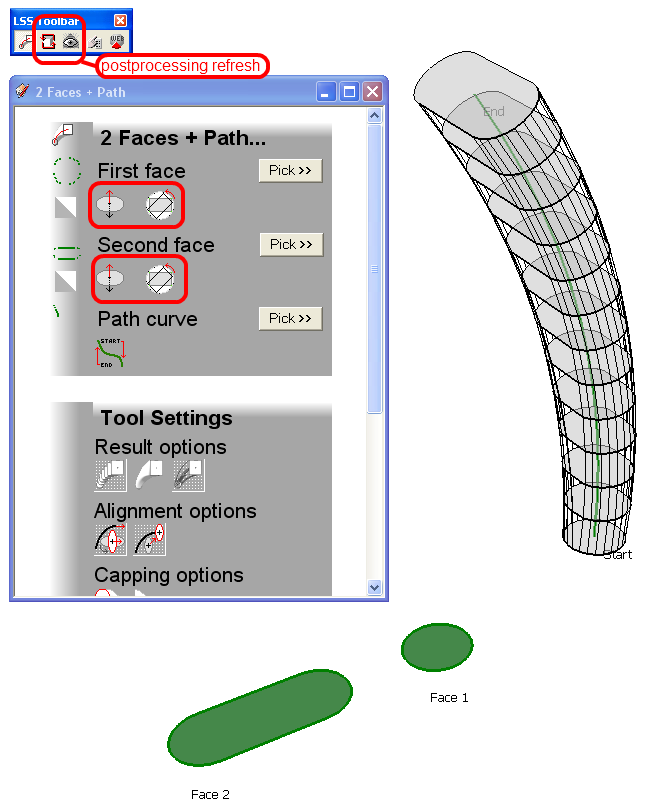
I promise, that I'll write some manuals after 'LSS Toolbar' functionality update completion.
-
looks and sounds good.
been waiting for the new LSS Toolbar.
thank you kirill.
Advertisement







