[Plugin] Layer manager
-
Hi all,
Time to release the new version of my Layer Manager. Many new tools and enhancements, new toolbars.
Unzip in your Plugins folder. PDF doc included in the Layer Manager sub-folder.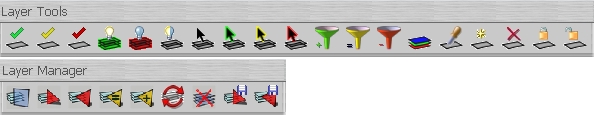
Features list:
Tools:
Set layer of clicked object current
Set layer of clicked object current and isolated
Set layer of clicked object invisible
All layers visible
All layers invisible (except current)
Toggle visibility of all layers
Select/Deselect layer content
Move selection to current layer (digs in compos and groups)
Set layers of selection isolated (digs in compos and groups)
Set layers of selection invisible (digs in compos and groups)
Show layers by filter (add to visible layers)
Isolate layers by filter (digs in compos and groups)
Hide layers by filter (digs in compos and groups)
Toggle display color by layer
Match layer property of clicked object
Create layer and control behavior
Delete layer (digs in compos and groups)
Lock layer
Unlock layerLayers Management:
Display a layers configuration status
Save a layers state in the drawing
Restore a layers state from the model
Load a layers state from the drawing – Show only
Load a layers state from the drawing – Append
Update layers states
Delete a layers state
Save your layers states to an external file
Load layers states from an external fileFrench version soon to come.
I'll be on holidays in Croatia until Aug 19th so don't except quick bug fixes, but please leave your comments and bug reports here, I'll look at them when i'll be back.
until Aug 19th so don't except quick bug fixes, but please leave your comments and bug reports here, I'll look at them when i'll be back.Best regards,
-
Dear Didier,
Many thanks for all your hard work.
Have a good holiday.
Regards,
Bob -
Mr. Bur
Thanks for you very useful script.
Just a side note, installation of your script has re-arranged all my toolbars. This is nothing new, it happens with every script installation that adds a new toolbar. So I have to re-arrange the menus, and usually they are not in the same order, and another learning curve is required.
But this time, I have outwitted this darn re-organizational mess. I took a JPG screen snap shot of the toolbars before installation. Imported this JPG into a Sketchup model and saved the model as SketchupToolbars. So now I just load this program and re-arrange all the tools bars as the JPG indicates. Now no new learning curve.
Mr. Bur again thanks for the script.
Ken
-
Thanks Didier and good tip Ken.
Mike
-
Thanks Didier and have fun in Croatia (again - you seem to like the place
 )
) -
@unknownuser said:
you seem to like the place
You're right. Wonderful and quiet country + nice people.
-
Great update to an already great tool.
Curious fact however: this new version only works if I install it in my users/library/application/... folder rather than the HD/library/applications/... folder. Any particular reason for this?
Intel iMac, OS X 10.5.7
-
Thank you!
Another "must have" plug-in!
Just one question the "Match layer property of clicked object" can copy the texture from the original object too? -
Just wanted to say again what a great tool this is.
It works fine on both Mac and PC, but on PC the toolbars are not "remembered" (have to use View/Toolbars/ to make them appear again.
-
Call me thick, but I can't appear to get this working. Should the plug-in be situated in the root or user directory? I went back to 7.0 btw, because I was having a few more 7.1 problems.
-
@tfdesign said:
Call me thick, but I can't appear to get this working. Should the plug-in be situated in the root or user directory? I went back to 7.0 btw, because I was having a few more 7.1 problems.
If you 'extract' the files from the zip then there should be one ruby .rb file and the rest of the files in a folder.
Then the lone ruby file and the folder go into your Plugins folder...
-
@tig said:
If you 'extract' the files from the zip then there should be one ruby .rb file and the rest of the files in a folder.
Then the lone ruby file and the folder go into your Plugins folder...
Yes I did exactly that, but to no avail. I've had trouble with getting ruby scripts to work before (in SU).
I'll have another go when I'm not maniacally try to reach deadlines! Thanks for your input anyway TIG

-
Nope. I can't get this plug in to work at all on my Mac. (BTW, I'm back on SU 7.0, despite my avatar saying otherwise, because I was having many troubles with 7.1. I'm now waiting for the update, before going back to 7.1).
@bob james said:
Curious fact however: this new version only works if I install it in my users/library/application/... folder rather than the HD/library/applications/... folder. Any particular reason for this?
Aha!! Yes! Indeed (need to try this yet too). This is also how Podium works, and it screws with OS X's directory. Podium is worse, because it uses an installer script, which also makes a SU6 folder, which confuses SU even more! Developers, why can't we just install this ourselves?
It seems to me that there really IS a problem with plug-in management with SU and Mac OS X, and where scripts should go. This depresses me, because I have to sit here messing with folder combinations, until it works, which means less money (not that I'm getting any money anyway!
 ), but worse still, prevents me from doing what I love most, designing things. It's almost as if there is someone in the Mac programming dept at Google who really couldn't give a dingo's kidneys, and has consequently failed to deliver guidelines to all those planning to write ruby scripts for Mac SketchUp. A shame if it were true.
), but worse still, prevents me from doing what I love most, designing things. It's almost as if there is someone in the Mac programming dept at Google who really couldn't give a dingo's kidneys, and has consequently failed to deliver guidelines to all those planning to write ruby scripts for Mac SketchUp. A shame if it were true.The Podium installer, for starters, installs on the wrong part of the directory (not necessarily Google's fault, but typical behaviour of a developer who has misunderstood the workings of a Mac OS, like coming straight from a better understanding of a Linux one (or Windows in this case, but Mac OS X is NOT Linux, and directories behave very differently to Linux directories! Cappiche?). This basic error, fools the SketchUp directory navigation (http://forums.sketchucation.com/viewtopic.php?p=146352#p146352).
The best thing I've found is to remove the ruby script from the folder and put that in the plug-ins file, then any other ancillary files (such as png's etc) stay in a folder, within that folder. But in the case of Podium, this wouldn't work at all, as both files need to be taken out and placed in the main plug-in folder. I'm now worried that if I make a new folder, for a new plug-in for this Layers tool, in my Home directory, instead of the main directory, it's going to screw with SketchUp again, and I'll be back to square one again.

A well written Mac application mostly allows you to use from whatever directory or file you choose. This behaviour from SketchUp again, is inconsistent, as some plug-ins work, and others don't. A real shame, because SU also appears to have been written in Apple Cocoa. Perhaps the developers need to get SketchUp to read plugins from both libraries?
Maybe all you folks who are suggesting how to get certain things to work on a Mac, should try giving the advice from a Mac rather than Windows? And those who use Windows, who make plugins, observe from Mac users how plug-in installation is managed? It would really help all of us Mac users!

-
Just as I predicted. Make a plugins folder in the SketchUp folder within the home application support folder, and other plugins (notably "Booltools") stop working!



I'm really hacked off with this (as you can probably tell). I am paying money to Smustard for plugins, that aren't always working, and this is not right.
-
@tfdesign said:
Just as I predicted. Make a plugins folder in the SketchUp folder within the home application support folder, and other plugins (notably "Booltools") stop working!



I'm really hacked off with this (as you can probably tell). I am paying money to Smustard for plugins, that aren't always working, and this is not right.
I agree that some payed plugins from smustard should be revised... Maybe Smustard team should take example from TIG and how he updated 2D Tools plugin
 (and that is a free one)
(and that is a free one) -
hey Didier, can you tell me if this feature: "Move selection to current layer (digs in compos and groups)" is exactly what I am asking in this thread? http://forums.sketchucation.com/viewtopic.php?f=180&t=22986
thanks
-
In this version the layer Management & layer toolbar does not appear automatically.
how can i make it appear automatically went program open? (su7 mac)Regard,
-
Hi
Thank you very much for this plug in. Its been very useful.
Diego
-
@bararaboat said:
In this version the layer Management & layer toolbar does not appear automatically.
how can i make it appear automatically went program open? (su7 mac)Regard,
For the status of the toolbars to be registered (new sketchup opens with the last status (open or closed)) on Mac:
Add these two ruby lines after their respective toolbar definition blocks in the original script:
layertools_tb.restore
layerconfigs_tb.restore
-
Is there a tool that put the selected object in a new hidden / not hidden layer?
Advertisement







