[Plugin] SectionCutFace
-
Hmmm... It works correctly sometimes.
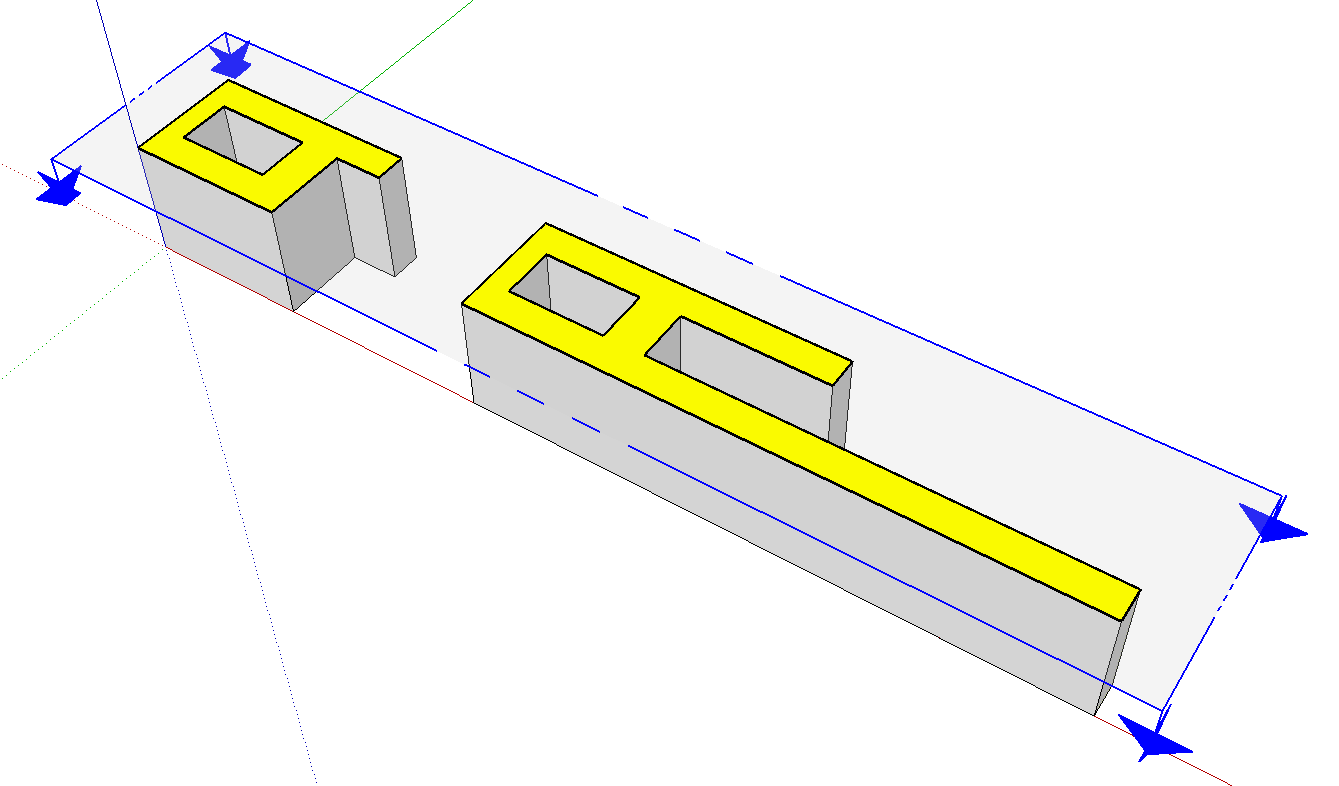
Could you share the SKP?
-
It tries to decide what is solid and what is not.
In your case something about the objects cut throws it off.
It is not God.
It makes mistakes.
However it is easily resolved.
Make the cut as a one-off [i.e. no to 'auto-update'], no to 'hide edges', yes to 'keep all edges', no to 'lock'.
When it makes it incorrectly you can just edit the group, draw over an unfaced edge and it should then get a face.
Paint the new faces with the material eyedropper-ed from nother face.
Select + <delete> on any the unwanted faces.
Hide edges using Erase+shift as desired.
Lock when done if desired. -
Hi, when I try to install it manually it dosen't appear in the Extension Preferences Window, and every time i open sketchup again this error appears:
Error Loading File SectionCutFace.rb
Error: #<NameError: uninitialized constant TIG::SectionCutFace::DESC>
C:/Users/Graça/AppData/Roaming/SketchUp/SketchUp 2015/SketchUp/Plugins/SectionCutFace.rb:50:in<module:SectionCutFace>' C:/Users/Graça/AppData/Roaming/SketchUp/SketchUp 2015/SketchUp/Plugins/SectionCutFace.rb:17:inmodule:TIG'
C:/Users/Graça/AppData/Roaming/SketchUp/SketchUp 2015/SketchUp/Plugins/SectionCutFace.rb:15:in `<top (required)>'If i try it by the pluginstore and auto install it, it says: Error, can´t unZip.
Can you help?
Regards -
The issue is in your Windows user-name, 'Graça'.
Having accented characters is user names has been well documented, it causes issues with some of SketchUp's Ruby API methods like FILE...
Many such errors have been addressed in recoding.
Indeed the SCF PluginStore ought to be better than most at resolving this.
I'll Private Message a beta version, which I know has additional error trapping...
In regard to the SectionCutFace issue... I'll also look at that and see what I can do - although I thought it was already 'future-proofed' -
Here's v4.7 http://sketchucation.com/pluginstore?pln=SectionCutFace
It now traps for errors resulting from most Windows User-names which contain accented characters.
Note this fix only works in >= v2014...
This is because accented User-names can cause issues with FILE trying to get the Plugins folder in the AppData path, but in newer Ruby versions it is fixable... -
@tig said:
The issue is in your Windows user-name, 'Graça'.
Having accented characters is user names has been well documented, it causes issues with some of SketchUp's Ruby API methods like FILE...which is exactly why I hate this new location of plugins for Sketchup.
yeah, right, it solved a few issues regarding writing permissions in the "program files" folders. Yet, it created much bigger problems for anyone with non unicode characters in their username.
and solving the username problem is a MUCH MUCH BIGGER problem than solving permissions for Program Files.
in fact, nothing short of a complete Windows re-install will solve that, unless you are an advanced user like me and decide to try your luck with some obscure programs to move username folders AND registry editors to change ALL instances with the old username to new username in the Windows Registry...
Blame either Microsoft that allows non-unicode characters in the username or programmers that create programs that will be used by people around the world and do not realize usernames may have non-unicode characters.
ps: this rant was absolutely NOT blaming you for anything TIG...

-
Hi there!
For me its impossible to installthe sectioncutface because sketchup doesnt create a "plugins" folder...
Any idea what to do?(I'm using Sketchup Pro 14 in win 8.1. I also tried with Sketchup Make 15. No results..)
-
How are you trying to install it? And what do you mean SketchUp doesn't create a Plugins folder? It must do. The Plugins folder for sketchUp 2014 and 2015 is in User/AppData/Roaming... Did you look there.
In any case, if you are using one of the correct methods to install it, you don't need to access that folder anyway.
-
Since the release of SketchUp version 8M2 the installation of RBZ based Plugins is handled 'automatically'.
Use the Preferences > Extensions > Install Archive... button.
Choose the Plugin's RBZ file, answer in the affirmative to the promts, and SketchUp does the rest...
Also note that since v2014 there is no Plugins folder inside the main SketchUp folder.
Instead each user gets their own Plugins folder made for them in their C:/Users/UserName/AppData/Roaming/... path - but you really never need to look in that - its creation and the finding of it to auto-install RBZ based Plugins is handled for you by SketchUp.
But if you must find it then use this snippet in the Ruby Console +<enter>:
Sketchup.find_support_file('Plugins')Because you appear to have issues with some basics... please also note that this particular 'SectionCutFace' Plugin does NOT appear in any main-menu or toolbar - it only appears in the right-click context-menu if the current selection consists of one Section-Plane.
Also not that in v2015 the main-menu heading - previously called 'Plugins' - is now renamed 'Extensions', and it only appears if at least one loaded Plugin has added an entry into that menu.
Also note that some Plugins may not appear in this menu, and they can appear under any other main-menu headings [like 'Draw'], or as a Toolbar or are context-menu driven - so read the specific instructions for each Plugin... -
Sorry if this is a double question, couldnt find it quickly though.
When i have a scene / model which consists of multiple layers already is it correct that sectioncut only look at the mesh on the layer0?
im using su2015 make on mac yosemite 10.10.4
-
All of your meshes, that is all edges and faces, should be on Layer 0 anyway. It's only components and groups that should get layer associations other than Layer 0.
Even if you violate that most basic rule, SectionCutFace will add section cut faces for geometry that is not on Layer 0.
-
Hi TIG and thanks for all your great plug-ins.
I created an application as a SketchUp extension for parsing a specific model within an XML file and creating all the geometry of this model.
Section planes can be contained within it and I wanted to know if it's possible to call your plugin through a command with needed parameters like this for example :sectionCutFace = TIG::SectionCutFace.new(section_plane, color, keepAllEdges, hideEdges, lock, autoUpdate, layer)
Thank you for your answer.
Bye.
-
I've been meaning to ask this for a long time but never thought of bothering you with this before: now seems a good chance.
Is it possible to have the name and layer of the section cut face, being the same as the layer where the section resides?
EXAMPLE:
I have a "X PLT 1" layer only active in scene "X PLT 1"
A section in layer "X PLT 1" would generate a SectionCutFace called "X PLT 1" and the Section cut layer would also be "X PLT 1".
Current naming is automatic and I sometimes forget to change layer...
-
How about this...
The drop-down "Layer:" list defaults to a [new] top item:
<Section's Layer>
If that is chosen then the new SectionCutFace is assigned the selected Section's Layer, AND it is named as set out below...***
then a new layer generated for this SectionCutFace:
SCUT-123456
then a possible Custom named if that's chosen a follow up dialog asks for a new name, if the Layer exists there is a warning and Yes to use it, No to increment it and Cancel to stop.
<Customized>
then the rest...
Layer0 Layer1
etc***Aan extra input drop-down list "Name:", defaulting to:
<After Section's Layer>
with an additional options:
<Customized>So if the user wants the SectionCutFace Layer matches the Section's Layer, and the SectionCutFace name can match the SectionCutFace Layer's name.
If they choose the new unique Layer name it's made and assigned and the SectionCutFace is named to match that - just as now.
If they give a Customized Layer name in the dialog, then as set out above, it's either made or reused, and assigned, and the SectionCutFace is named to match. If canceled or "" it aborts.
If they choose a Customized SectionCutFace Name, then irrespective of the Layer naming, a dialog asks for it and it's used. If canceled or "" it aborts.
-
@tig said:
How about this...
 That's perfect!
That's perfect!And it makes default behaviour as I suggested too! (Even if I would gladly configure the loader.rb as before!)
-
Here's v5.0 http://sketchucation.com/pluginstore?pln=SectionCutFace
It's now signed for v2016 full compatibility.
The customize-able Constants [COLORS-list and various starting defaults] are now supplied in an editable '.constants' file within its subfolder.
There are now several more locale .strings files.The main changes are that the dialog now lets you choose the layer for the SectionCutFace -
either the Section's layer,
or a unique SCUT-nnnnnn layer,
or a 'Customized' layer [you type in a name],
or any other layer available in the model.It also now lets you choose the SectionCutFace's name - as either as its Layer-Name or a 'Customized' name [you type in a name].
-
This is the BEST section plugin for Sketchup! EVER!
Thank you so much TIG!
-
Error on SketchUp 8 start :
Erreur de chargement du fichier SectionCutFace.rb
(eval):66:in `require': uninitialized constant SketchupExtension::TIG::SectionCutFace::FOLDERLooks like SketchUp 8 doesn't have access to the "SketchupExtension" module.
-
Does the updated version work with 2015? I installed it but do not see it anywhere.
-
It works with every version. You find it only by right clicking on a section.
First time you do it SectionCutFace as only an option - Add SectionCutFace.
Next time, if you use the ONDEMAND option, it will have two entries on context menu - Add SectionCutFace and Remake SectionCutFace.
In previous versions, if you would use Remake SectionCutFace in a section that had changed it's layer, it would still Remake the section into the original layer it was originally created as those were the initial settings stored by section. I haven't fully tested this new version but it will probably work differently (it should at least I will try).
Advertisement







