[Plugin] SectionCutFace
-
Hi, I love this tool however I occasionally get a problem when trying to add section cut face. It will sometimes only fill in the faces of a few of the objects, and then some faces are left open. Is this a glitch? has anyone else experienced this and does anyone know a workaround.
Thanks
Luke
-
If you are having intersecting objects it can't always double-guess which should be solid and which should be void.
This was discussed not so long ago. http://forums.sketchucation.com/viewtopic.php?p=406295#p406295
It'd be impossible to have an algorithm that'd be right 100% because what you see as solid might be more logically void and vice versa...
If you leave the option ON to keep all edges a manual fix is relatively straight forward.
Sometimes tiny or gigantic objects cause intersection issues too, but that's rare... -
I have a question, sometimes when using this plugin I take the section view into Layout and when I try and Dimension the section the Dimension tool will not snap to any points around where there is a cut face. Am I doing something wrong?
-
There are no edges on a native Section-cut, so you can't snap to anything.
The SectionCutFace tool adds edges/faces to the selected Section-cut, but by default unfaced edges will be removed - so set 'Keep Un-Faced Edges'==Yes to keep them.
Also all edges are 'hidden' by default, so they are not there to snap to either - so set 'Hide Edges'==No so you can see them.
Then you should have some edges to snap on to in the Section-cut...
-
Thanks TIG, This just saved a colleague a ton of time.
-
Thanks TIG for this excellent plugin.
I have a section in my drawing that creates two separate closed shapes. You could imagine a plane sectioning a donut. SectionCutFace creates the section face for only one of these shapes. The other one is left alone. I was wondering if there were any options or workarounds to get the other shape filled in with a face.
Thanks,
John -
@jorocco said:
Thanks TIG for this excellent plugin.
I have a section in my drawing that creates two separate closed shapes. You could imagine a plane sectioning a donut. SectionCutFace creates the section face for only one of these shapes. The other one is left alone. I was wondering if there were any options or workarounds to get the other shape filled in with a face.
Thanks,
John
I must imagine the form.. if you have two overlapping shapes the tool has to decide which parts are solid and which are void.
There's a discussion and example images in an earlier post in this thread.
Sometimes it guessing wrong when there are several possibilities.
If your forms don't overlap, or are properly intersected solids without ambiguous 'internal partitions' then you won't get this.
However, it is relative simple to fix in a post process...
Set the options to include unfaced edges, show edges etc.
After the section-face is made temporarily set your view to Monochrome mode; then edit its container [group] and remove any unwanted faces by selecting them + delete OR to add missing faces over-draw an edge to auto-form a face etc where it's wanted. Because all of the edges are coplanar they should all potentially auto-face with an edge-over-draw... but sometimes SketchUp can't cope with complex outlines and you'll have to add temporary 'diagonal lines' across the required face outline to form several facets; when you have all of the face pieces made you can erase the unwanted coplanar temporary edges to merge them back into a single face. -
@tig said:
@jorocco said:
Thanks TIG for this excellent plugin.
I have a section in my drawing that creates two separate closed shapes. You could imagine a plane sectioning a donut. SectionCutFace creates the section face for only one of these shapes. The other one is left alone. I was wondering if there were any options or workarounds to get the other shape filled in with a face.
Thanks,
John
I must imagine the form.. if you have two overlapping shapes the tool has to decide which parts are solid and which are void.
There's a discussion and example images in an earlier post in this thread.
Sometimes it guessing wrong when there are several possibilities.
If your forms don't overlap, or are properly intersected solids without ambiguous 'internal partitions' then you won't get this.
However, it is relative simple to fix in a post process...
Set the options to include unfaced edges, show edges etc.
After the section-face is made temporarily set your view to Monochrome mode; then edit its container [group] and remove any unwanted faces by selecting them + delete OR to add missing faces over-draw an edge to auto-form a face etc where it's wanted. Because all of the edges are coplanar they should all potentially auto-face with an edge-over-draw... but sometimes SketchUp can't cope with complex outlines and you'll have to add temporary 'diagonal lines' across the required face outline to form several facets; when you have all of the face pieces made you can erase the unwanted coplanar temporary edges to merge them back into a single face.Well, my donut example was maybe not the best because I created such a shape as a test, and the sections were added perfectly. I have attached my actual drawing. There are three closed shapes in this section, and the plugin has correctly filled two in red. However the shape that's like an upside down 'U' has not been filled in. I will experiment with the instructions you've given in your reply (I'm having a little trouble following it but maybe with some practice...) but wanted to clarify the problem.
Thanks,
John
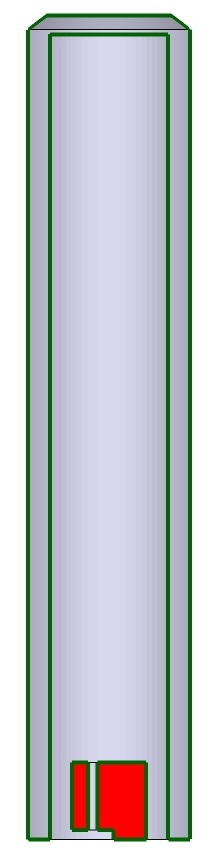
-
John
I'm unsure why this might be failing - indeed it looks like it ought to work

It's not perfect, but if you use the settings I suggested then you should get something that is quickly editable/fixable... -
installed the plugin in the right location and the ruby console have successfully loaded it, but when I clicked 'Add section cut face' on the right-click menu, it wouldn't show the dialog option. Even resulted that the command "add section-cut face-parameter" vanished when I moved my cursor somewhere. Help me!
-
@nramadhiny said:
installed the plugin in the right location and the ruby console have successfully loaded it, but when I clicked 'Add section cut face' on the right-click menu, it wouldn't show the dialog option. Even resulted that the command "add section-cut face-parameter" vanished when I moved my cursor somewhere. Help me!
Which Mac version? Do you have both read and write permissions set for the Plugins folder for your username?
-
Put the .rb file in the root HD.../plugins folder, NOT the 'users' equivalent.
The 'plugins' folder needs to have full read+write permissions.I don't understand what you say about the Ruby Console

Once the script is in the correct plugins folder and you restart Sketchup you need do no more...
It auto-loads.
When you have just one Section-Plane selected, then a context-menu entry [which will run the tool] is added to the context-memu's list of commands.
Do NOT try to [re]load or run it from the Ruby Console - this will break things !On picking the tool from the context-menu... a dialog appears and you choose options, on OK it processes and adds a SectionCutFace group [obviously you need to be cutting through something to get a face forming etc]...

-
Thanks TIG. I use this plugin a lot with Layout.
-
first of all thank you TIG on this ruby, but I have one small problem like the one below!please fix it, I used SU8
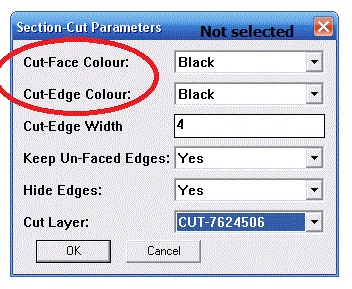
-
I don't see a problem with that. Could you actually explain the problem you are having?
-
What problem?
Is it the colors' lists' lengths ?
The list of available colors is all current model-materials and then all 'standard colors'.
The default is 'Black'.
The list will be longer that SketchUp's native inputbox can handle 'on-screen' BUT if you select the field and type the first letter of the color desired - e.g. you want 'White' so press W - it jumps to 'Wheat' then use the up/down arrow-keys to select the one desired - 'White'...
You can always accept the defaults and later edit the grouped faces and give them any color/material you like... Also you can edit the current Style for the SectionCut so the edge color and width are also changed... -
I wonder if he was joking about your British spelling of "colour"?
-
If he really needs 'Color' it'd be easy enough to open the .rb file in Notepad [or a similar plain-text editor] and do a Find/Replace on 'Colour' >> 'Color', indeed he can 'translate' the prompts/dialogs etc to say what ever he wants... 'Couleur' if he were French, 'Farbe' if German, etc...
BUT I suspect something less obscure, and easier to fix ?

-
Actually my english is not so good!
My problem can not open the list to select the color !
Thank TIG ! -
I notice that your Sketchup version appears unusual... can you correct it or confirm what version you are actually using... Why not upgrade to a more recent version. Many tools are designed to make use of capabilities only available in newer versions of Sketchup...
The list should simply highlight, and then 'drop-down' [see the earlier tips on access off-screen names - by typing in the first letter and then using the arrow-keys to move the selected item up/down].
Try the tool with the Ruby Console open.
Are there any error messages?I am at a loss as to why the list is not working...
Do you have any Materials that contain a '|' in their name?
This could break the list[s], because Sketchup uses '|' to separate the items a list.
However, it should only make a list containing non-existent materials as it would be split wrongly.
However, if there are '|' characters in names, try renaming them in the Materials Browser dialog without a '|'.
Then retry the tool.If you are still stuck with 'Black', but you want a different color for the cut-line change that simply in the Style settings after making the 'cut'. Also you can edit the Section-Cut-Face group [double-click], then Select-All [Ctrl+A] and then use the Material paintbucket tool to change the color of the selected faces to anything you wish - from available materials or by making a new material as desired...
Advertisement







