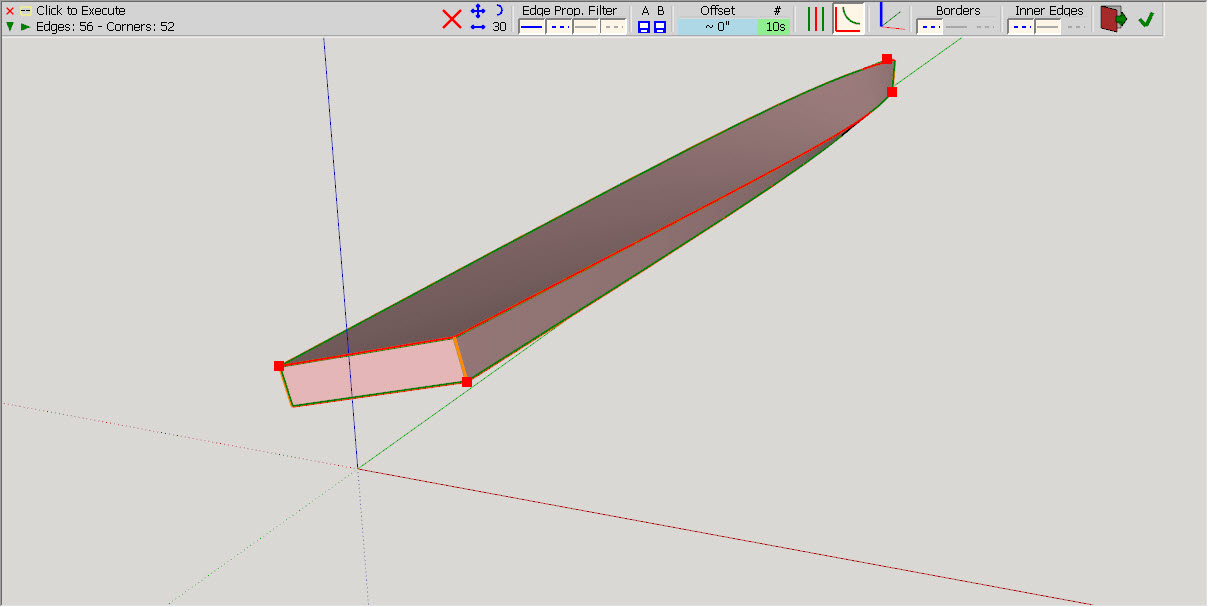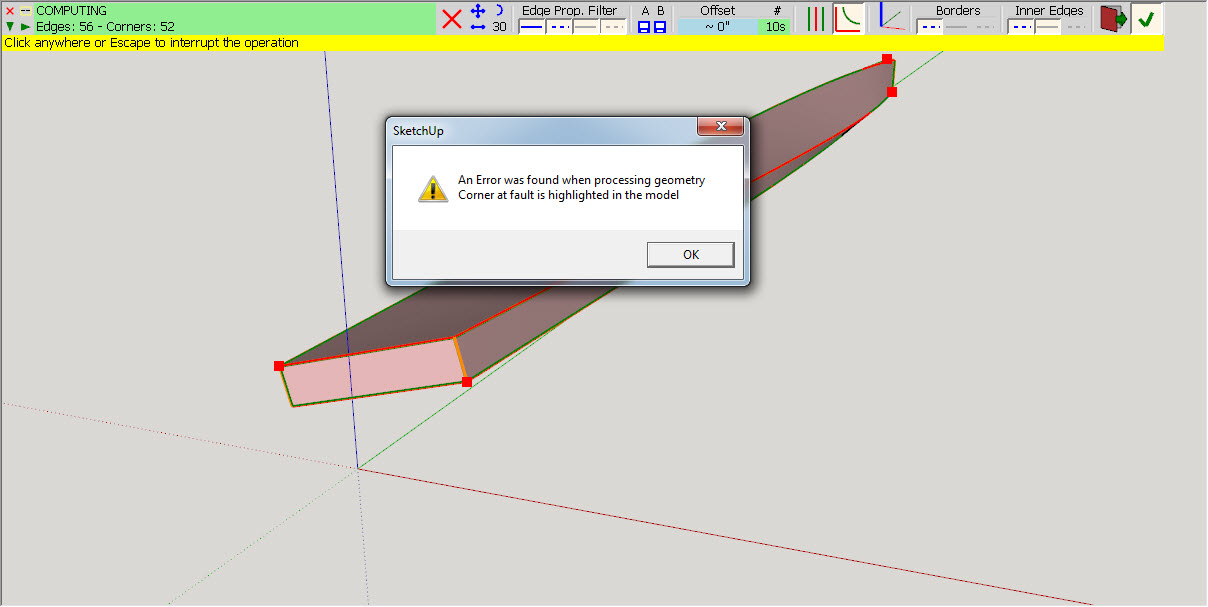[Plugin][$] RoundCorner - v3.4a - 31 Mar 24
-
Thank you very much!
-
-
NEW RELEASE: RoundCorner v2.7a - 19 Oct 14
RoundCorner 2.7a is required for the support of usernames with non-ascii characters in Sketchup 2014
See main post of this thread for Download.
Fredo
-
hi fredo ...
I test my problom with last version of round corner ...
but I still have the same problem. I'm not overly complicated.I got a lot easier.The film may be able to help :

test
MediaFire is a simple to use free service that lets you put all your photos, documents, music, and video in a single place so you can access them anywhere and share them everywhere.
MediaFire (www.mediafire.com)
-
@littleche said:
hi fredo ...
I test my problom with last version of round corner ...
RoundCorner cannot do anything for this model, because it is triangulated.
The method is to use Subdivision, which you may possibly try with Artisan by Whaat.
Fredo
-
hi fredo
the round corner is not working on my su13 but the curviloft and tools on surface is working fine.
where i can install the higher version of libfredo6?i install it using extension warehouse
-
@taktakplz said:
where i can install the higher version of libfredo6?i install it using extension warehouse
It's clearly spelled out for you in the first post on the first page of this thread.
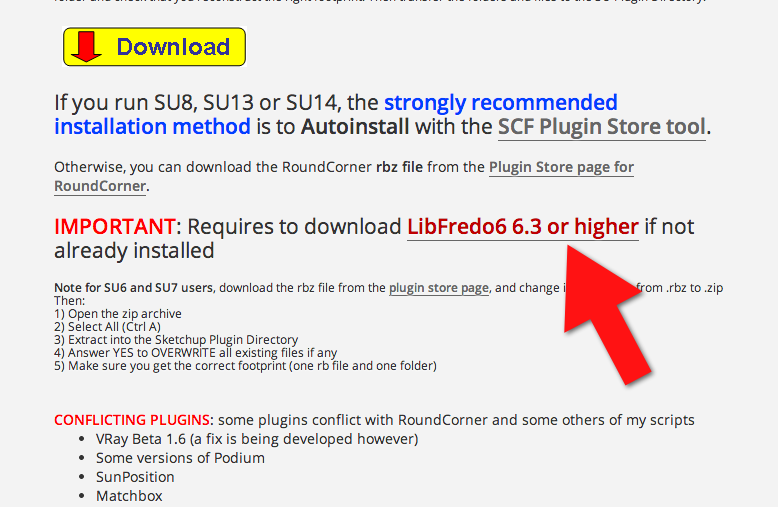
Which takes you to the first post on the first page of the LibFredo6 thread which has the link you need.
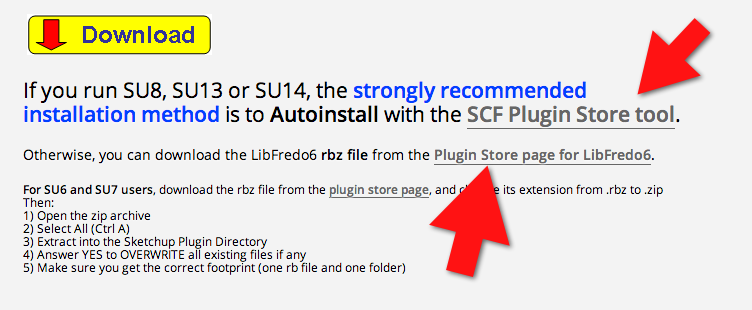
Get the SCF Plugin Store tool and use it to auto install your plugins.
-
-
Remove VRay for SketchUp. It is has been known to cause problems with other plugins. Or at least use the current version of it. The current version appears to be 2.0.
-
thanks for the help fredo
-
-
@unknownuser said:
oundCorner cannot do anything for this model, because it is triangulated.
The method is to use Subdivision, which you may possibly try with Artisan by Whaat.
Fredo
thank you fredo for your help .
I thought this work is Possible whit your plugin .I hope this Reliability Be included in future versions.

-
very nice tool, works on SU6
doesnt do groups so you need to group edit or explodeand you only get one chance for offset input. Get it wrong and you must revert to sharp edge start - obvious really, no big deal
think of the time spent doing it manually YUK
thanx mille foix
Goblint
-
F6 one thing I forgot to mention, I have an annoying issue with the drop down window in Round corners, its squashed up.
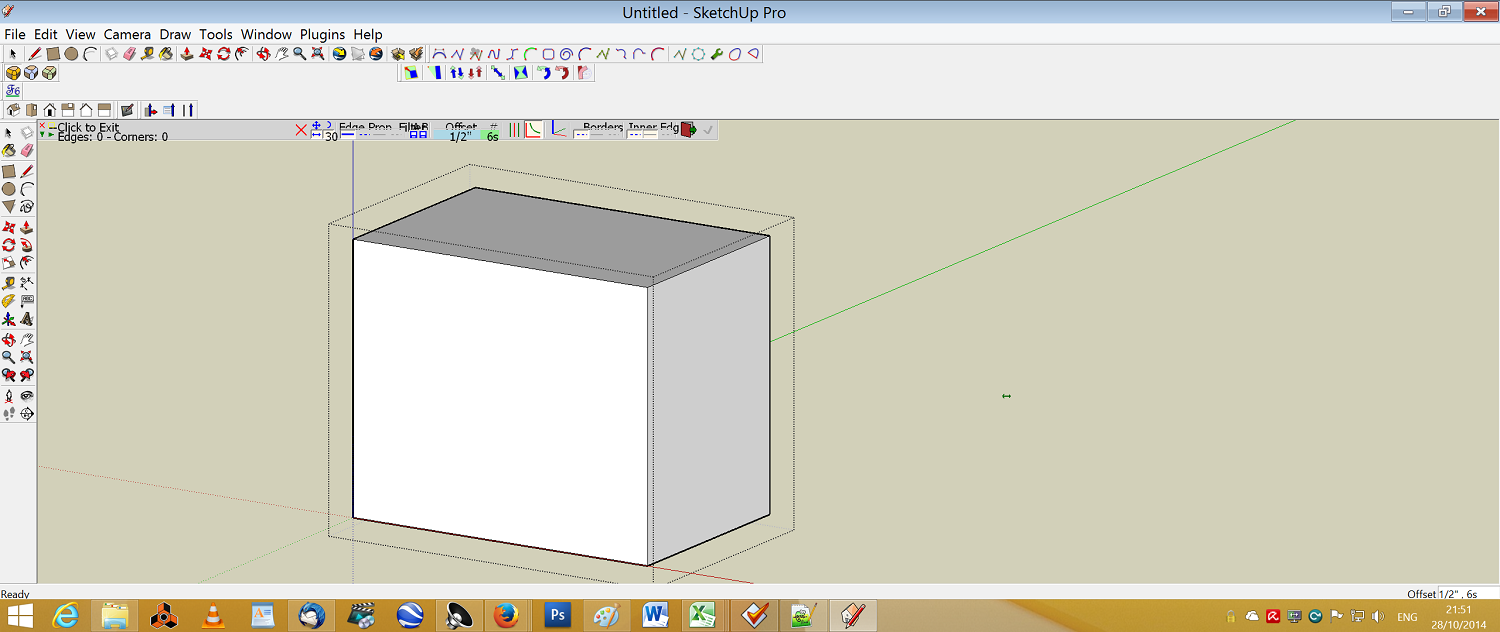
-
i'm trying to install. where's the archive?
-
@marcostakahasi said:
i'm trying to install. where's the archive?
It's very clearly spelled out in the first post on the first page of this thread.
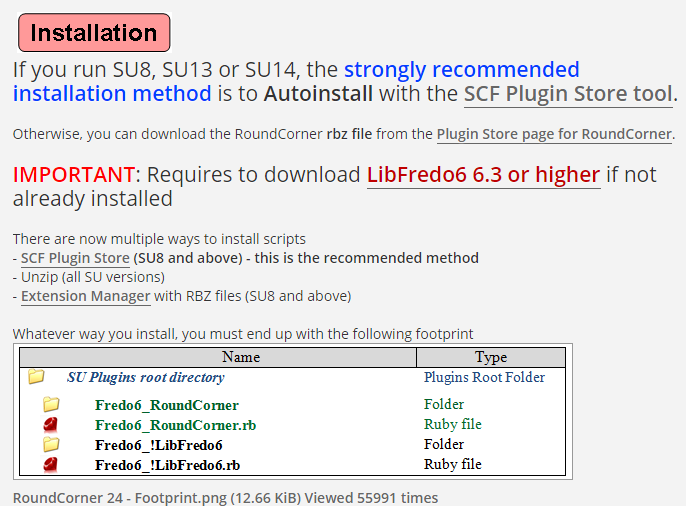
Don't forget to read and follow the rest of the directions.
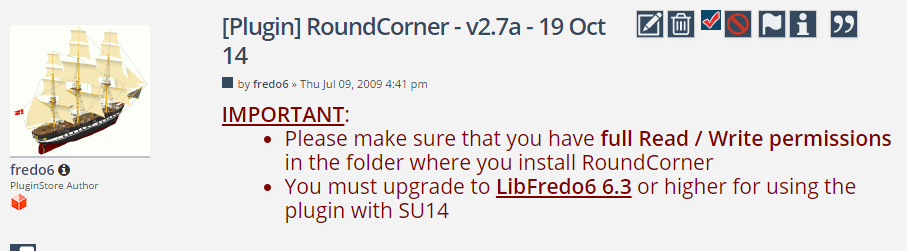
-
@marcostakahasi said:
i'm trying to install. where's the archive?
Installation of my Plugins is now done via the SCF Plugin Store.
Fredo
-
@goblinteasemaid said:
F6 one thing I forgot to mention, I have an annoying issue with the drop down window in Round corners, its squashed up.
You must have a screen with high resolution, analog to Retina screens on Mac.
Nothing to do, because this dépends on Sketchup and these problem of high résolutions screen are not fixed yet.
Possibly you can select the option "Retina screen" in the Default parameters of LibFredo6, but the correction is not guaranteed (see this thread).
Fredo
-
Install all the instructions.
but what is it?
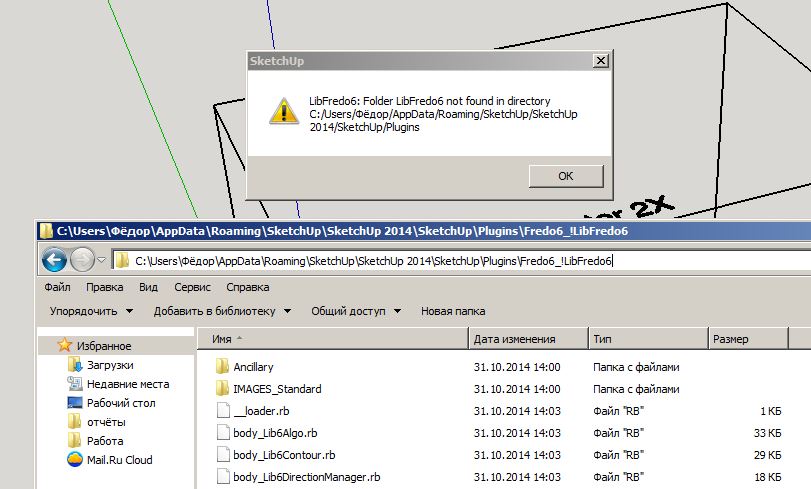
-
If you read the tool's installation guidance it explains that, as with most of Fredo's tools, it need a set of helper files installed too - 'LibFredo6'
You can get that from the PluginStore...http://sketchucation.com/pluginstore?pln=LibFredo6
Install it, then restart SketchUp to ensure everything gets reintegrated...
Advertisement