[Plugin][$] RoundCorner - v3.4a - 31 Mar 24
-
If you were trying to use the process I outlined, it would fail because you are using groups, not components like I said to use.
-
@dave r said:
If you were trying to use the process I outlined, it would fail because you are using groups, not components like I said to use.
I attached the original file. When I tried the process you outlined, I transformed each group in a component, but I did not sent THAT file because it did not work anyway, so I did not save it.
@box said:
Edit: I just noticed you are trying to do a 2mm round, I don't believe that is possible, it's simply too small. You may as well just soften the edge.
yes, the funny thing however is that I used the 2mm round on other files and it worked quite well. Also, as pointed out, I DID transform the models into components, scaled them up 100x and made 22 centimeters round. Still, the same error happened, so I suppose it´s not related to the scale of the model or the round.
-
Yeah, I take it back, just made a new one with a 5sided 2mm round and no problems. So there is something screwed up in your file.
-
@box said:
Yeah, I take it back, just made a new one with a 5sided 2mm round and no problems. So there is something screwed up in your file.
I will read a bit about quantum physics right now. Its certainly easier to understand than the inner workings of Sketchup

-
I've been using the Fredo tools for years.
Unfortunately, after upgrading to a retina MacBook Pro, they are unusable - since the dialogs and fonts are tiny and unreadable.
-
@rfriedr1 said:
I've been using the Fredo tools for years.
Unfortunately, after upgrading to a retina MacBook Pro, they are unusable - since the dialogs and fonts are tiny and unreadable.
That's a known problem on Retina screens.
I hope the SU team will provide a fix or workaround, since there is nothing that can be done at the moment from the Ruby API.
Fredo
-
Always have a Bug Splat!

Already reinstalled the pluguins (both LibFredo and RoundCorner) and have the same problem...
I'm trying to roundcorner the top of a cilinder. It works with that geometry right?!
-
Yes. It works with a cylinder. How big is the cylinder? How big is the roundover? How many segments in the radius? Do you have the Vray plugin installed? Or any of the other plugins known to cause problems?
Please complete your profile with SU version and OS.
-
It's a 3 cm radius; 0.5 cm height; 0.2 cm roundover (roundover mean the area that the edge will curve, doesn't it?); 100 segments'circunference; I have Vray 1,6 installed.
The plugin works, but at the same time I close the command I have that bug spalt. I've tried with rectangles too and have the same problem (200 x 60 x 2 cm).
-
Disable Vray and try again.
If you don't know how to do that, just navigate to the plugin folder (usually found at C:\Program Files (x86)\SketchUp\SketchUp 2013\Plugins) and rename the vray .rb to .rb! and it won't load.
-
The Vray plugin is well known to cause other plugins to have problems.
100segments on a radius that small could also be problematic. At least for testing use the default 24 sided circle and no more than 12 segments for the roundover.
-
danKEEEEEEEEEEEEEEEEEEEEEEEEEEE
-
I've attached an image below. This sort of thing keeps happening to me when I attempt to use this plug in. It seems like I am just supposed to click the object i want to round out and then voila. But instead I only get this. This was just a simple cube. What am I doing wrong?
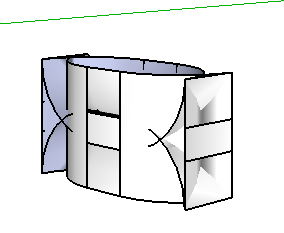
-
Hi, Ben:
Pay attention to the offset distance and segment number. It appears your offset distance is greater than the width of the faces. -
I have installed the round corner plugin and I get this message.
"Module RoundCorner requires Sketchup version greater than 5.0.160. Current Version is 13.0.3689"
Does anyone know how to fix?
-
Where did you download Round Corner from? Did you also update Lib_Fredo6 at the same time? If not, do so.
-
That's a very old version error message - those errors are fixed in the newer versions.
Get the newest you can [PluginStore!] AND the needed Lib - all as Dave says
-
Can anybody help me out rather urgently?? I have attached screen shots of the settings that I have used and the results I have gotten, as well as what I am trying to achieve. How do I get rid of those little wing pieces on the top that shouldn't be there??
Is this the best tool to use for the job or can someone recommend a better one? I have tried the soap skin tool which works for the top and bottom banners, however its very uneven on the 5.Any advice would be super welcome. Thanks.
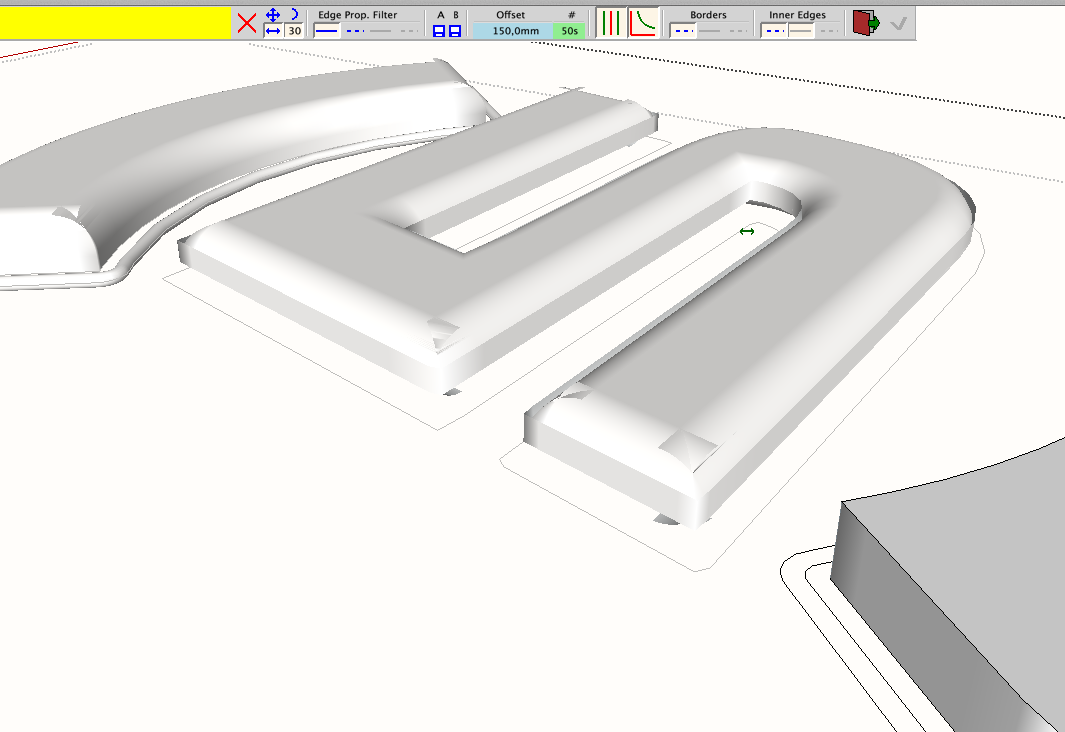

-
@nwarner33 said:
Can anybody help me out rather urgently??
[...]
Any advice would be super welcome. Thanks.it's hard to tell what the problem is without seeing the base geometry.. copy that 5 into it's own file then attach the .skp to your post.. you'll get an exact answer that way instead of a bunch of guesses.
-
We need the SKP... but my guess is it is too small !
Scale x 10 [or x100] and retry, scale back down on success...
Advertisement











