[Plugin][$] RoundCorner - v3.4a - 31 Mar 24
-
@steve69 said:
I set up a test case: a simple 12x12x12 inch cube with , after all edges highlighted, and offset set at 1inch, the green check mark appears. Then once I click outsid the object, it processes to 61 then bam! sketchup crashes.
If this is systematic, i.e; whatever the model, simple or complex, then it might come from a conflict with another plugin like Podium (some versions), Matchbox, SketchupBIM (which I see you have installed)
Fredo
-
SketchyPhysics makes many uncompatibilities with somes plugins!
rename just SketchyPhysics.rb in SketchyPhysics.rb1 and see what happen
Of course if you want to use it erase the "1"
-
Fredo6, Pilou
Thanks for the suggestions: mark this solved. Rather than go through and deactivate my other plugins until I found the incompatibilty, I installed a new copy of Sketchup (version
 and the plugin works.
and the plugin works.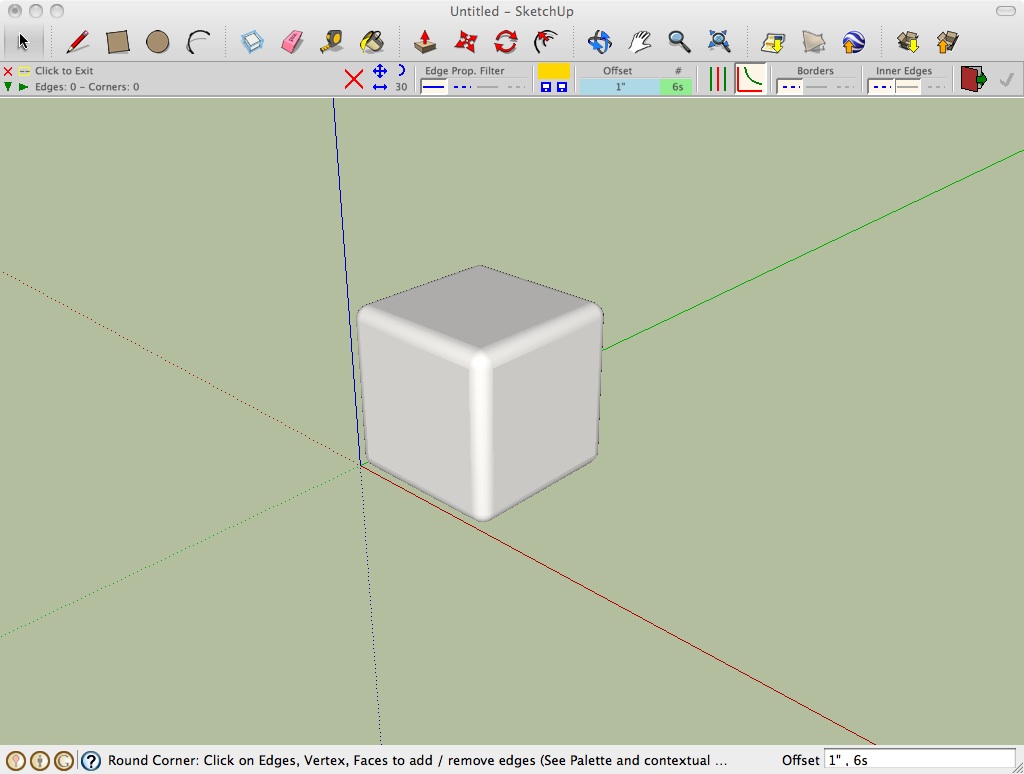
-
hi Fredo6...
sorry that my English is bad...

i would appreciate that you can make this plugin to not blend the faces together so i can select one face without the other face
i usually draw 2 lines to separate Between the 3 faces (my 1 face, my 2 face and the generated corner)
if you can make it as a settings window or option menu (so no one complain because the new changes)
i hope that you understand what i mean
and thanks for the awesome plugin

-
If you mean something like the picture below, just untick "soft" in "borders" and "inner edges". Anyway you can always do view-->hidden geometry in order to select single faces also with smooth/hidden edges.
-
Hi,
I am using Sketchup pro 8 and I just want to know if this round corner plugin will work for Sketchup pro 8.
I hand downloaded the plugin but while unzipping it gives an error.
Can you help me? -
Of course it works in SketchUp 8.

Are we supposed to just guess at what the error message is? Or would you like to tell us?
-
The unzipping process gives you error? Or after unzipping and placing the files in the plugins folder you get an error from SketchUp?
-
Hi,
Thanks you for replying. I have attached an error message I am getting while unzipping the plugin. Please check it and let me know if I am doing thing wrong?Thanks,
Sohaib Khan
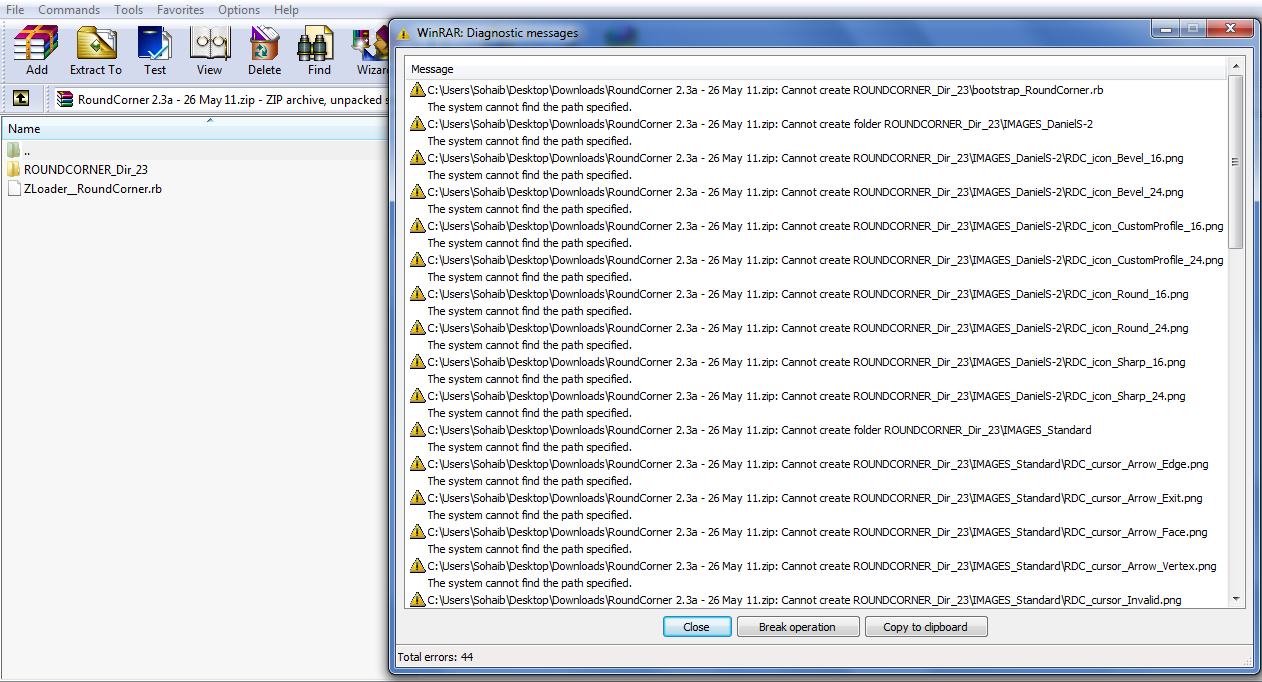
-
You didn't install it correctly into the Plugins folder. The correct installation has been covered repeatedly in this thread. Please go back to the first post and make sure you follow the installation instructions.
-
@dave r said:
You didn't install it correctly into the Plugins folder. The correct installation has been covered repeatedly in this thread. Please go back to the first post and make sure you follow the installation instructions.
It's a WinRAR error. He's not even getting to the part of placing the files.
I have no idea why that error occurs. That's an issue with WinRAR and your machine.
I don't really use WinRAR so I can't say much about it. I just open ZIP files with Windows Explorer.You can use this utility though, let you install RBZ and ZIP files from within SU - and it will do the work for you.
http://sketchucation.com/forums/viewtopic.php?t=42315 -
Hi All,
I've installed the Round corner plugin and Libfredo6_dir_47 under my plugins folder in SketchUp 8, I can see the icons, but when I click on them nothing happens. How can I make to work. I tried selecting the object and then click, but still nothing happens, there is no window where I could put the dimensions.
Please help.
-
ok, it's working now, the problem was again with folder permissions on Mac
-
i unzipped the Round corner plugin and Libfredo6_dir_47 and dragged them both into pluging folder in sketchup8 . some error messages show up...i didn't see any thing i did wrong. im kinda frustrated right now. any help. or is it just of my stupidity?

-
Since we know the plugin does work on Mac, it's most likely that you have an installation error. It could be that you've not maintained the file structure or maybe, like the last person, you need to adjust file permissions. "Some error messages" is pretty much useless. Could you tell us what those message actually are?
-
thanks
-
please help me!
this plugin give error in my pc:Error Loading File vfs.rb
no such file to load -- RubyWinFunc.soError Loading File ZLoader__RoundCorner.rb
no such file to load -- LibFredo6.rbwhat i have to do ?
-
Reread the first post of the thread and install LibFredo6 as it tells you.

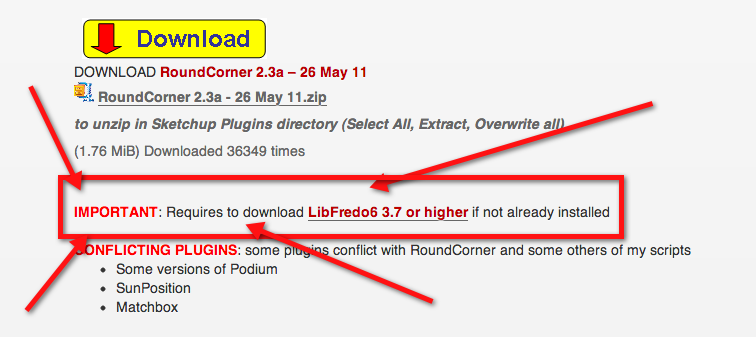
-
@dave r said:
Reread the first post of the thread and install LibFredo6 as it tells you.

it also returns some V-Ray for SkechUp related errors.... it's a strange error...
-
Two different plugin install problems?
Advertisement











