[Plugin][$] RoundCorner - v3.4a - 31 Mar 24
-
hi i'm trying to use Round Corner but when i click on any of the buttons nothing happens, i've reinstalled sketchup, the plugin, everything. I realized that the same thing happens with FredoCorner
-
@walkersama said:
hi i'm trying to use Round Corner but when i click on any of the buttons nothing happens, i've reinstalled sketchup, the plugin, everything. I realized that the same thing happens with FredoCorner
Could you open the Ruby console before launching RoundCorner and report any error. Thanks
-
@fredo6 said:
@walkersama said:
hi i'm trying to use Round Corner but when i click on any of the buttons nothing happens, i've reinstalled sketchup, the plugin, everything. I realized that the same thing happens with FredoCorner
Could you open the Ruby console before launching RoundCorner and report any error. Thanks
I actually managed to solve it by visiting the previous pages and the LibFredo6 page. I was able to solve it by deleting the LibFredo6 folder from AppData. Thanks and incredible work!
-
I thought I'd report what I think is a bit of a bug, although I've been able to solve it by deleting the LibFredo6 subfolder from my Users -> Myname -> AppData
A bit of background:
I'm using Sketchup 2019 Pro.
I downloaded your RoundedCorner extension (which is fantastic, by the way) a few days ago into my Downloads folder. I then installed LibFredo6 tools and RoundedCorner from those two files in my Downloads with Window -> Extension Manager, closed and restarted Sketchup, and the extension worked great.
But then....
I decided to clean up my Downloads folder, so moved those two files into a new subfolder I named DownloadedExtensions in my Sketchup folder.
Well, RoundedCorner didn't like that! Something weird was happening: the icon for "rounded corner" actually invoked the sharp corner routine, and the "sharp corner" icon invoked the rounded corner routine (in other words, they were swapped in the menu). That part I could live with, but the routines themselves became all whacked. For example, to create a sphere when everything's working properly I could create a cube of 10x10x10, set an offset of 5, and then run RoundedCorner and voila! Right? Well, for some reason I was getting a cube with rounded edges of about 4 (I think) with holes on two sides and overlaps on the other two.
Anyway, like I said, I fixed the problem by deleting LibFredo6 from AppData (thanks to a suggestion from a previous poster!).
Has anyone ever said to you "you da man!" ???
-
Difficult to know what has happened. Very weird...
You can put the rbz files wherever you wish or even delete them.
But never move, touch or alter the top rb file and the subfolder. They must stay in the Sketchup plugins directory.
-
I have created a square-frame-object.
as i rounded the inner edges of this frame,the tool generated big square faces, that covered the hole of the frane, that it looked like a solid plate.
i had to remove theese faces to get the rounded frame-shape i wanted.Maybe it was because the special case, that i wanted to merge the inner and outer rounded edges to a half circle profile.
-
That's a common thing in cases where you are rounding the edge of a hole. FredoCorner doesn't seem to do that however.
-
Thanks. Cant wait to use this plugin.

-
Receiving an error message when trying to run FredoCorner after updating SketchUp Pro 2020 to version 20.2.172. Message reads "This version of FredoCorner has expired. Please upgrade to latest version. Currently have version 3.3a of FredoCorner installed and it was working fine just prior to the SketchUp update. I tried re-installing FredoCorner multiple time without avail...any suggestions?
Apprecaited,
Frank
-
What's the scoop on FredoCorner?
I just got a window to update and I went to the Pluginstore and downloaded RoundCorner_v3.3a.rbz and that was the wrong one so I found another page and downloaded FredoCorner_v2.0a.rbz which seems to be the right one.
Checking for updates didn't indicate anything other than the library.
It works now.
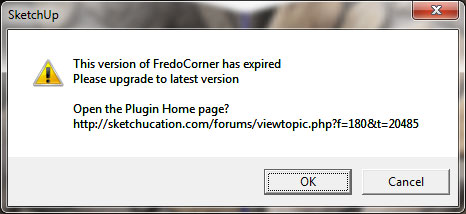
-
@gus r said:
What's the scoop on FredoCorner?
I just got a window to update and I went to the Pluginstore and downloaded RoundCorner_v3.3a.rbz and that was the wrong one so I found another page and downloaded FredoCorner_v2.0a.rbz which seems to be the right one.
Checking for updates didn't indicate anything other than the library.
It works now.
Not enough sleep.
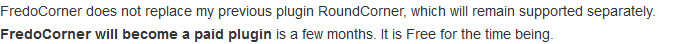
-
Hello.
I have a Pro trial version
I installed the plugin
the plugin is in the extension manager. is enabled!
but I can't find it anywhere in the program ... Not in the tools menu either!Where to find?
how can i bring it up
Thanks! -
-
Hiya,
I have the plugin Fredo Corner vers. 1.9a installed on Sketchup 2017 (windows).
When I seleect this plugin it pops up a message saying" This version of Fredo Corner has been expired. Please upgrade to the latest version."
What do I'm doing wrong or what goes wrong here?
Any hint is much appreciated.
<<<see attached screenshot?>>>
-
@drobble said:
I have the plugin Fredo Corner vers. 1.9a installed on Sketchup 2017 (windows).
When I seleect this plugin it pops up a message saying" This version of Fredo Corner has been expired. Please upgrade to the latest version."
Well, as the message says, just upgrade to FredoCorner 2.0a.
Do not forget to also upgrade to the most recent of LibFredo6. This is always good to keep my plugins up to date.
-
How do I round an edge with full offset at one end and with zero offset at another?
I saw the plug-in did it several times but I have no idea how to make it do. Green border lines are not parallel to the edge in this case.
And one more question: how do I round just a corner not including its edges? -
@vot_blin said:
How do I round an edge with full offset at one end and with zero offset at another?
I saw the plug-in did it several times but I have no idea how to make it do. Green border lines are not parallel to the edge in this case.
And one more question: how do I round just a corner not including its edges?Mouse over the corner with no offset. When you see a purple dot, click on it and type 0.
-
Hello,
I have a weird problem.
All controls are mirrored.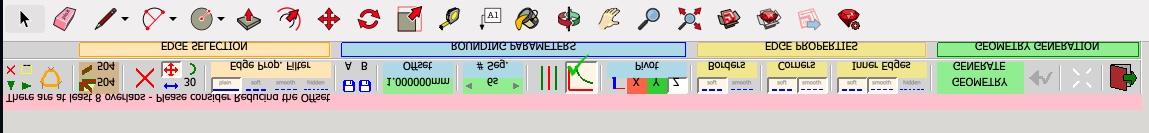
How canunmirror it?
Regards
El -
@el_feuro said:
I have a weird problem.
All controls are mirrored.I guess you are on Mac Big Sur. It is a general problem on this platform (text labels should also be mirrored), not specific to my plugins.
I don't know if there is a fix for that, from Apple or from Sketchup.
-
Hi, why in version 3.3a does not appear the repair command?
Advertisement











