[Plugin][$] RoundCorner - v3.4a - 31 Mar 24
-
Hello, I've been a loyal user of this tool for a very long time, great work!
I've been trying for a long time to get it to sort of.. maintain a radius when rounding a corner. For example, I'm trying to set up a part and calculate pocket cuts of a CNC machine's endmill, when it can't accurately do an interior corner because of the size of the endmill. When I round with say a 1/8" radius, it seems to do a non-circular rounding when doing anything other then 90 degrees. Is there a solution for this? Doing it manually sucks

Here is a picture for an example. I want the right's inner bends, but the plugin instead gives me what's on the left.
-
I've never noticed that but you're right.
@itman496 said:
Is there a solution for this? Doing it manually sucks

At least for now you could use TIG's 2D Fillet from his 2D Tools set.
-
ITman496 made a very relevant observation.
Indeed this concerns borders where the edge angle is different from 90 degrees.
In RoundCorner and FredoCorner, the offset is measured perpendicularly to the borders, along their faces.
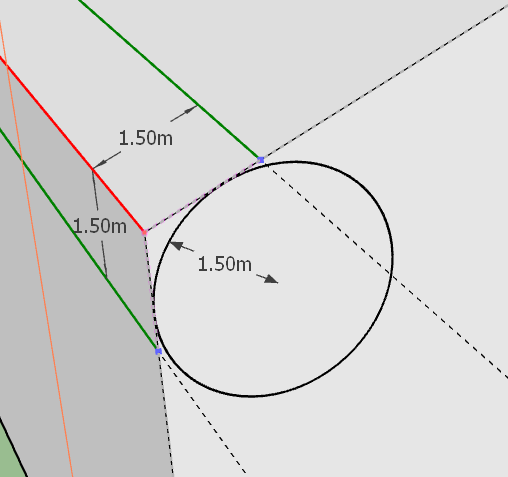
As a result, the rounding is not a circle, but it is scaled to be tangent at faces. All pictures below generated with an ofset of 1.5 m and a Circle profile.
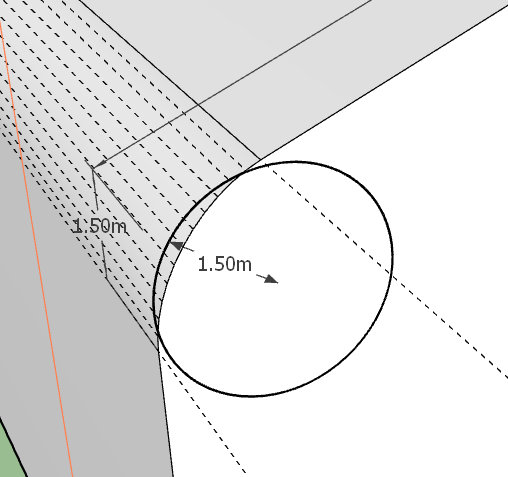
However, there is another possibility, which is to make the rounding so that it matches a circle with a radius equal to the offset value
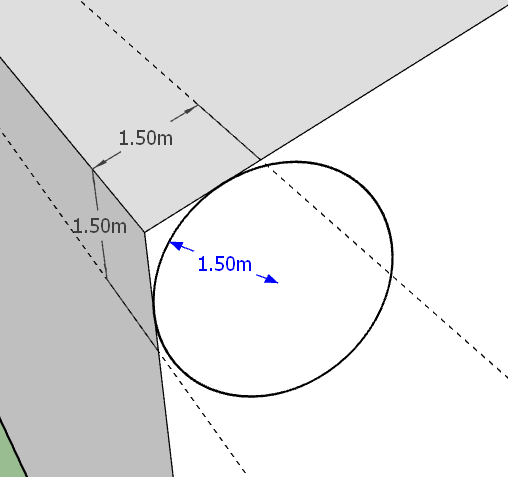
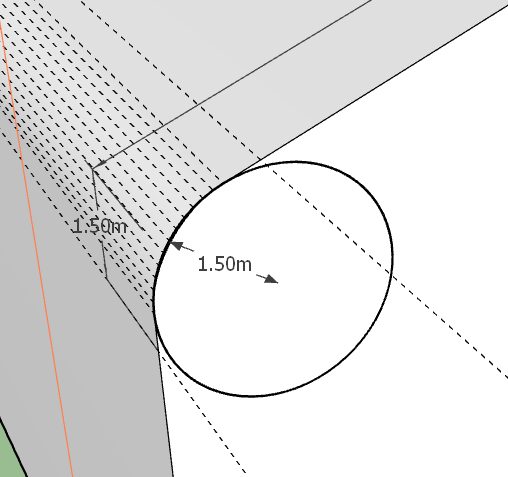
This is a matter of choice indeed, so it has to be an option, which I am implementing in FredoCorner.
Below are the same solid rounded with the two options
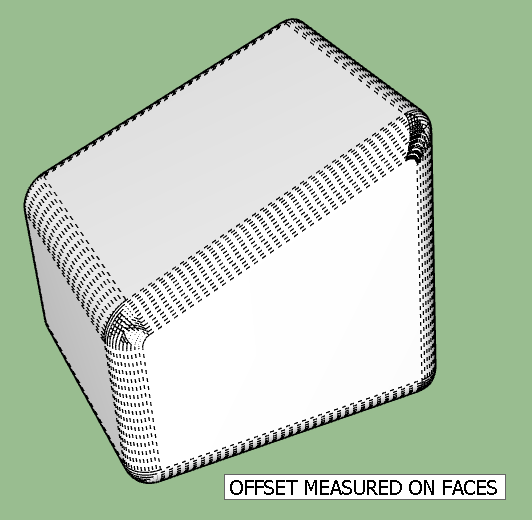
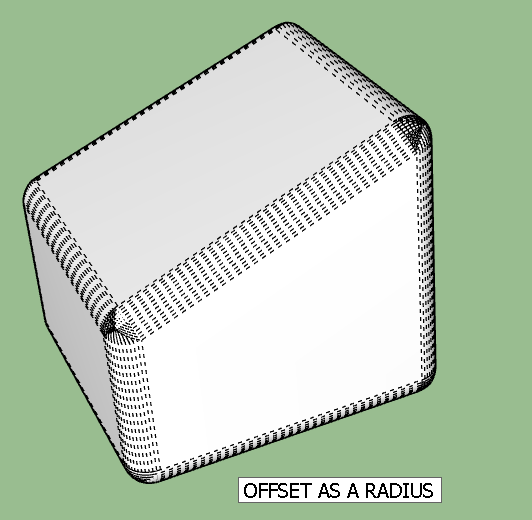
As far as I remember, I discarded the radius mode because it gives border rounding which are visually non uniform. But, the option is valid geometrically, especially if it is to generate the shape for 3D Printing.
Fredo
-
Thank you for that explanation, Fredo. I'm happy to know it'll be a feature in FredoCorner.
-
Dave,
It should be possible in FredoCorner (but more complex in RoundCorner).
Again, the result is visually different
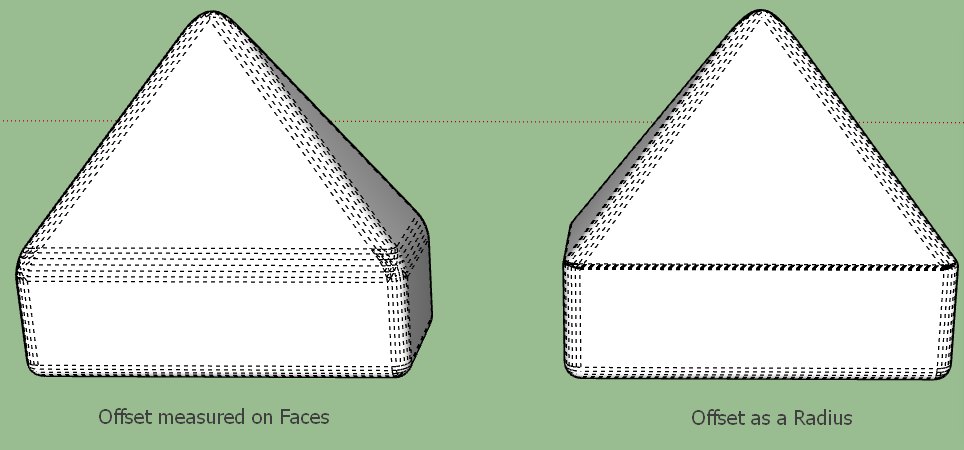
-
Thank you so much Fredo! My years of suffering are over!
I can't wait for the update to fredocorner!
And Dave, I will try 2D tools. Thank you!
-
@itman496 said:
Thank you so much Fredo! My years of suffering are over!
I can't wait for the update to fredocorner!
I'll publish it later today.
here is the video
-
Wow! Very good.Thank you!
-
NEW RELEASE: RoundCorner v3.3a - 18 Dec 18
Requirement: LibFredo6 v8.7a or above
RoundCorner 3.3a is a maintenance release.
Home Page of RoundCorner for information and Download.
-
Hello,
About two weeks ago I received an error message about RoundCorner when starting Sketchup 2018 Pro. I didn't save the message, and don't know exactly what it said, but RoundCorner was no longer available. I'm on macOS High Sierra (can't upgrade any higher). I updated Fredo6 to the latest version, restarted Sketchup, and then updated RoundCorner and restarted. The toolbar appears, but is completely unresponsive. I also tried installing FredoCorner. Its toolbar has never appeared, but I can put the icons in my main toolbar. It is also unresponsive.In the "Fredo6 Collection" under Tools both RoundCorner and FredoCorner are showing, along with their menus, but I can't do anything with them. I've been using RoundCorner for years, and can barely function without it (many thanks, Fredo). Please, somebody help!
(I did install through Extension Manager in Sketchup).Thank you, and hope everybody had a Merry Christmas.
-
You seem to use Sketchup 8. Can you confirm?
Can you open the Ruby Console, and check for error message when you launch RoundCorner.
Thanks
Fredo
-
@fredo6 said:
You seem to use Sketchup 8. Can you confirm?
Can you open the Ruby Console, and check for error message when you launch RoundCorner.
Thanks
Fredo
Hello Fredo, I use SU2018 Pro. I did open Ruby Console, and the LibFredo6 plugin seems to be the problem. I installed the latest version through Extension Manager and followed instructions carefully, closing and re-starting Sketchup before installing RoundCorner. I then closed and re-started before installing FredoCorner. As I said, the toolbars and icons are there, but they don't do anything.
This problem started suddenly, after I had been away from the computer for a week. When I launched SketchUp, the error message about RoundCorner was on the screen, and its toolbar had disappeared. I'm going to try deleting and re-installing LibFredo6 again, but have already done that several times. Can I post the Ruby Console info here if I have no luck?
-
-
Error: #<Errno::ENOENT: No such file or directory @ rb_sysopen - /Users/21imac/Library/Application Support/.LIBFREDO6_DATA_Dir/LibFredo6_all_defaults.dat>
/users/21imac/library/application support/sketchup 2018/sketchup/plugins/fredo6_!libfredo6/lib6registry.rbe:144:ininitialize' /users/21imac/library/application support/sketchup 2018/sketchup/plugins/fredo6_!libfredo6/lib6registry.rbe:144:inopen'
/users/21imac/library/application support/sketchup 2018/sketchup/plugins/fredo6_!libfredo6/lib6registry.rbe:144:inwrite_to_file' /users/21imac/library/application support/sketchup 2018/sketchup/plugins/fredo6_!libfredo6/lib6registry.rbe:127:instore'
/users/21imac/library/application support/sketchup 2018/sketchup/plugins/fredo6_!libfredo6/lib6plugin.rbe:1278:inusage_use' /users/21imac/library/application support/sketchup 2018/sketchup/plugins/fredo6_!libfredo6/lib6plugin.rbe:1266:incommand_invoke'
/users/21imac/library/application support/sketchup 2018/sketchup/plugins/fredo6_!libfredo6/lib6plugin.rbe:1249:inblock (2 levels) in build_config_commands' /users/21imac/library/application support/sketchup 2018/sketchup/plugins/fredo6_!libfredo6/lib6traductor.rbe:1348:incall'
/users/21imac/library/application support/sketchup 2018/sketchup/plugins/fredo6_!libfredo6/lib6traductor.rbe:1348:inblock in add_command' SketchUp:1:incall' -
It seems you may have some restriction (security-based) to create subdirectories in /Users/21imac/Library/Application Support/.LIBFREDO6_DATA_Dir.
Possibly, this has to do with the mode of your finder, which may require "View Hidden files".
Can you check.
Worse case, create the directory manually: /Users/21imac/Library/Application Support/.LIBFREDO6_DATA_Dir.
Please note that there is a 'dot' before LIBFREDO6_DATA_Dir. On Mac, I think this to make the directory hidden.
-
The directory is there, but it is hidden. I was able to see it by opening Terminal. Now what should I do? (The dot does make it hidden.)
-
@oyercab said:
The directory is there, but it is hidden. I was able to see it by opening Terminal. Now what should I do? (The dot does make it hidden.)
Could you enable the option "view hidden file" in your Finder.
In the Terminal, type
defaults write com.apple.finder AppleShowAllFiles YES; killall FINDERIf it does not work, then it would mean that your Support folder is protected against file creation by program, and then you'll have to find how to allow it via changing some security settings.
Fredo
-
@fredo6 said:
Could you enable the option "view hidden file" in your Finder.
In the Terminal, type
defaults write com.apple.finder AppleShowAllFiles YES; killall FINDERIf it does not work, then it would mean that your Support folder is protected against file creation by program, and then you'll have to find how to allow it via changing some security settings.
Fredo
When I did that, I got this response "No matching processes belonging to you were found."
But I can see the folder by typing the following two lines, one at a time:defaults write com.apple.finder AppleShowAllFiles TRUE
killall Finder
What should be inside that hidden folder? It only contains a folder named DefaultParameters,
which has two files: FredoCorner.def and ROundCorNer.def (spelled just like that)Gail
-
@oyercab said:
What should be inside that hidden folder? It only contains a folder named DefaultParameters,
which has two files: FredoCorner.def and ROundCorNer.def (spelled just like that)LibFredo6 tries to create a file named "LibFredo6_all_defaults.dat", but apparently it cannot, based on the error that you get in the Ruby console.
So, this may be related to some security settings.
In the Ruby console, could you copy and paste the following command and press Enter
File.open(File.join(LibFredo6.appdata_dir, "LibFredo6_all_defaults.dat"), 'w') { |f| f.puts "###" }Do you get an error?
If so, could you type (same command, but with a .txt extension)
File.open(File.join(LibFredo6.appdata_dir, "LibFredo6_all_defaults.txt"), 'w') { |f| f.puts "###" } -
I deleted the hidden folder .LIBFREDO6_DATA_Dir.
and then uninstalled LibFredo6, FredoCorner and RoundCorner.
After doing that, when I re-installed LibFredo6, another file showed up below the folder DefaultParameters inside the hidden folder. It wasn't there before.Then I re-installed FredoCorner and RoundCorner, and now they are both working!!
Thank you so much for your help and time, Fredo.
Advertisement











