[Plugin][$] RoundCorner - v3.4a - 31 Mar 24
-
Do you mean like this?
Round corner will often fill in faces and you just need to remove them.
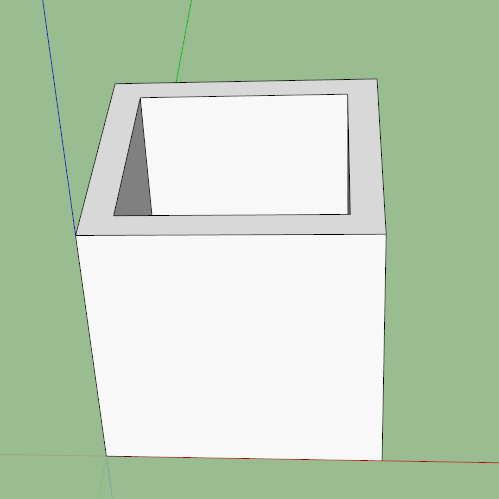
-
@numerobis said:
The edges are showing up correctly (hard edges) but the shading is messed up in display and rendering.
I have to use the smoothing controls after the beveling and set it to hard egdes again to get this fixed.Any chance to get this fixed? Here is an example how it looks like in SU. Just like smoothing >45° + hard edges.
The left cube is the direct result of the beveling. The right one is the same model with corrected normals (0°).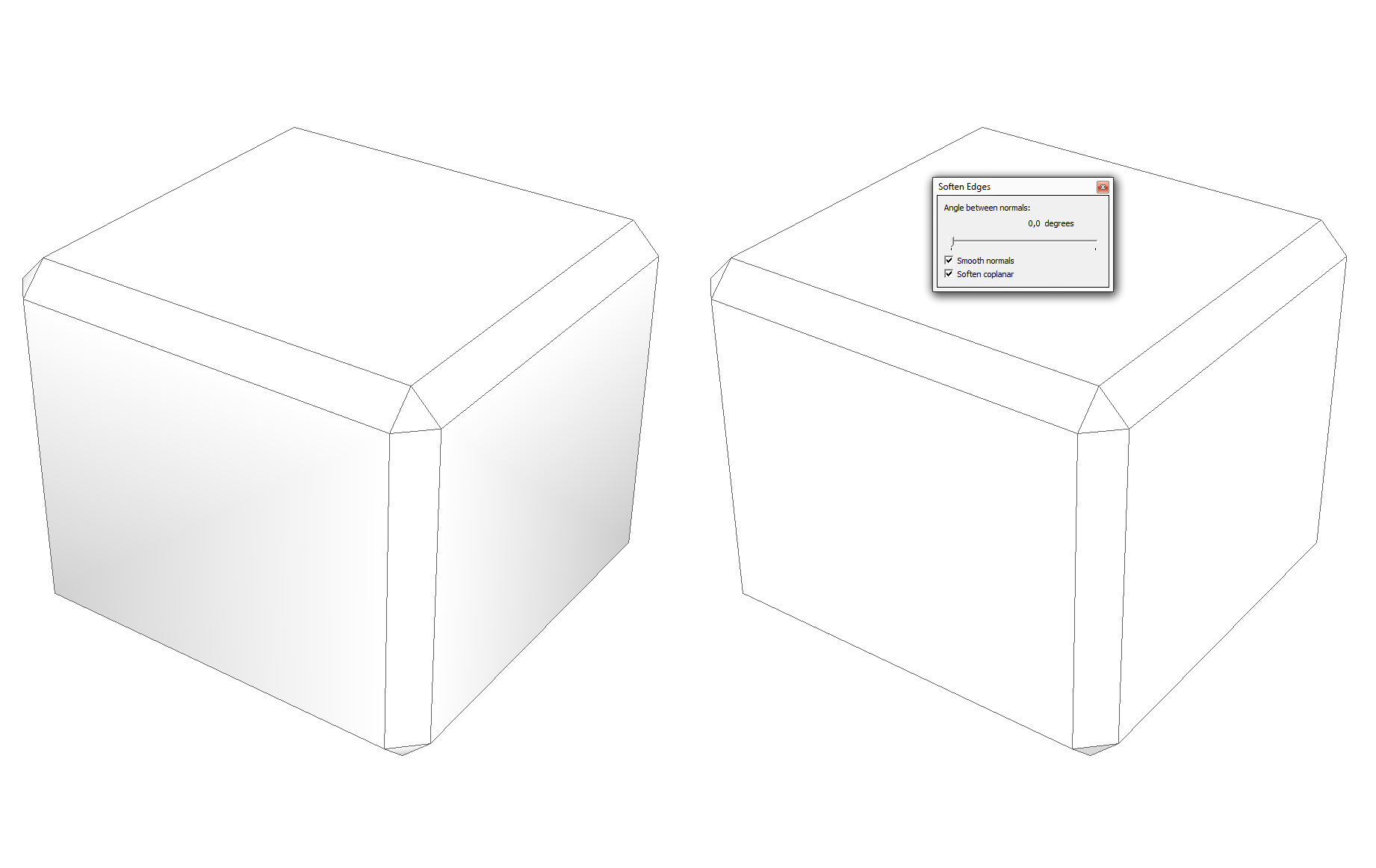
(The lighting is the same)
-
@box said:
Do you mean like this?
Round corner will often fill in faces and you just need to remove them.Fredo, is this an unavoidable side effect which can't be fixed?
-
@box said:
Do you mean like this?
Round corner will often fill in faces and you just need to remove them.yes! didnt think to try that. I appreciate the speedy response.
-
Hi any ideas what combination of edge filters i need on round corner in order to just see the border lines. look at the image. On the left is how I would like to see it on the right is the best I can get and I end up having to do loads of clean up. any help greatly appreciated
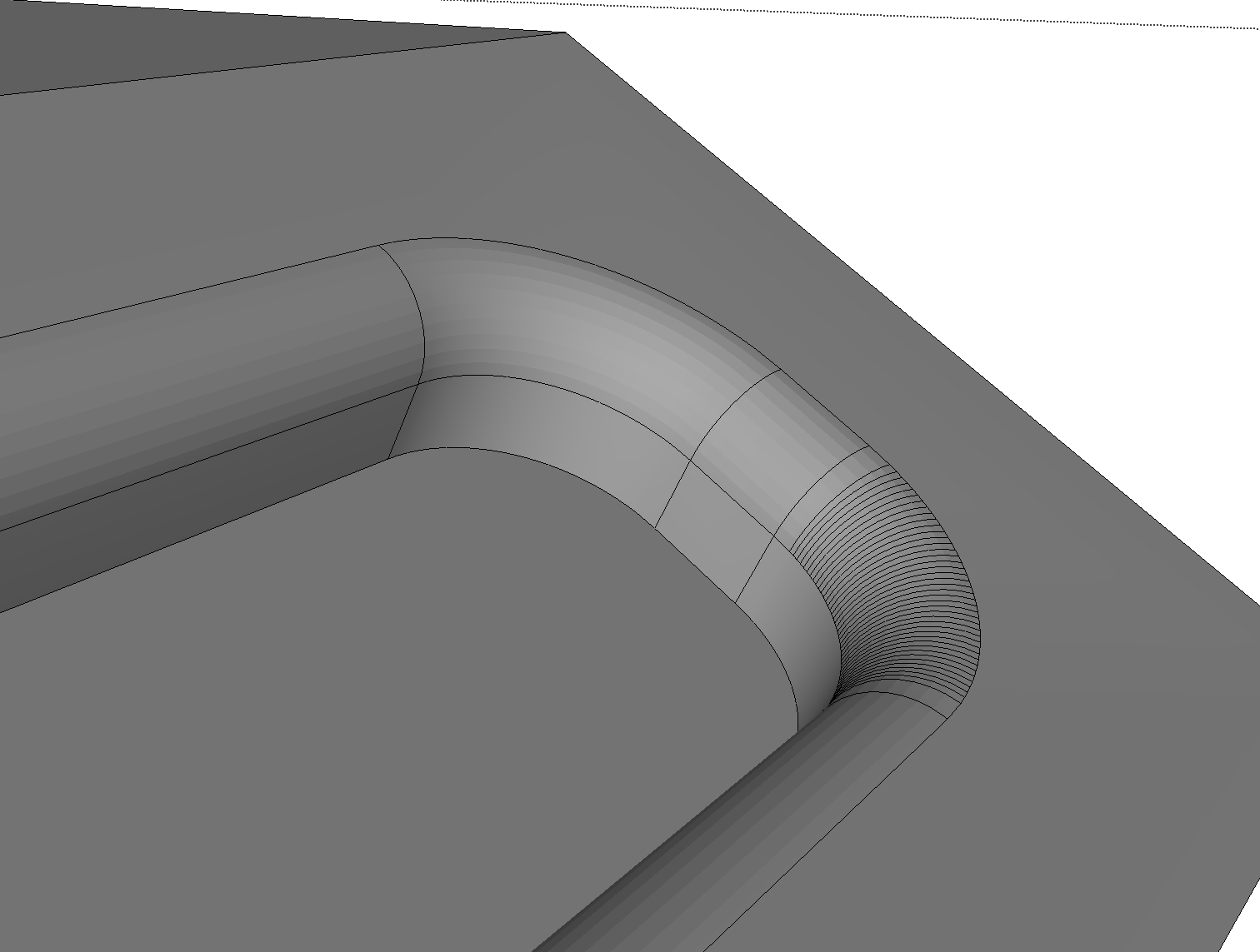
-
Could you attach that model so we can look at it, as I can't replicate your problem.
-
@whitelock
Try to select your lines and then use hide (from context-menu) -
NEW RELEASE: RoundCorner v3.1b - 04 Sep 16
RoundCorner 3.1b is a maintenance release. It fixes a bug preventing to make a sphere and a dome from a cube, as shown in the video below.
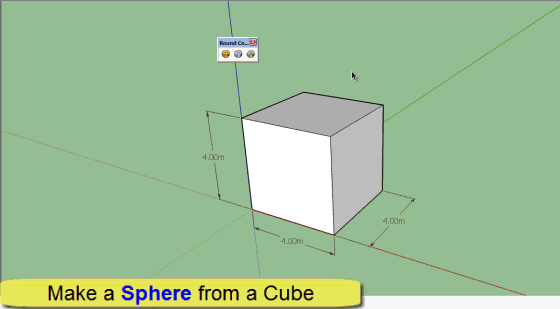
See main post of this thread for Download.
Fredo
-
Great Fredo!!! Thanks!
-
hmm 3.1b so You mean there are no overlaps problem now ?!
-
@sicksickisck said:
hmm 3.1b so You mean there are no overlaps problem now ?!
Actually overlaps are just detected and signaled (since v3.0). But you need to sort out the issue in the model (reducing the offset or modifying the model).
Fredo
-
Thanks for the updates Fredo. You do marvelous work.
-
yep; thanks for the plugin anyway;
-
Thank you Fredo!
-
Wow. Thanks for this Fredo.
-
Many Thanks Freddo ¡¡¡
-
roundcorner will not work! i cant get the palette to load.
i have installed roundcorner via the extension store.
all other fredo tools are working correctly
libfredo6 is all up to date
the footprint is correct - see upload attachwin10 sketchup2016pro
I cant think what to try next after reinstalling multiple times
Can anybody help?
thanks
-
Hey fredo,
I'm having difficulties with getting round corners correct on some edges of my model. To make things simpler, I can provide screenshots of selected problematic edges and .skp file of model part I'm working on. Is it just limitation or perhaps plugin is confused?


-
First thing, SU does not manage too small faces; so make your part a component, create a copy, scale up the copy X1000, work on the copy.
-
@rolopolo said:
roundcorner will not work! i cant get the palette to load.
i have installed roundcorner via the extension store.
all other fredo tools are working correctly
libfredo6 is all up to date
the footprint is correct - see upload attachwin10 sketchup2016pro
I cant think what to try next after reinstalling multiple times
Can anybody help?
thanks
According to your screenshot you have round Corner disabled by the addition of ! to the file extension. Try changing it to just .rb
Advertisement











