[Plugin][$] RoundCorner - v3.4a - 31 Mar 24
-
amazing..thanks
-
i'm sorry if this is a foolish question, but i would really like to try the roundcorner ruby, but my screen says:
"You do not have the required permissions to view the files attached to this post."
what do i have to do to get permission?
thanks
brian -
I think all you have to do is register and login to the forum... Since you've done that try downloading again!
-
Justin is correct Brian, you have to register. But the best part... it's FREE

-
If Brian is able to post in the forum, doesn't that mean he is registered?
And if he is registered, could this be the Board Cookies Login problem?
At the Forum Index Page navigate to the bottom to the button "Delete All Board Cookies", select Yes, then select Return to the Forum Index.
Also, there is a red oval on the right side of the page at the top regarding this.If this is not the problem, never mind.
-
It must rather be a browser cookie setting IMO. See this global announcement
http://forums.sketchucation.com/viewtopic.php?f=18&t=19797
and delete your cookies in the browser.(The registration/login help email would end up in my mailox anyway
 )
) -
Thank
-
Fredo, you make sketchup to become perfect!
Thank you!
-
[Upgrade 08 Oct 09] RoundCorner 2.1c
Documentation translated to French by Christophe Plassais(the plugin itself was already available in French) and plugin translation to Spanish by Gaonirico.
See main post at http://forums.sketchucation.com/viewtopic.php?f=180&t=20485&st=0&sk=t&sd=a#p171721 -
can't believe i missed this update..
great work once again fredo!
thank you -
Fredo...small request for a perfect plugin. In the next release, might you consider and option to drag out a visual offset? i.e. if I have a cube and want to round the corners, I could click on a corner and drag down the offset visually as you would the standard offset tool. With irregular shaped objects, I find myself entering 3 or 4 dimensions manually until I find one that doesn't overlap in tight corners and create a hole. If I could dynamically pull out the offset, I could see how far the offset could be before running into issues. Just a suggestions. Like I said...really just the perfect tool all the way around.
-
you fixed sketchup!

prior to this script, if i needed a corner to look like the one on the left (and i need them often), i had to draw it manually and while not incredibly difficult, it's certainly a waste of time.. SU+ follow me can't do it right..
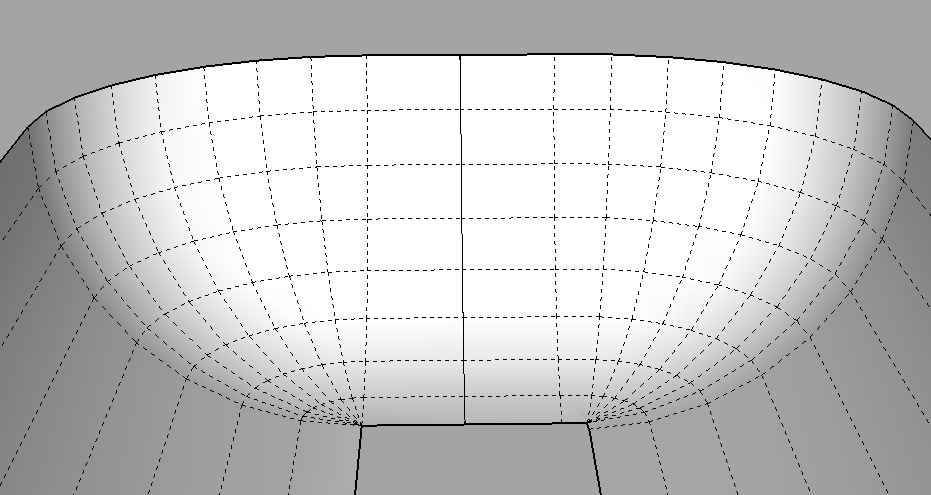
when doing a corner which has a top radius looser than the profile radius... SU/follow me & RoundCorner produce the exact same results which are incorrect but i can deal with it a little easier..
the transparent planes show where the hidden lines should be.. the attached skp shows another problem as well.
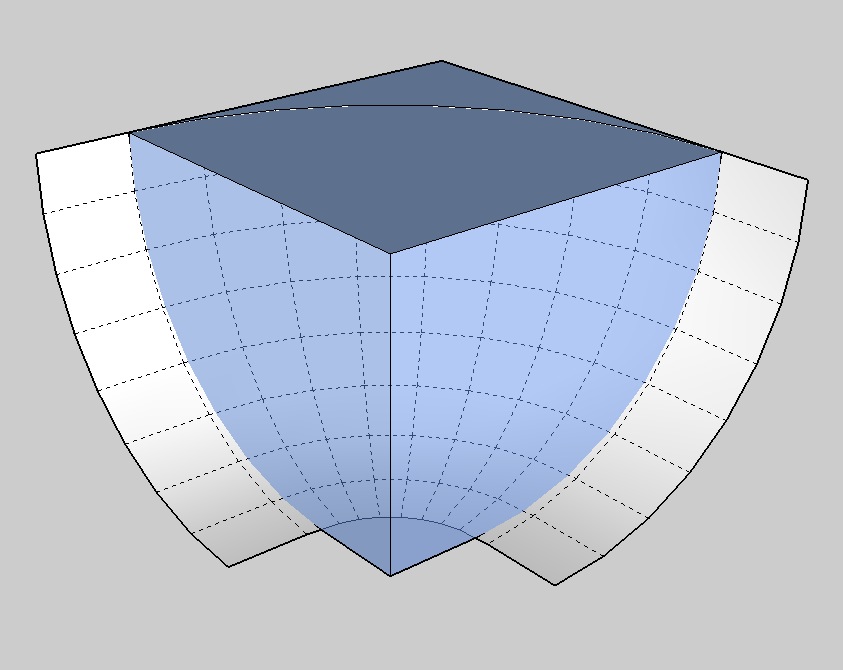
of course, i'm using this plugin for an application far from its intent and i'm not asking you to try to fix this or anything... just pointing out a sketchup error that you happened to halfway fix..
thanks man -- great plugin here.
-
@earthmover said:
Fredo...small request for a perfect plugin. In the next release, might you consider and option to drag out a visual offset?
Visual dragging was in my plan but is stuck with many other things I need to do on this plugin (non-uniform offset, custom profiles) and other plugins. I should also add a detector of holes and overlaps.
So point noted.
Fredo
-
@unknownuser said:
Visual dragging was in my plan but is stuck with many other things I need to do on this plugin (non-uniform offset, custom profiles) and other plugins. I should also add a detector of holes and overlaps.
cool! are we going to get christmas presents?
 ...
... 
-
I just have to say that the more I use this plugin, the more amazing it becomes, it's simply one of my favorite plugins ever written for SketchUp.

My favorite part is the little toolbar that pops up with buttons and options on it, and that I can save 2 presets that I commonly use. -
I agree. It is one of my most used scripts as well.
-
one of the most useful plugins indeed. especially when it comes to rendering, its so easy to add detail...
@fletch said:
My favorite part is the little toolbar that pops up with buttons and options on it, and that I can save 2 presets that I commonly use.
cool, didn't notice that one. must have been blind! "doh"-moment
-
Just stumbled upon this amazing script- in common with Fredoscale, I'm stunned by its usefulness and intuitiveness- what an excellent UI. These two scripts (and Subsmooth & Divide) have completely transformed SU from orthogonal GE plaything into an organic surface modeller sufficient for most architects' needs. This is a simply stunning ruby, thank you, thank you, THANK YOU! Second donation on it's way as soon as pay day arrives!

Where did that "We're not worthy" smiley go to?
-
@jackson said:
Just stumbled upon this amazing script- in common with Fredoscale, I'm stunned by its usefulness and intuitiveness- what an excellent UI. These two scripts (and Subsmooth & Divide) have completely transformed SU from orthogonal GE plaything into an organic surface modeller sufficient for most architects' needs. This is a simply stunning ruby, thank you, thank you, THANK YOU! Second donation on it's way as soon as pay day arrives!

Where did that "We're not worthy" smiley go to?
Jackson,
Thanks to you (and others) for your warm appreciation of the plugin. I am glad to see that it is useful in production work.
If you see things missing or inacurate, do not hesitate. RoundCorner is a recent script, where I am able to make evolutions.
Fredo
-
Thank you Fredo. Sweet and complete.
 (I won't beg for variable radius fillets... Yet.
(I won't beg for variable radius fillets... Yet.  )
)It hanndles most of what I can throw at it cleanly.
Huge boost for SU.
~Gruff
Advertisement











