[Plugin]Combin editor 0.08[2011.03.24] [TUTORIAL]
-
Very good. I have always wanted a Gizmo for transformation.
I wish it would be possible to move in the plane of two axis at the same time (xy, yz, xz). World and object space.
(Meaning: Dragging in two dimensional planes like you can in almost any other 3d application.) -
@pixero said:
Very good. I have always wanted a Gizmo for transformation.
I wish it would be possible to move in the plane of two axis at the same time (xy, yz, xz). World and object space.
(Meaning: Dragging in two dimensional planes like you can in almost any other 3d application.)With Alt+Drag you force to move object freely.
With Alt+Shift you toggle Local / World Coordinate
Is what you want?Daniel S
-
@daniel s said:
@pixero said:
Very good. I have always wanted a Gizmo for transformation.
I wish it would be possible to move in the plane of two axis at the same time (xy, yz, xz). World and object space.
(Meaning: Dragging in two dimensional planes like you can in almost any other 3d application.)With Alt+Drag you force to move object freely.
With Alt+Shift you toggle Local / World Coordinate
Is what you want?Daniel S
I want the dragging/moving to be restricted to two planes (x,y and so on) and interactive viewing so I can see what I do.
Other 3d appz usually have a small square near the center of the gizmo. One for each "pair" of axis.Here's a image:

-
....thanks!



-
Drag is also cool

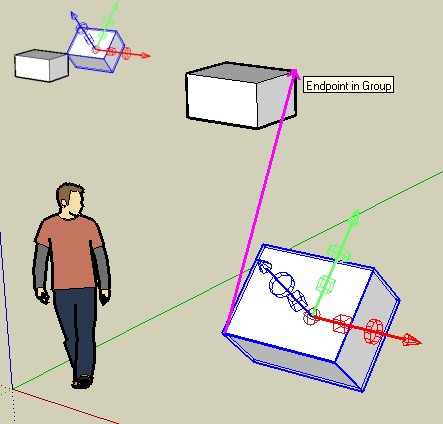
-

-

-
Hi all,
Best wishes for 2010!

I could not find that plugin. It seems like it stops working.
Has anyone managed to use it lately?
Thanks,
_KN
-
do not work 7.1...
-
mnn.. I need like Manipulator ...Do you know that similar to plug-in for sketchup?
-
@ken28875 said:
Hi all,
Best wishes for 2010!

I could not find that plugin. It seems like it stops working.
Has anyone managed to use it lately?
Thanks,
_KN
Set the system time on the computer in 2009, but inconvenient plugin will work.
-
Version:0.07
Add background color to ruler
Drag handle with Alt key to force move/scale in other two direction.
This free version can work before 2011. -
thank you very much for this update.
can add a toolbar, optional?
You can add a shortcut to Sutool? -
Perfect!!!!!
-
Thanks a lot !!
-
Awesome! Thanks Wikii
-
don't know how i missed this

awsome! thanks. -
Button.
Thank you, urgen and AlexMozg ...
Everything in the archive is thrown into PLAGINS, open the program ---\view ----\toolbars ----\universal manipulator Wikii.
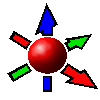
-
@blajnov said:
Button.
Thank you, urgen and AlexMozg ...
Everything in the archive is thrown into PLAGINS, open the program ---\view ----\toolbars ----\universal manipulator Wikii.It is a beautiful icon.
-
thank you very much
could add information to include the plugins to Sutool?
and can add information to generate a toolbar, for plugins
edgesdrive and delta_z?
Advertisement







