[Plugin] Q JS ALIGN TOOLBAR
-
The script was written to work like many 2d align functions. Aligning to min, max or center, but for each axis.
My original script (without the toolbar has some added functionality like that you can choose "custom" and enter a value (position) in one axis and align to that. When using a group you can choose if the groups max, center or min should align to the value.
Not exactly what your after but might be useful sometimes.Here is the original script (without toolbar).
-
This tool is very useful. i just have one suggestion and im not sure if it was already mentioned but do to busy schedule,forgive if this was already suggested.
But an added feature That functions similar to illustrator would be great where you an evenly distribute the objects(groups) between a distance.
For example In adobe illustrator you can create 10 boxes and align them to a straight line but then you can equally distribute the spaces in between them based on the box furthest to the left and furthest to the right.
That feature would make it easy to create a patio for instance with a gap in between each 2x4 and have it evenly spaced -
it was brought up about a week ago
http://forums.sketchucation.com/viewtopic.php?f=323&t=36006
I couldn't get d.bur's suggestion to distribute evenly, so I don't think it's been created yet- I am a huge fan of the adobe style align/distribute box, and I use the OP's mod all the time! Hopefully someone can complete the package sooner or later.remember you can distribute the same object by moving and typing '/#' in the dimension box
on a side note:
d.bur's align script wouldhowever be a fine addition to this toolbar pack, "Align Along Line" for when ortho just can't do it -

-
thanks alot
I really needed this -
max
can we arrange something like thisalign first clicked group/component to second one?
Not moving the second one.Because otherwise it is really not possible to stay the things where they are and have to arrange the position of first and second object everytime we aling...
-
I've been watching the tools to align objects in Photoshop, and I thought it would be really cool to have some additional tools to align in Sketchup. I use this plugin "Q JS TOOLBAR ALIGN" too much and I not use the toolbar, because I assign keyboard shortcuts for each function. I think the coolest would be to distribute equally spaced objects in a given axis by objects that would be in extreme.

-
Here's one I've been using for the last umpteen years (PowerCADD). This is in addition to align commands for basic alignments. In any case, if you LOCK an object the rest must align to it. If an object's sides encompass the rest, the others align to it etc. (See picture)
The options in the pull down menu are:
To each other
To next mouse
To specified point
To Grid
(though I don't remember ever needing the last 3--easier just to use move)I think it has a nice clarity but it's only 2d!
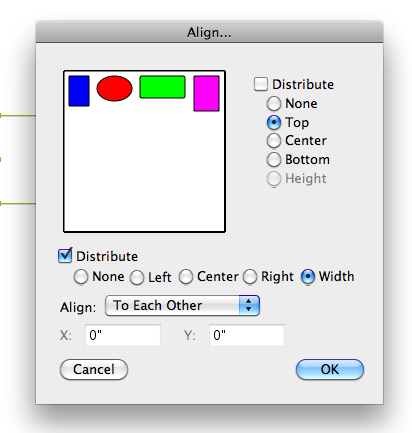
-
yes, that is a good way to align/distribute objects in SU. unfortunately my programming skill are nowhere for this.

maybe i'll start a new thread to see if any of the masters feels like taking this on.
-
@cadfather said:
maybe i'll start a new thread to see if any of the masters feels like taking this on.
Don't you feel like having a go at this? It's a great project to learn.
If you start, then if you get stuck, make a thread and the collective hive will assist.

-
Master Thom, you know i'm ok tweaking things...sometimes...after all it is just mechanics.. but this stuff is for people still endowed with the corpus callosum......
i'd rather keep using your plugins and keep my lobotomy safe...
-
@thomthom said:
@cadfather said:
maybe i'll start a new thread to see if any of the masters feels like taking this on.
Don't you feel like having a go at this? It's a great project to learn.
If you start, then if you get stuck, make a thread and the collective hive will assist.

How about Pixero? Didn't he create JS Algn orginally?
-
Great plugin, just what I was looking for. I´m always amazed by the plugins to be found for whatever one needs.
Thanks a lot for your work and keep it up!!!!
Santiago
-
I disable "AD Block plus" but I can't see the Links

-
i use 2D graphic softwares like illustrator/corel new to SU.... want to learn how to use Q JS Align tool...
-
Hmmm, not a tool I have used before so I installed it. As the first post in the thread shows a toolbar I simply looked for a toolbar after installing it and would you believe it, it was just sitting there smugly waiting for me.
-
@unknownuser said:
Hmmm, not a tool I have used before so I installed it. As the first post in the thread shows a toolbar I simply looked for a toolbar after installing it and would you believe it, it was just sitting there smugly waiting for me.
"smugly"? There's a whiff of Freudian slip there. Depressingly common of these threads when someone gets a little over the top frustrated like myself. Pile on even if you don't have anything really substantial to add such as help to find and use the plugin, or some more elegant method of accomplishing this very fundamental task in Sketchup.
No link in my toolbar. Is there another "bar" i'm missing? Is it the toolbar along the side as "toolbar" would suggest? Or is it in the menus?
It almost does not matter. I looked, again, for solutions to this crap and was once again utterly demoralized by discovering threads I started as long as six months ago that never did eventually address this. For a program like Sketchup not to be able to do this with it's basic functions, and then require an addon script that heaps layers of complexity on top of my principle, oft stated, need is just mind bending.
So Box, with 1600 posts here, and never finding the need for this plugin, would you mind sharing with me your method of accomplishing the following...?
I have two objects on the screen.
neither occupy the same x,y,or z plane.
I want to be able to click a point (a if you will) on both objects and fasten them, or move one to the other, in one move or click. Easy enough at this point with the move tool....click point 'b' on the second object, click any point along the same plane on the first objcet, and align them together on that axis with a single click or move.
...click point 'c' on the second object, click on any point along the same plane in the first object and with this third operation align them precisely within all axes.
Better yet, by far, would be some method of selecting one object, selecting the second object with the shift or alt key so that they were both selected but understood to be related in the next move, and then having ONE dropdown command under tools to "align objects x,y,z.
So all bad blood aside, please, someone tell me that my request has simply been misapprehended or misworded all along and I am, in fact, able to do this with sketchup wit a few simple commands.
The couple of videos on youtube that address this need to align two objects are JOKES. Moving one point to an anchor on the second object and then fiddling around with the rotate tool, hit or miss, to bring the next two axis points into alignment. Watch these. It's actually laughable.
-
I'm so damn sick of this stuff that I'm bordering on rampage. One more of, dozens, examples of finding a plugin that I'd like to try.. downloading it, installing it in my sketchup plugin folder, and then not provided with any heads up on HOW TO FIND THE #$%%&^ THING!!!!!!!! I go online to google just to discover half a dozen threads indicating that others have the same frustration. Every %$^&^& TIME a plugin is offered up in a thread and discussed it involves half a dozen or so smug %%^%$##'s who forgot how irritating it can be to crack the learning curve toward guessing WHERE THE HELL THE AUTHOR DECIDED TO PUT THE PLUGIN IN ORDER TO USE IT!!!!!!.
Go ahead. Kick me off. I'll come back under a fresh name and start anew. I'll do it anyway just to keep my blood pressure down. A plugin, that I know is going to take an hour or so to get the hang of to be useful to me, and yet part of that struggle must, just about every time, require me to go outside the thread I discovered it on here in sketchucation, half an hour or more through multiple links via google, JUST TO FIND THE %##$$%i& THING IN THE MENU DROPDOWNS!!!!!!
-
Interesting bit of editing there. Nothing Freudian, simple sarcasm.
If you filled in your profile we might know what system you are using, But I'm guessing you haven't moved to SU13 so you are either SU7 or SU8 if so.
Click View on the top tool bar, move your mouse down ever so slightly till it hits the menu item, Toolbars,
Move the mouse over and down the list till it hits the one called QJSALIGN and click it
a new toolbar should have appeared for you to use. It has colour coded icons to show you which axis it will align to.If this isn't where it should be then you must not have installed it properly.
As to your alignment question, I have attempted to explain how to you before and you only get upset so I politely choose not to get involved again.
Merry Christmas and a Happy New Year to you. -
@unknownuser said:
Interesting bit of editing there. Nothing Freudian, simple sarcasm.
If you filled in your profile we might know what system you are using, But I'm guessing you haven't moved to SU13 so you are either SU7 or SU8 if so.
Click View on the top tool bar, move your mouse down ever so slightly till it hits the menu item, Toolbars,
Move the mouse over and down the list till it hits the one called QJSALIGN and click it
a new toolbar should have appeared for you to use. It has colour coded icons to show you which axis it will align to.If this isn't where it should be then you must not have installed it properly.
As to your alignment question, I have attempted to explain how to you before and you only get upset so I politely choose not to get involved again.
Merry Christmas and a Happy New Year to you.Box, I did follow your video, and followed your advice, and (to my mind anyway) responded directly and respectfully to you with
@unknownuser said:
Thank you very much for the workaround. Sincerely.
But it only works for objects with all 90degree corners. In fact I'm presently, and usually in these situations, dealing with more complex objects....which is true. Then I followed that thanks with a generalized outpouring of anger at yet not getting anywhere with this.
To which you helpfully added
@unknownuser said:Frascati: a fairly fullbodied whine from italy.
Then you provide me one more video, thank you again by the way, and couldn't resist dropping a snide little "happy?" for me at the end.
A few times now it's been me called childish simply for expressing outrage a little to volubly. Seriously?Neither of your examples works for me. I've said that quite clearly in that thread and here as well. What do you suggest by my edit? Just out with it for god's sake. Really. What's with all the fun and sarcasm here? I just backed off on the swearing. I edited no other content than those specific words. What do you find so "interesting"? Did it change, even one small bit, the context relevant to our exchange? Can you explain how for me? I started a fresh thread on this hoping to escape some of this nonsense so I'll just leave this alone and back out of it. Please BOX, do resist any temptation to make me any more miserable there.
Or just petulantly ignore the thread. I'm just getting arguments and sarcasm on balance anyway.
-
CAN'T SEE THE ICON???
Advertisement







