[Plugin] Multi face offset
-
So it does. I dont suppose youve found what causes it? Whatever it is, i suspect it is a bug in offset.rb, it would be good to be able to pass it on to rickw, though.
-
the hunch, says it may be something to do with the direction of the lines (start-end-front-back business..) - but i could not spot the pattern for sure yet
-
Remus, couple of icons if needed..


-
I dont know how to do toolbars

I'll give it a go, though, those icons are too nice to waste

-
i think it's something along these lines.. check out Chris's loft or other tools - they will make sense
if !file_loaded?(__FILE__) then toolbar = UI;;Toolbar.new "RTK" cmd = UI;;Command.new("Offset Multiple Faces (Remus Knowles)"){RTK.multi_face_offset} cmd.small_icon = "RTK/moffset_16.png" cmd.large_icon = "RTK/moffset_24.png" cmd.tooltip = "Offset Multiple Faces" toolbar = toolbar.add_item cmd end -
Hey All!
Does anyone has this fantastic plugin working in version 8?! I installed offset.rb and the latest Multifaceoffset.rb but only the input dialogue appears and it doesn't do anything...
Thank you!
Grtzz
Pep....or does anyone know how to offset multi faces in another way?!
-
@pep75 said:
Hey All!
Does anyone has this fantastic plugin working in version 8?! I installed offset.rb and the latest Multifaceoffset.rb but only the input dialogue appears and it doesn't do anything...
Thank you!
Grtzz
Pep....or does anyone know how to offset multi faces in another way?!
It works fine in v8 for me [and others].
Have you tried running it with the Ruby Console open to see error messages.
It seems to be failing after the dialog, so probbaly an 'offest' error/deficiency...
You need both theMultifaceoffset.rband theoffset.rbin the main Plugins folder... -
Hey TIG, Thanks!
I already placed the both *.rb files in the main plugins folder, just as usual...And I got the following error message in the Ruby Console but that is Chinese to me!

I don't know what's wrong?
-
What are the sizes of your box's faces and what size offset are you entering in the dialog - it might be that the face won't offset if there will be no result... How do you enter the offset exactly ? Can you take a screen-shot of the dialog just before you press OK...
This is a very simple few line script by Remus, it has very few things that could go wrong...
-
Hey Tig,
The size of the box is given in the capture en the amount of offset is 150mm...It has always done the trick...Can you mail me the offset.rb and the multifaceoffset.rb you are using?
Thanks for your time!
Grtz
Pep
-
pep75
I have PM'd the two files...
-
IT'S WORKING! Thank you!!! But the offset.rb and the multioffset.rb that can be downloaded from this topic are different than the ones you've send....strange huh?
Nevertheless thank you!!
Grtz and a happy new year!
Pep -
I have tweaked the code slightly over time BUT they should still be the same basic functions ?

-
Hi guys, I know I'm poking into a discussion that is already 4 years old, but, il seems I have the same problem that pep 75 had... i have both multifaceoffset.rb and offset.rb, but gives me the same error message, and doesnt offset... could TIG perhaps post the scripts that he sent to pep75 that where working? I need it!!!!! thanxxx
-
@gariglianot said:
Hi guys, I know I'm poking into a discussion that is already 4 years old, but, il seems I have the same problem that pep 75 had... i have both multifaceoffset.rb and offset.rb, but gives me the same error message, and doesnt offset... could TIG perhaps post the scripts that he sent to pep75 that where working? I need it!!!!! thanxxx
Here they are...OffestTools.zip
-
Hi all
I have a question, how can I get a rounded offset?
For doing something like that --->
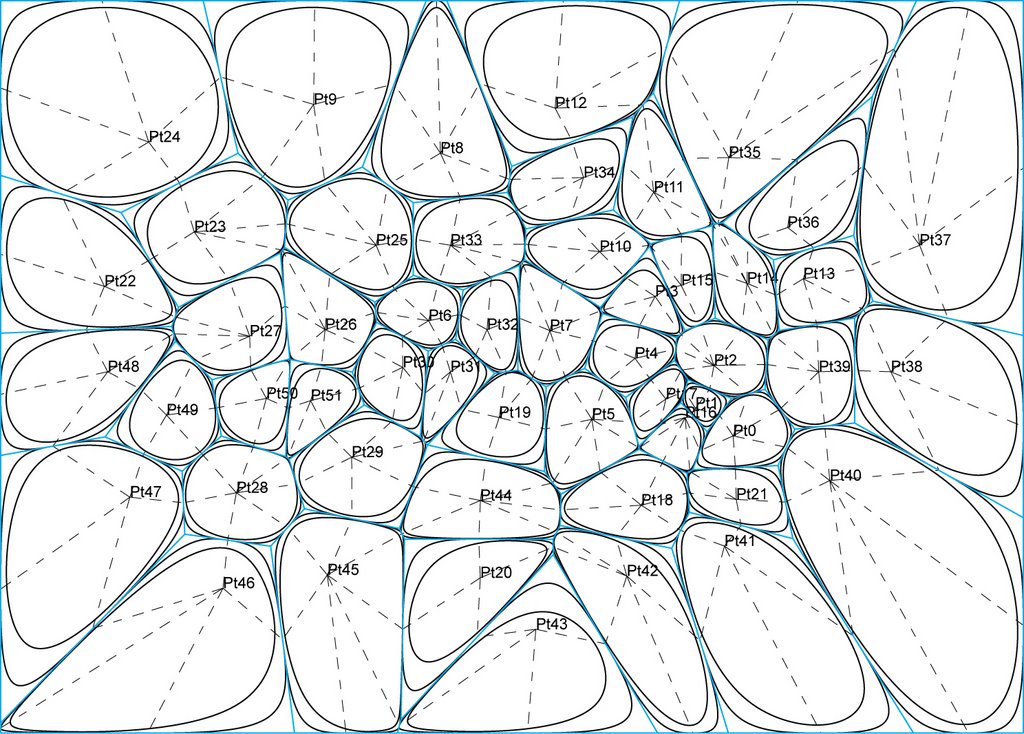
-
good question!!
This is a great plugin. I know a simple way to improve it.
After the plugin has executed the offsets....it should prompt the option:
"Keep the offset face selected=1 Keep original faces selected = 0" (as in yes/no)
Is this possible? It would allow JPP/scale (for example) immediately on offset faces, without having to select them all manually. Wings 3D has a similar feature with its multiple offset feature.
Or a plugin to select inverse faces of a mesh?

-
And about the round Plugin from a Polygon above?
And there from the selection of all polygons because make one by one is a little tiedous
-
I have a little difficulty understanding what you mean, Pilou.
-
@unknownuser said:
I have a little difficulty understanding what you mean
Voronoï XY By Mattc
Say I have that

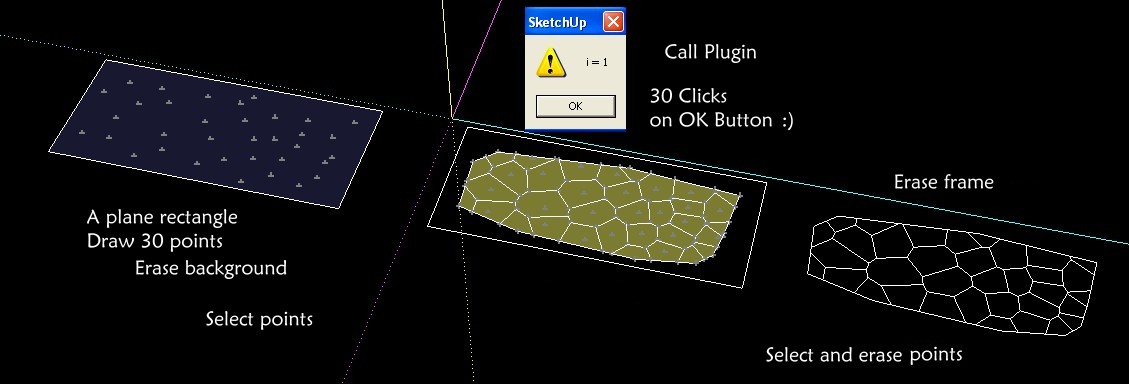
But now how to "round" the polygons as asked 2 posts above by Avex 2 years ago?

Advertisement







