[Plugin] Sculpt Tools (help)
-
With a bit of playing, your code will be able to produce this faster than I did using SDS.

-
Wow.. a drape tool as well?
This is getting better and better. -
you teaser...

I'm really really dying to test your plugin .BTM...Great Work

David -
And soon the Voxels technology of 3d-Coat?

-
wow !!!
really amazing. Keep it up
erikB -
BTM,
One of the things I like about Modo's sculpting tools is that when you have a tool selected, let's say the push tool, when you hold shift and use the tool it then becomes a smooth tool.......when you hold CTRL and use it, it becomes the tool opposite of it, in the case of the push tool, the opposite is the carve tool. It allows for quick sculpting without constantly selecting different tools to make minor adjustments to the mesh. Thought that would be a good idea for you plugin.
-
....



 ......
......


-
@earthmover said:
BTM,
One of the things I like about Modo's sculpting tools is that when you have a tool selected, let's say the push tool, when you hold shift and use the tool it then becomes a smooth tool.......when you hold CTRL and use it, it becomes the tool opposite of it, in the case of the push tool, the opposite is the carve tool. It allows for quick sculpting without constantly selecting different tools to make minor adjustments to the mesh. Thought that would be a good idea for you plugin.
Yeah, I've been thinking about having Shift or another key make the tool into the opposite. As for a smooth too, I've been thinking about how to make one, but it seems pretty hard to come up with something that might work.
Also, I'm planning on having the settings, which are used by all the tools, be in a webdialog; then you could change the settings while using any of the tools ( Think of the sketchyphysics UI). My problem is that I have no clue how to make a webdialog.

… Right now, I'm thinking of ways to make the tools run faster when dealing with lots of geometry. They still work fairly well, but definitely not as smooth as in the video, if the polycount is really high. For instance, this model has just over 9000 faces, and the tools worked fairly well on it, but as the framerate drops, the rate of onMouseMove does too.
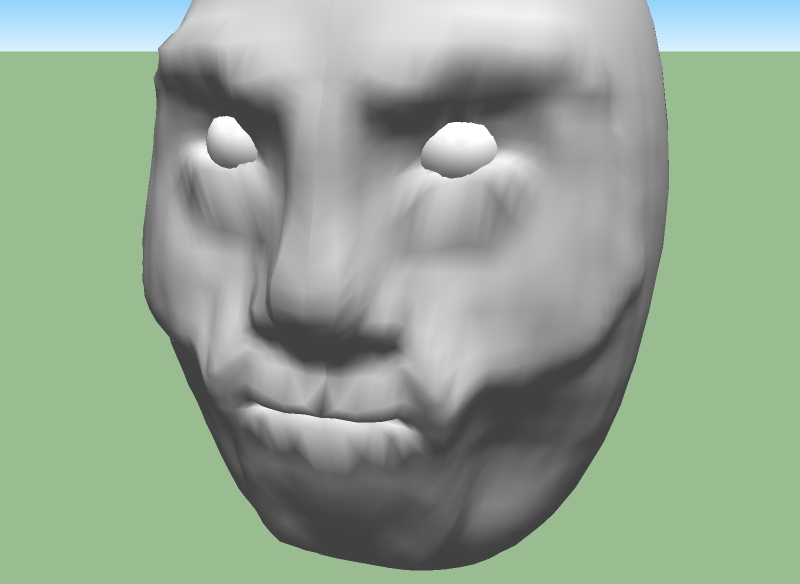
-
Okay, I've sorta got the Shift-to-reverse-tool working. It makes sculpting a lot easier; either that, or I've just gotten a lot better

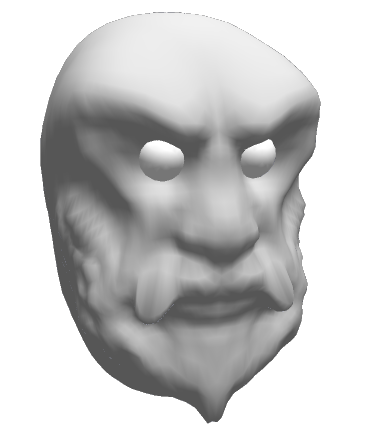
… This might turn out to be a pretty good free plugin!

-
Looks promising....I think we are going to need a UV-unwrapper for texturing stuff like that.
The down side to all this, as BTM states himself, will be the inability of Sketchup to handle a medium high poly count . -
Are you using another plugin to subdivide the mesh that you are sculpting?
It's good to hear you say FREE plugin.....as I thought for sure you were going to go commercial with it.
-
Nice and useful future plugin!
You and all the other ruby masters here, you have all my consideration for your hard work and the willing to share it with others
I just imagine the Google people's satisfaction with every new plugin which add more value to SU, brings more SU buyers and more and more $ in their pockets.
And a totally newbie question: is there any possibility to add a sort of "clone" tool to your ruby? Something like PS has? I think that it would be very handy for symmetrical geometry like human faces, etc. to work on only one half of the model and then to use it to "clone" the result to the other half. Just a thought...
Or a new ruby to make this?
What do you, guys, think?Regards!
Dan -
if you made the face a component, and mirrored the other half, you could work one half of the face..
the way rubies are going, sketchup 8 will have to deliver..
-
@cadfather said:
if you made the face a component, and mirrored the other half, you could work one half of the face..
the way rubies are going, sketchup 8 will have to deliver..
Hey, you're right!
I totally forgot this...
I still wonder this is a native SU feature
-
@unknownuser said:
Okay, I've sorta got the Shift-to-reverse-tool working. It makes sculpting a lot easier; either that, or I've just gotten a lot better

Sure it will help. Looks great so far!
-
@kwistenbiebel said:
Looks promising....I think we are going to need a UV-unwrapper for texturing stuff like that.
The down side to all this, as BTM states himself, will be the inability of Sketchup to handle a medium high poly count .… The plugin can handle moving over 4000 points at a time, although that's with a fair amount of lag, but still not too bad.
@earthmover said:
Are you using another plugin to subdivide the mesh that you are sculpting?
It's good to hear you say FREE plugin.....as I thought for sure you were going to go commercial with it.
I don't know exactly what you mean, but I used 'add detail' to subdivide the sphere, mostly around the face, before sculpting.
… Also, i've added the ability to pick between an S-curve ( http://en.wikipedia.org/wiki/S_curve ) , or just a linear smoothness for the transformation. the S-curve is the kind of smoothing that seems to be used by the smoove tool, and makes the sculpting a bit smoother, although the math does make it a bit slower than the basic smoothing ability, which, when brushed on like it would be, smooths quite well anyways ( all the videos and pictures so far were made with the linear smoothing).
-
drooling WOW! I love messing with Blender's sculpting tools. It includes: Draw, Smooth, Pinch, and Inflate (each of these, except Smooth, with an option for additive or subtractive). I am very eagerly anticipating the release of this plugin.
-
@tekelwriter said:
drooling WOW! I love messing with Blender's sculpting tools. It includes: Draw, Smooth, Pinch, and Inflate (each of these, except Smooth, with an option for additive or subtractive). I am very eagerly anticipating the release of this plugin.
of those tools, bulge would be draw, carve would be draw + shift, pull would be pinch, and push would be pinch + shift.

I'm still thinking of a way to do smooth, and a kind of inflate tool. I'm going to try my idea of a smooth tool soon.
I'm going to try my idea of a smooth tool soon. -
-BTM:
In one of your previous responses you said you used "add detail" to the sphere to subdivide it. Is this an available plugin? -
"Add Detail" is one of the sandbox tools.
Advertisement







