Render this: Stained glass
-
MrWip,
i really like your new group of renders! especially the one where you increased the thickness of the glass! how can glass thickness be done in artlantis? or did you do that in SU? thanks! -
Trillium, if you take a closer look to the post, it was not done with Atl, but with indigo, an unbiased render.
Artlantis does not take the glass thickness in consideration, but you can play with the index of refraction of the shader itself, and change is nature (airs, glass, plastic...). That should affect the resulting shadows... -
Here is my half-ass attempt. I could've continued to get better results but I got lazy and quit trying. It was done in Kerky...

-
Rendered in Kerkythea
Preset 20 - MLT (BPT), 30 passes.
Noise removed with NeatImage
Lit by the sun and an HDR global.
Just added some procedural Perlin noise as bump map, on an image grabbed on the net. The glass has 5mm thickness, IoR 1.52

-
Well done Eulgrand, the scene is missing some materials to me, but the glass is just what it should be. The bump effect create a perfect bad quality glass effect, and the caustics works well.
I've also give it a try on my scene with Kerky, but with a biased solution and the result was not convincing, so good that you gave your settings, It helps ! -
MrWip, (I like that) Any chance of posting your skp so that we can play with it? The design reminds me of a deconstructed(?) FLW design:-)
-
Guys, good idea to share it, I will post it... but I just realize that I forgot the file on my office computer so we have to wait till monday
 ....
....I will prepare it with different layers, presenting different variation (thickness, type of image, etc...), so we can all refer to the related scenes when we post a render and explain a technic.
-
A first Attempt building on an earlier stained glass piece. Modeled the door windows after Charles Rennie Macintosh's original windows for the Glasgow School of Art. Tried to give it a moonlit ambience for a change. Rendered in Kerkythea, preset 12. Hope I have time to play with it some more.
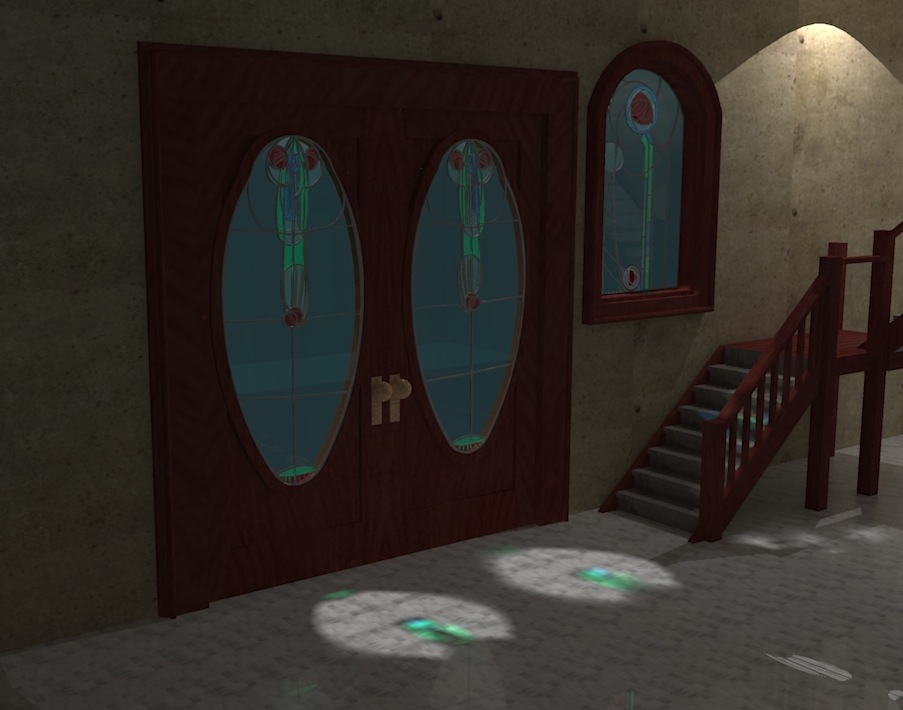
-
Looks promising, Dale. The coloured light spots and even caustics look cool though I have to say that I find the glass (window) itself a bit "dull".
Also, some (very faint) volumetric light would really enhance this image - I know Kerky can do it.All in all, I like it a lot (and all the other contributions - it's very useful, too IMO).
-
Thanks Gaieus I tend to agree. At first I liked the moodiness, but I think the glass need more attention. I hope to get some time to fool around with it some more. I'm still really new to this, and each challenge teaches me a lot, both with what others do,and the settings they discuss.
-
My first attempt...I'm a rendering noob, and I tried IDX Renditioner Express and Podium, but couldn't get the light cast from the window to be colored. This is with IRender nXt. I really like the edge highlighting setting. It needs a lot more tuning...any tweaking suggestions?
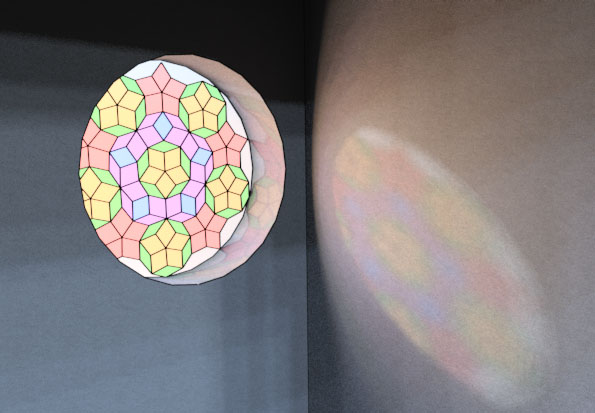
-
@dale said:
Thanks Gaieus I tend to agree. At first I liked the moodiness, but I think the glass need more attention...
I might suspect that in fact there's nothing outside that would "liven up" that glass. Did you solely use the sun for lighting and no other geometry to reflect outside? If so,maybe an intensive hdri background could do the job.
@d12dozr said:
This is with IRender nXt. I really like the edge highlighting setting. It needs a lot more tuning...any tweaking suggestions?
Well, to me it still looks much better than anything I could do.

-
I especially like the 'watery' quality of the light coming through Eulgrand's window. It makes me think there are trees outside, moving in the wind and the reflections on the wall are in motion. Very convincing to my eye.
-
BubbaLove has the best one. Its Excellent.
-
Wow, there are some excellent renders here. I better get to work!
-
Your render is charming d12dozr, IRender give good result on this kind of effect (by the way, maybe you should just add some more segment on the round opening...)
Here is my sketchup files, if people want to give it a try!
-
Well I figured Macintosh would probably have made the woodwork white, so I changed this and used an HDRI sky, and a little exposure and Gamma tweak. Still Kerlythea

-
@arail1 said:
I especially like the 'watery' quality of the light coming through Eulgrand's window. It makes me think there are trees outside, moving in the wind and the reflections on the wall are in motion. Very convincing to my eye.
Thanks Arail1. That's right, there's a global with trees outside. Thte "watery" effect is due to the procedural Perlin noise in the bump channel.
I attach my KT material. Hope this helps.
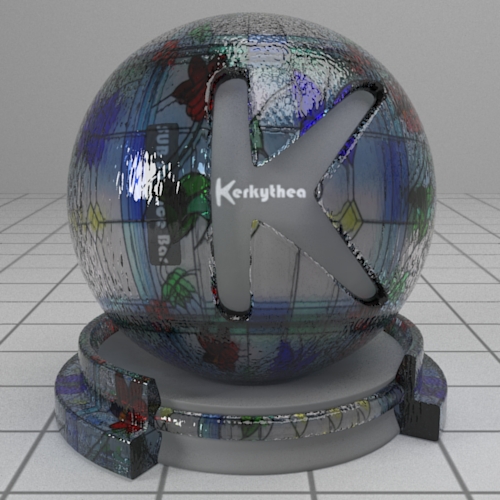
-

-
There is some great looking stained glass here.
Is it possible to get this coloured light coming through using Podium?
Advertisement







