How to create a "follow me" type object
-
Hi
Stuck again, heres the problem... i created a 90 degree arc, its basiclly just a line on the screen in 2D, how can i created this to a solid 3D 90 degree pipe, i thought the "follow me" thing would do it but i just cant get this to work....
Many Thanks
-
Follow me works only with faces. To extrude a line you can try this http://www.sketchucation.com/forums/scf/viewtopic.php?f=153&t=1512. There is a tool called "extrude selected lines along vector".
-
Hi Ashley,
I happen to have a very simple one in the warehouse. Download the model and follow the "instructions" inside (it was made for another help topic actually):
http://sketchup.google.com/3dwarehouse/details?mid=53d23150ea527c398e182b6c0722edc9 -
You da man

My problem was the vector line was "grouped" when i exploded it, it all worked as planned.
I have installed that plug in as well however it says "v6" will it work in 7?
1 last thing, my curves seem very clunky.... I am usig the draw circle tool... any ideas why?
Many Thanks
@gaieus said:
Hi Ashley,
I happen to have a very simple one in the warehouse. Download the model and follow the "instructions" inside (it was made for another help topic actually):
http://sketchup.google.com/3dwarehouse/details?mid=53d23150ea527c398e182b6c0722edc9
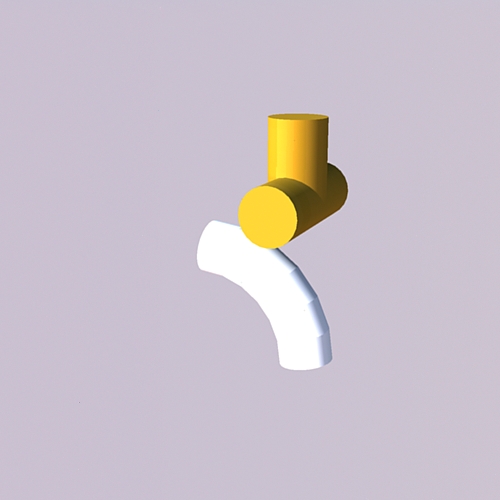
-
Most "V6" plugins should work in V7.
As for your curves; like any curved geometry in SU, circles and arcs are composed of (short but straight) line segments that are welded to make a "smooth" curve. The more segments you have in a curve the smoother it will look.
The default segment number of a circle is 24 while of an arc is 12. Now if you make a curve of a quarter of a (default) circle, it will have 6 segments altogether thus look a bit too "segmented" and not very smooth. To change the segment numbers of arcs and circles (as well as polygons), have a look at the SU Guide topics here:
http://download.sketchup.com/sketchuphelp/gsu6_win/Content/C-Drawing_Tools/DrawTool-Arc.htm
http://download.sketchup.com/sketchuphelp/gsu6_win/Content/C-Drawing_Tools/DrawTool-Circle.htm
http://download.sketchup.com/sketchuphelp/gsu6_win/Content/C-Drawing_Tools/DrawTool-Polygon.htm -
Ive hit a snag.... (bug?)
I got your sample working... got mine working, however since i found out about the sections in circles i ramped it up to 360 (1 section per degree).
Now the follow me doesnt work.... can someone have a look at this and tell me whats happening.... http://www.ashleygriffin.co.uk/temp/followme.skp
Many Thanks
-
@unknownuser said:
Seems you must weld all the curve line before make your follow me
How do you "weld", i did think this, but cant see how you weld lines together.
@unknownuser said:
(a cool plug by Chris Fullmer do that perfectly)perpendicular face tool
Got this, however the "pull face along vector" only seems to pull straight vectors, not curves as i need them...
@unknownuser said:
And also your object is very little! You must Scale * 1000 !
Needs to ne this small, thats how large it is in real life

Many Thanks
-
Seems you must weld all the curve line before make your follow me
And better you must put the center surface circle perpendicular to the curve extremity
(a cool plug by Chris Fullmer do that perfectly)perpendicular face toolAnd also your object is very little! You must Scale * 1000 !
And it's a cool habit to center it to the origineSeems your lines have some problems

You have better time to redraw all your little drawing

-
Weld plugin by Rick Wilson at Smustard
 (it's free)
(it's free)If you measure your object it's something like 1 mm so better to make a more bigger object work with it then unscale it at the end if you want really a such thing

-
@unknownuser said:
Weld plugin by Rick Wilson at Smustard
 (it's free)
(it's free)Got it, works well

The odd thing is, its now one line, i can select it, use the follow me tool, the red line follows all the way down the curve BUT still only stops at the straight part.... ive saved an updated one here http://www.ashleygriffin.co.uk/temp/followme.skp
@unknownuser said:
If you measure your object it's something like 1 mm
Which is interesting as this end it shows 15mm (see image).
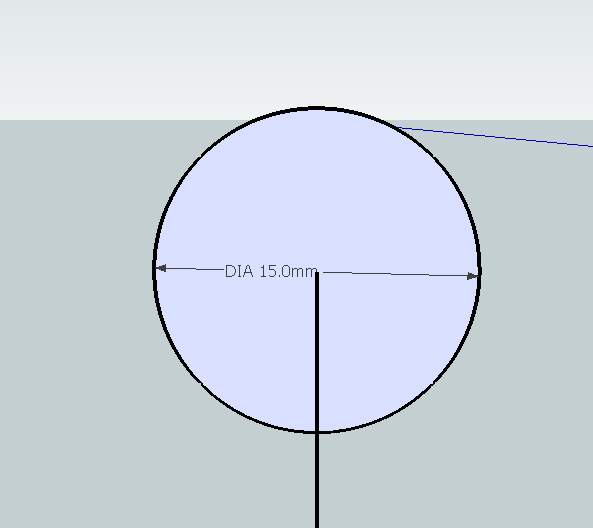
-
A few mm is still too little - 'followme' fails if any of the faces it needs to make are very small (~<1mm). Temporarily scale the things up for peace of mind... or model it in metres BUT pretend they are mm... then scale by 0.001 at the end...
-
Yes,definitely, as the gentlemen above say. If your pipe has a 15 mm diametre, all the facets to be created (especially if you go for 360 segments for a circle, which is - sorry to say - "insanely lot") will have smaller sides than a mm. Try to scale everything up by 100, make the extrusion and scale back.
I'd get rid of the 360 segments, too. You won't see much difference (from a distance) even if you only use a fraction of it.
-
Hi
UPDATE:
Working, thanks to the learning curve, was a conjuction between non welded vector line for "follow me" and the fact the "resolution" was to high, slighty concerned that it isnt true vector with circles (using the vector beziers storage methods), however the fact i now know this and the methods to get around it is good.
Many Thanks

Advertisement







