Lost collection of AutoCAD Hatch styles
-
It happens often enough that my wife refers to it as a "magic spell". It's the "Where's my -- Here it is!" spell.
The moment I wrote that I might have tweaked something in my memory, I remembered the last time I was stumped at finding something I had see just so recently. That time it was, as I remembered, a post by Gaieus, but in the Google Group, not the SCF. In this current case, the attached image had me convinced that it was here, because attached images are relatively rare in the Google group because you can't do it from the normal Web interface. But I was mistaken. Here's the link to the post from May 2003, six years ago but still relevant:
This is the thumbnail in that post. Note that some of these are clipped enough that these images won't tile. There is also a ZIP file in that thread. I'll make you go over there to get it to preserve credit to the original poster, Jim.
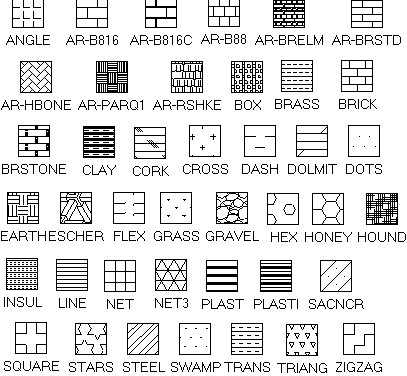
I hope this helps,
August -
Any hatches representing concrete?
-
@thomthom said:
Any hatches representing concrete?
yeah its just dots basically
does anyone know how you import a skm file with a mac?
-
Oli, you should be able to extract the folder called Hatch directly to the Materials folder under Libraries/Application Support/Google SketchUp... I did that from memory so the order of that may be wrong.
-
August you beat me to it - its here on SCF
http://forums.sketchucation.com/viewtopic.php?f=12&t=20330
-
thank you
-
-
Thanks for posting that. It doesn't help directly for SketchUp though. Now we need a way to convert .PAT files to .SKM.
-
Hint: TIG 2D tools
-
@rv1974 said:
Hint: TIG 2D tools
TIG's 2D Tools already has hatch images in JPG form. Are you hinting that it can convert the PAT files in Piyanan's ZIP file?
-
My hatching tool takes any .JPG you put in 2D's Hatching folder and makes it into a new Material - you can then export these from a Model as .SKM files if needed...
The .PAT files posted are just special format text files instructing AutoCAD how to draw the bits of lines to make the pattern. You need to use these in CAD as Hatching then, export a .JPG 'web-format' plot and edit that JPG so that it can be used as a tile-able iamge via 2D Hatching...
Advertisement








