[Plugin] Simple Loft alpha 0.1b -- UPDATED May-15-09
-
@driven said:
the reason I'm trying to do this is the follow me tool twists the thread shape even on a single quadrant.
Hi John,
The problem you are trying to solve has been addressed with other plugins. Chris' Loft plugin is about generating fluffy, billowy, organic, drapey shapes and is probably not the right tool for your job. Your task is out at outer reaches of what you might be able to force the Loft plugin to do.
I wish I could point you to the non-twisting Follow-Me plugins, but I've only seen discussions of them, I have not tried them myself yet, so it would take some research to give you a suggestion.
I'm pretty sure that someone else following this thread knows what to tell you.
I hope this helps,
August -
I know I have not explained the inner workings of the script very well yet, but its partly because the next version changes some things, or exposes a a little more of how it works. So its not quite worth going into detail yet when its about to change (a little).
But....the loft might exactly the right tool for something like what he wants. Especially the next version. It has the ability to control the strength of the curvy-ness that is being given to each bezier connection. So instead of really trying to be curvy, you can minimize that a little and make it mostly flat, but rounding just the areas closest to the splines.
This is why the script is designed to actually run through every given spline, and not use the splines as "handles". It gives more accuracy this way because you CAN control where it runs - directly through each spline. And with the next addition of being able to control the strength of the beziers, its pretty handy.
All that being said, I don't prefer to use lofting tools that much. I'd probably just use my bend script or one of the follow me and keeps. They are all good alternatives, especially while this script is still so difficult to use.
Chris
(I've been debugging my next version of the script most of today with limited success
 )
) -
cheers Chris and thanks for the comments August,
it works, exploded the curves and it's a one click job, fantastic
@august said:
I wish I could point you to the non-twisting Follow-Me plugins
I've been searching, but the advantages of this is I have a lot of control over the bezier profile and path (thanks to Fredo) and a simple rig made with xformclone.rb, so skinning between only distorts the additional sections I add at both ends, which trim square with an intersect with a plane, then it's just 'movecopy' X times...
A good tool is a good tool regardless of it's original perceived use...
thanks again chris
john
ADDED: it did this in one go, not just for drapes.... took 10 mins but no crash, this time.
Added More: Spoke to soon, this is in the components window, it seems to have locked while writing the thumbs, having completed the drawing, I'm in and out at moment so will give it time and see if it recovers, out of curiosity..
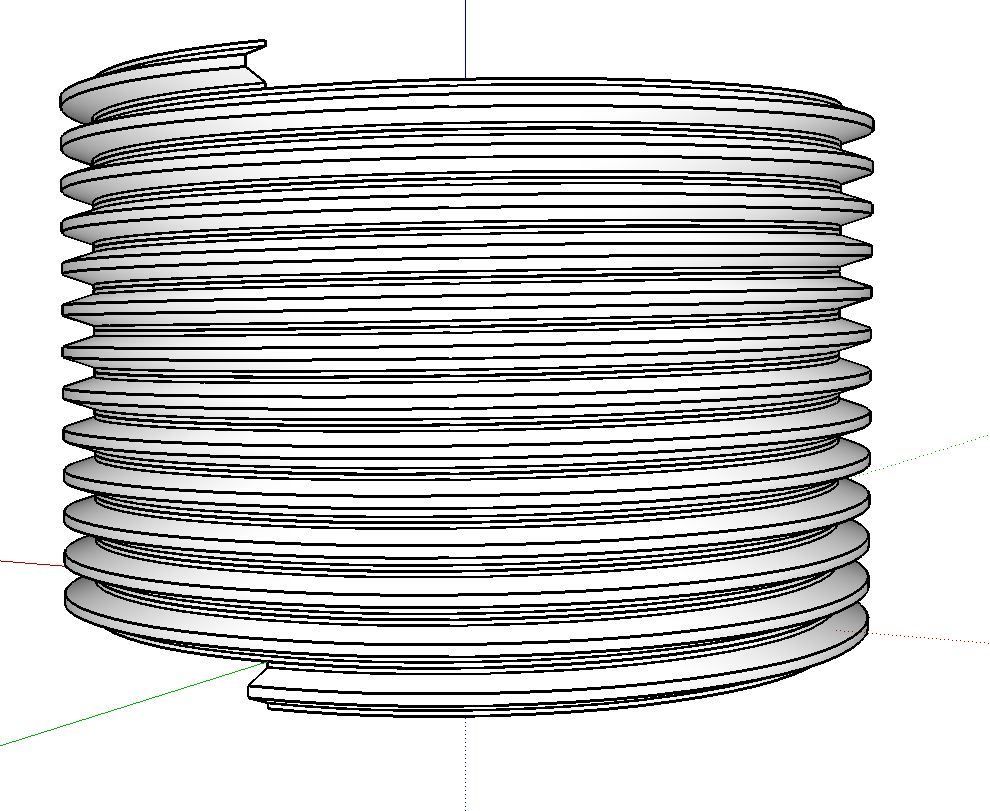
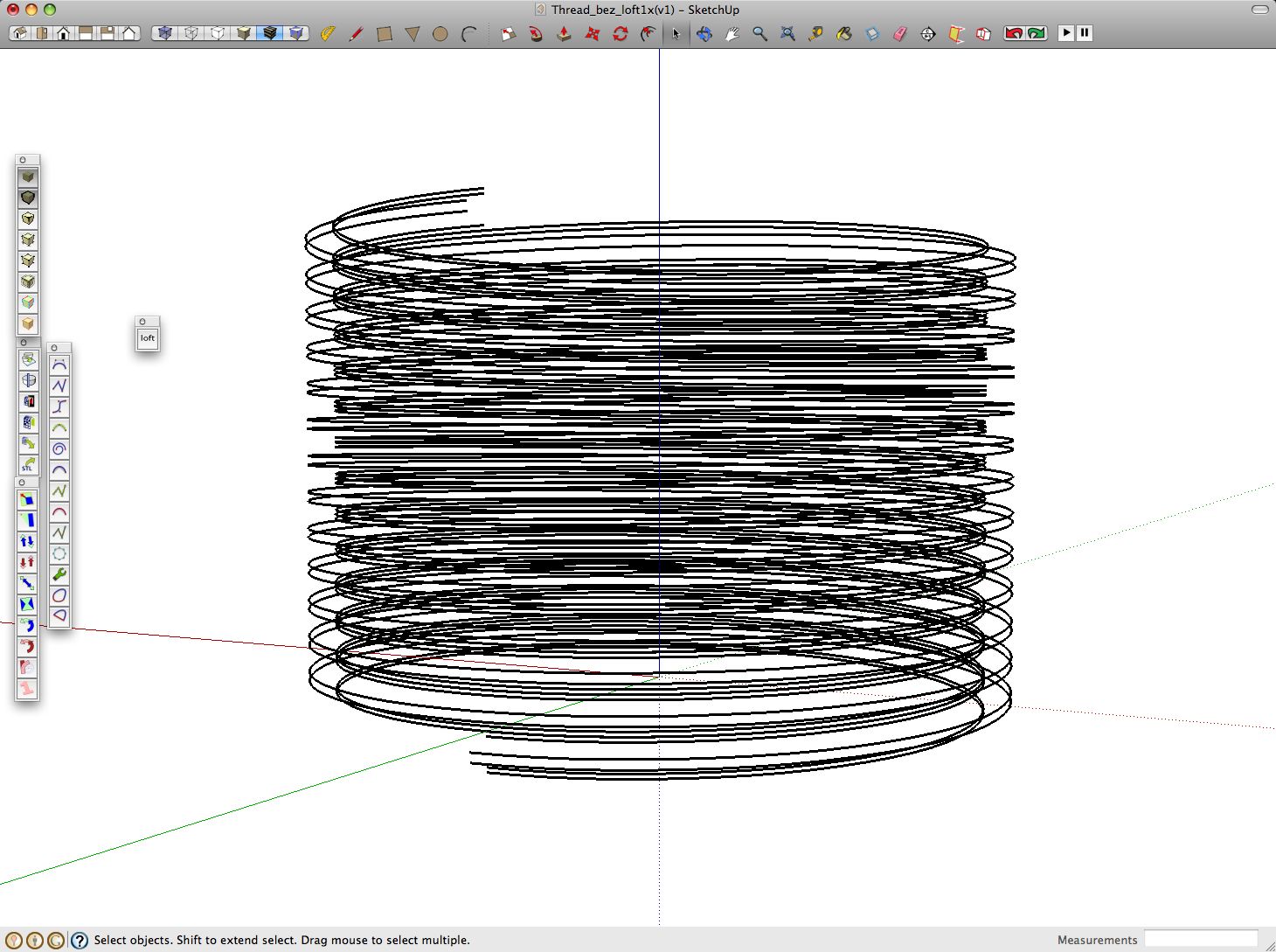
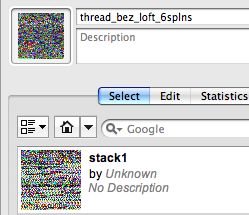
-
@driven, there is a very good plugin to screw profile or shape named "screw1_5.rb or screw_21.rb I prefer the first one".
However @ Chris I can say I enjoy your plugins as much I enjoy Fredo's, but this doesn't want to run on my mac.

@unknownuser said:
undefined method
select_tool' for nil:NilClassError Loading File clf_simple_loft_loader.rb undefined methodselect_tool' for nil:NilClass -
fun little tool. Thanks again Chris.
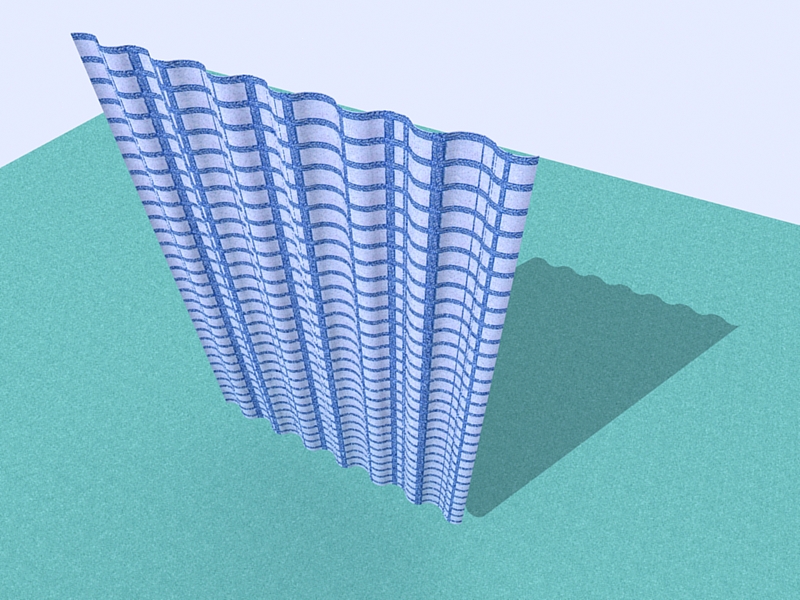
-
Just to let you know, this plugin creates an empty group in every model, it may seem small, but SketchyPhysics (By Chris Phillips) Simply refuses to work with it.
-
Oh really? Oops. I'll try to make sure to get that fixed on the next round. I must be forgetting to delete a group somewhere in the mix. Thanks for pointing it out!
Chris
-
wow that's exactly what I need

-
Chris, I've been playing with your Loft plugin and Driven's screw thread file. When I first opened his file I was able to create his threads by selecting two curves at a time and using 1 for the number of segments. I tried it by selecting all six curves and got a Bug Splat. I reopened the file and cut the curves down to a quarter turn thinking I'd give it fewer faces to create. Here's the results. In the background you can see a test loft with two 12-segment arcs and five loft segments.
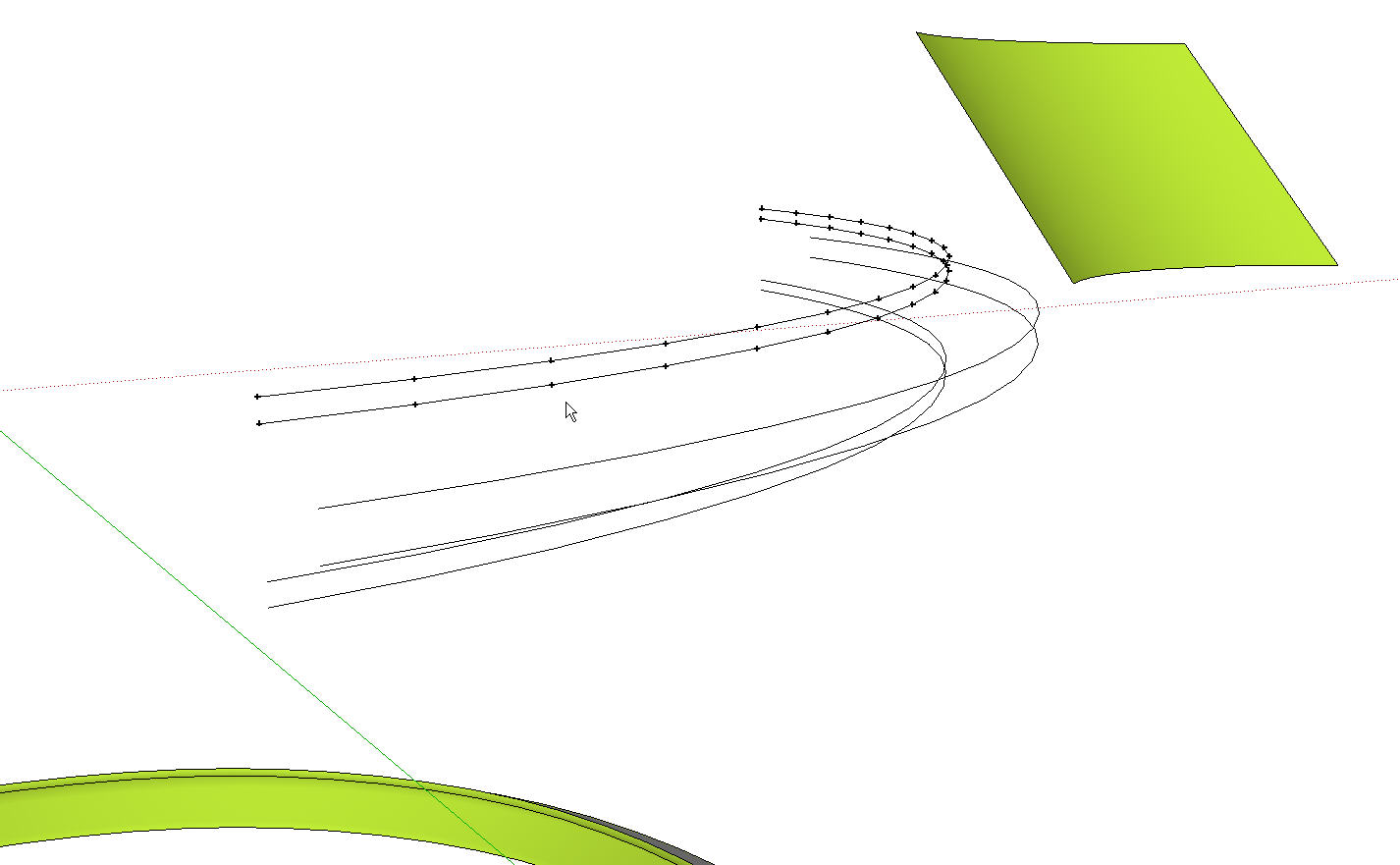
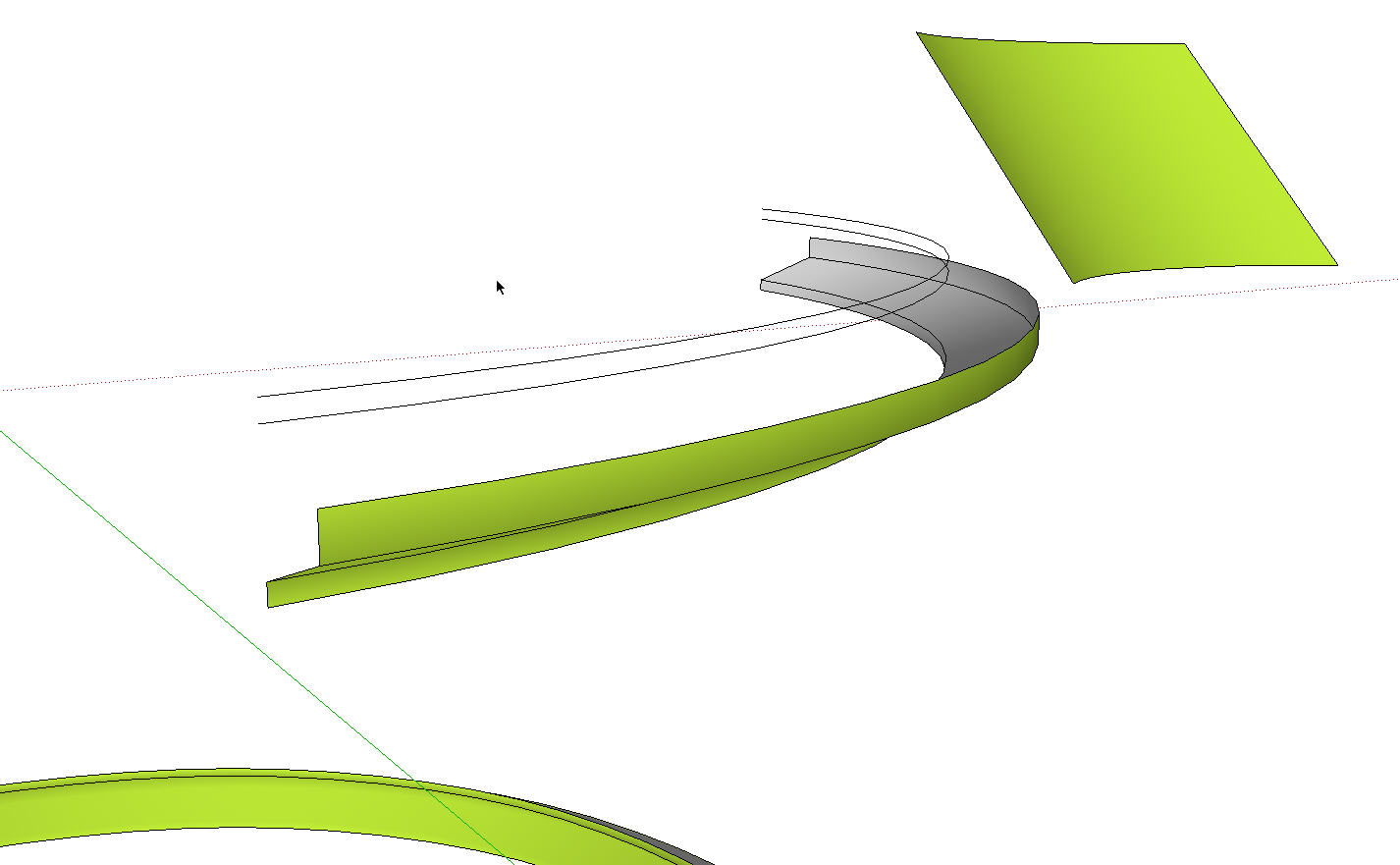
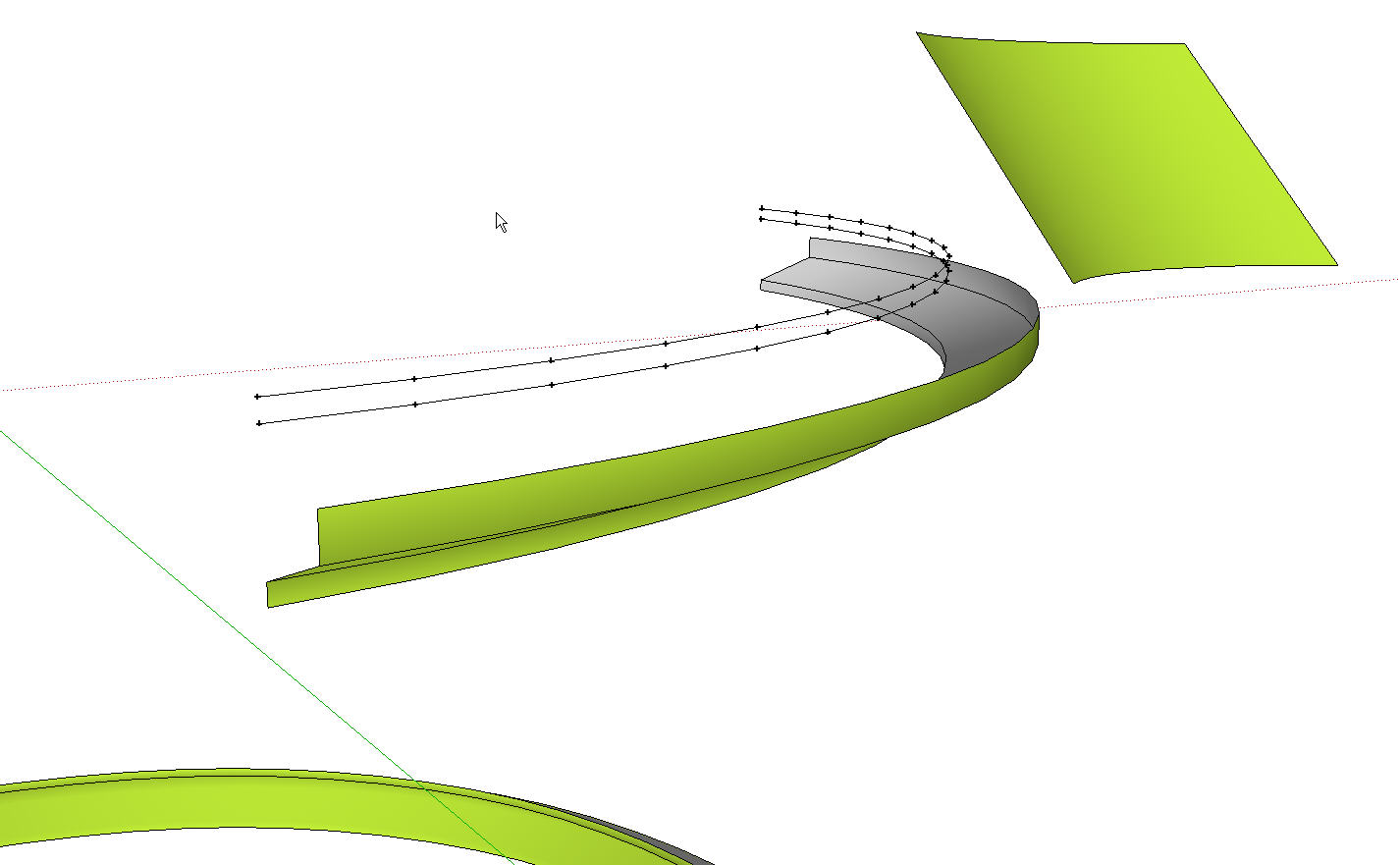
The guidepoints are interesting but not quite what I expected.
-
That means it is crashing for some reason. Normally to do with the selection including a non-edge item, or also if the segment counts don't match. I'm not sure which. You can upload the model immediately before that point and show me which lines to click on and I'll figure out what it is.
Hopefully the next version wll clean some of that up.
Chris
-
-
wow thanks a million...
-
Hey Chris, I just started having some trouble with this plugin. Maybe you can decipher what I'm doing wrong; I know the plugin works so it must be something that I'm doing. Here's the console output:
Error; #<NoMethodError; undefined method `all_connected' for nil;NilClass> L;/Modeling/Sketchup Google/Plugins/clf_simple_loft/clf_simple_loft.rb;61;in `onLButtonUp' L;/Modeling/Sketchup Google/Plugins/clf_simple_loft/clf_simple_loft.rb;186 Error; #<ArgumentError; Cannot convert argument to Sketchup;;Point3d> L;/Modeling/Sketchup Google/Plugins/clf_simple_loft/clf_simple_loft.rb;189;in `add_cpoint' L;/Modeling/Sketchup Google/Plugins/clf_simple_loft/clf_simple_loft.rb;189;in `end_handles' L;/Modeling/Sketchup Google/Plugins/clf_simple_loft/clf_simple_loft.rb;186;in `each_index' L;/Modeling/Sketchup Google/Plugins/clf_simple_loft/clf_simple_loft.rb;186;in `end_handles' L;/Modeling/Sketchup Google/Plugins/clf_simple_loft/clf_simple_loft.rb;94;in `onReturn' L;/Modeling/Sketchup Google/Plugins/clf_simple_loft/clf_simple_loft.rb;61I'm applying the plugin to 3 bezier curves, the plugin generates construction points and then stops.
-
EscapeArtist
...onLButtonUp... line=60 best = ph.best_picked line=61 all_best = best.all_connected line=62 @shapes_edges << best.all_connectedIt's failing to find anything you have selected when you release the mouse-button... Are you picking anything ? It falls over since 'best' = 'nil' and nil can't have connected edges...
Chris: before 'all_best = ' you could test for 'best' and re-run the main functions if it's nil, e.g.if not best ### run me again ### return nil end#if...
-
Yep, absolutely picking something. I know the plugin works because I drew two other curves and tested it, the loft worked just fine; so it must be a problem with the curve set I was initially using. Maybe it doesn't work on curves that were part of a face. I had to draw faces to get the curves to lay flat on specific axes and then deleted the faces, leaving the curves behind. I'm probably missing knowledge about a change that happens to edges that were part of a face and how it affects the plugin.
edit:
Solved:
That was the problem, edges/curves that were part of a face will not loft. I worked around the problem by grouping the planes, exiting the group, and then drawing the curves on the faces. The lines went where I wanted and the integrity of the curve was preserved in order for loft to work.
-
Chris,
a smart substitute of the old curve stitcher! they spare my time. thank you! -
@unknownuser said:
No possibility to automate the clicks of curves?

the 10 curves are made with the Grow plug by TigSo I've been thinking about this, and what if I made it so that holding down the mouse button (click and drag) would add lines in the order you cross over them. You can let go and then re-click and drag to add more splines to the selection set. I think that would do the trick. Then just hit enter once you've selected all the splines you want to use.
Would that be a good solution?
Chris
-
Marvelous

The only problem for you is the order of the curves
image of the original post -
@chris fullmer said:
what if I made it so that holding down the mouse button (click and drag) would add lines in the order you cross over them.
No, the order of the curves becomes the users problem to figure out. It will all depend on how you click and drag over the splines.

Chris
-
So Chris you got to the point to quote yourself. I've only seen this from elderly politicians so far.

Advertisement







